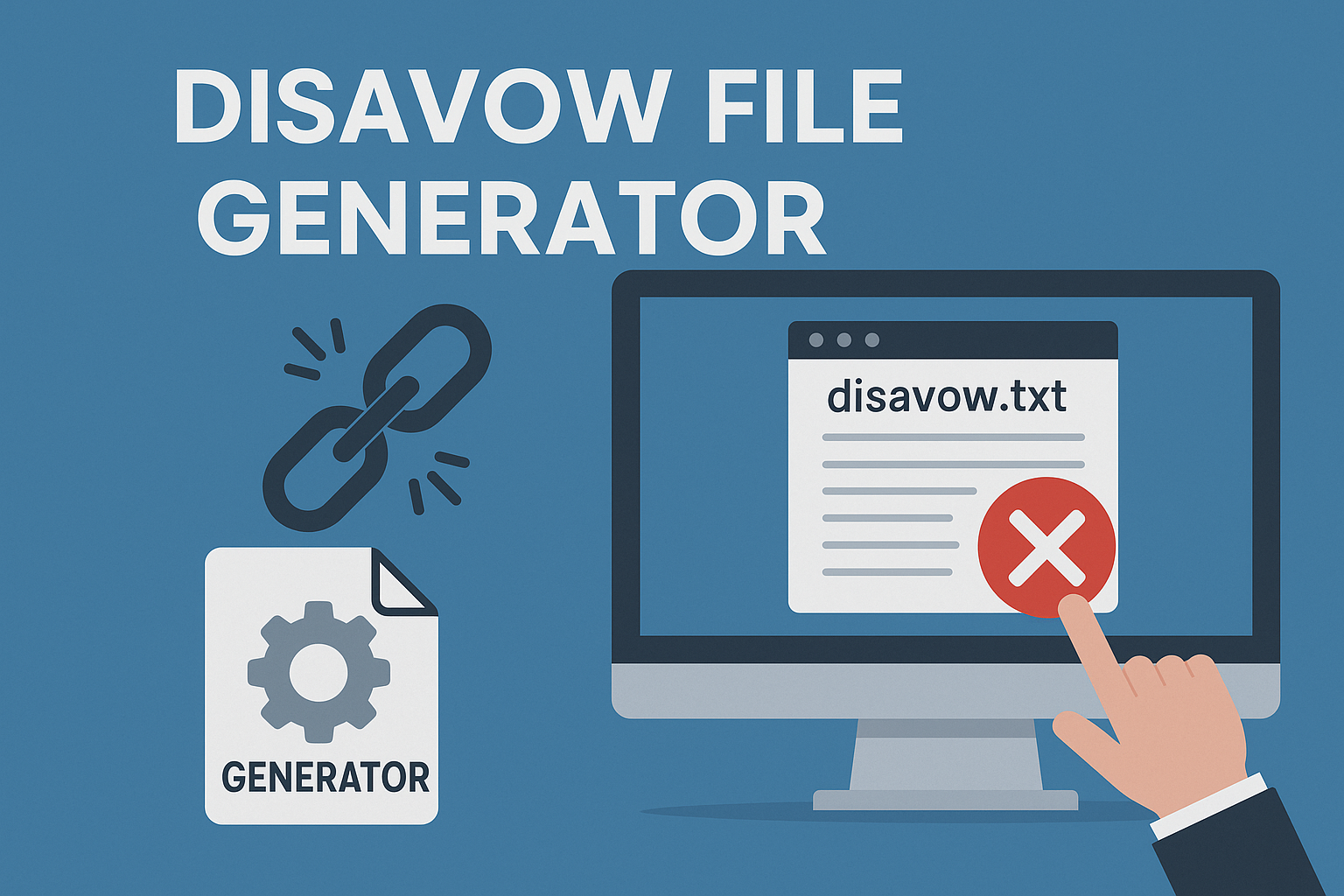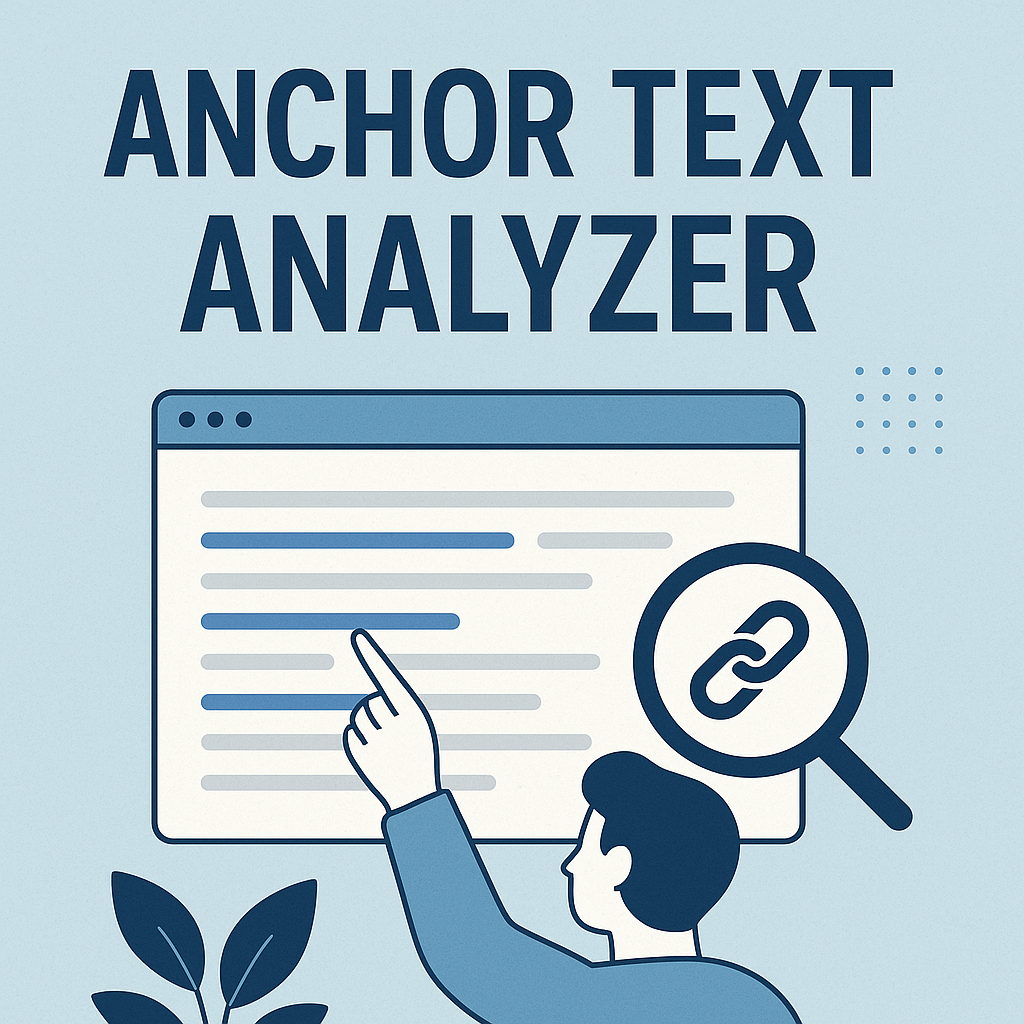For over a decade, website performance has sparked debates among marketers and developers. Does faster loading directly influence search visibility? While opinions vary, evidence suggests optimized load times remain critical for both search algorithms and visitor satisfaction.
Google first prioritized performance metrics in 2010, integrating them into desktop rankings. By 2018, mobile responsiveness became a focal point. Today, tools like PageSpeed Insights and Core Web Vitals provide actionable data to measure technical health. These metrics reflect how smoothly pages render, ensuring visitors stay engaged instead of bouncing.
Beyond algorithms, slow-loading content frustrates users. Studies show 53% abandon sites taking longer than three seconds to load. This creates a ripple effect: poor experiences harm brand trust and conversion rates. Balancing technical efficiency with seamless interactions remains key for modern SEO strategies.
Key Takeaways
- Google has prioritized site performance since 2010, expanding to mobile in 2018.
- Core Web Vitals now measure real-world user interactions like loading and responsiveness.
- Slow load times increase bounce rates, directly impacting revenue and engagement.
- Tools like PageSpeed Insights offer granular data to diagnose technical bottlenecks.
- Optimizing speed aligns with both algorithmic preferences and visitor expectations.
Introduction
Modern web users demand instant access, pushing technical performance to the forefront. A single delay in content delivery can frustrate visitors and undermine search visibility. Optimized websites don’t just rank higher—they build trust and keep audiences engaged.
Understanding the Importance of Page Speed
Server reliability, image compression, and clean code form the backbone of fast-loading sites. Google’s shift to mobile-first indexing in 2020 amplified these requirements, prioritizing mobile-friendly designs. As one developer noted:
“Mobile users won’t wait for clunky elements to load. Every kilobyte matters.”
Consider these optimization comparisons:
| Optimization Area | Common Method | Impact on Load Time |
|---|---|---|
| Image Formats | WebP vs. JPEG | 30% faster rendering |
| Server Types | CDN vs. Basic Hosting | 50% latency reduction |
| Code Structure | Minified CSS vs. Raw Files | 15% quicker parsing |
Setting the Stage for SEO and User Experience
Technical tweaks alone won’t guarantee success. Content relevance and structured data must complement backend improvements. Tools like Lighthouse help identify bottlenecks, but real-world testing ensures smooth interactions across devices.
Upcoming sections will explore actionable strategies for balancing speed with functionality. From caching techniques to script prioritization, each decision shapes how visitors—and search engines—perceive your site.
The Role of Page Speed in SEO and User Experience
Every second counts when visitors arrive at your site. Fast-loading content keeps them exploring instead of exiting. This dynamic shapes both search visibility and audience loyalty.
Why Milliseconds Matter for Audience Retention
Research reveals a clear pattern: sites loading under two seconds see 35% lower bounce rates. Quick delivery lets visitors focus on your message rather than waiting. Search engines track these interactions, rewarding smooth experiences with better visibility.
Google’s algorithms now prioritize real-world metrics like Largest Contentful Paint. These measurements reflect how quickly main elements become interactive. For example, an e-commerce site reducing load time by 1.2 seconds reported 18% more add-to-cart actions.
Consider these findings:
- Mobile sessions increase by 24% when sites load in under three seconds
- Dwell time improves by 47% on rapidly rendering pages
- Conversion rates drop 7% for each additional second of delay
Advanced tools like Lighthouse highlight opportunities to streamline code and media. Surveys from Deloitte confirm 79% of shoppers avoid slow sites permanently. By aligning technical performance with visitor needs, brands build lasting trust and authority. Before launching your next marketing campaign, read our breakdown of Shopify’s most frequent SEO missteps to avoid common ranking roadblocks.
Historical Perspective: Page Speed and Search Rankings
Digital landscapes have transformed dramatically since search engines first prioritized technical performance. What began as a minor signal evolved into a cornerstone of modern optimization strategies.
Early Claims and Changes in Google’s Algorithm
Google’s 2010 announcement marked a turning point, introducing site performance as a search signal. Developers scrambled to compress files and streamline code. Seven years later, mobile prioritization forced brands to rethink responsive designs. A Google representative stated:
“Faster experiences keep users engaged—whether they’re on desktops or handheld devices.”
Industry debates intensified as studies revealed conflicting results. Some experts argued technical tweaks offered minimal ranking boosts compared to content depth. Others cited cases where cutting load times by 40% lifted organic traffic by 22%.
| Time Period | Focus | Key Metrics | Impact |
|---|---|---|---|
| 2010-2017 | Desktop Speed | Time to First Byte | +15% Visibility |
| 2018-2020 | Mobile Readiness | First Input Delay | 33% Traffic Shifts |
| 2021-Present | User Interaction | Core Web Vitals | UX-Driven Rankings |
Modern algorithms now weigh engagement metrics alongside raw velocity. While swift pages remain important, they serve as gatekeepers rather than end goals. High-quality content ultimately determines long-term visibility, though poor performance can bury exceptional material.
is page speed a ranking factor
The relationship between site performance and search visibility remains complex. While Google confirms technical health matters, its role as an independent ranking factor sparks debate. Tools like Pagespeed Insights provide metrics, but how much weight do they carry?
“A slow site creates poor experiences, but content relevance remains paramount.”
Consider these contrasting examples:
| Website | Load Time | Content Quality | Rank Position |
|---|---|---|---|
| Travel Blog A | 3.8s | Exceptional | #1 |
| E-commerce B | 1.9s | Average | #4 |
Pagespeed Insights scores highlight opportunities, but they don’t override topical authority. A study by Search Engine Journal found sites with 70/100 scores often outrank faster competitors through superior content depth.
Three key points emerge:
- Core Web Vitals measure user-centric performance, not just raw velocity
- Slow-loading pages with high engagement can still rank well
- Balancing technical tweaks with audience needs yields sustainable results
While Google Pagespeed data guides improvements, it’s one puzzle piece among many. The next sections explore how to interpret these metrics without sacrificing content value.
Analyzing Google’s Approach: Core Web Vitals and Ranking Signals
Google’s performance evaluation tools have reshaped how developers approach site optimization. These systems blend technical diagnostics with real-user behavior patterns, creating a holistic view of digital experiences.
Google PageSpeed Insights Explained
This free tool acts as a diagnostic scanner for websites. It combines lab simulations with anonymized field data from Chrome users. Developers receive prioritized recommendations like:
- Script delays affecting interactivity
- Uncompressed images slowing rendering
- Server configurations causing latency
“PageSpeed Insights reveals what’s breaking the experience—not just what’s technically slow.”
| Data Type | Source | Use Case |
|---|---|---|
| Lab | Controlled tests | Identifying code issues |
| Field | Real users | Measuring actual performance |
Decoding Core Web Vitals Metrics
Three key measurements define user-centric performance:
- Largest Contentful Paint (LCP): Tracks when main content becomes visible
- First Input Delay (FID): Measures interactivity readiness
- Cumulative Layout Shift (CLS): Quantifies visual stability during loading
First Contentful Paint specifically marks when text or images first appear. Combined with server response times, these metrics help Google assess whether sites meet modern expectations. Tools like Lighthouse then suggest fixes—from caching adjustments to resource prioritization.
Balancing technical scores with genuine visitor satisfaction remains crucial. Sites excelling in both areas often see sustained improvements in visibility and engagement.
Optimizing Page Speed: Tools, Techniques, and Best Practices
Streamlining digital experiences requires precision and the right toolkit. Balancing technical refinements with visitor needs ensures smooth interactions and lasting search visibility.
Effective Image and Code Optimization Strategies
Start by converting bulky JPEGs to WebP format. This reduces file sizes by 30% without sacrificing clarity. Minify CSS and JavaScript files to eliminate unnecessary characters—tools like UglifyJS automate this process.
Implement lazy loading for below-the-fold content. This prioritizes critical elements, letting visitors engage faster. One developer notes:
“Compression isn’t just about shrinking files—it’s about preserving quality while boosting efficiency.”
Key steps include:
- Enabling browser caching to store static resources locally
- Using CDNs like Cloudflare to reduce server latency
- Deferring non-essential scripts until after initial rendering
Utilizing Industry-Standard Tools
Chrome Lighthouse identifies rendering blockers and suggests fixes. Pingdom’s waterfall charts reveal how resources load sequentially, highlighting delays. For example:
| Tool | Function | Benefit |
|---|---|---|
| Lighthouse | Performance audits | Prioritizes actionable fixes |
| Pingdom | Load-time tracking | Visualizes bottlenecks |
Monitor Largest Contentful Paint and Time to Interactive weekly. Adjust configurations based on trends—like upgrading hosting plans when traffic spikes cause slowdowns. Pair technical upgrades with high-value content to maintain engagement.
Overcoming Common Page Speed Challenges: Myths and Misconceptions
Myths about web performance often distract from real solutions. Let’s separate fact from fiction to streamline your optimization efforts.
Dispelling Myths Around Accelerated Mobile Pages (AMP)
Many believe AMP guarantees better search positions. While it creates lightweight mobile experiences, Google clarified it’s not a direct ranking signal. A Shopify case study showed identical core scores for AMP and non-AMP pages—yet conversion rates differed by just 2%.
Focus instead on optimizing existing content. Compress images and prioritize critical scripts. As one tech lead noted:
“AMP helps specific use cases but isn’t a universal fix. Sustainable speed comes from holistic improvements.”
The Real Impact of Server Performance
Overlooking backend infrastructure causes 43% of delays. Shared hosting often struggles during traffic spikes, while dedicated servers handle 5x more requests. Compare these setups:
| Server Type | Requests/Second | Average Response |
|---|---|---|
| Shared Hosting | 150 | 980ms |
| Cloud CDN | 1,200 | 220ms |
Perfect PageSpeed scores don’t guarantee top spots. A travel blog with 85/100 outperformed a competitor scoring 98 by offering richer information. Balance technical tweaks with visitor needs—never sacrifice content depth for milliseconds.
Three reminders for sustainable success:
- CDNs reduce latency but require proper configuration
- Network stability affects mobile users more than desktop
- Regular audits prevent gradual performance decay
Advanced Strategies for Enhancing User Experience via Page Speed
Innovative approaches now shape how visitors interact with high-performing websites. Moving beyond basic optimizations, these methods address perceived load times and resource management to create frictionless journeys.
Prioritizing Above-The-Fold Content
Focus on loading visible elements first. Serve critical CSS inline and delay non-essential scripts. For example, converting hero images to WebP format while lazy-loading background visuals reduced bounce rates by 28% in a case study.
Tools like Webpack bundle resources to minimize requests. One developer shared:
“Slicing code into modular chunks lets browsers prioritize what users see immediately.”
Leveraging CDN Settings and Script Management
Configure CDNs to cache dynamic content regionally. Edge servers cut latency by serving assets from nearby locations. A/B tests show this strategy improves mobile interactions 2x faster than desktop-only optimizations.
| Configuration | Average Load Time | User Retention |
|---|---|---|
| CDN Enabled | 1.4s | 89% |
| No CDN | 3.1s | 62% |
Defer third-party scripts like analytics until after core content renders. This prevents render-blocking issues while maintaining functionality.
Integrating Modern Web Development Practices
Frameworks like React and Vue.js optimize interactivity through virtual DOM manipulation. Pair these with code-splitting to load features on demand. A travel site using this approach saw 40% faster Time to Interactive metrics.
Key steps for unified experiences:
- Audit resource requests across devices monthly
- Use Intersection Observer API for smart lazy-loading
- Test AMP alternatives like progressive web apps
Experiment with different caching policies and script delays. Teams combining these strategies often resolve 80% of performance factors affecting both desktop and mobile users.
Conclusion
Striking the right balance between technical performance and engaging content remains crucial. While Core Web Vitals highlight essential metrics like Time to First Byte, they’re just one element of a broader strategy. Google’s focus on real-user experiences means fast-loading elements matter—but depth and relevance still drive lasting success.
Over the years, technical benchmarks evolved from simple load checks to holistic user-centric measurements. Tools analyzing web vitals now guide improvements, yet they complement—rather than replace—high-value material. Brands excelling in both areas build trust while staying algorithm-friendly.
Three priorities emerge for 2025:
- Monitor Core Web Vitals consistently, but avoid chasing perfect scores at content’s expense
- Combine traditional optimizations (like CDNs) with modern frameworks prioritizing interactivity
- Treat performance as part of visitor satisfaction, not just a checklist item
The future belongs to sites merging snappy interactions with compelling narratives. By harmonizing these elements, businesses create experiences that satisfy both search engines and human audiences. Technical health and creativity aren’t rivals—they’re partners in building digital excellence.


![12 Strategien zum Backlinks aufbauen [2026]](https://backlinkmanagement.io/wp-content/uploads/2025/12/12-Strategien-zum-Backlinks-aufbauen-scaled.jpg)

![How To Automate Backlink Reporting [2026 Guide]](https://backlinkmanagement.io/wp-content/uploads/2025/12/How-To-Automate-Backlink-Reporting.jpg)


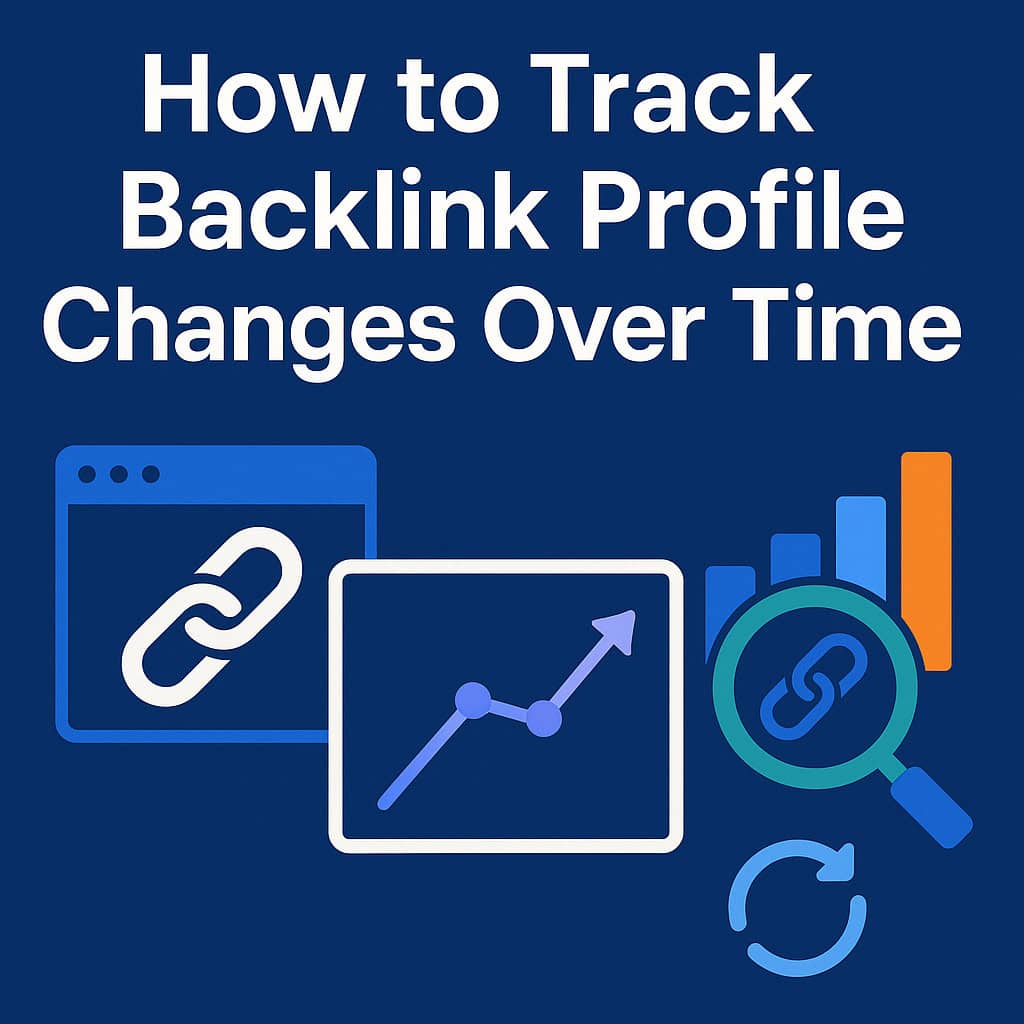





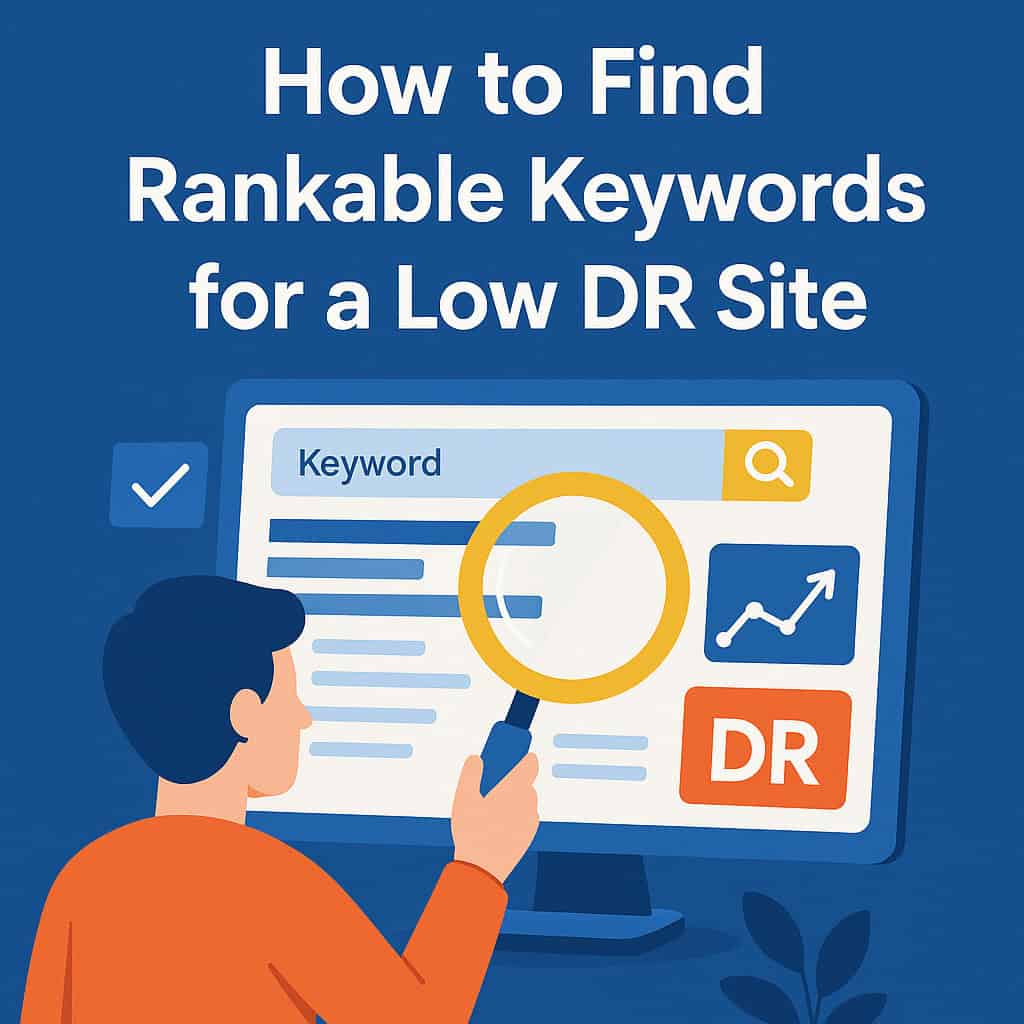
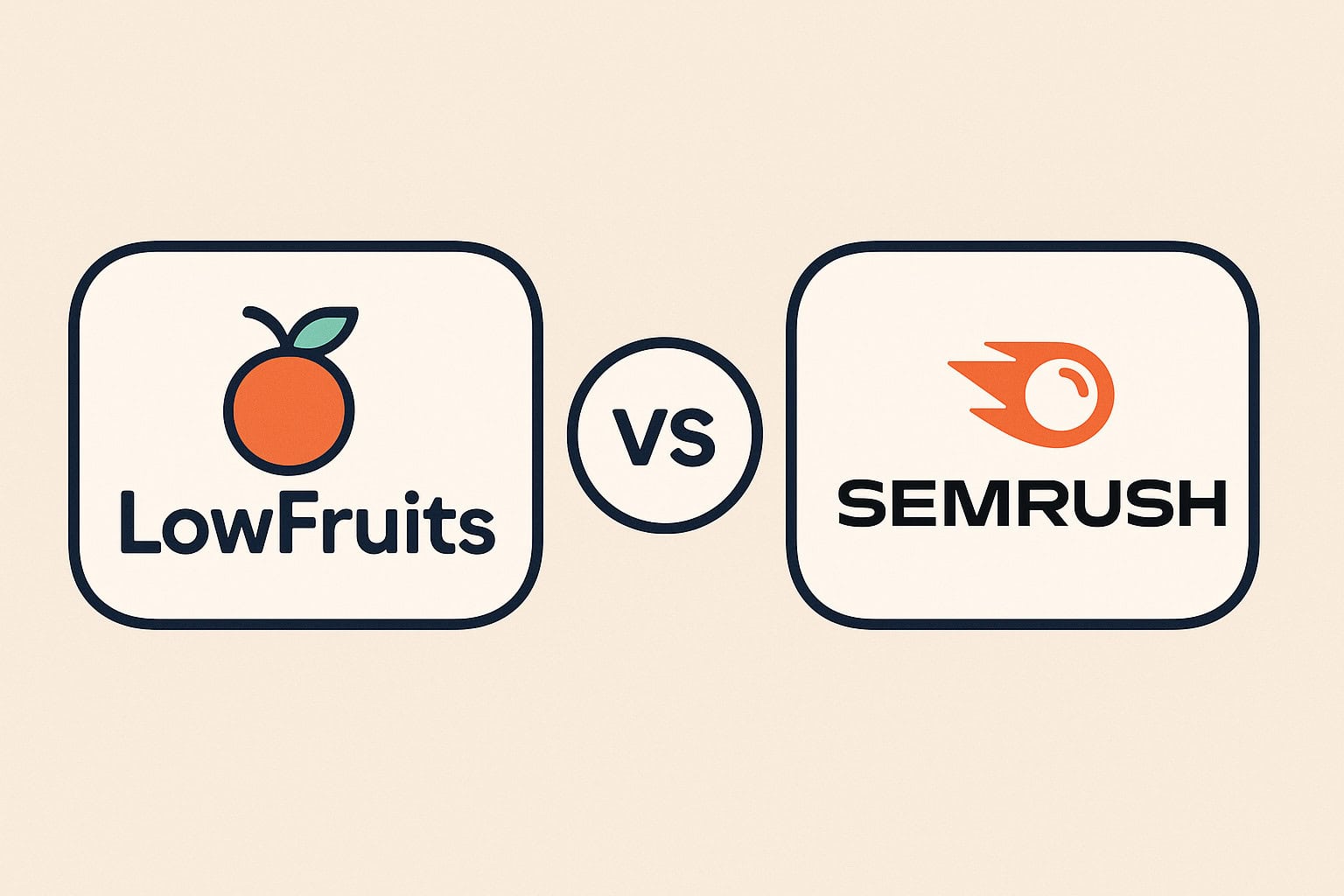



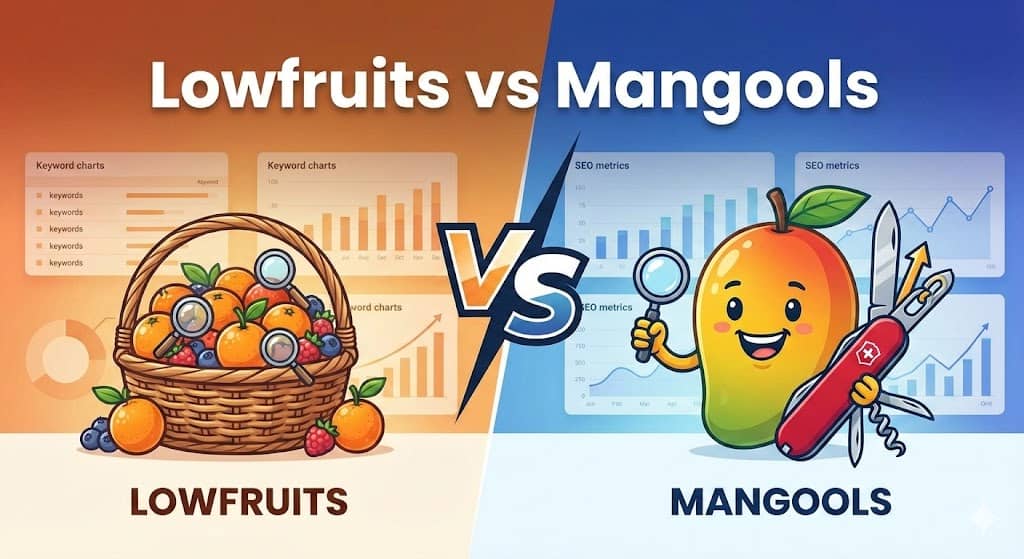

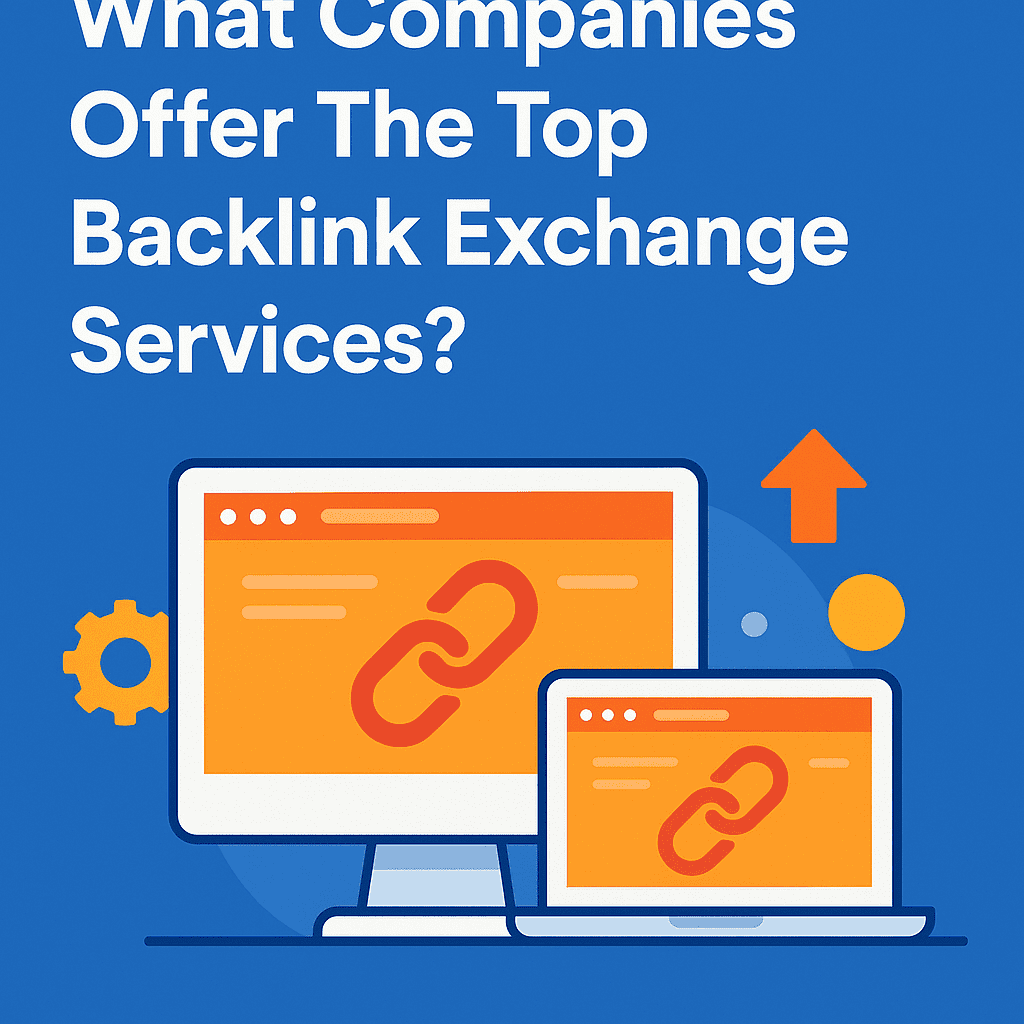
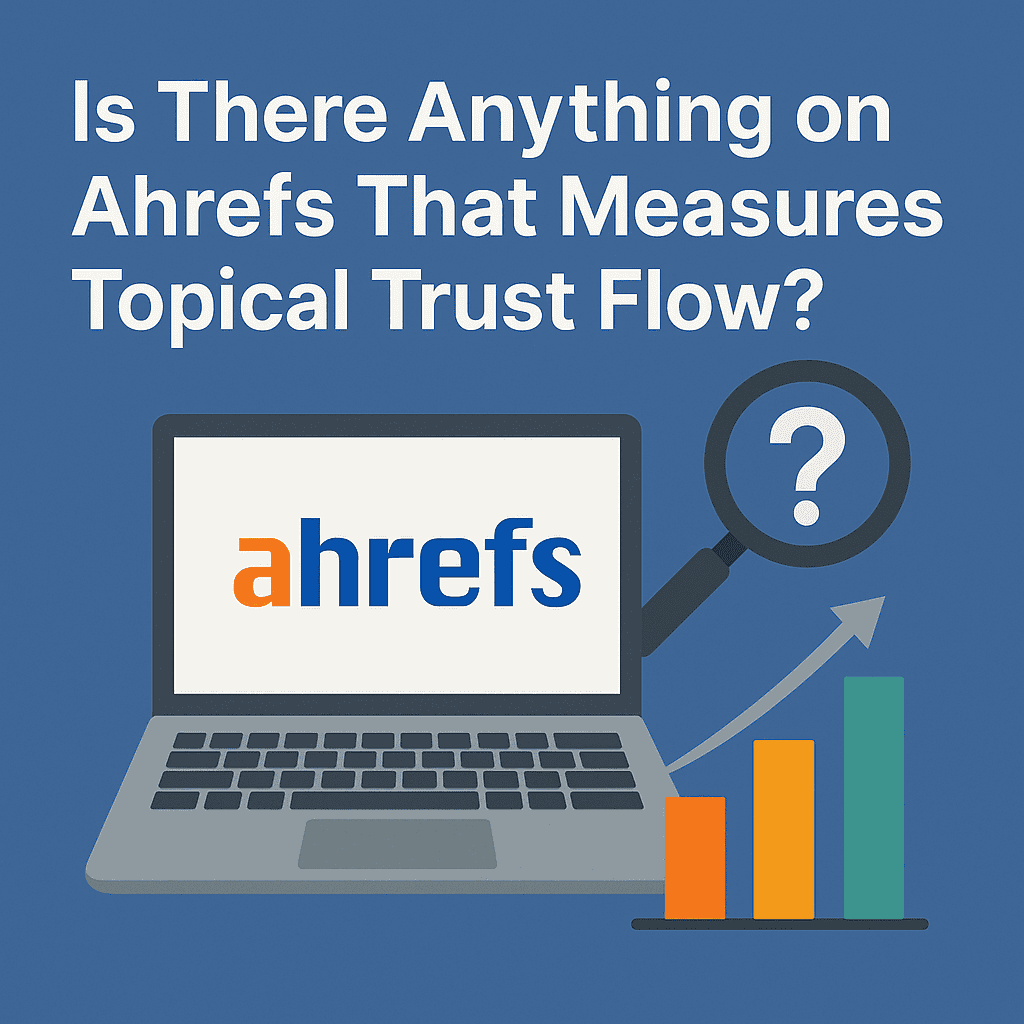
![Longtail Pro Moz or Majestic [Full Breakdown]](https://backlinkmanagement.io/wp-content/uploads/2025/11/ChatGPT-Image-Nov-14-2025-08_30_38-AM.png)
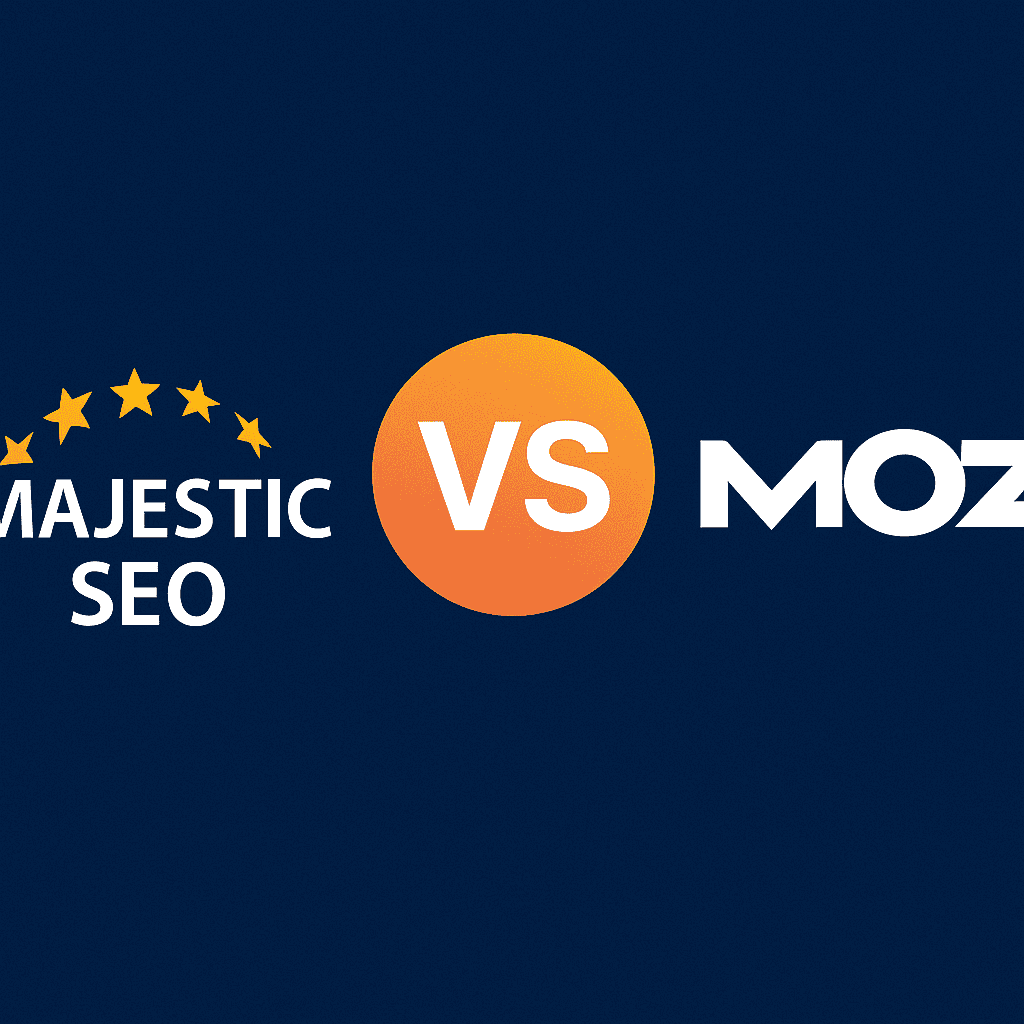
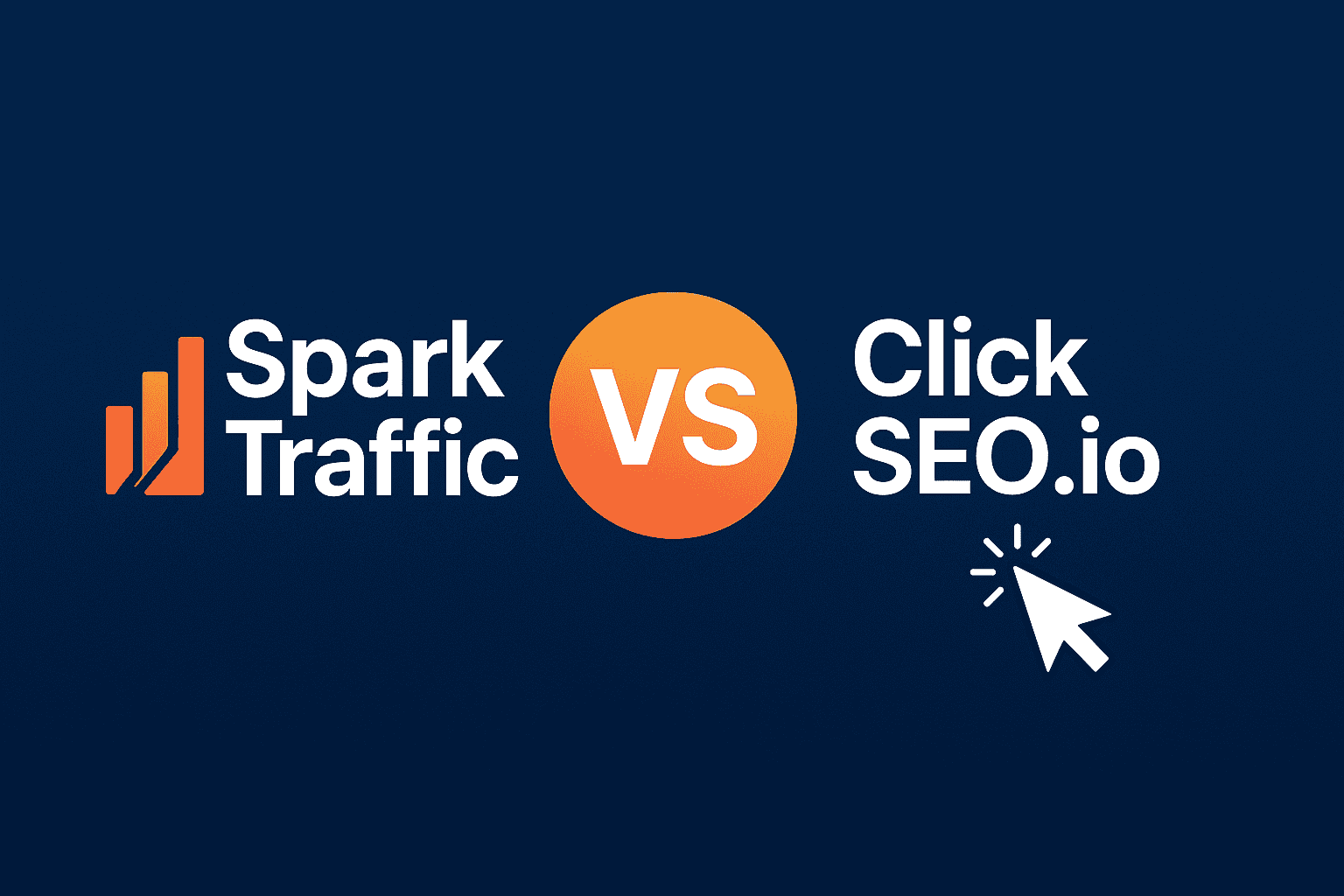
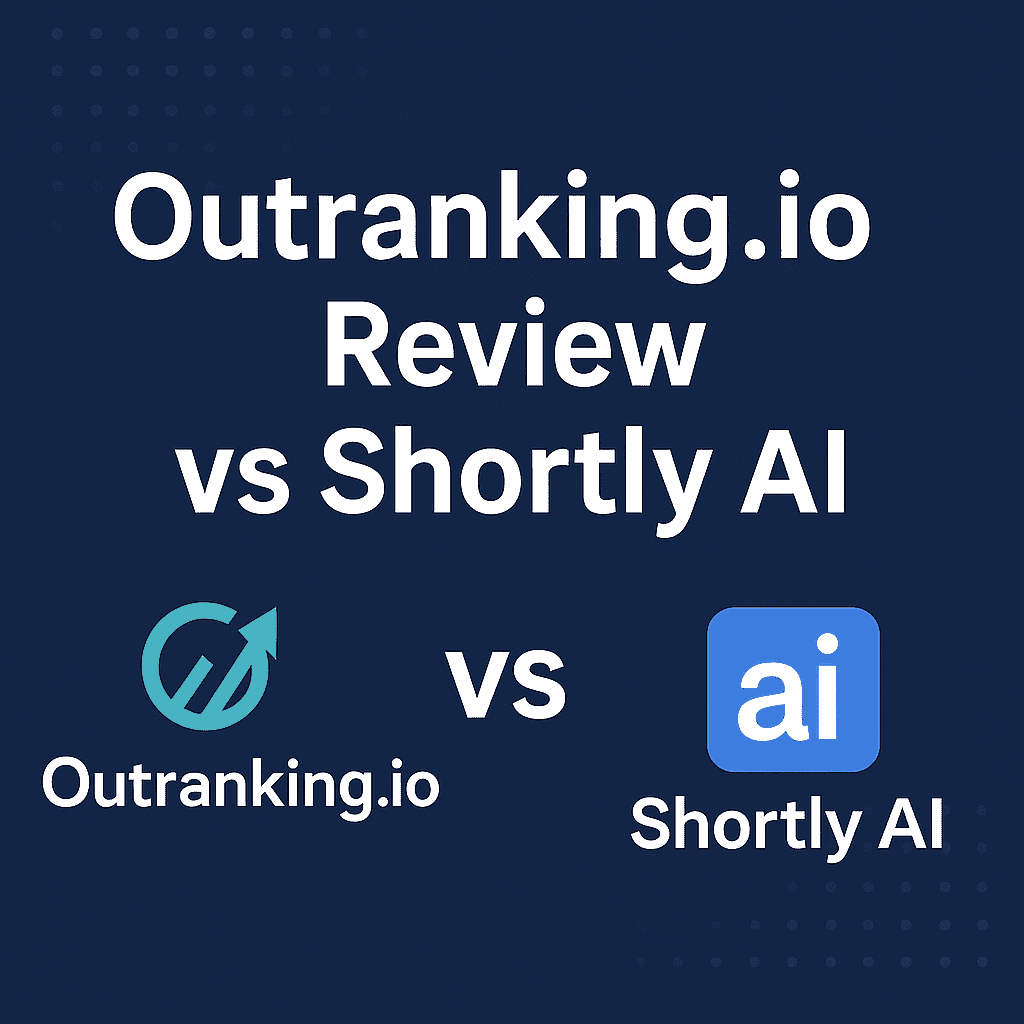
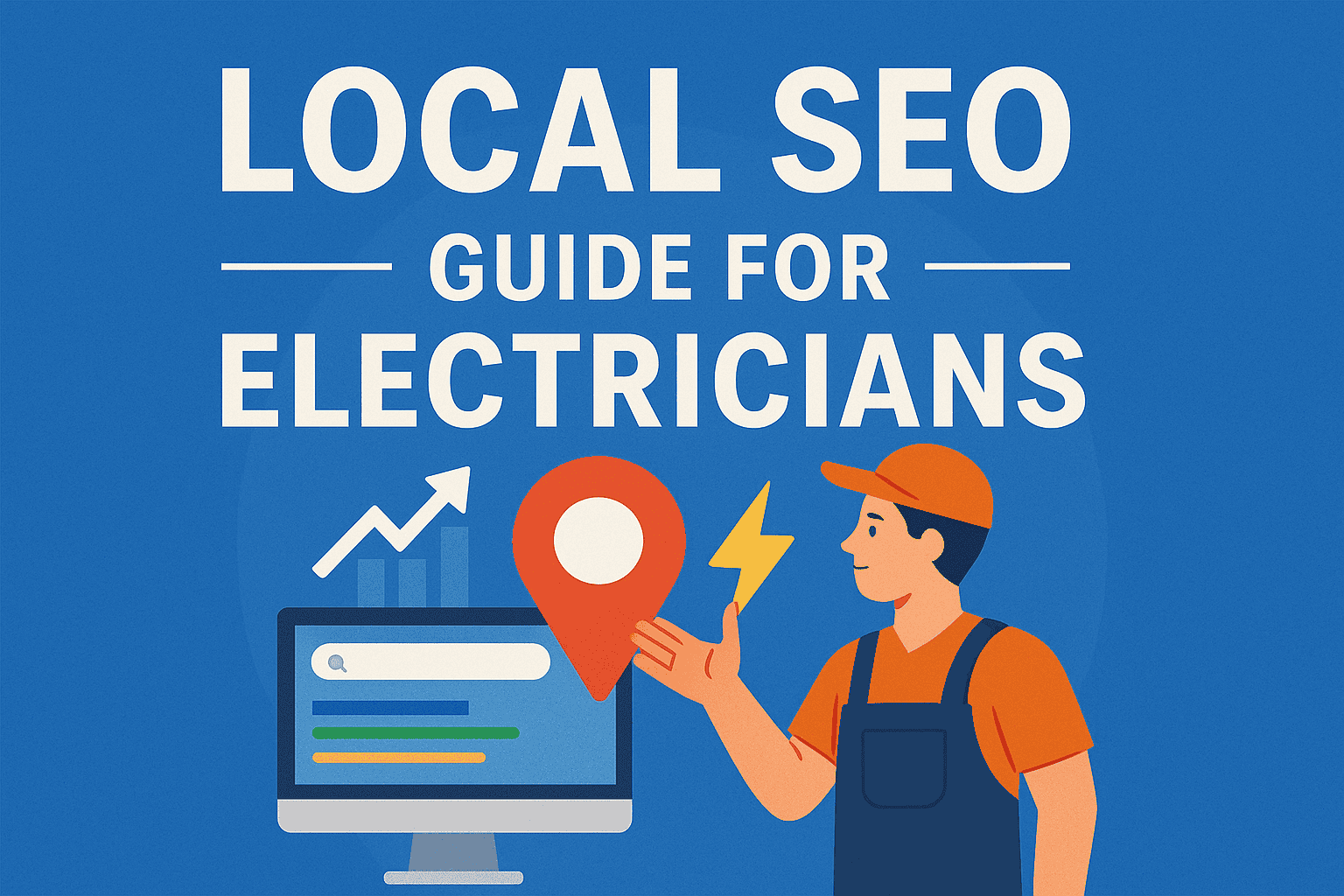
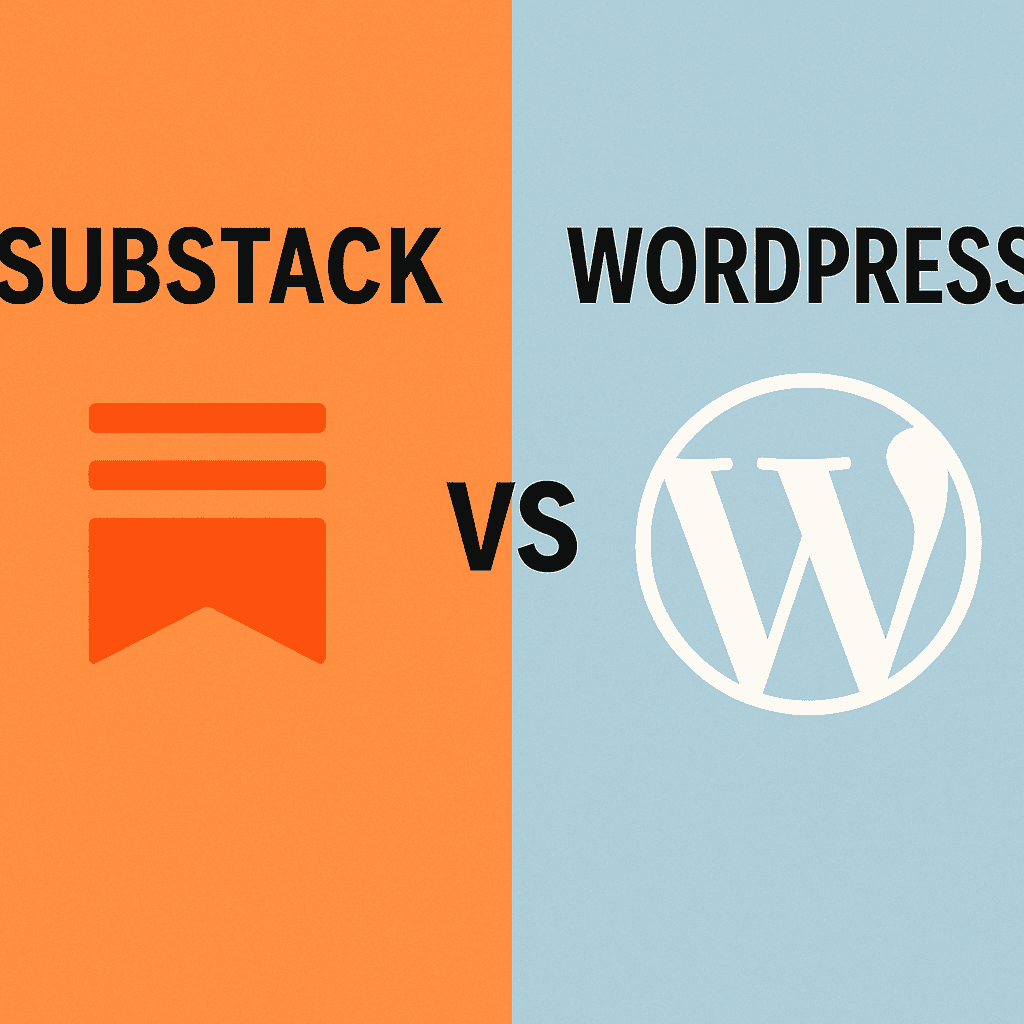
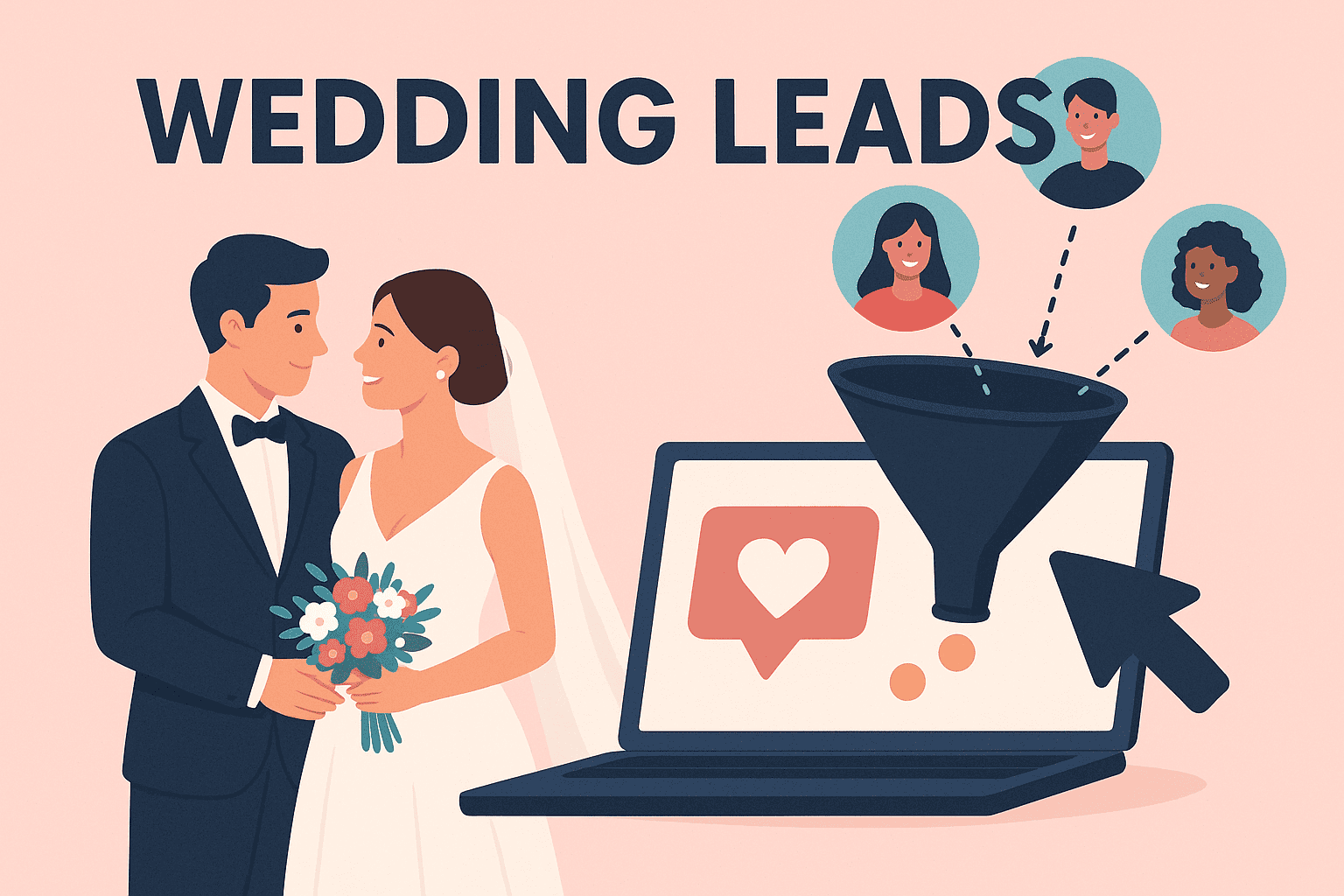

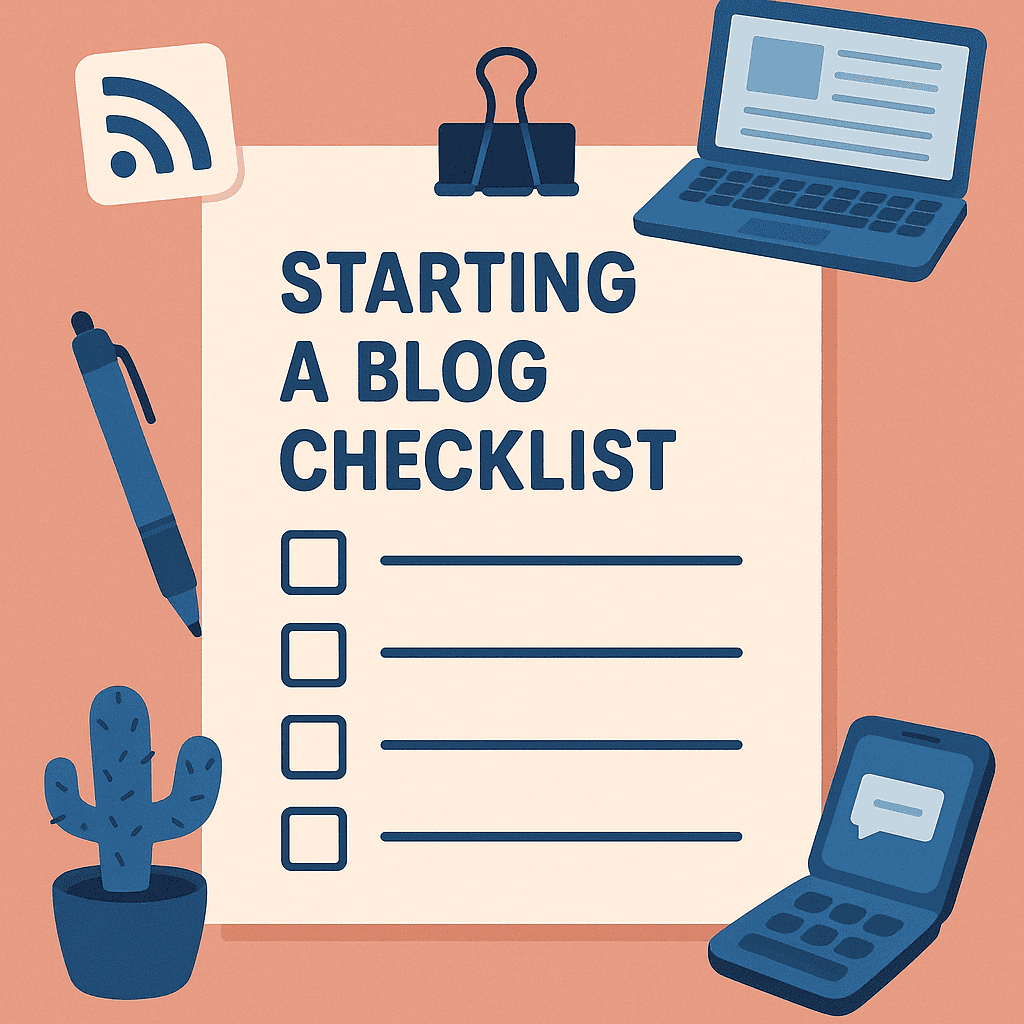
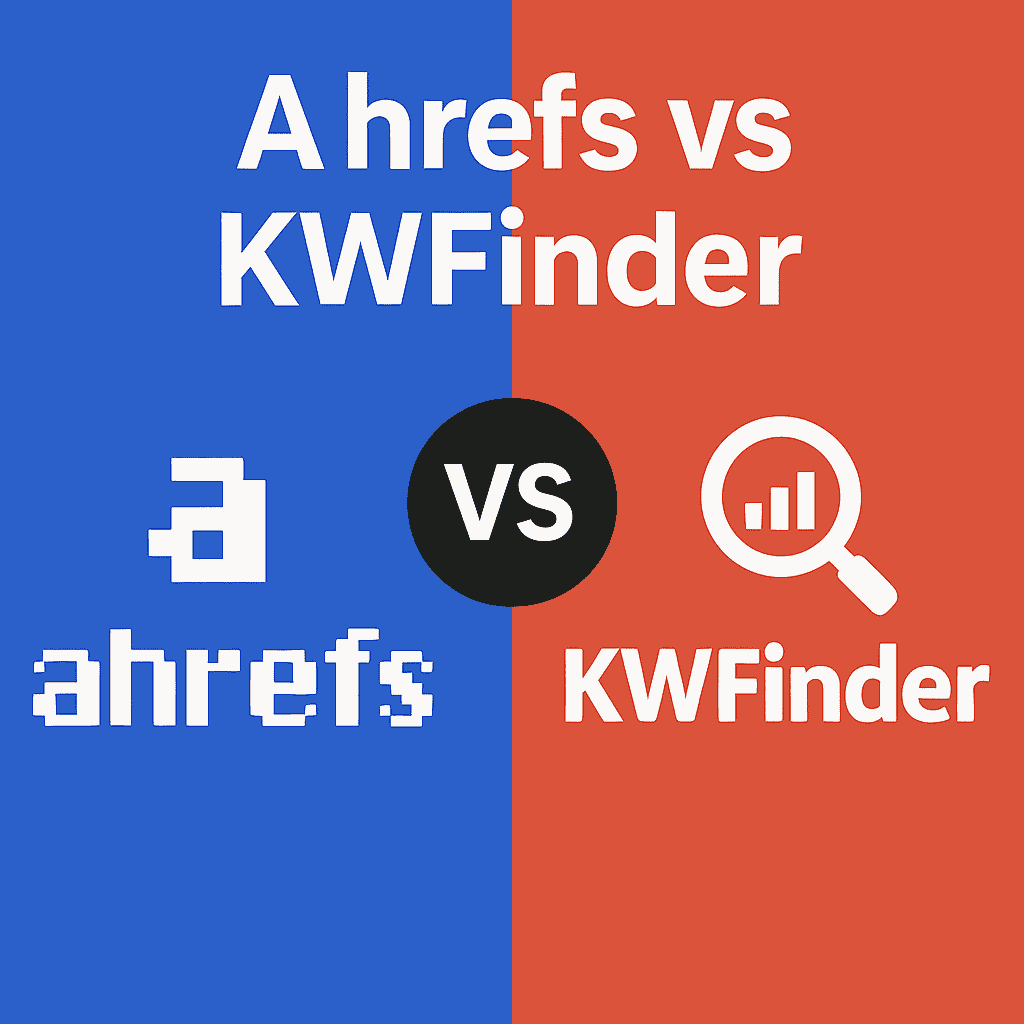
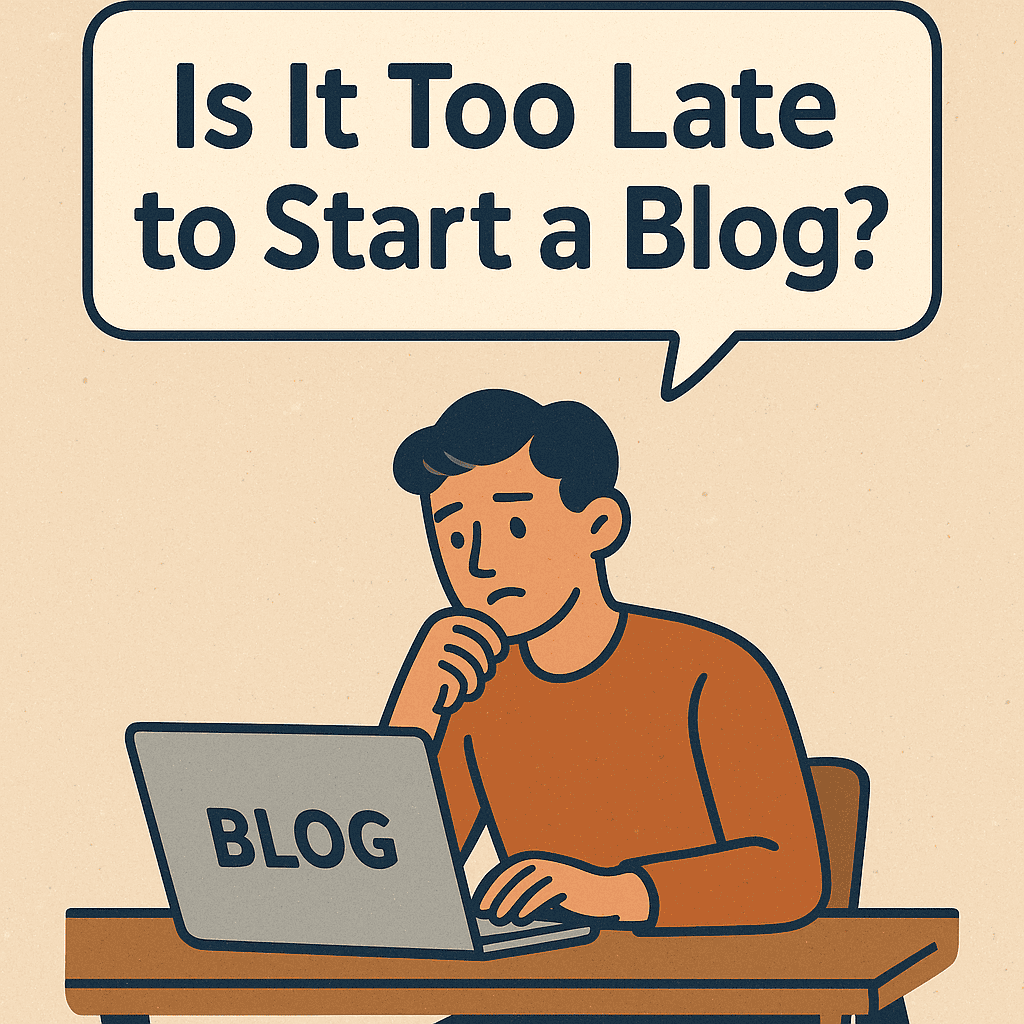
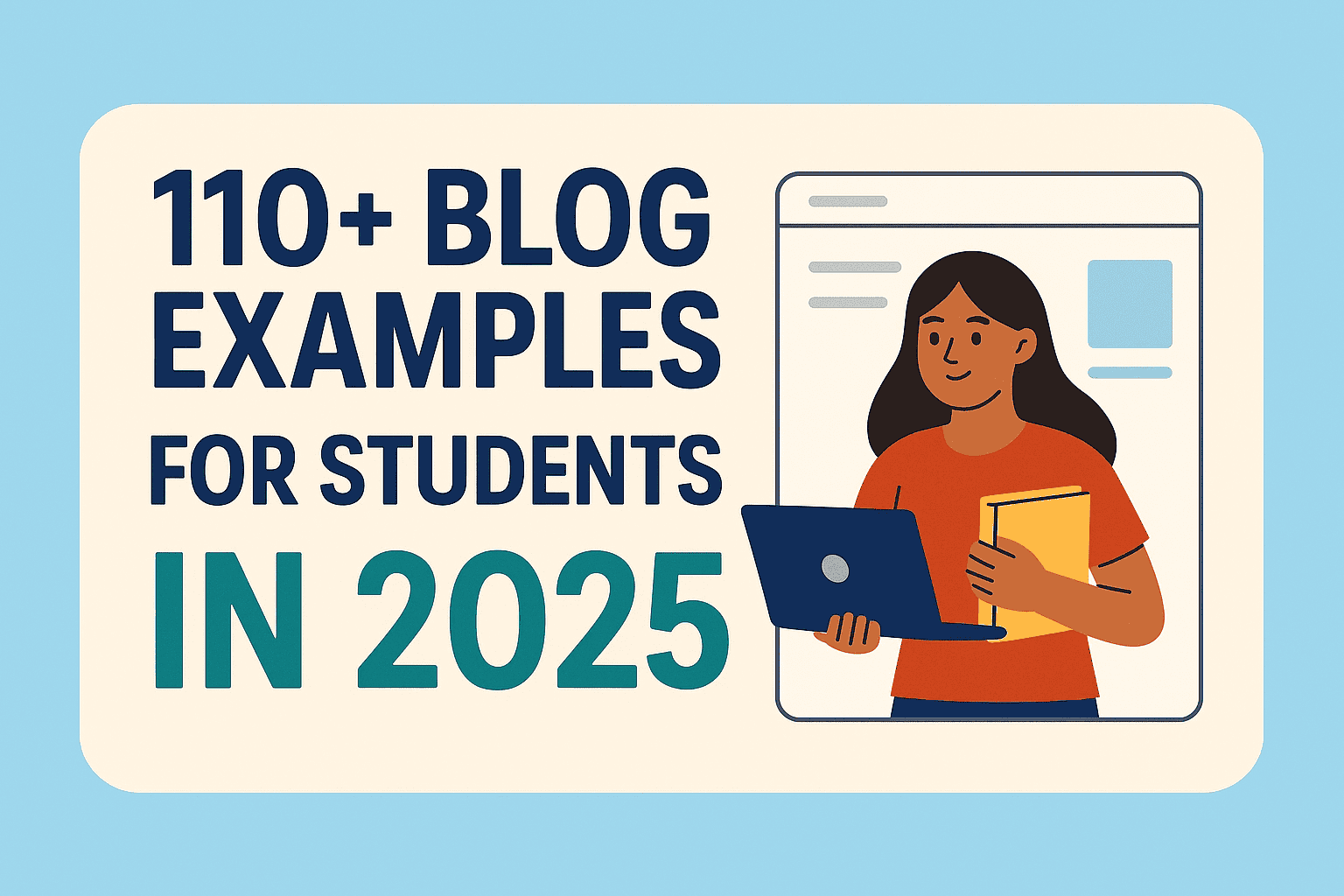
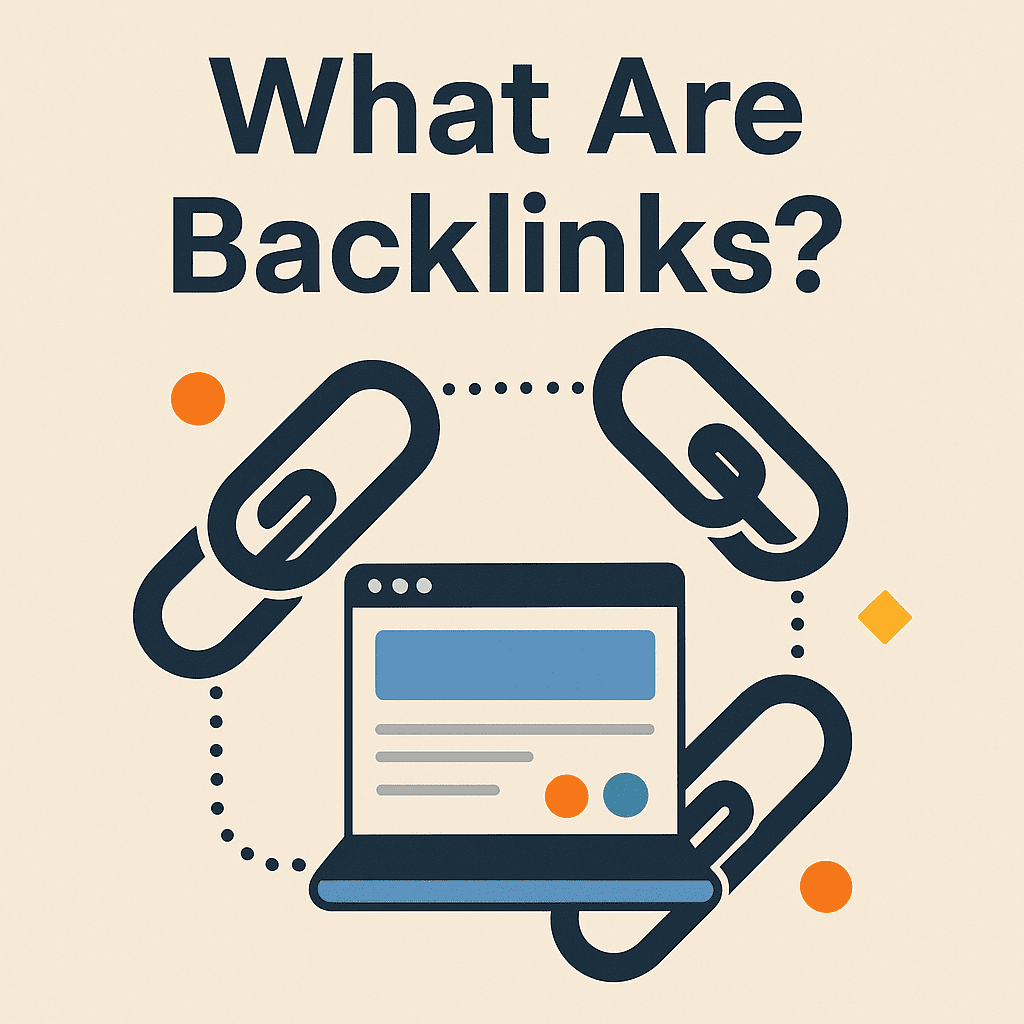
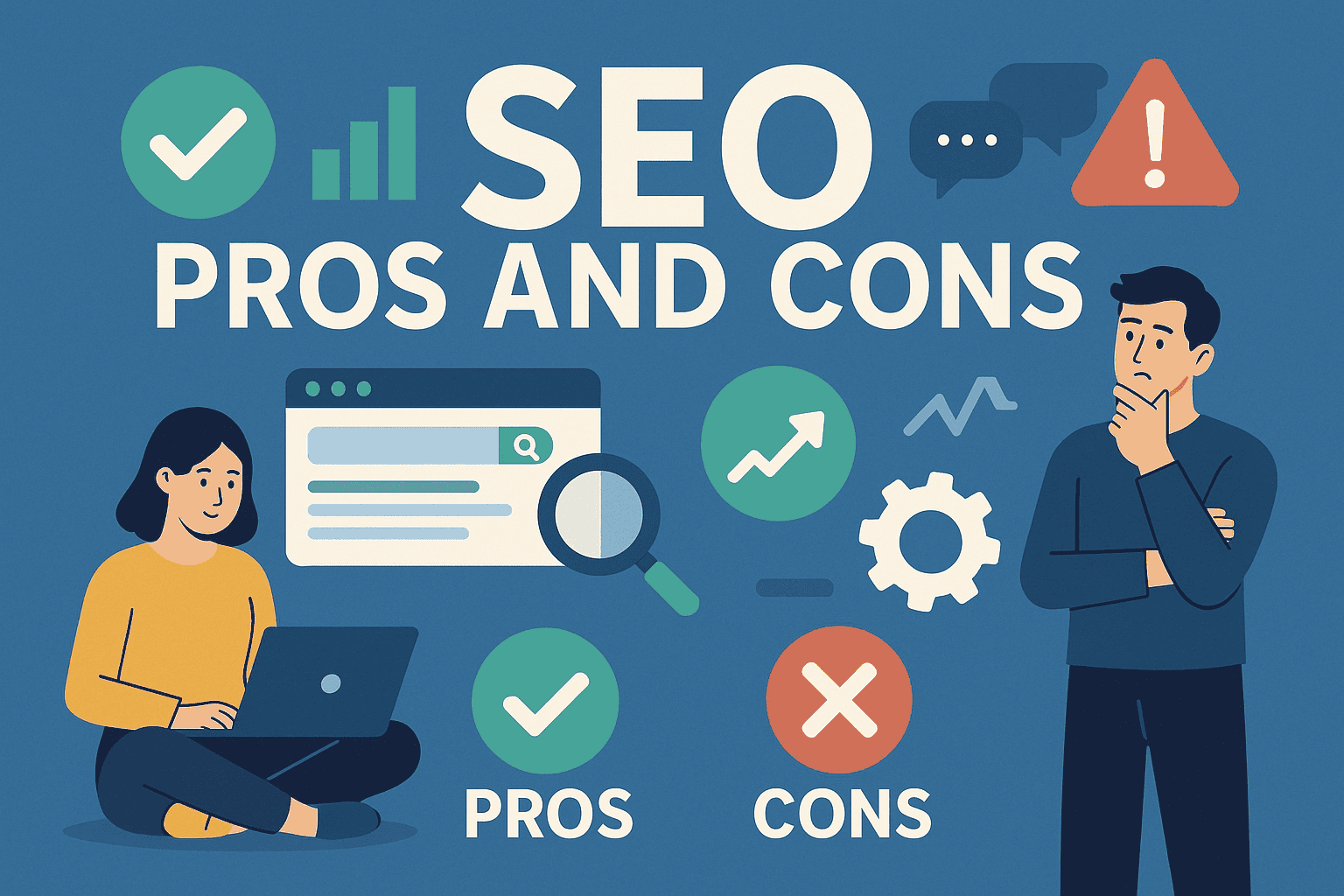


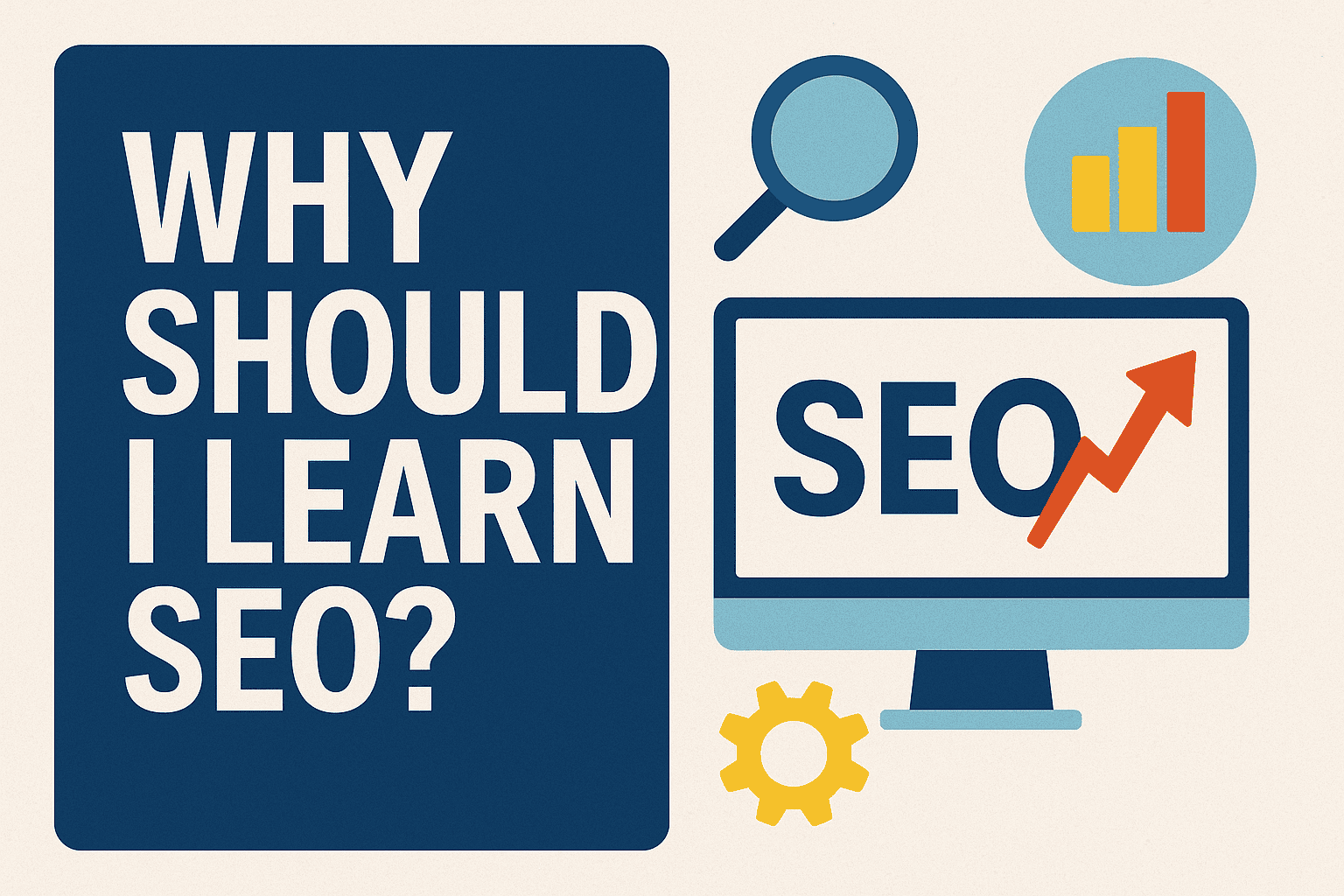

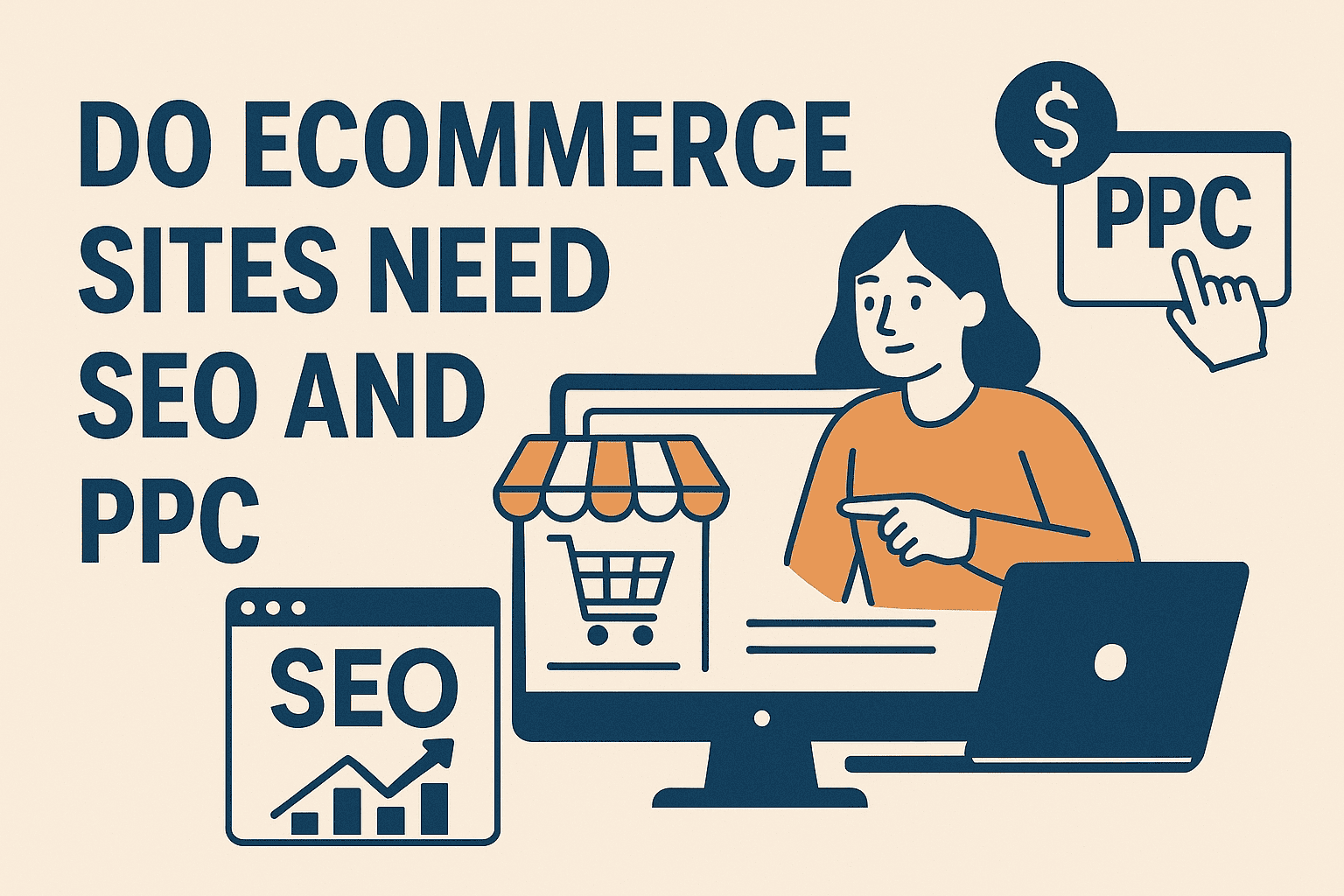
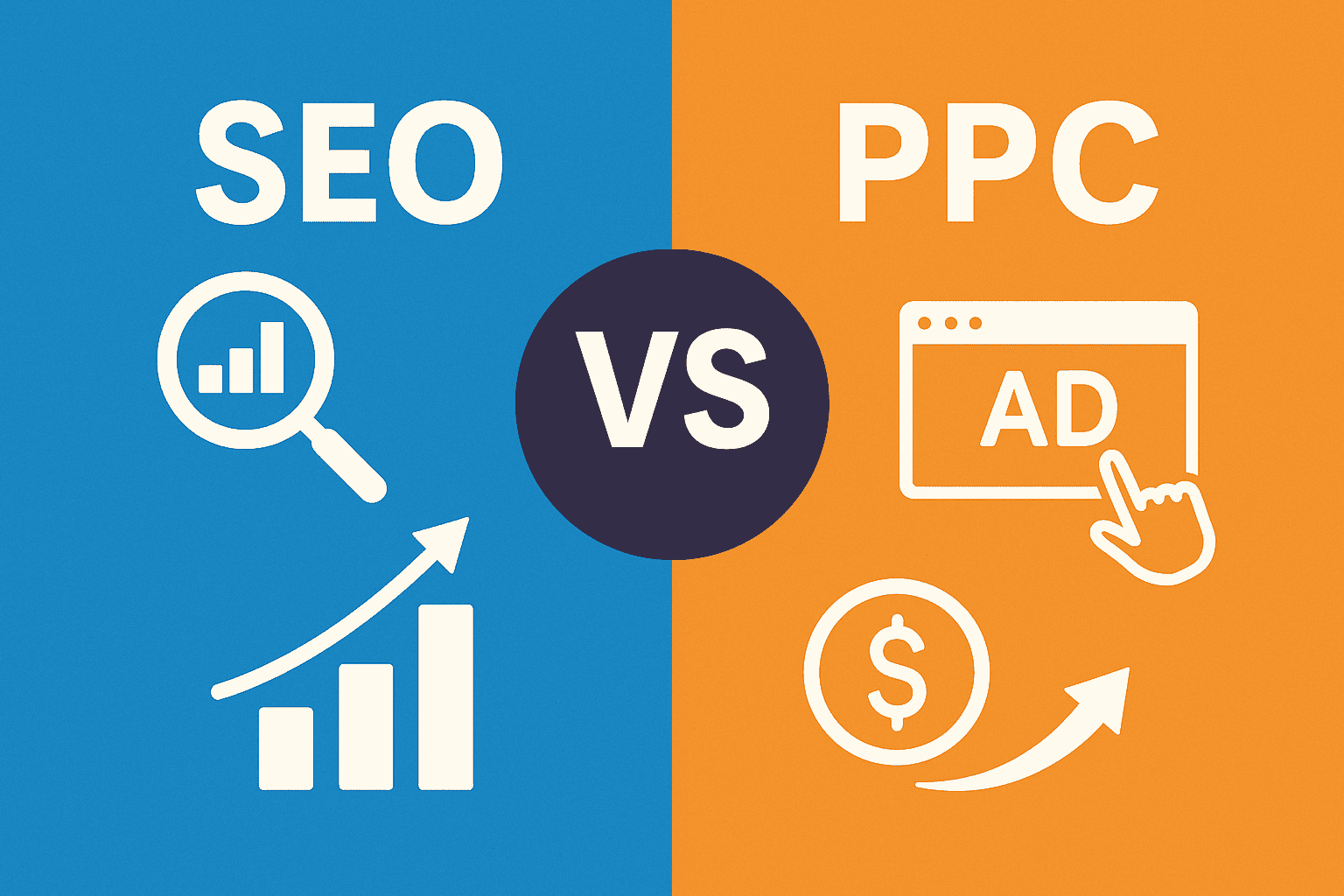
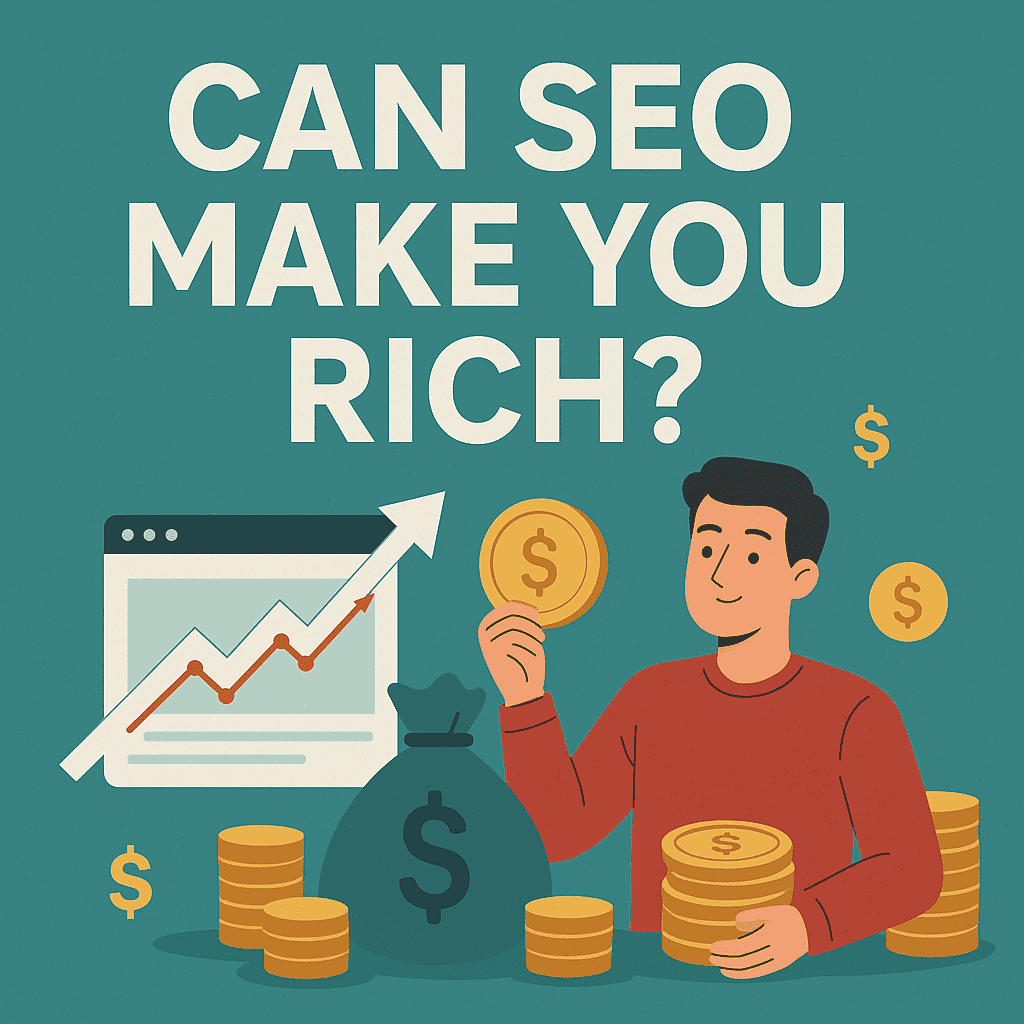
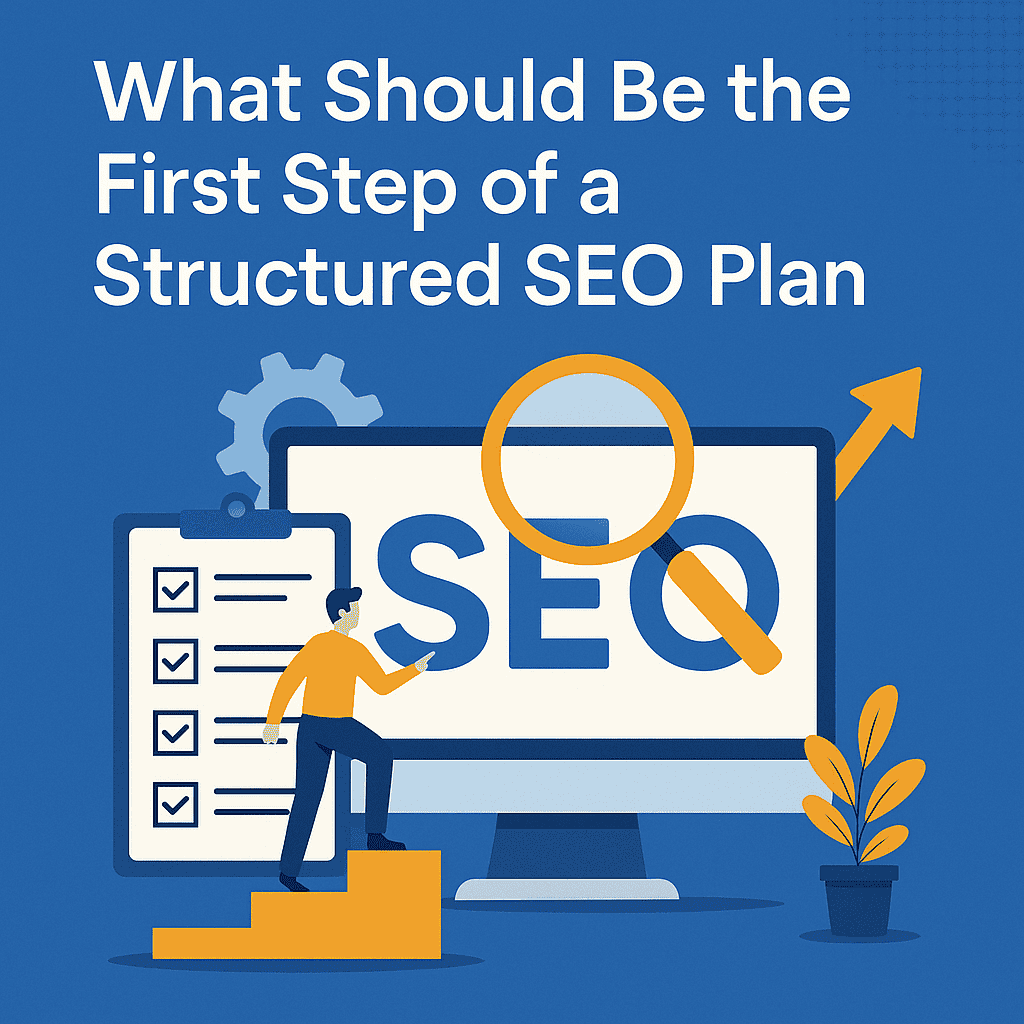

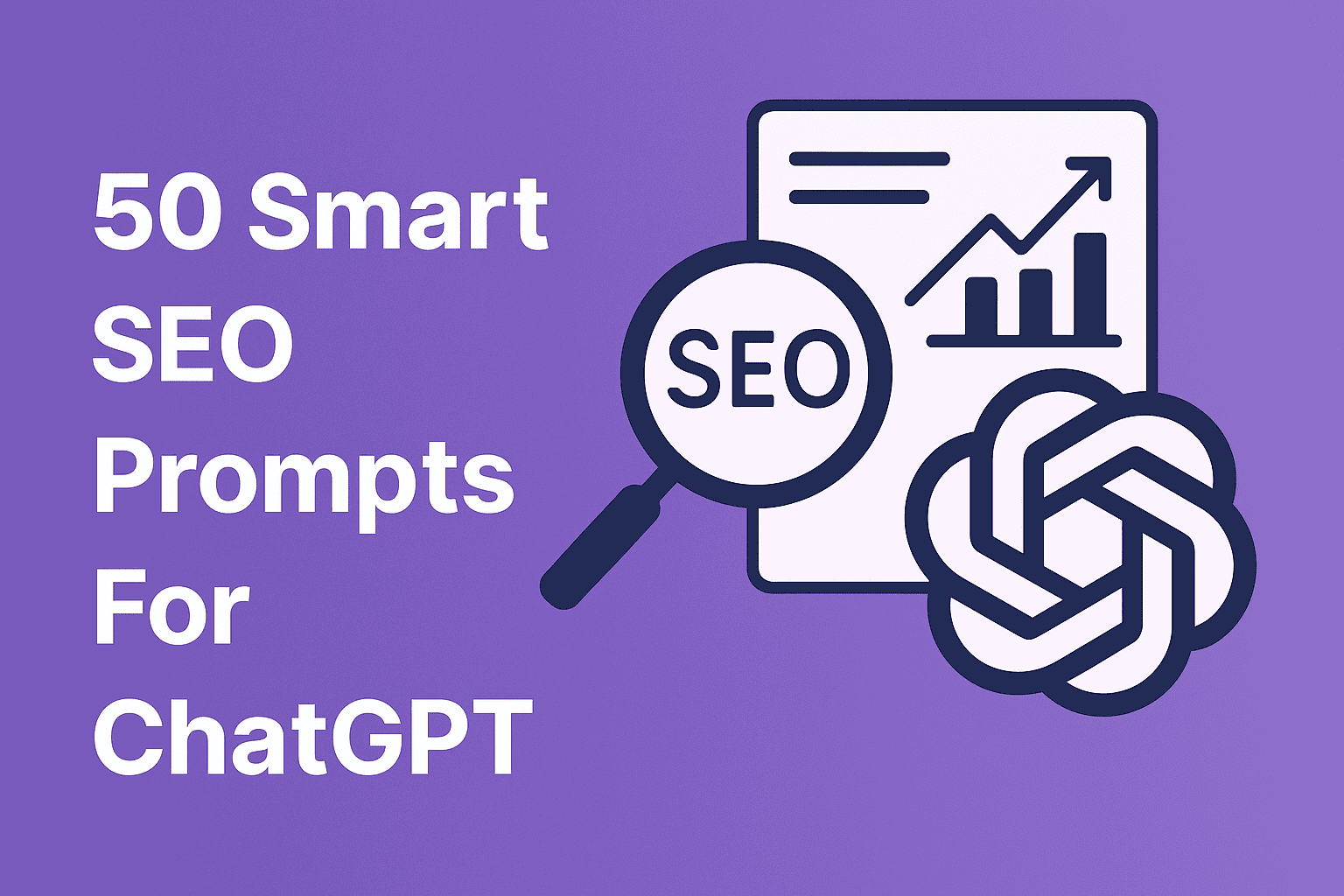
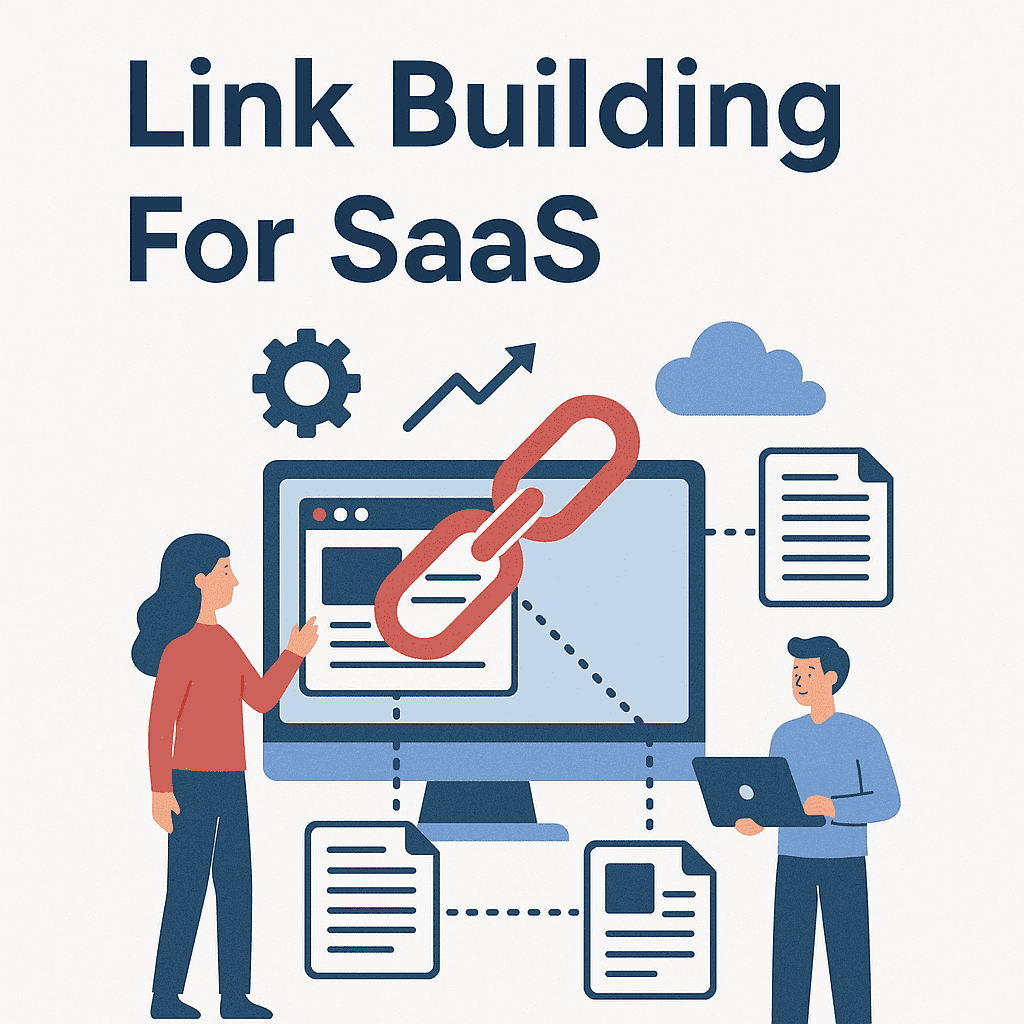
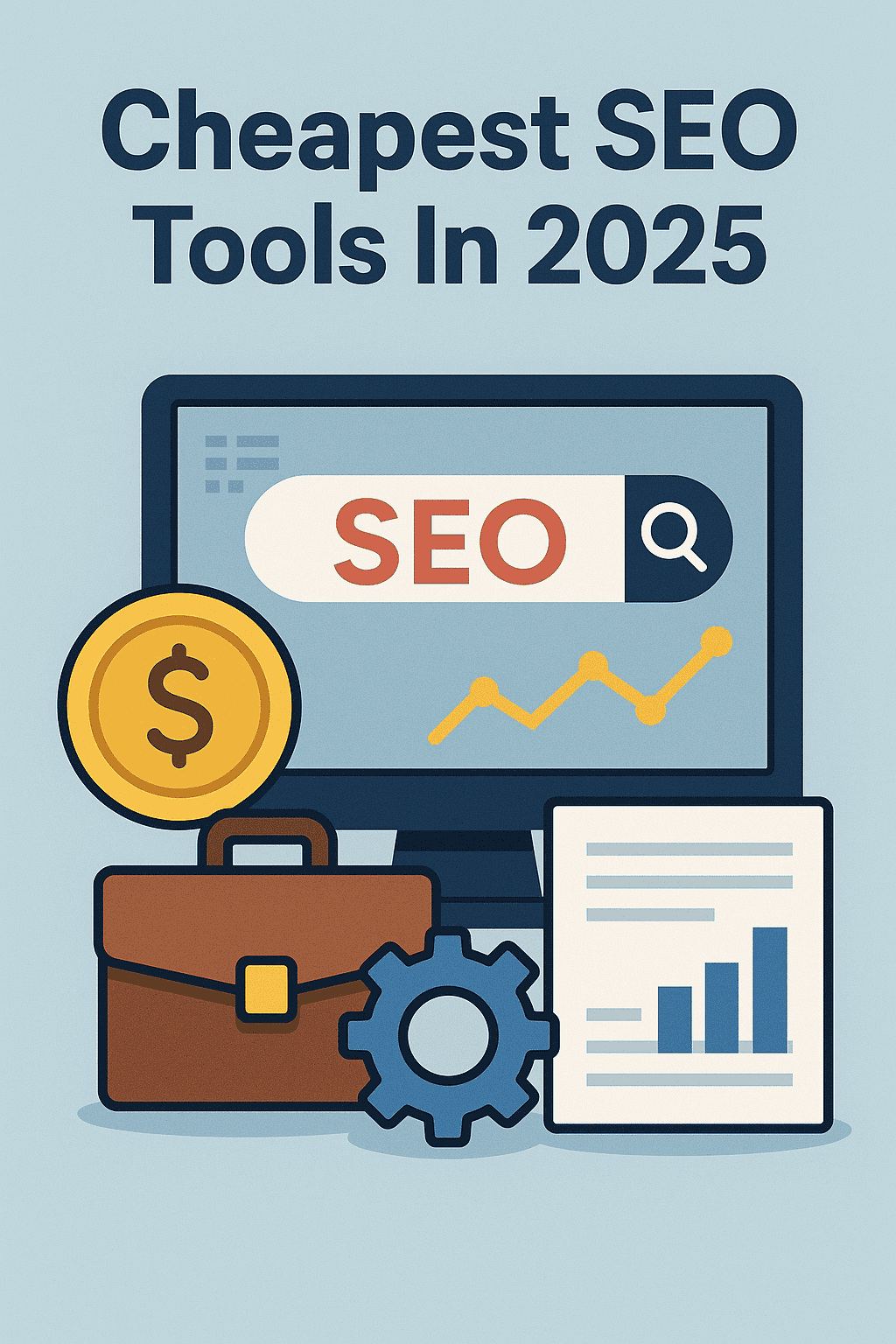
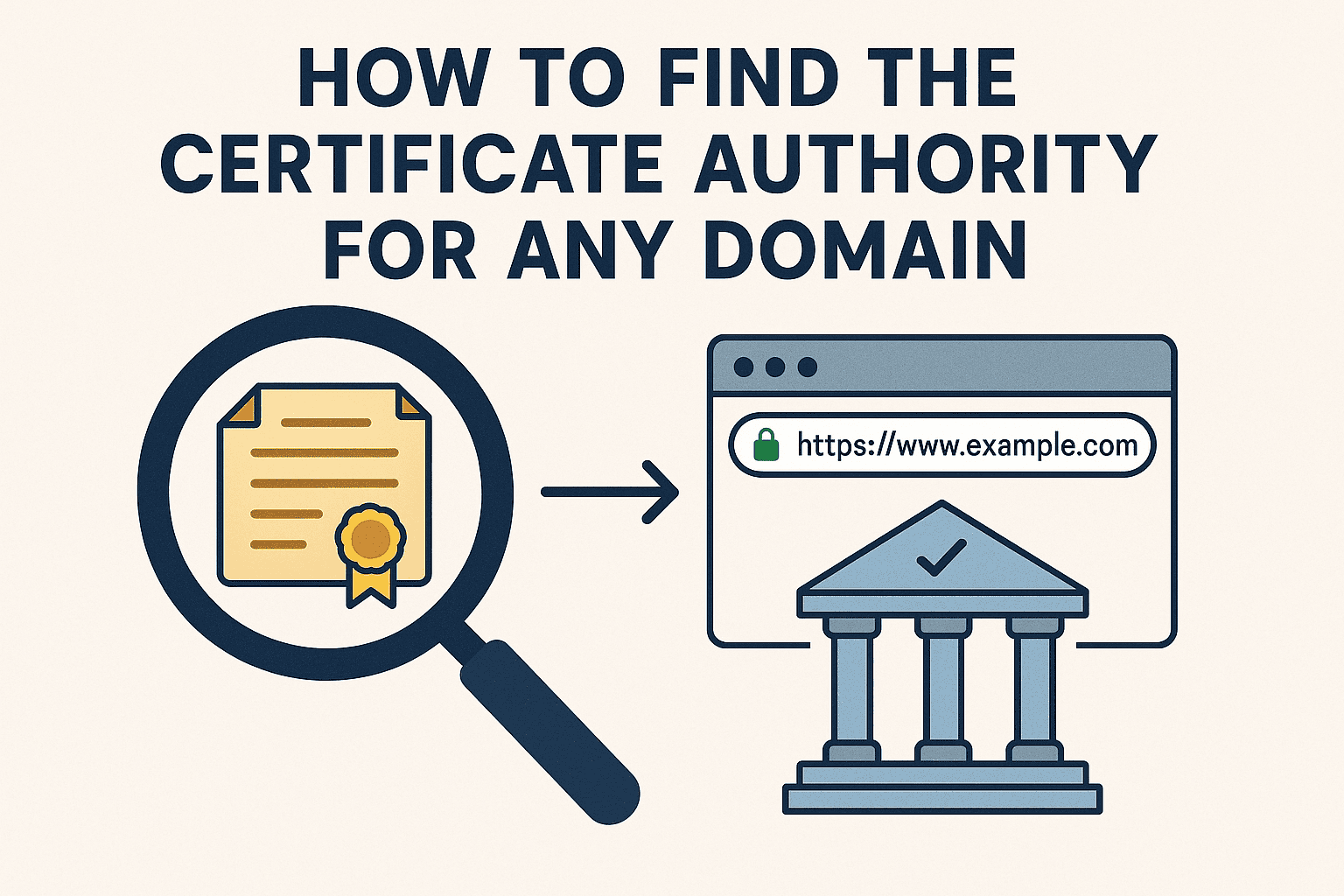


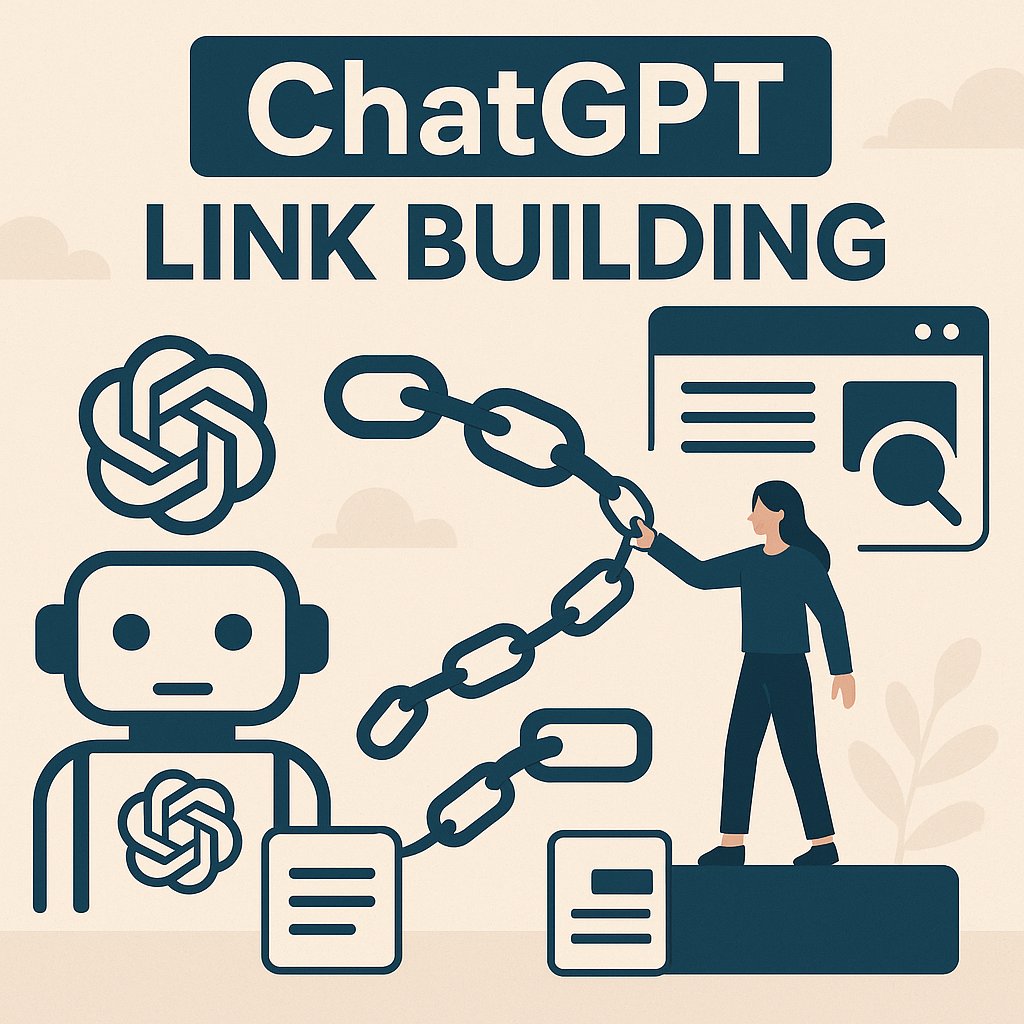







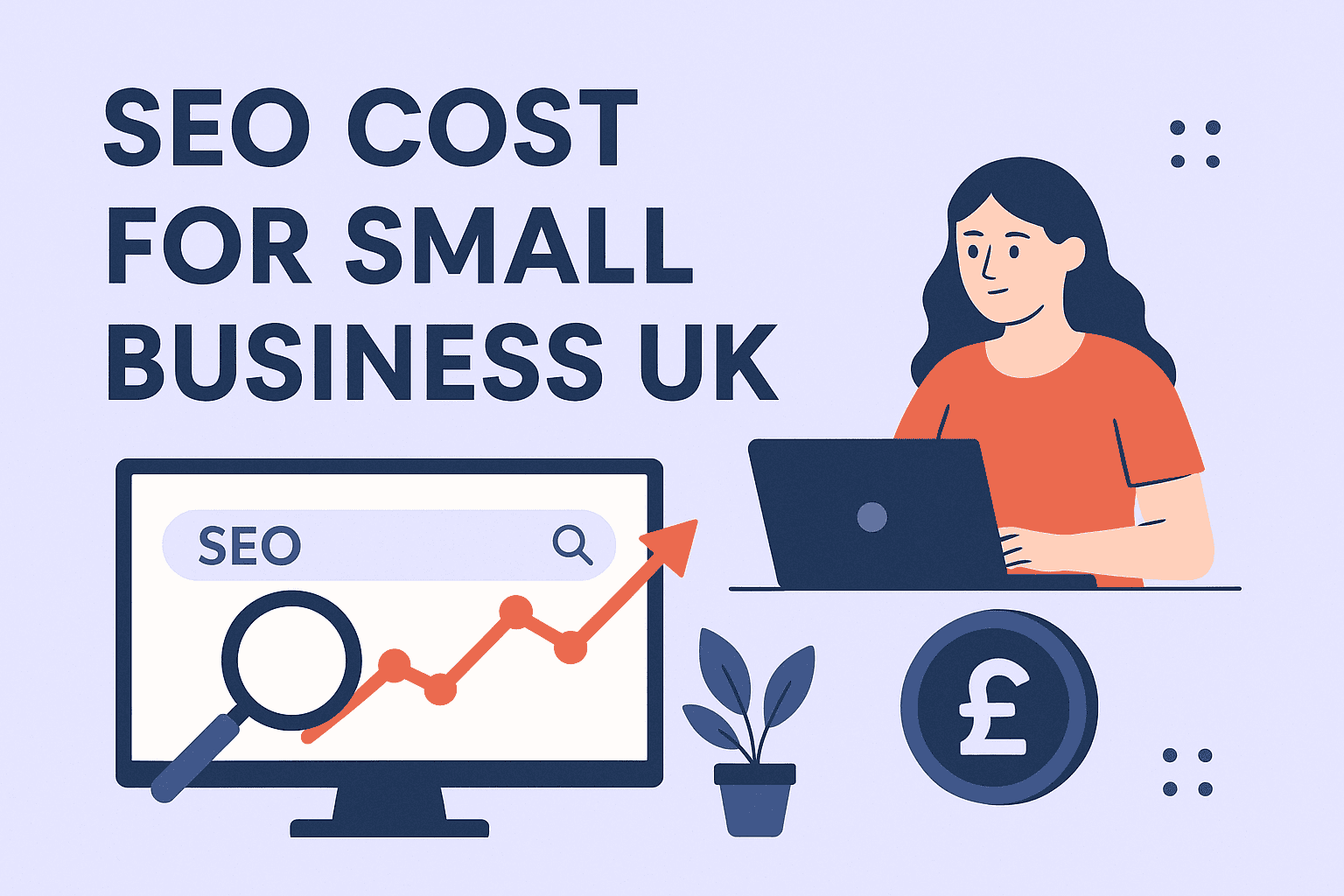

![How Many Outbound Links Per Blog [2025 Updated]](https://backlinkmanagement.io/wp-content/uploads/2025/06/How-Many-Outbound-Links-Per-Blog.png)
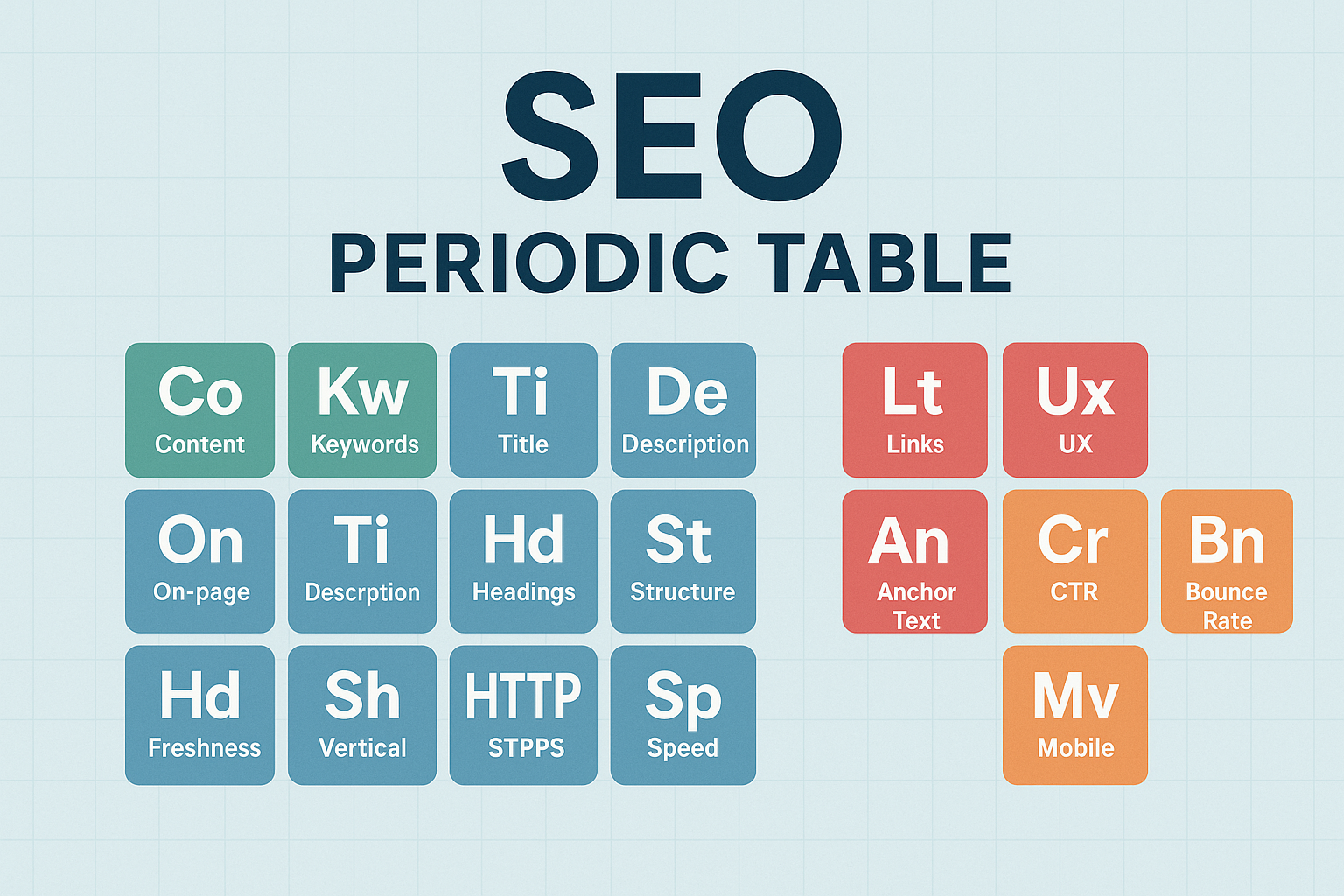

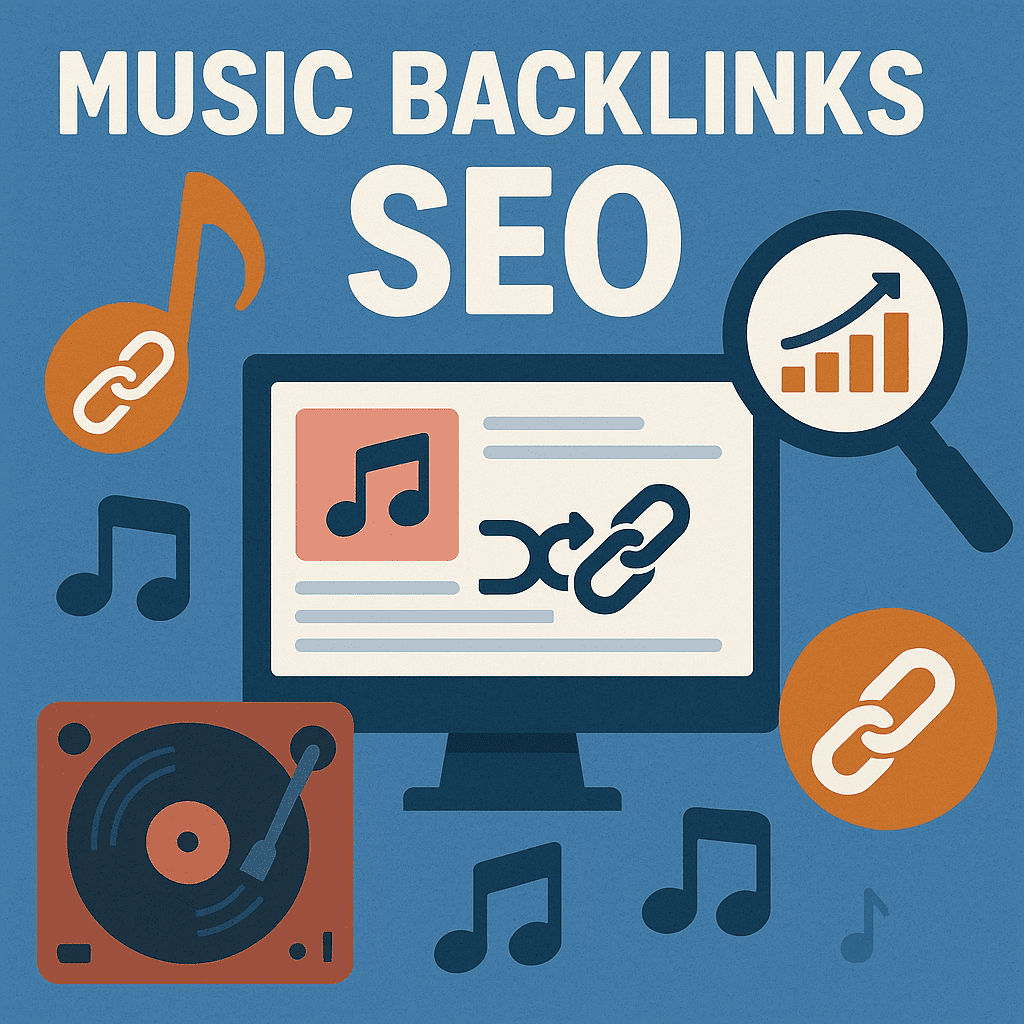
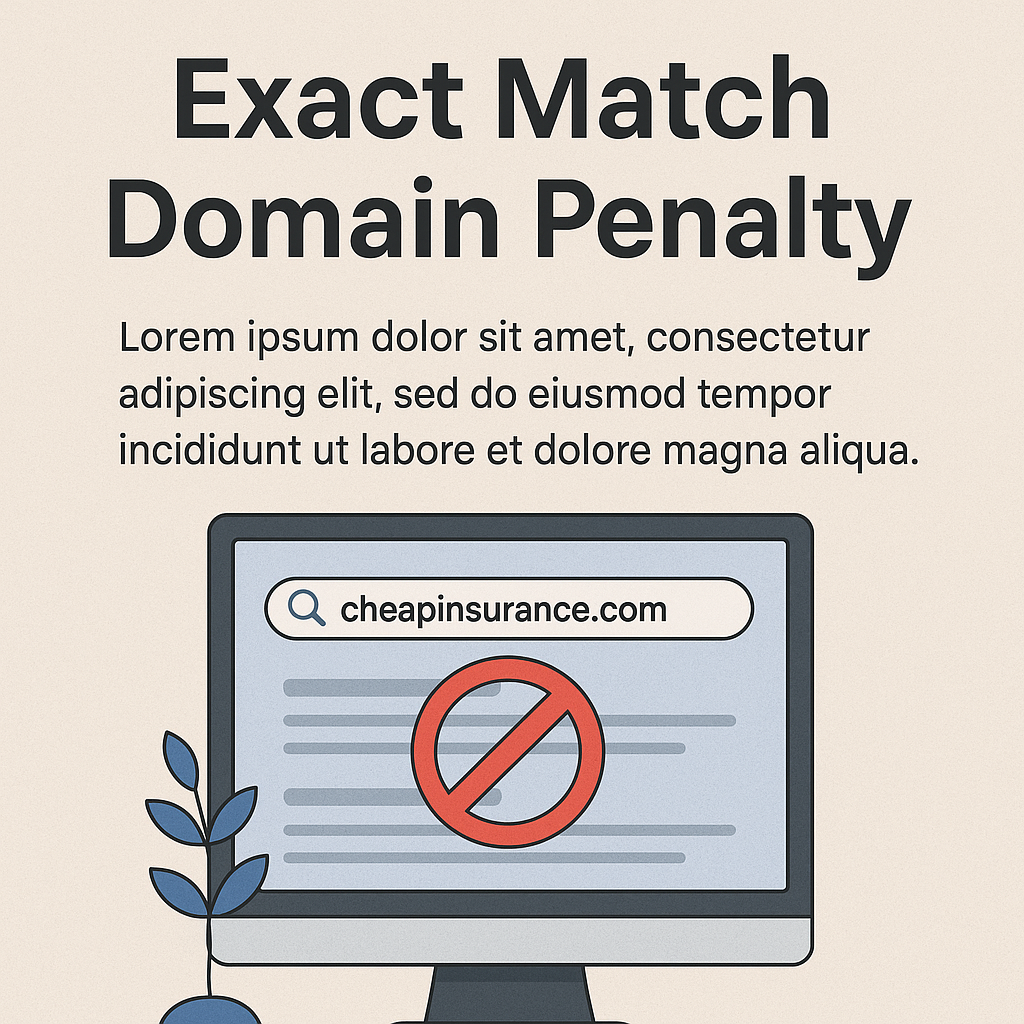
![B2B and B2C Website Examples [2025 Updated]](https://backlinkmanagement.io/wp-content/uploads/2025/05/B2B-and-B2C-Website-Example-.png)

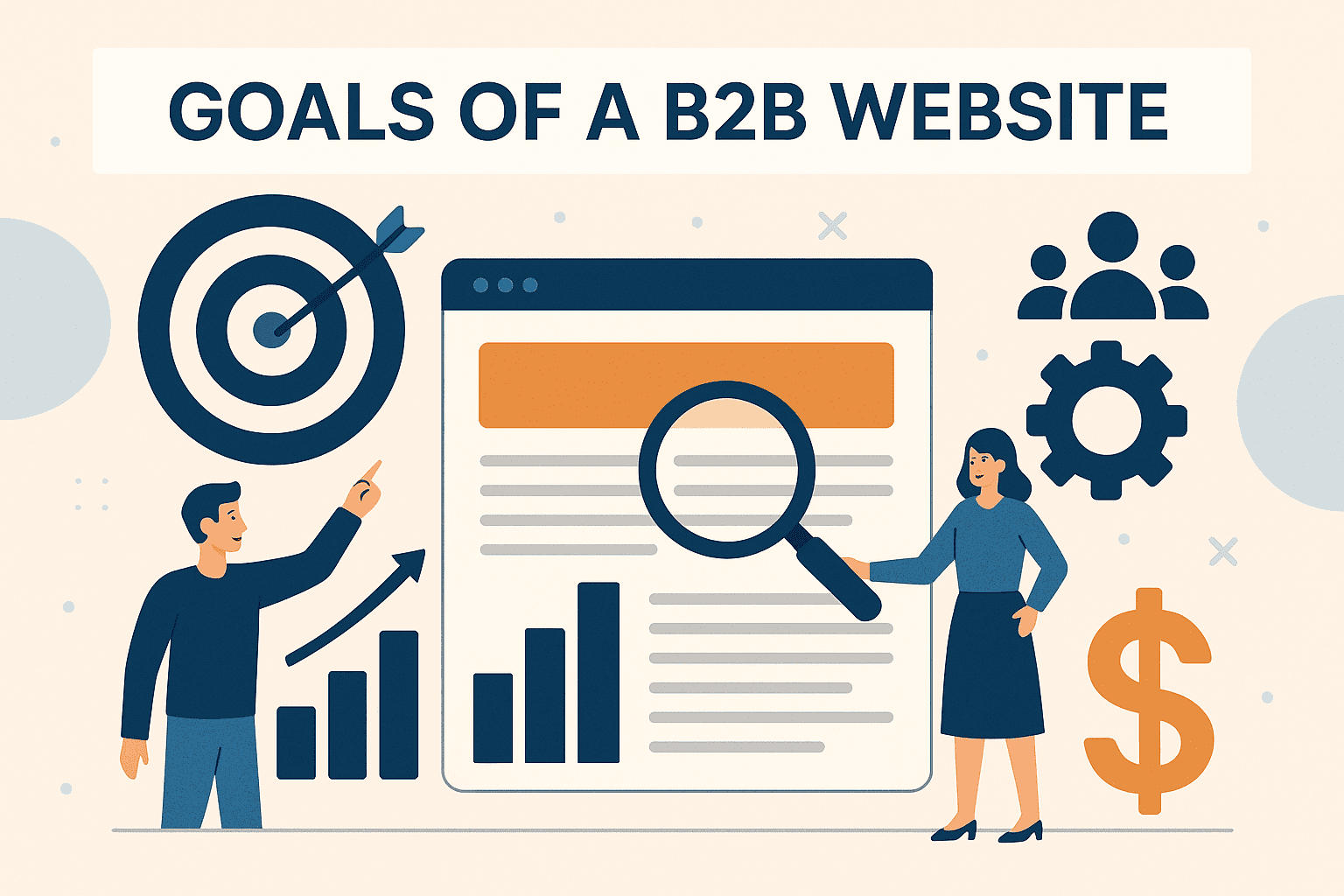

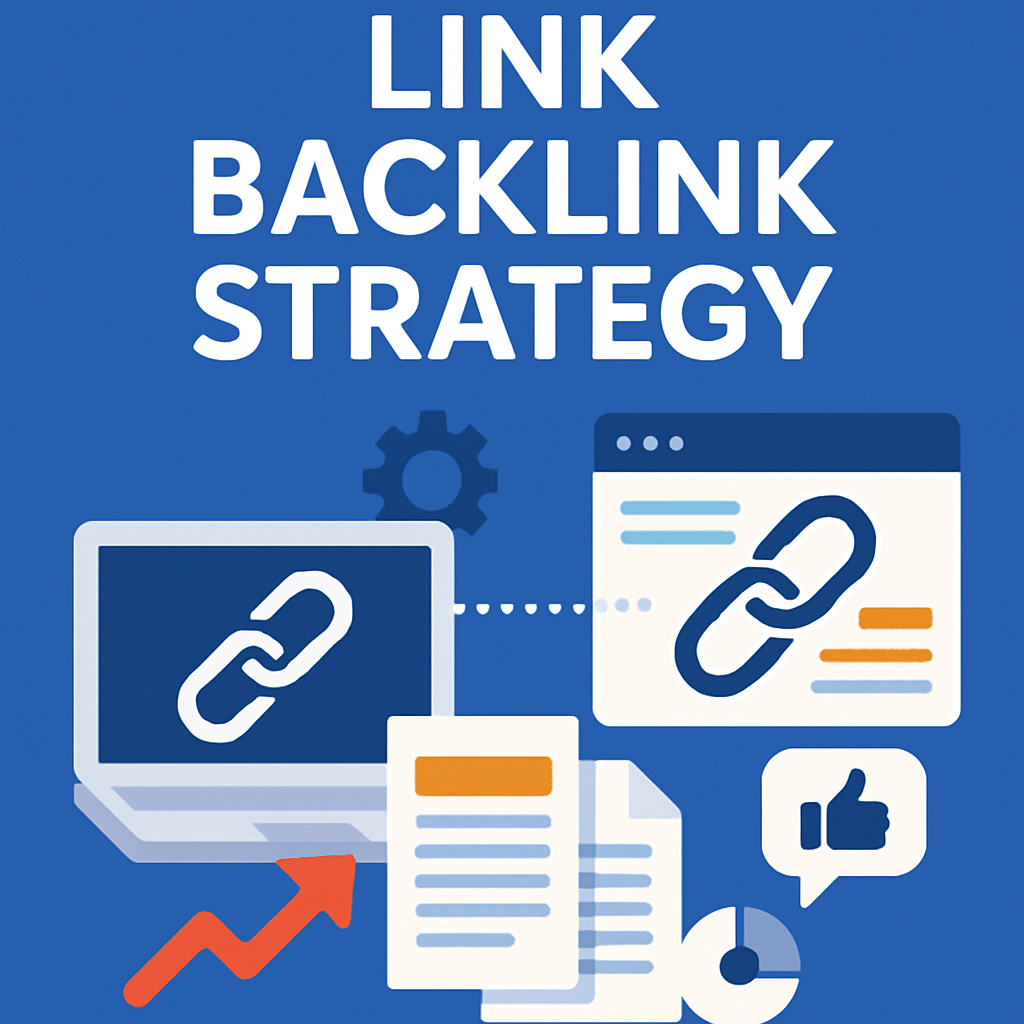


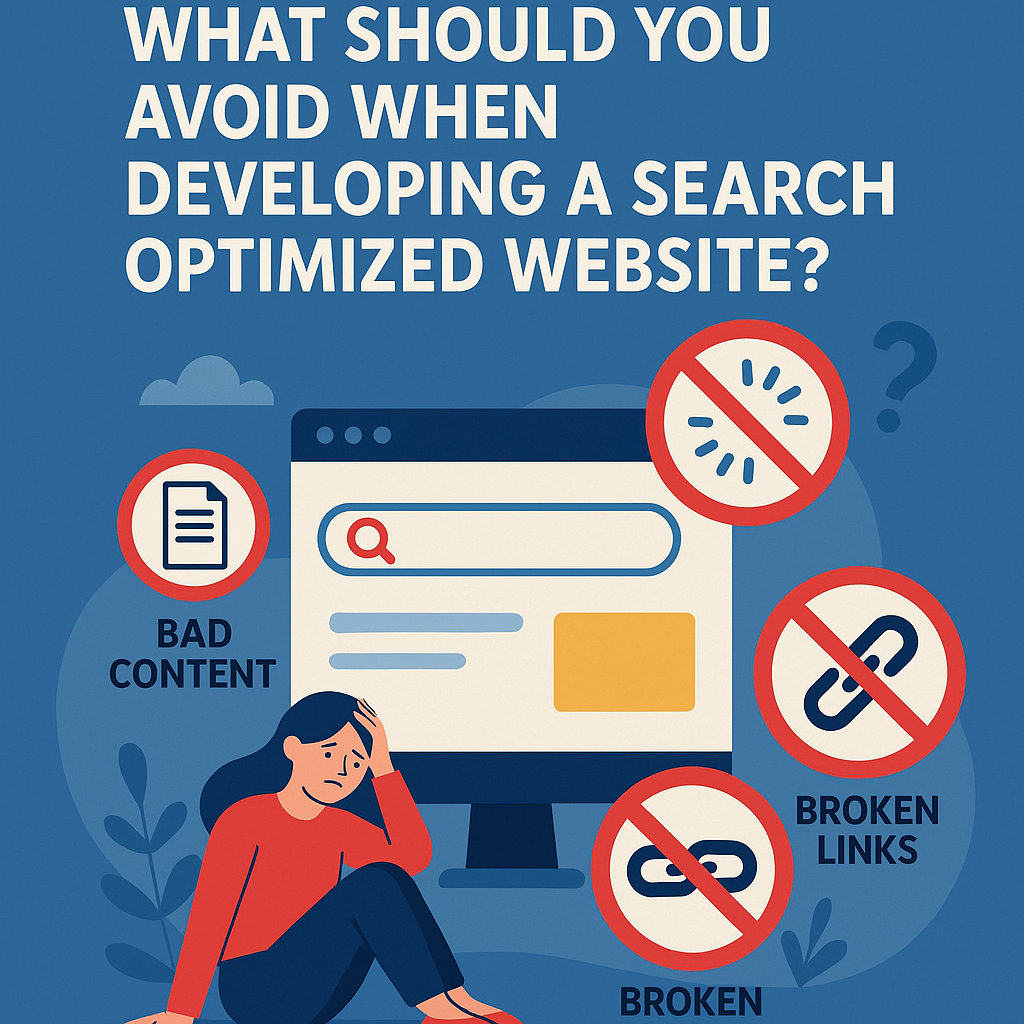


![What To Do After Keyword Research [2025 Guide]](https://backlinkmanagement.io/wp-content/uploads/2025/05/What-To-Do-After-Keyword-Research.png)

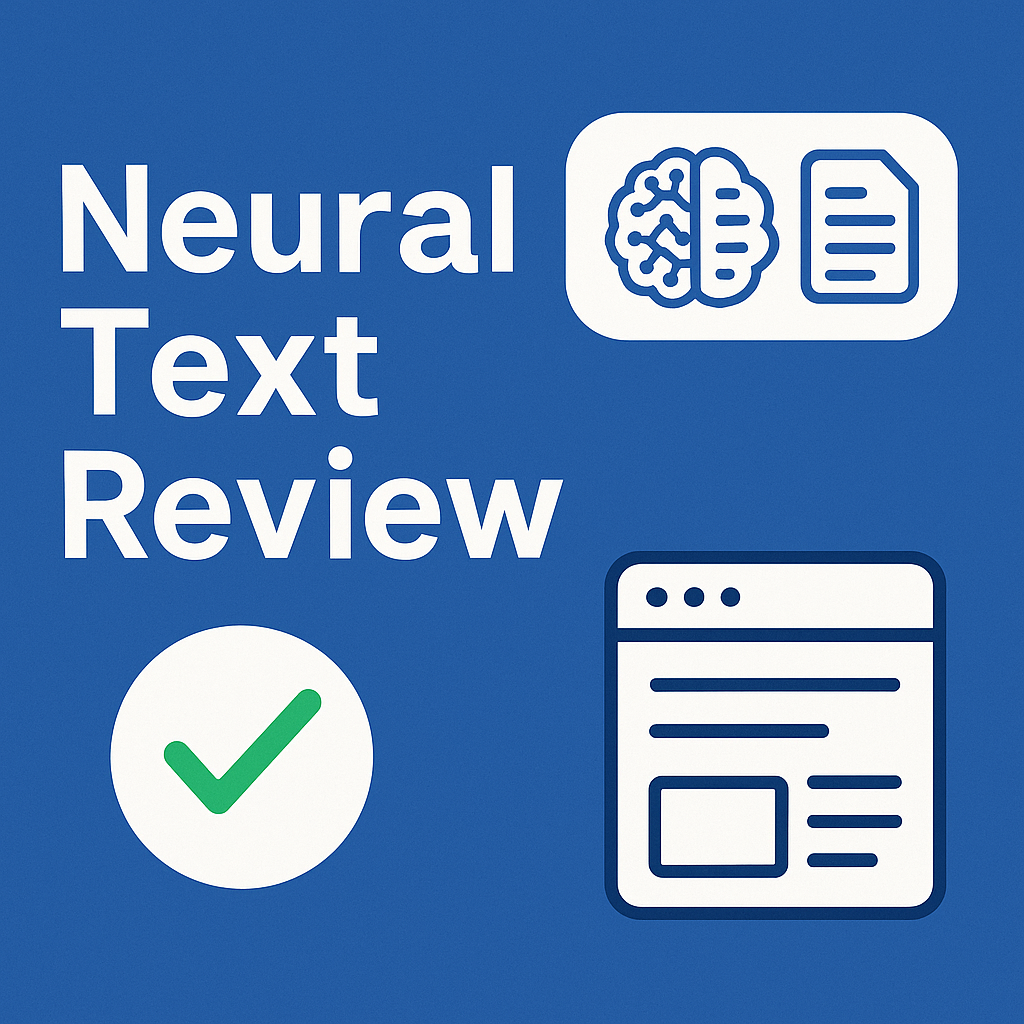






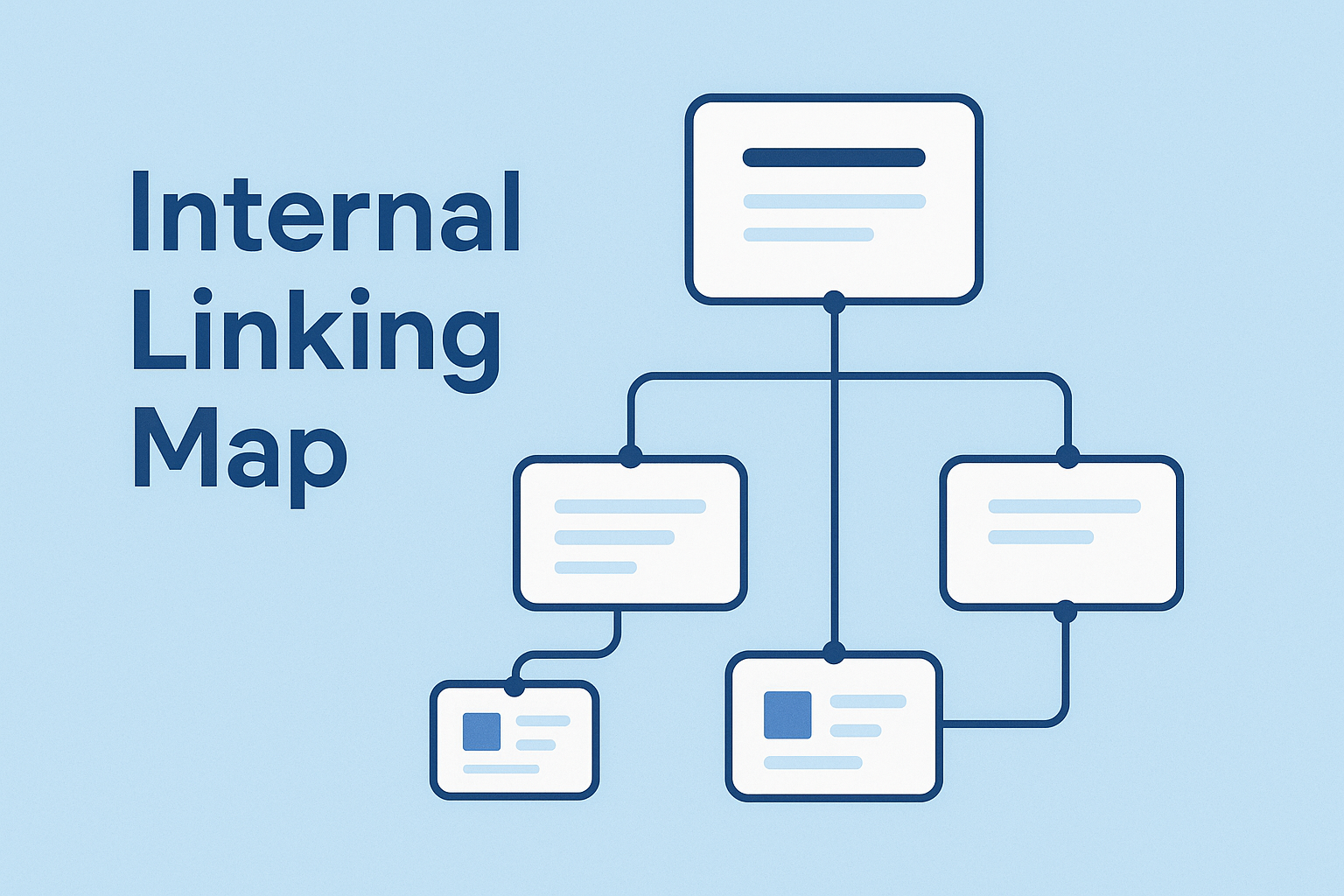



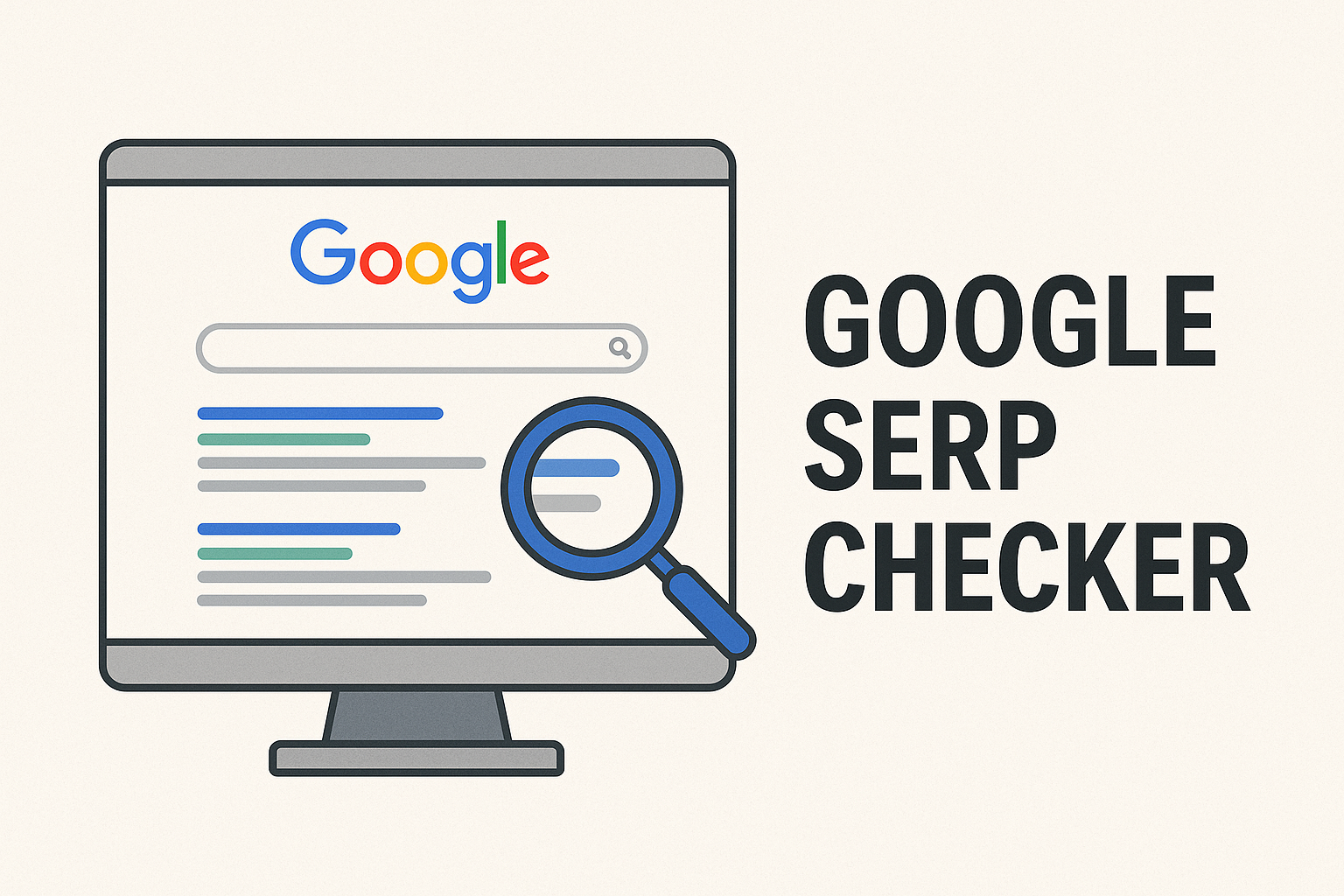
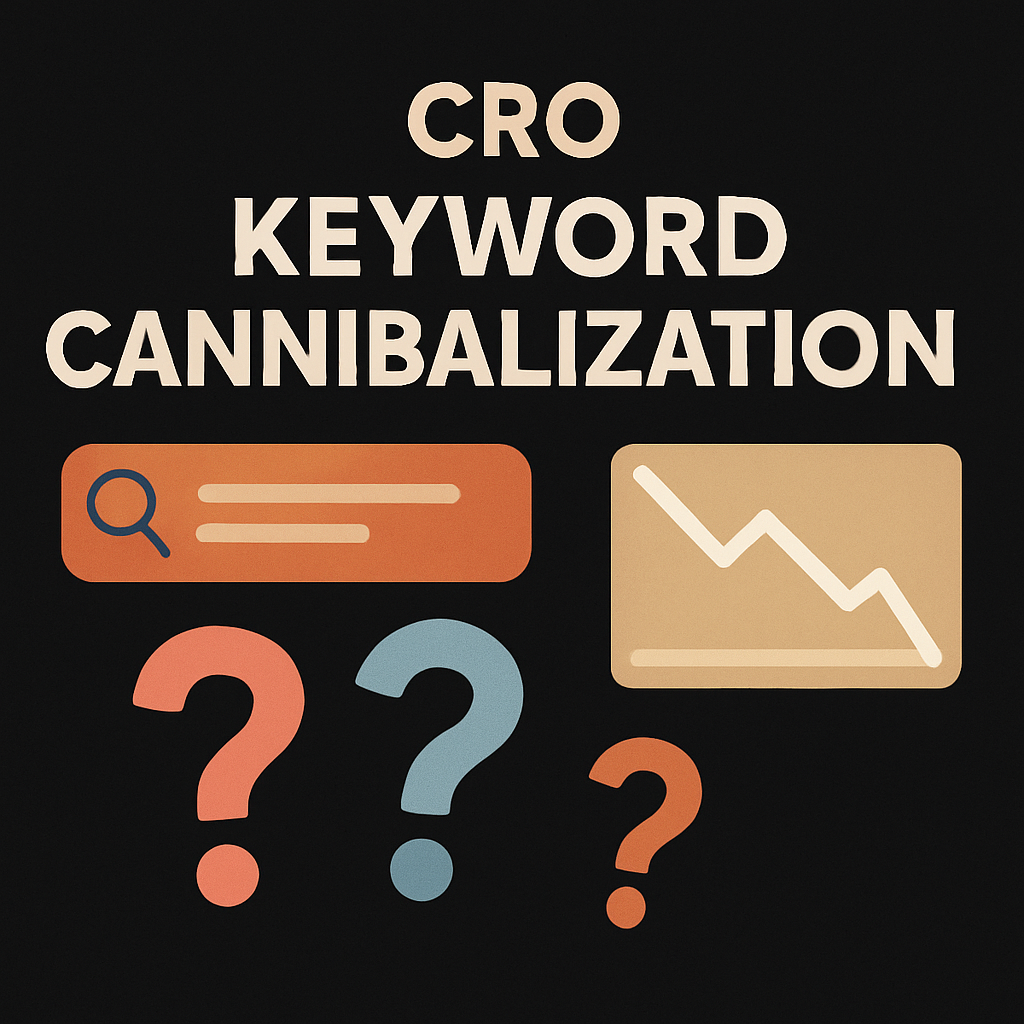


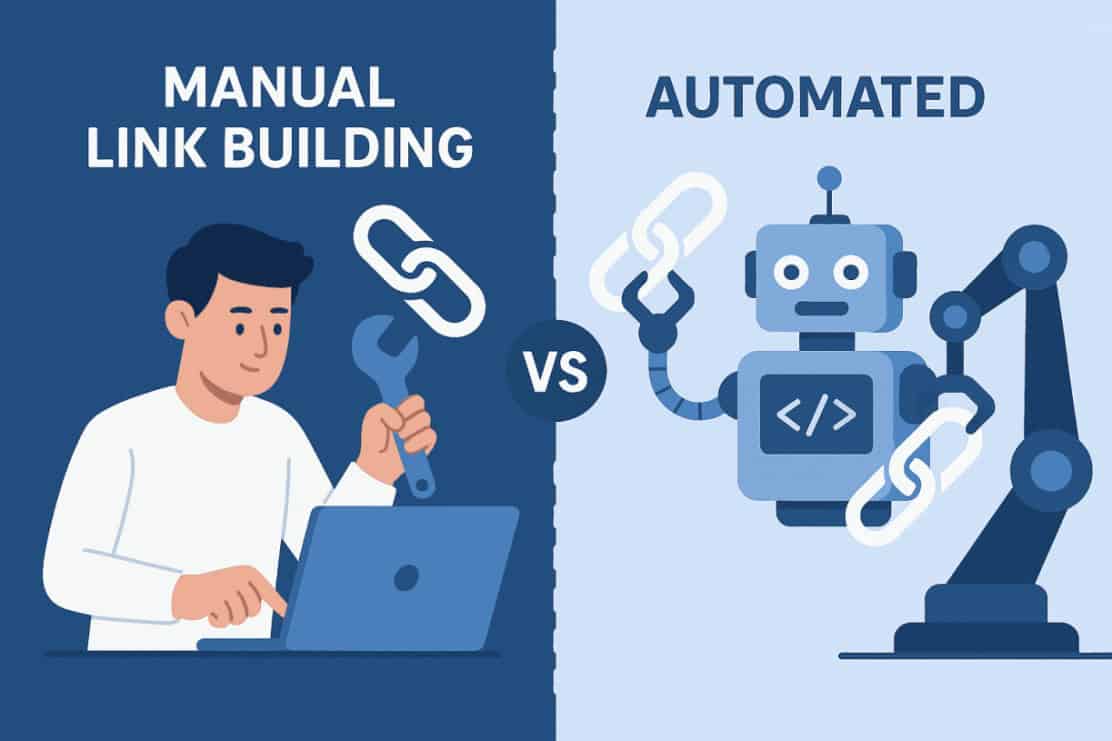
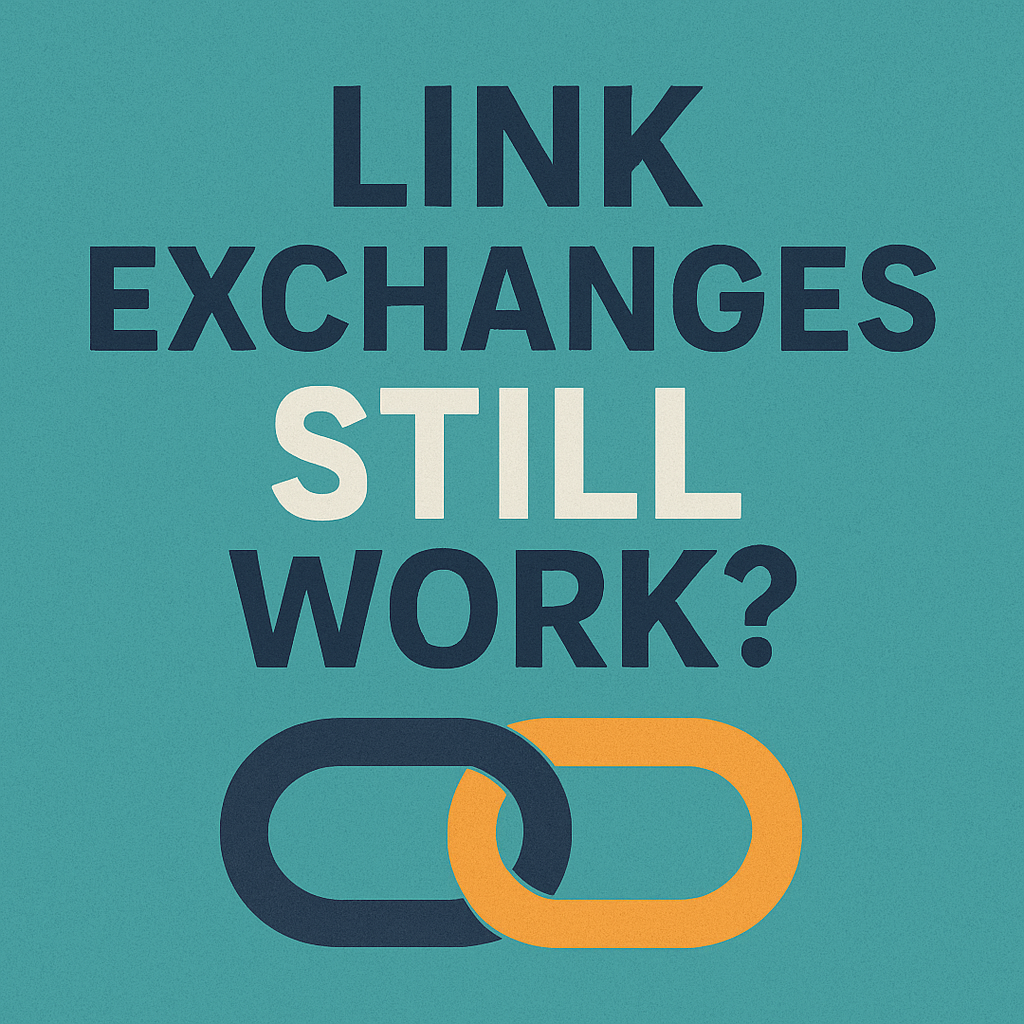
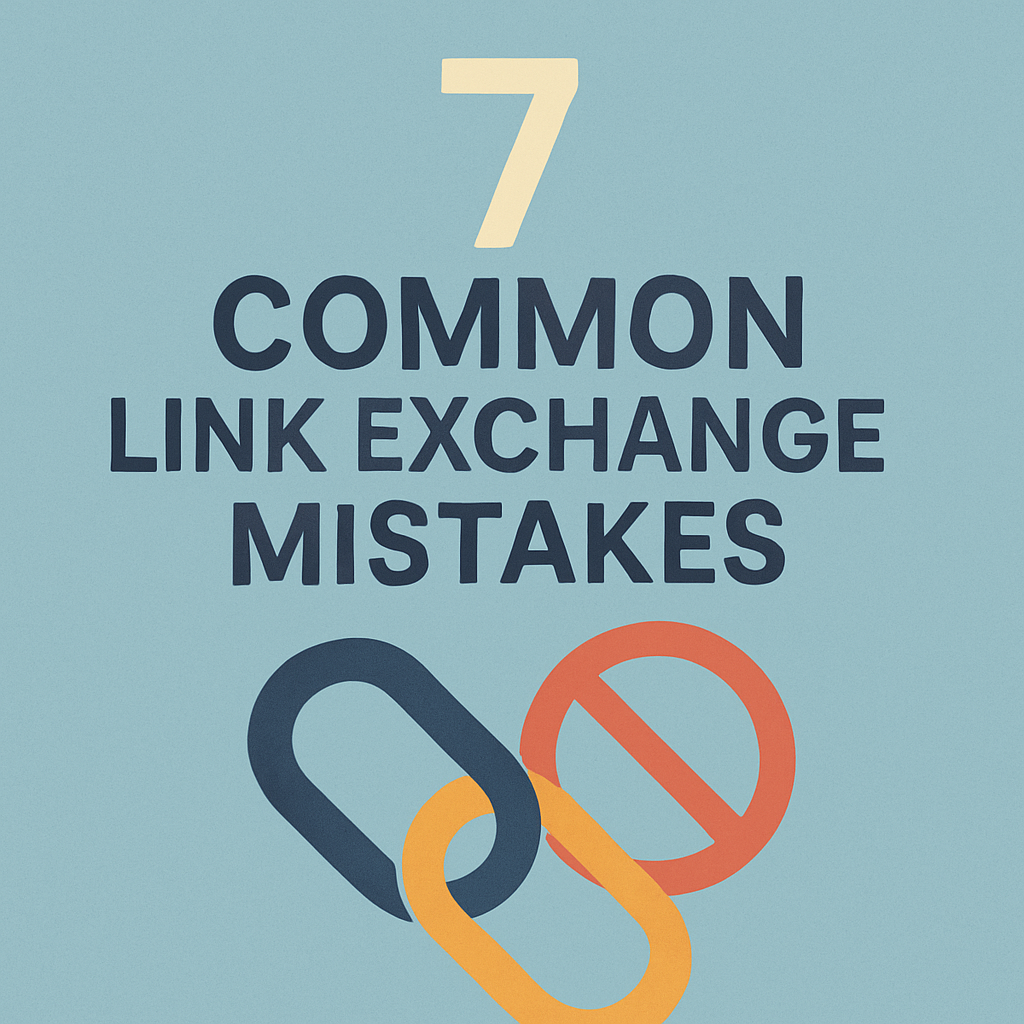
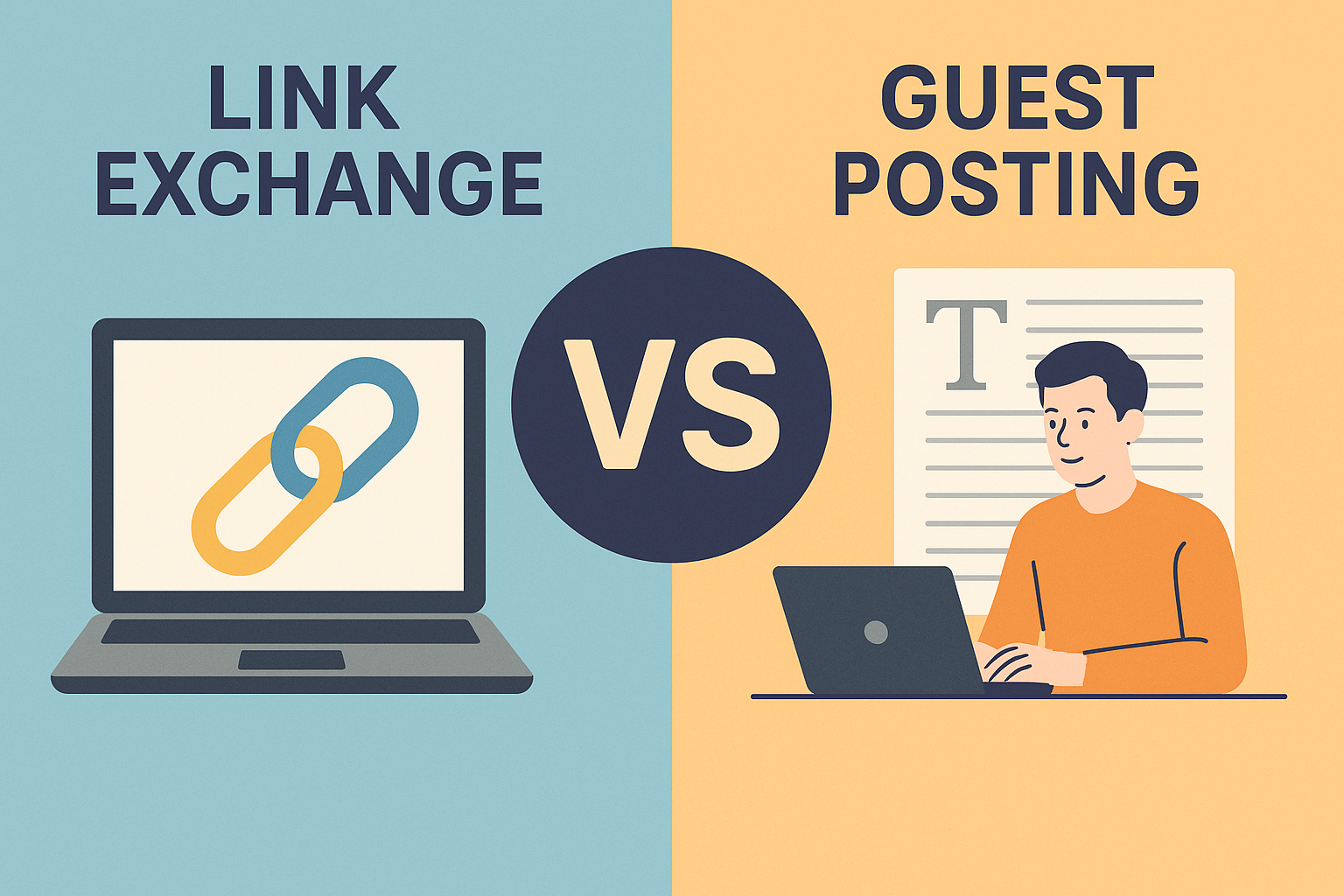
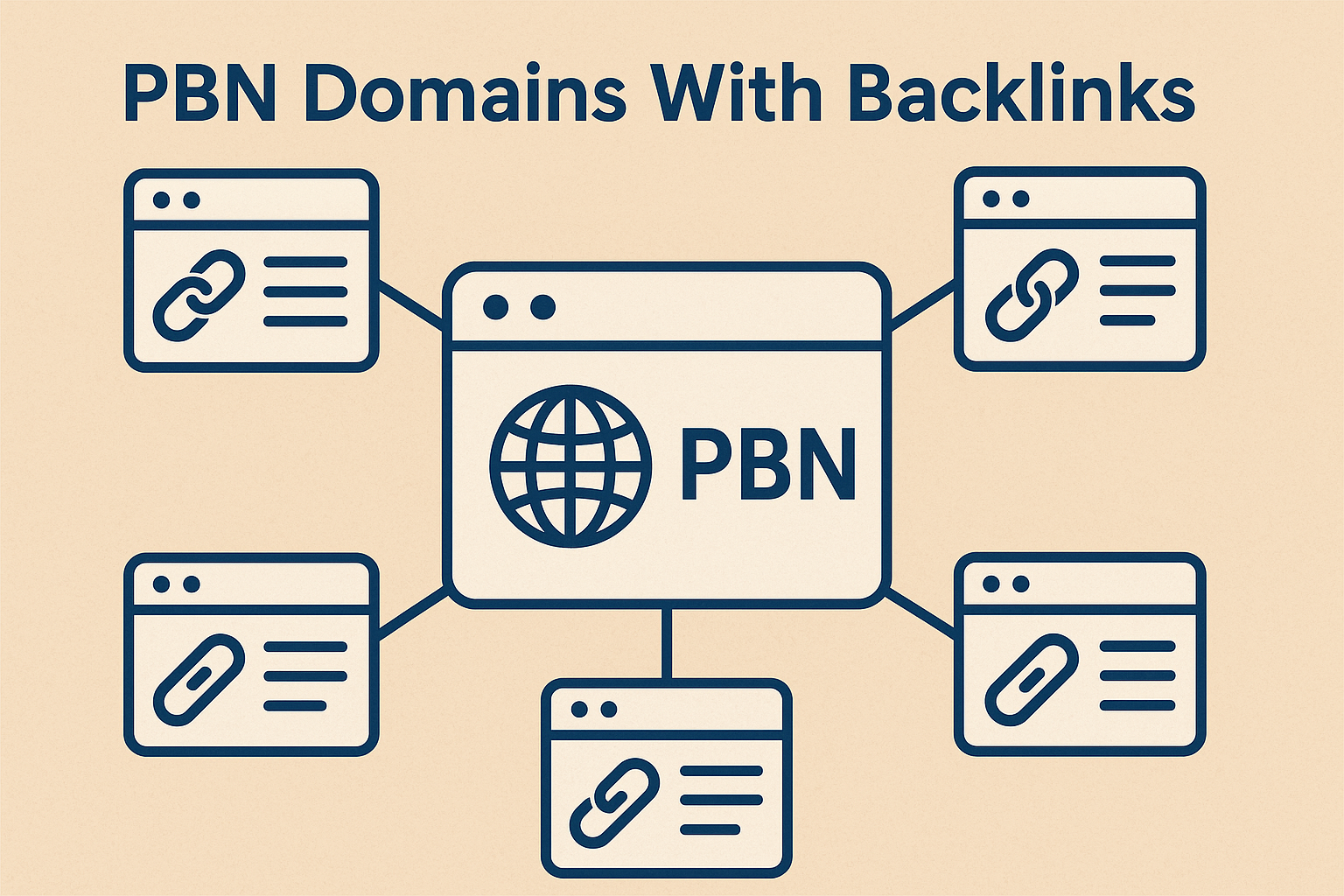
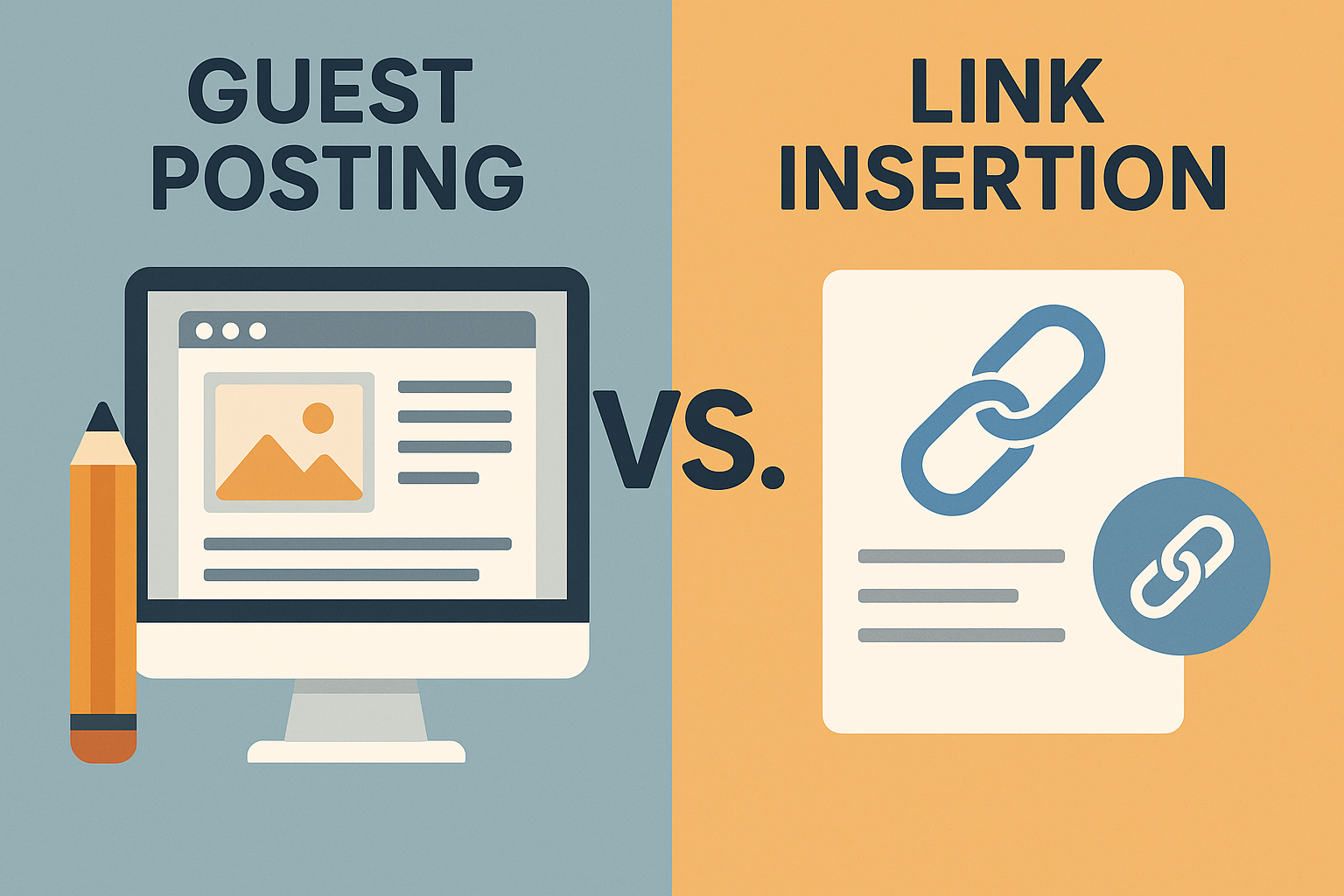

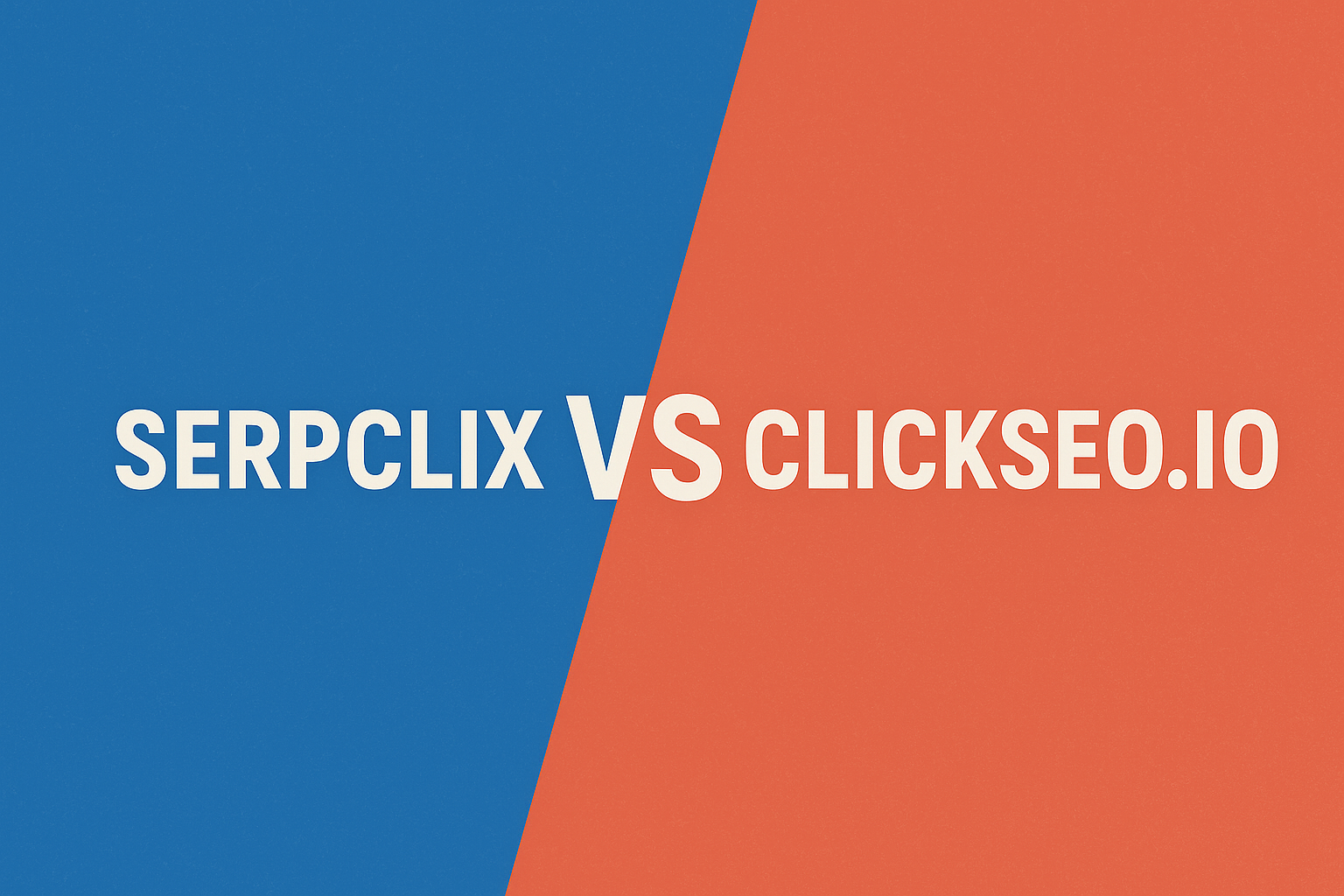
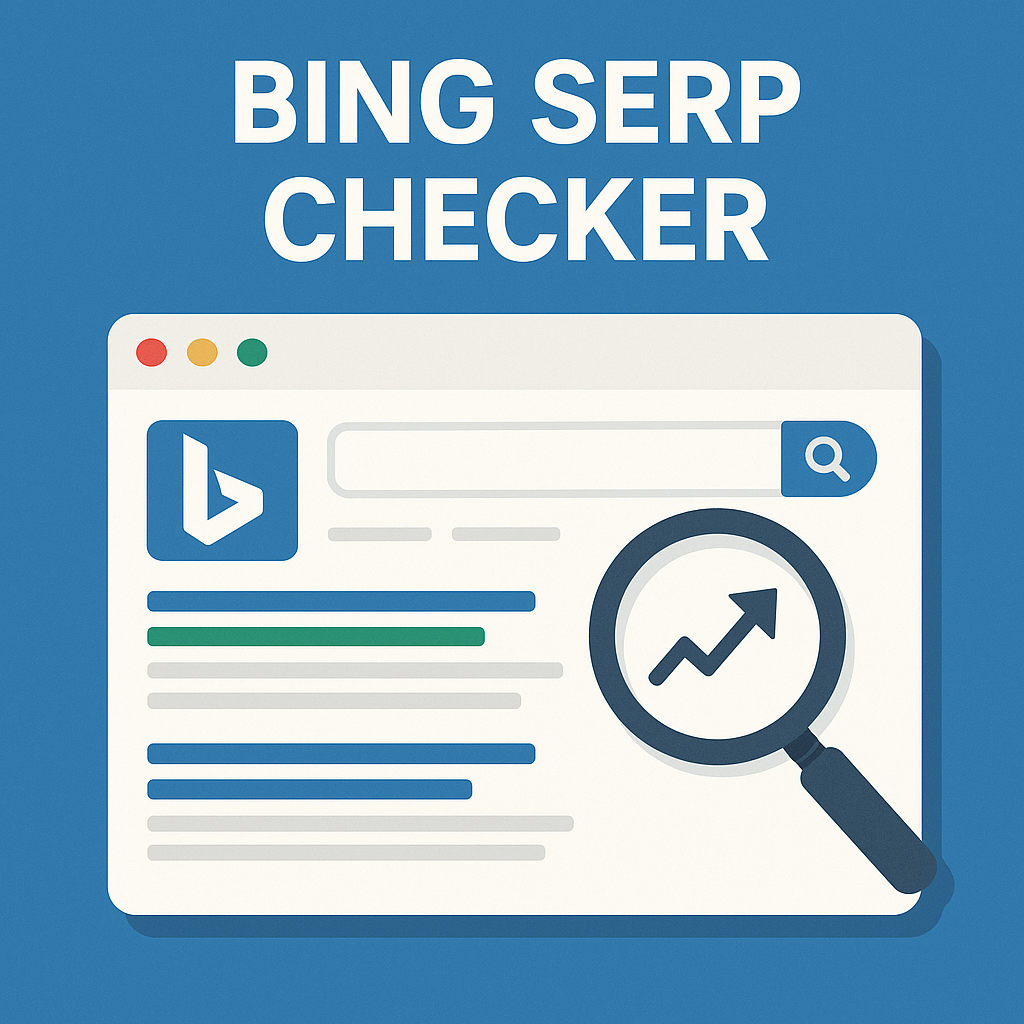




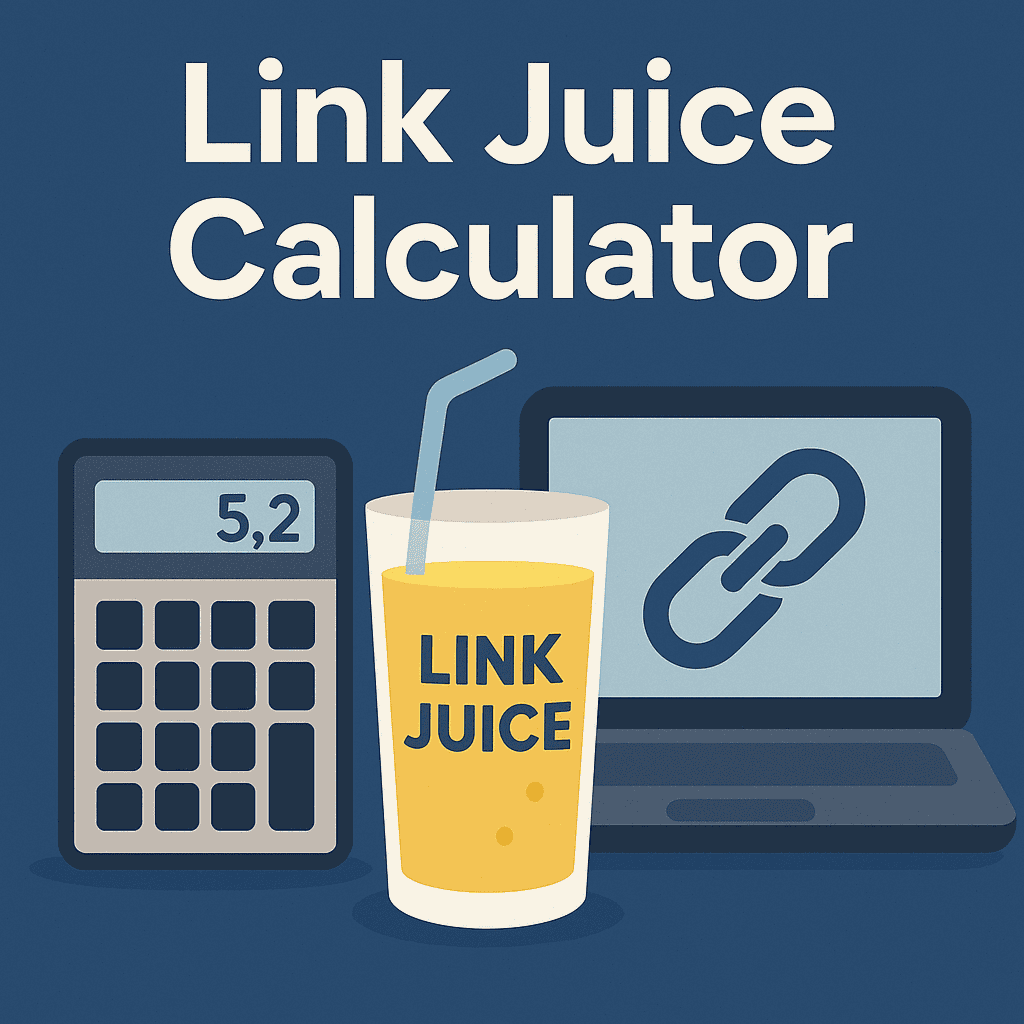

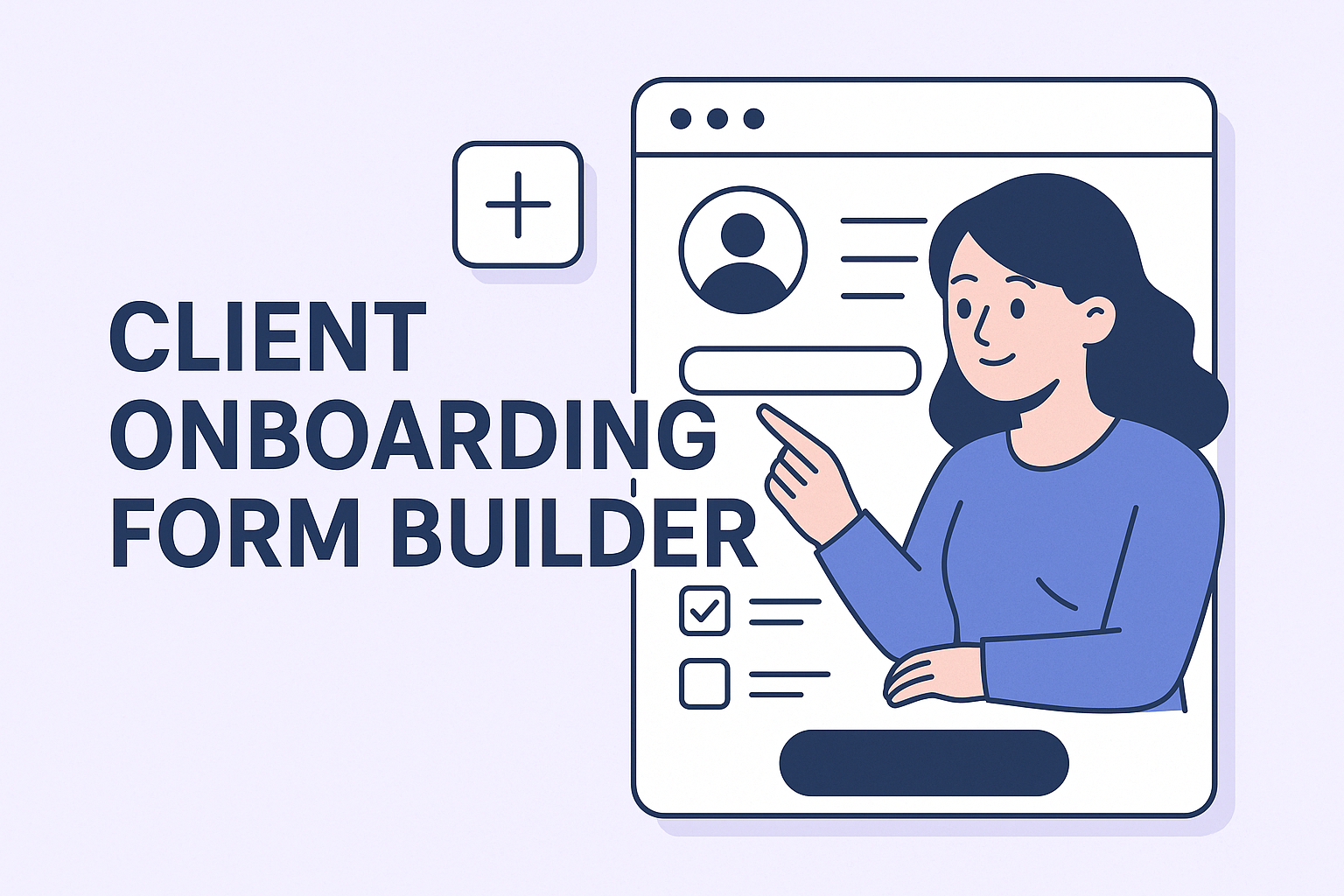


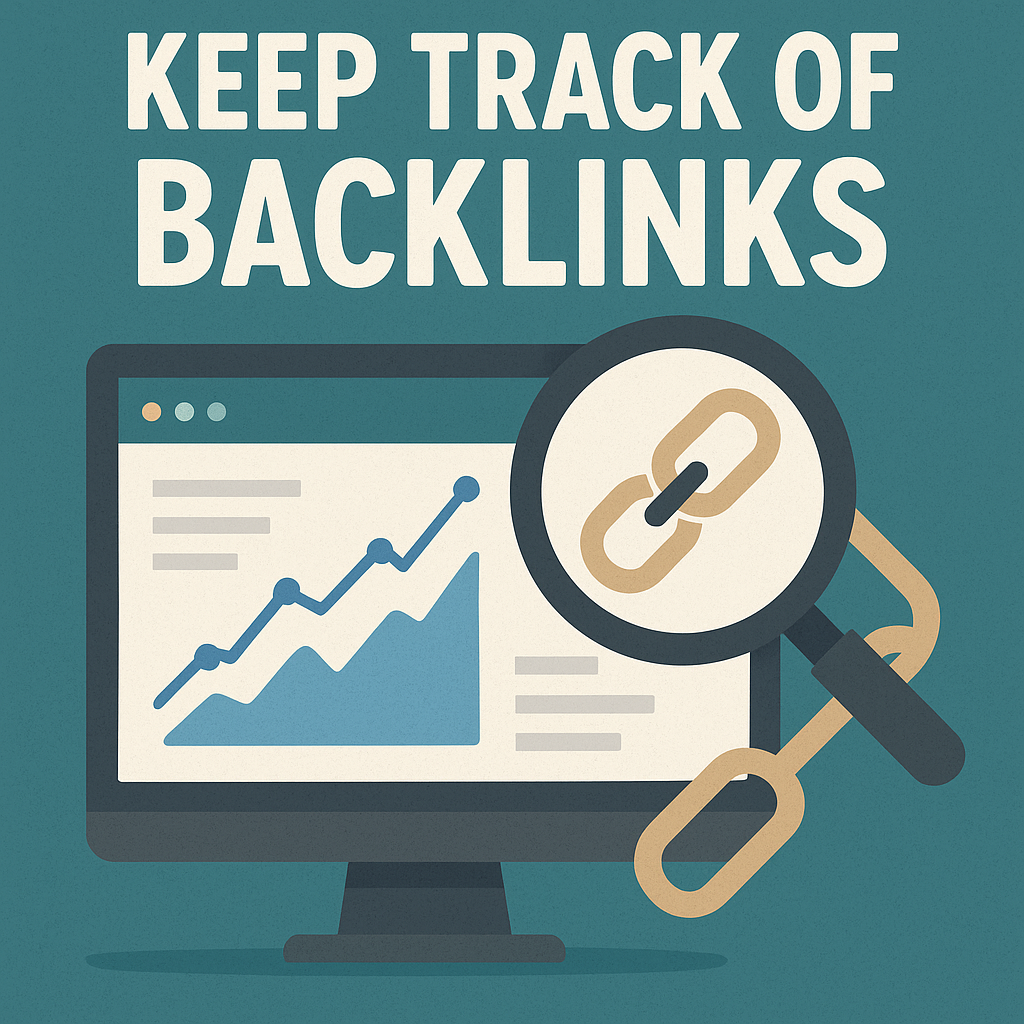


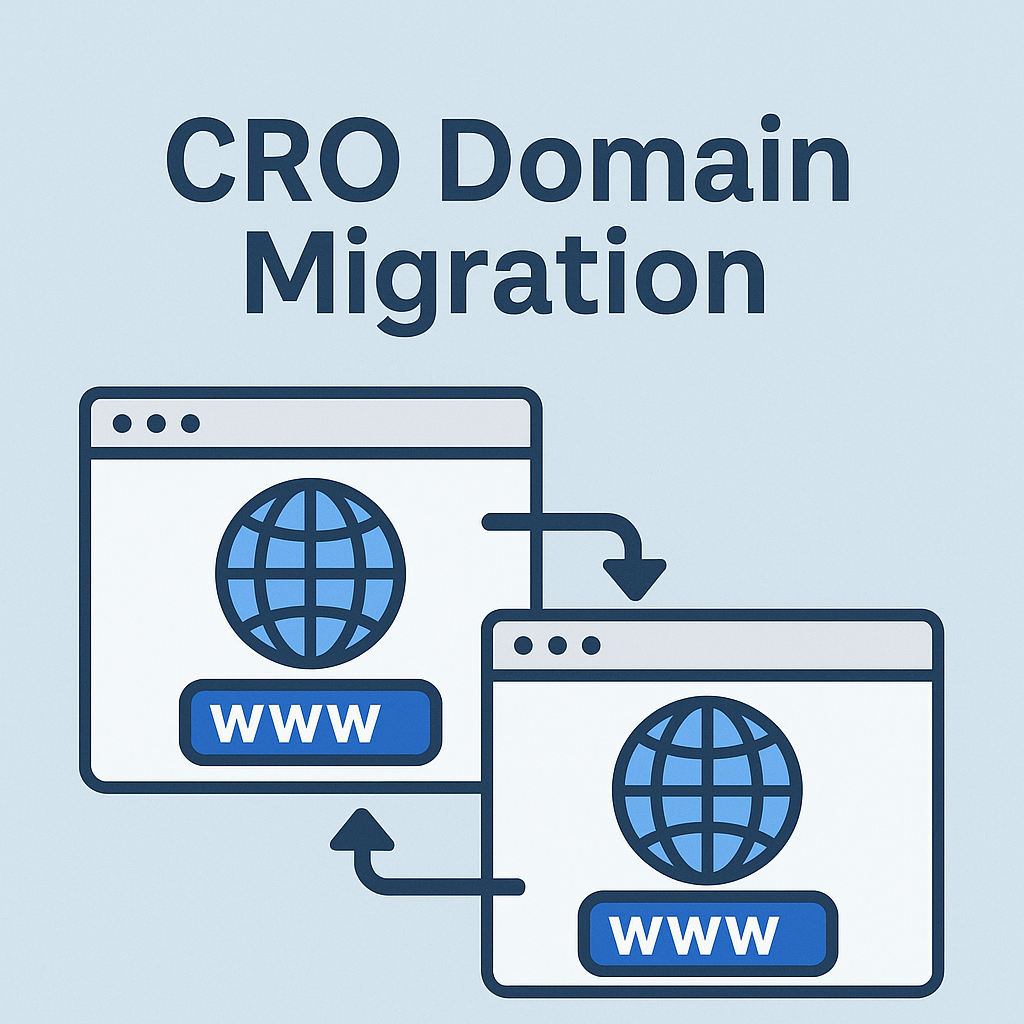
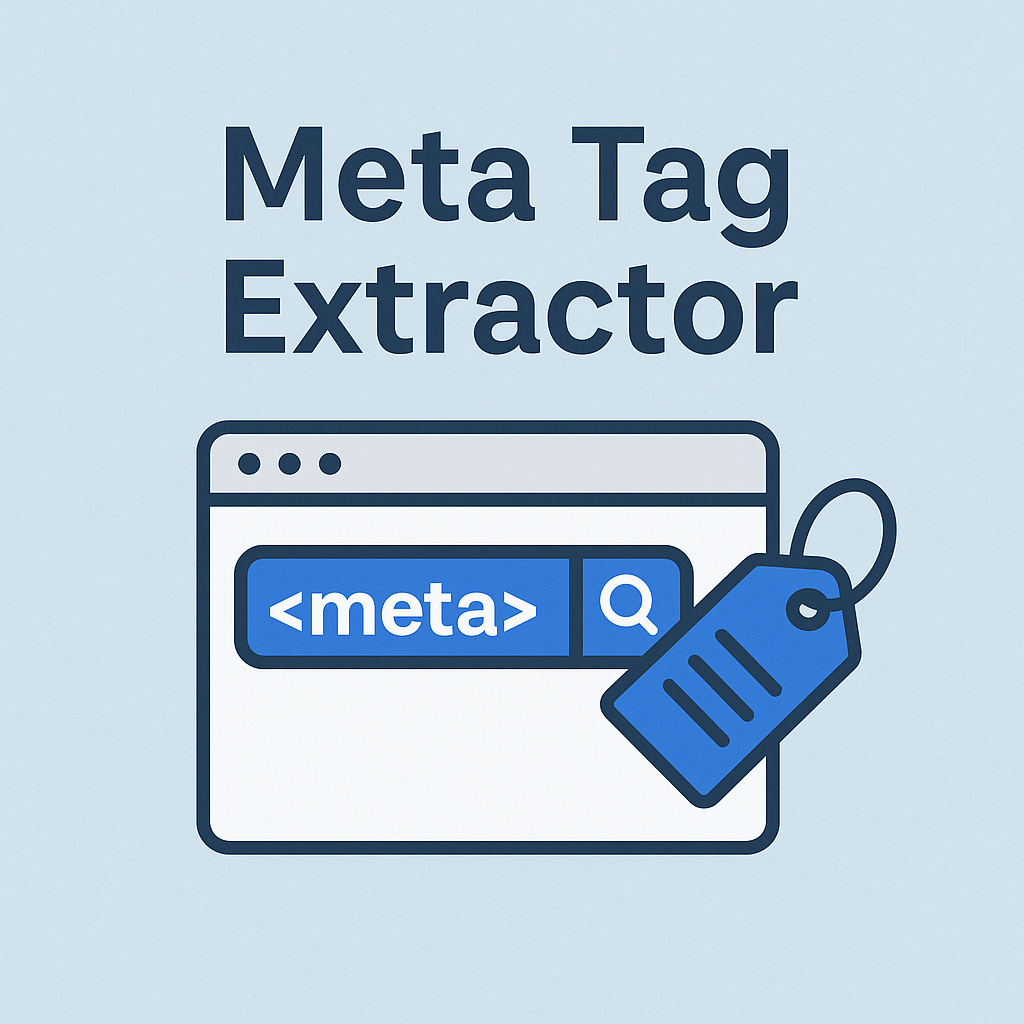
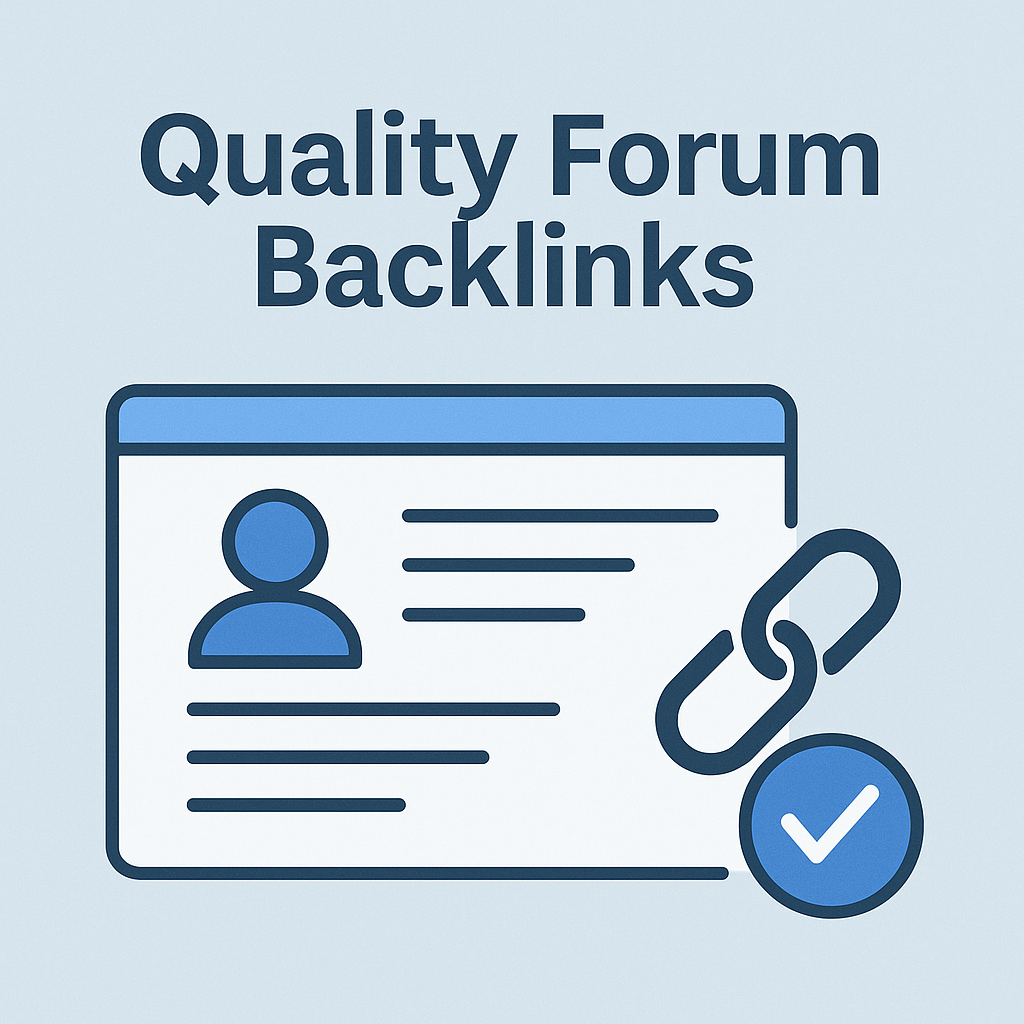
![Best Link Exchange Sites [Free & Safe] – Top 5 Picks](https://backlinkmanagement.io/wp-content/uploads/2025/04/Free-Link-Exchange.png)