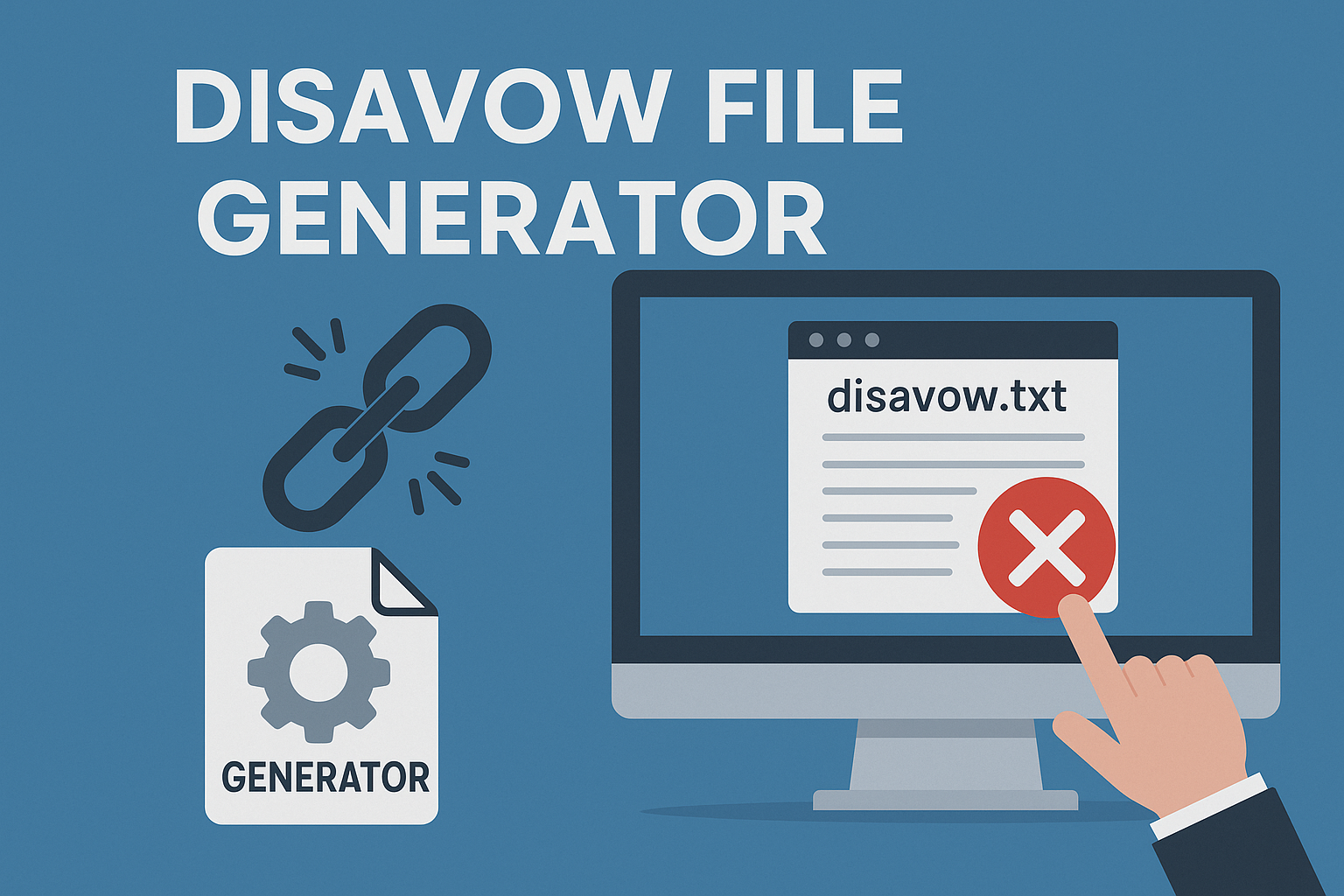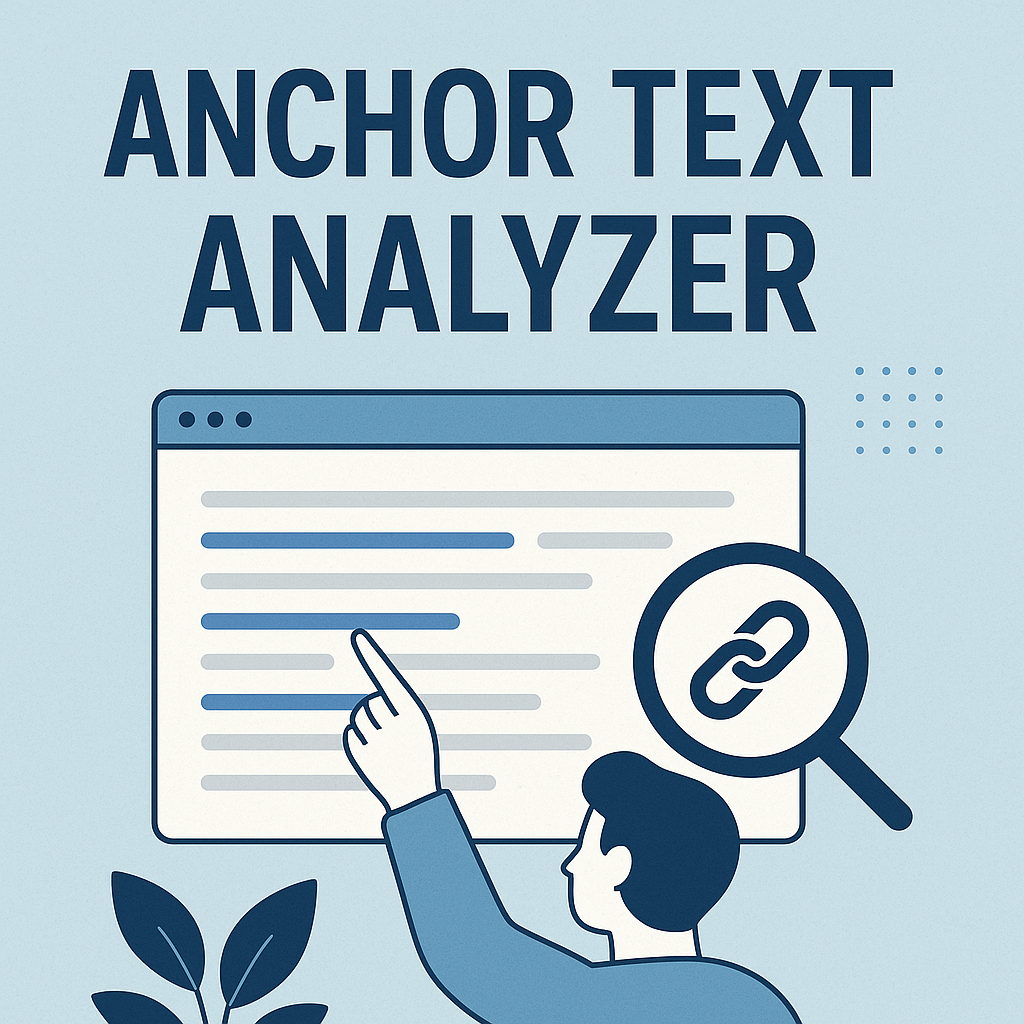A clear roadmap for your website’s content isn’t just helpful—it’s essential. Think of an internal linking map as a blueprint that connects your pages logically. This strategy helps search engines understand your site’s hierarchy while guiding visitors to related content effortlessly.
Why does this matter? For digital marketers aiming to optimize their backlink profile, understanding the criteria used to calculate a link score provides a competitive edge.. They also ensure your best content gets the attention it deserves by distributing authority evenly. Users benefit too, as intuitive navigation keeps them engaged longer.
Imagine a library without signs or sections. That’s a site with poor linking. A well-planned structure acts like signposts, directing both bots and readers to valuable information. It strengthens your SEO foundation and creates a smoother journey for everyone.
Key Takeaways
- Organized site structures help search engines crawl pages faster.
- Strategic linking improves user navigation and reduces bounce rates.
- Balanced link equity distribution boosts underperforming pages.
- Clear pathways guide visitors to relevant content effortlessly.
- Effective mapping supports faster indexing of new or updated pages.
The Importance of an Internal Linking Map
A website’s success hinges on how well its pages communicate with each other. Strategic connections act like bridges, letting search engines and visitors explore content without dead ends. This setup isn’t just about SEO—it shapes how users interact with your site.
SEO Value and Authority Distribution
Every link passes value from one page to another. For example, a popular blog post can lift lesser-known guides by pointing readers their way. This “link equity” flow ensures important pages rank higher while keeping your site’s authority balanced.
Search bots rely on these pathways to discover and index content. Without clear routes, they might miss key pages or misjudge their relevance. Structured connections also signal topic relationships, helping algorithms understand your site’s focus.
Enhancing User Navigation
Visitors stay longer when they find what they need quickly. Links that suggest related articles or product pages reduce bounce rates by 30-40% in many cases. It’s like leaving breadcrumbs that guide users deeper into your content.
Clear pathways also improve engagement. A shopper reading a review might click to a buying guide, then to your checkout page. Each step feels natural, turning casual browsers into committed customers.
Understanding Content Mapping and Website Architecture
Your website’s structure determines how both visitors and search engines interact with your content. Think of it as arranging puzzle pieces so every part fits logically. Content mapping helps you visualize these connections, creating pathways that boost relevance and usability.
Mapping Your Content Strategically
Start by auditing existing pages. Group them by topic, like sorting books into genres. For example, an outdoor gear site might cluster “hiking boots,” “camping tents,” and “backpacks” under “Adventure Essentials.” This organization makes it easier to identify gaps and opportunities.
Designing a Logical Site Structure
Pillar pages act as hubs for broad topics, while cluster pages dive into specifics. A cooking website might have a pillar page titled “Healthy Eating Basics” linking to clusters like “Low-Carb Recipes” or “Meal Prep Guides.” This setup signals topical authority to search engines.
| Page Type | Role | Example |
|---|---|---|
| Pillar Content | Broad topic overview | “Beginner’s Guide to Photography” |
| Cluster Pages | Detailed subtopics | “Best Lenses for Portraits” |
| Supporting Pages | Niche FAQs/tools | “Exposure Calculator Tool” |
Companies like Home Depot use this approach effectively. Their “Power Tools” pillar page connects to drill guides, safety tutorials, and product comparisons. This architecture helps users find solutions faster while improving crawl efficiency.
Why an Internal Linking Map is Essential for SEO
Building a website without strategic connections is like hosting a party without introductions. Pages left isolated struggle to gain traction, while smart pathways help search engines understand relationships between your content. These connections act as guide ropes, pulling both bots and visitors toward your most valuable resources.
| Benefit | Impact | Example |
|---|---|---|
| Faster Crawling | New pages get indexed 50% quicker* | Blog posts linked from high-traffic guides |
| Authority Sharing | 30% boost for underperforming pages | Product pages connected to tutorial content |
| Smarter Navigation | 40% lower bounce rates | “Related reads” sections in articles |
Search engines use these pathways to gauge context. Linking a grilling tips article to a charcoal review signals both pages relate to outdoor cooking. This semantic boost helps content rank for related queries without keyword stuffing.
Balance matters. Overlinking to a single page looks manipulative. Spread equity by connecting newer posts to older pillars and vice versa. Tools like Screaming Frog can automate audits, but manual checks ensure relevance.
Visitors also benefit. Clear routes between articles keep them exploring. One study found sites with intuitive navigation kept users engaged 2.5x longer. It’s a win-win: better experiences and stronger SEO foundations.
Setting Up Your Internal Linking Strategy
Crafting a smart connection plan starts with knowing where your site’s value lies. Prioritize pages that drive conversions or answer critical questions. These act as hubs, sharing authority with related content through intentional pathways.
Planning Value Flow Between Pages
Identify your top 5-10 pages using analytics tools. Link these to newer or underperforming content that needs a visibility boost. For example, a popular “How to Start Gardening” guide could connect to a beginner-friendly tool list or seasonal planting calendar.
| Page Type | Links Received | Links Given |
|---|---|---|
| Pillar Guides | 15-20 | 8-12 |
| Cluster Articles | 5-8 | 3-5 |
| Tools/Resources | 3-5 | 1-2 |
Organizing Core Topics and Groups
Group pages by theme to create topic clusters. A fitness site might have pillars like “Home Workouts” linking to clusters for yoga routines, dumbbell exercises, and recovery stretches. Use spreadsheets to track relationships visually.
Avoid these mistakes:
- Linking every page to your homepage
- Using identical anchor text repeatedly
- Creating loops without clear hierarchy
Tools like Sitebulb can suggest connections, but always review recommendations for relevance. Balance automated insights with manual checks to keep your structure natural and user-focused.
Creating a Visual Roadmap for Your Site
Visualizing your site’s structure transforms how visitors interact with your content. A clear roadmap acts like a GPS, guiding users through your pages while helping search bots grasp relationships between topics. Start by identifying your most valuable pages—those driving traffic or conversions—and build connections around them.
Step-by-Step Mapping Process
Begin with a content audit. List every page and note its purpose. Group similar topics together, like organizing books on a shelf. For example, an online store might cluster “running shoes,” “hydration packs,” and “fitness trackers” under “Active Lifestyle Essentials.”
Next, define hierarchies. Assign pillar pages as main hubs and link cluster content to them. Use arrows or color-coding in diagrams to show relationships. Tools like Miro or Lucidchart help create interactive maps that grow with your site.
Organizing Your Pages with Spreadsheets
Spreadsheets simplify tracking. Create columns for page URLs, themes, and link counts. Highlight pages needing more attention—like those with low traffic but high conversion potential. Update this sheet monthly to reflect new content or shifts in strategy.
Here’s a simple framework:
| Page URL | Theme | Links Received |
|---|---|---|
| /blog/skincare-tips | Beauty | 12 |
| /guides/moisturizers | Skincare | 8 |
This visual approach makes gaps obvious. If your “Winter Hiking” guide has no links to “Gear Maintenance,” add them. Visitors find information faster, while bots index pages more efficiently.
Clear roadmaps cut confusion. Users spend less time searching and more time engaging. One e-commerce site saw a 25% drop in exit rates after restructuring their way of connecting product guides to shop pages.
Leveraging Best Practices for Contextual Linking
Strategic connections between your pages turn isolated content into a cohesive journey. Contextual links embedded naturally within articles guide users to deeper resources while signaling relevance to search engines. This approach creates a self-reinforcing ecosystem where every connection adds value.
Optimizing Anchor Text Effectively
Anchor text acts like a label for the page you’re linking to. Use phrases that clearly describe the destination content. For example:
- Instead of: “Click here for tips”
- Try: “Explore our backyard gardening guide”
| Effective Anchors | Problematic Anchors |
|---|---|
| “2024 summer recipe collection” | “Learn more” (generic) |
| “Budget hiking gear list” | “Best products” (overused) |
| “Beginner yoga poses video” | “Click here” (non-descriptive) |
Popular blogs like Wirecutter use this tactic well. Their review posts link to buying guides using specific phrases like “waterproof hiking boots comparison.” This clarity helps users and algorithms alike.
Avoiding Over-Optimization Pitfalls
Balance is crucial. Using the same anchor text repeatedly flags manipulation. Spread variations naturally across your website:
- Mix exact-match terms with long-tail phrases
- Link from relevant images using alt text descriptions
- Limit links to 3-5 per 1,000 words
“Links should feel like helpful suggestions, not forced detours.”
Tools like Yoast SEO can analyze anchor text distribution. Aim for 60% branded/phrase-based anchors and 40% exact-match. This keeps your posts authoritative without appearing spammy.
Implementing Content Clusters and Pillars
Creating meaningful connections between your content starts with understanding who you’re talking to. Content clusters group related pages around a central topic, while pillar pages serve as comprehensive guides. This structure helps search engines recognize your expertise while improving user experience through organized navigation.
Step 1: Craft Buyer Personas
Buyer personas shape how you design clusters. Research your audience’s pain points and preferences. For example, a fitness site might target “Busy Parents” seeking 20-minute workouts or “Marathon Runners” needing advanced training plans.
| Persona | Content Needs | Example Clusters |
|---|---|---|
| Budget-Conscious Parent | Affordable meal prep | “Quick Recipes Under $5” |
| DIY Enthusiast | Home renovation guides | “Tile Installation Tutorials” |
| First-Time Pet Owner | Basic care checklists | “Kitten Vaccination Schedules” |
Step 2: Group Content Strategically
Use spreadsheets or tools like Airtable to categorize pages by theme. A travel blog might cluster “Beach Destinations,” “Packing Tips,” and “Family Resorts” under a “Summer Vacations” pillar. Link these groups using anchor text like “essential packing checklist” to guide readers naturally.
One outdoor gear retailer saw a 40% traffic increase after reorganizing 150 pages into 12 thematic clusters. Visitors spent 25% more time exploring related guides, proving the value of logical grouping.
Well-structured clusters create clear pathways. Users find answers faster, while search engines reward your site’s topical depth. Start small—identify three core topics and build outward.
Tools and Software for Internal Link Mapping
The right toolkit transforms how you manage connections across your website. Platforms like Ahrefs, SEMrush, and Moz turn complex data into actionable insights, helping you spot gaps and optimize pathways.
Using Ahrefs, SEMrush, and Moz for Insights
Ahrefs excels at visualizing relationships between pages. Its interactive link map shows how content clusters interact. For example, you might discover a popular blog post that should link one product page to boost its visibility.
SEMrush offers detailed crawl reports. It flags orphaned pages and suggests where to links connect naturally. One outdoor retailer used these insights to fix 27 broken connections, improving their site’s crawl efficiency by 40%.
| Tool | Key Feature | Best For |
|---|---|---|
| Ahrefs | Visual link mapping | Identifying authority flow |
| SEMrush | Crawl error reports | Fixing broken links |
| Moz | Priority recommendations | Optimizing anchor text |
Free tools like Link Whisper help smaller sites. They automate suggestions based on content relevance. A food blog used it to link one recipe roundup to 12 related guides, doubling their pageviews per session.
Choose tools that grow with your needs. Enterprise sites might combine Moz’s recommendations with custom scripts, while startups can start with browser extensions. The goal? Make every connection count.
Automating Your Internal Linking Process
Managing connections across a massive site manually is like watering a lawn with a teaspoon. Automation tools handle thousands of links effortlessly, freeing teams to focus on strategy. For example, a tech blog with 10,000+ pages used AI-driven plugins to boost internal connections by 70%, cutting manual work by half.
Popular platforms like Link Whisper and Yoast SEO analyze content to suggest relevant links in real time. These tools scan keywords, headings, and existing structure to create natural pathways. They’re ideal for:
- Large e-commerce sites connecting product pages to guides
- News platforms linking breaking stories to related archives
- Educational hubs maintaining updated resource networks
Automation ensures consistency. When you publish new articles, plugins instantly recommend where to add links—and update older posts with fresh connections. One outdoor gear retailer saw 40% faster indexing after implementing these systems.
But balance is key. Over-automation risks unnatural placements. Tools might suggest linking “hiking boots” to a cookie recipe—a mismatch requiring human oversight. Set filters to prioritize topic relevance and user intent.
Successful brands like Healthline use hybrid approaches. Their team combines automated suggestions with editorial reviews, ensuring every link feels helpful. This strategy keeps their site agile while maintaining SEO integrity.
Monitoring Link Performance and Velocity
Keeping your website’s connections in top shape requires regular check-ups. Just like a car needs oil changes, your links need consistent tracking to ensure smooth navigation and strong SEO results.
Tracking Monthly Link Metrics
Start by reviewing key metrics every 30 days. Tools like Google Analytics and Ahrefs show which links drive traffic and which collect dust. Focus on three critical areas:
| Metric | Why It Matters | Tool Example |
|---|---|---|
| Click Depth | Shows how many clicks users need to reach key pages | SEMrush |
| Link Velocity | Tracks new connections added weekly/monthly | Google Search Console |
| Engagement Rate | Reveals if linked content keeps visitors interested | Hotjar |
A fashion retailer improved organic traffic by 22% after adjusting their strategy based on these insights. They shifted focus to links with high engagement but low click depth.
Identifying and Fixing Broken Links
Broken connections frustrate users and waste crawl budgets. Use Screaming Frog or Dead Link Checker to scan for error messages like 404s. Prioritize fixing links on high-traffic pages first.
Best practices include:
- Setting monthly reminders to audit popular guides
- Redirecting broken URLs to relevant alternatives
- Using plugins to automate detection
One tech blog reduced bounce rates by 18% after repairing 47 broken links in their tutorial hub. Regular maintenance ensures your text pathways remain clear for both users and search engines.
Optimizing for User Experience and Navigation
Great websites feel effortless to explore. Clear pathways let visitors find answers without frustration while signaling relevance to search engines. When connections between pages flow naturally, everyone wins—users stay engaged, and algorithms reward your content.
Building Intuitive Pathways
Strategic links act like friendly guides. Place them where readers naturally seek more information—after explaining complex concepts or before suggesting related tools. For example, a recipe blog might link “gluten-free flour alternatives” within a cake tutorial’s ingredient section.
Anchor text plays a dual role. Descriptive phrases like “step-by-step sourdough starter guide” help users predict what’s next. They also tell search engines how pages connect thematically. Avoid vague terms like “click here” that leave both parties guessing.
| Effective Anchors | Weak Anchors |
|---|---|
| “Best budget hiking boots” | “More info” |
| “Summer gardening checklist” | “Read this” |
| “DIY wall painting tips” | “Link” |
Keeping Visitors Engaged Longer
Relevant suggestions reduce bounce rates. A travel guide about Paris could link to “hidden cafes” or “metro pass discounts” at the end. These connections turn single-page visits into exploration journeys.
Prioritize pages with high conversion potential. An online store might link product reviews to size charts or warranty details. One outdoor retailer saw a 35% increase in add-to-cart actions after implementing this approach.
Tools like Hotjar reveal where users expect links. Heatmaps show which sections readers scroll past quickly versus areas where they pause—ideal spots for contextual suggestions. Test placements monthly to refine your strategy.
Integrating Semantic SEO Techniques with Internal Links
Modern search algorithms crave context, not just isolated terms. By weaving semantic connections into your articles, you help search engines grasp the full scope of your expertise. This approach turns individual pages into parts of a larger, topic-focused network.
Contextual Relevance in Action
Semantic SEO focuses on relationships between ideas. When a blog post about baking sourdough links to one explaining yeast activation, it signals depth. Search engines recognize both pages as parts of a cohesive “bread-making” theme.
For example, a gardening site might connect:
- A guide on tomato varieties → “soil pH requirements” article
- Pruning tips → video tutorial on tool maintenance
Keyword Anchoring Strategies
Anchor text should mirror how real users describe topics. Instead of forcing exact-match keywords, use natural phrases that match search intent. A post about hiking trails could link to a gear review with:
| Approach | Traditional | Semantic |
|---|---|---|
| Anchor Text | “Best Hiking Boots” | “Durable footwear for rocky terrain” |
| Linked Page | Product category | Guide on trail difficulty levels |
| Benefit | Keyword match | Contextual relevance |
Notice how the semantic example ties footwear to specific conditions. This strengthens topical authority without over-optimizing. Tools like Clearscope can suggest related terms to embed naturally.
Successful blogs use this method to boost rankings. A cooking site increased organic traffic by 33% after updating anchor texts to include phrases like “gluten-free substitutions” instead of generic links.
Common Challenges and How to Overcome Them
Even the best-planned websites hit snags. Broken links, cluttered pathways, and outdated connections can derail progress. But with smart strategies, these hurdles become growth opportunities.
Start by auditing existing links monthly. Tools like Screaming Frog spot broken URLs quickly. Redirect them to relevant pages instead of deleting—this preserves equity and keeps users moving. For example, a fashion blog fixed 32 broken links in their seasonal guides, cutting bounce rates by 18%.
| Challenge | Solution | Impact |
|---|---|---|
| Link Clutter | Remove redundant links; use nofollow tags | Cleaner navigation |
| Over-Optimization | Limit exact-match anchors to 40% | Natural rankings |
| Rapid Updates | Automate with plugins like Link Whisper | 50% faster fixes |
Balance is key. Spread links evenly over time to avoid spikes that trigger penalties. Prioritize high-performing pages first—link new guides to older pillars, then reverse later. A tech site boosted conversions by 22% using this staggered approach.
When launching services, update related pages beforehand. A SaaS company pre-linked their AI tool launch to case studies and pricing guides. This prepared visitors for the release while signaling relevance to search engines.
Regular audits save time long-term. Schedule quarterly reviews to prune low-value links and reinforce top pathways. Pair tools with manual checks—algorithms miss context humans catch. Stay agile, and your structure stays strong.
Scaling Internal Linking for Large Websites
Managing connections across thousands of pages feels like directing traffic in a bustling city—every route must flow smoothly to prevent gridlock. As sites grow, outdated links and orphaned content create chaos. A strategic process keeps your structure organized while adapting to new content.
Managing Thousands of Pages Efficiently
Large websites face unique hurdles:
- Broken links multiply as content evolves
- New pages risk becoming isolated islands
- Manual audits consume hundreds of hours
Automation tools like DeepCrawl and Sitebulb streamline the process. They scan your site weekly, flagging issues and suggesting relevant connections. Pair these with quarterly manual checks to ensure quality.
| Phase | Action | Tools |
|---|---|---|
| Setup | Group pages by topic clusters | Airtable, Google Sheets |
| Maintenance | Update links in batches | Link Whisper, Screaming Frog |
| Optimization | Review engagement metrics | Ahrefs, Google Analytics |
Maintaining a Logical Structural Flow
Consistency is key. Assign teams to oversee specific sections—like having neighborhood managers for city districts. For example, an e-commerce site might dedicate specialists to “Electronics” and “Home Goods” clusters.
Three options for scaling:
- Use AI-powered plugins for real-time suggestions
- Outsource audits to SEO agencies quarterly
- Develop custom scripts for enterprise needs
After publishing a new post, link it to 3-5 existing guides within 48 hours. This practice helps search engines recognize its place in your ecosystem. One media company reduced indexing delays by 60% using this method.
Regularly revisit your strategy. What worked at 500 pages might falter at 5,000. Schedule biannual reviews to prune low-value links and reinforce top pathways. Growth demands flexibility—keep your structure sturdy but adaptable.
Internal Linking Map: Mastering Your SEO Structure
Elevating your website’s performance requires more than scattered links—it demands a strategic framework. By focusing on intentional pathways, you create a web of relevance that search engines and users navigate effortlessly. This approach turns isolated pages into a cohesive ecosystem where every connection adds value.
Strategic Implementation Tactics
Start by identifying your core content pillars. Link newer articles to these authority hubs while ensuring older posts reference fresh resources. For example, Healthline connects their “Mental Health” pillar to updated therapy guides, creating a loop that boosts visibility for both.
Prioritize user intent. If a page about “Budget Travel Tips” ranks well, link it to related guides on packing hacks or flight deals. Tools like SurferSEO analyze content gaps, suggesting where to add contextually relevant connections.
Real-World Application Examples
HubSpot’s marketing blog showcases effective efforts. Their “Content Creation” pillar links to 50+ cluster articles, resulting in 65% faster indexing of new posts. Another case: An e-commerce site improved conversions by 28% after linking product pages to video tutorials and sizing charts.
Key actions to implement today:
- Audit existing links monthly using Screaming Frog
- Limit exact-match anchors to 1-2 per page
- Create topic clusters around 3-5 core themes
These efforts form the foundation of sustainable SEO growth. As your web of connections expands, track engagement metrics to refine your strategy continuously.
Conclusion
A well-connected website functions like a thriving city—every pathway leads to discovery. A strategic approach to site connections elevates your domain’s performance, ensuring search engines and visitors navigate effortlessly. By visualizing these relationships, you create a seamless experience that boosts rankings and engagement.
Key benefits include faster indexing, balanced authority distribution, and reduced bounce rates. Users find answers quicker, while search algorithms reward your content’s relevance. These advantages compound over time, turning scattered pages into a unified resource.
Success hinges on consistency. Audit your structure quarterly, prioritize high-value pages, and refine anchor texts. Tools like Ahrefs simplify tracking, but human oversight ensures natural flow. Remember, sustained performance requires regular check-ups and adjustments.
Take action today:
- Map existing content clusters to identify gaps
- Link new pages to established pillars within 48 hours
- Track your domain’s progress with engagement metrics
Mastering these techniques builds lasting SEO momentum. Your website’s potential grows with every intentional connection—build bridges, not barriers, and watch your long-term performance thrive.

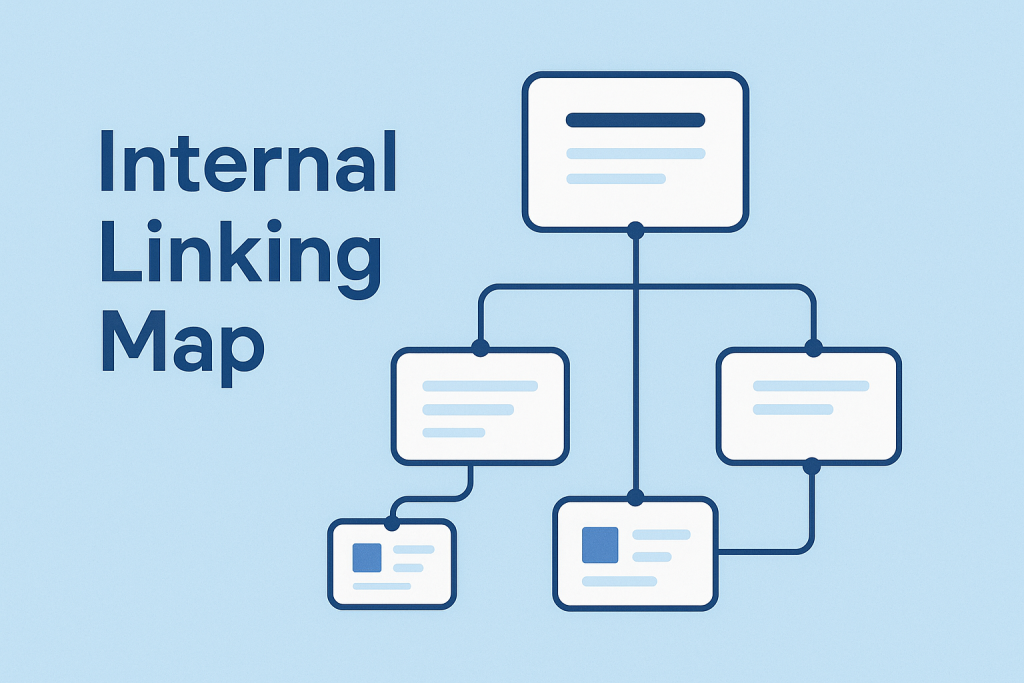
![12 Strategien zum Backlinks aufbauen [2026]](https://backlinkmanagement.io/wp-content/uploads/2025/12/12-Strategien-zum-Backlinks-aufbauen-scaled.jpg)

![How To Automate Backlink Reporting [2026 Guide]](https://backlinkmanagement.io/wp-content/uploads/2025/12/How-To-Automate-Backlink-Reporting.jpg)


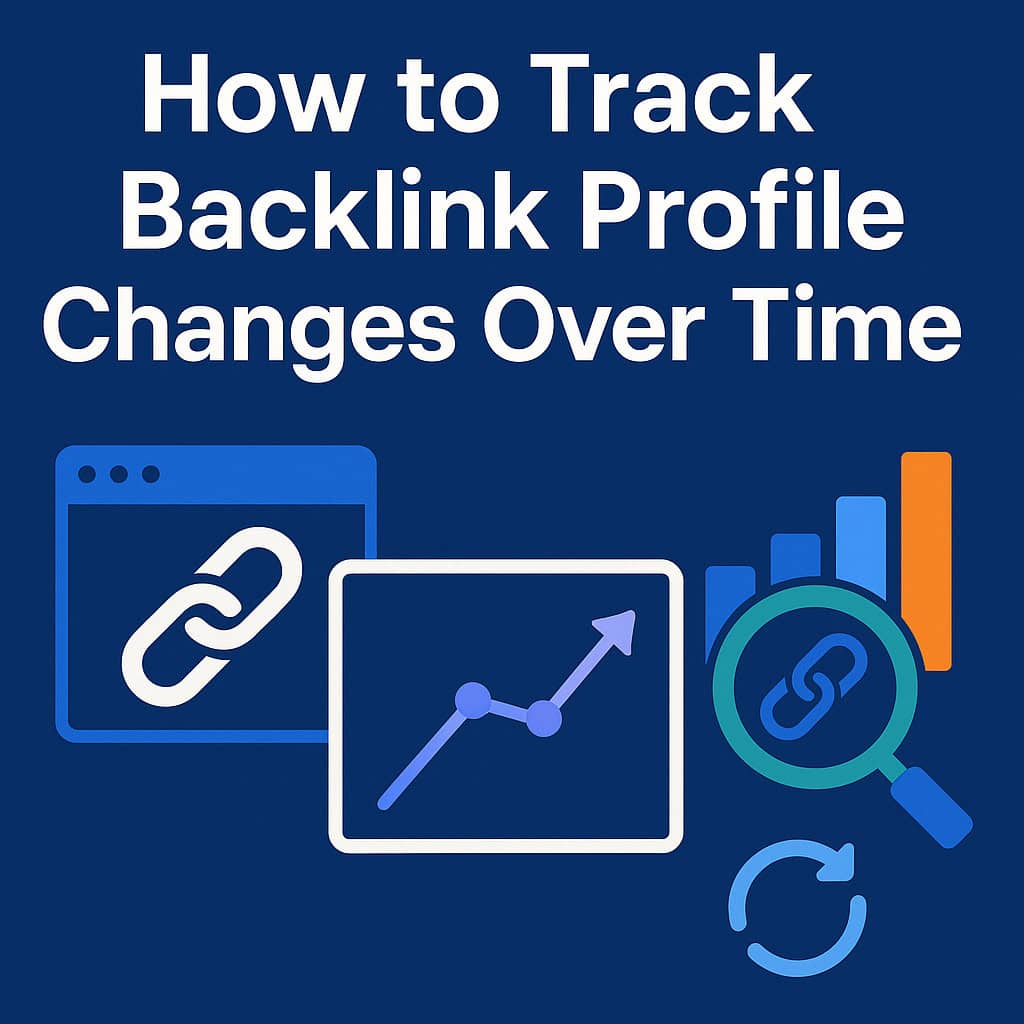





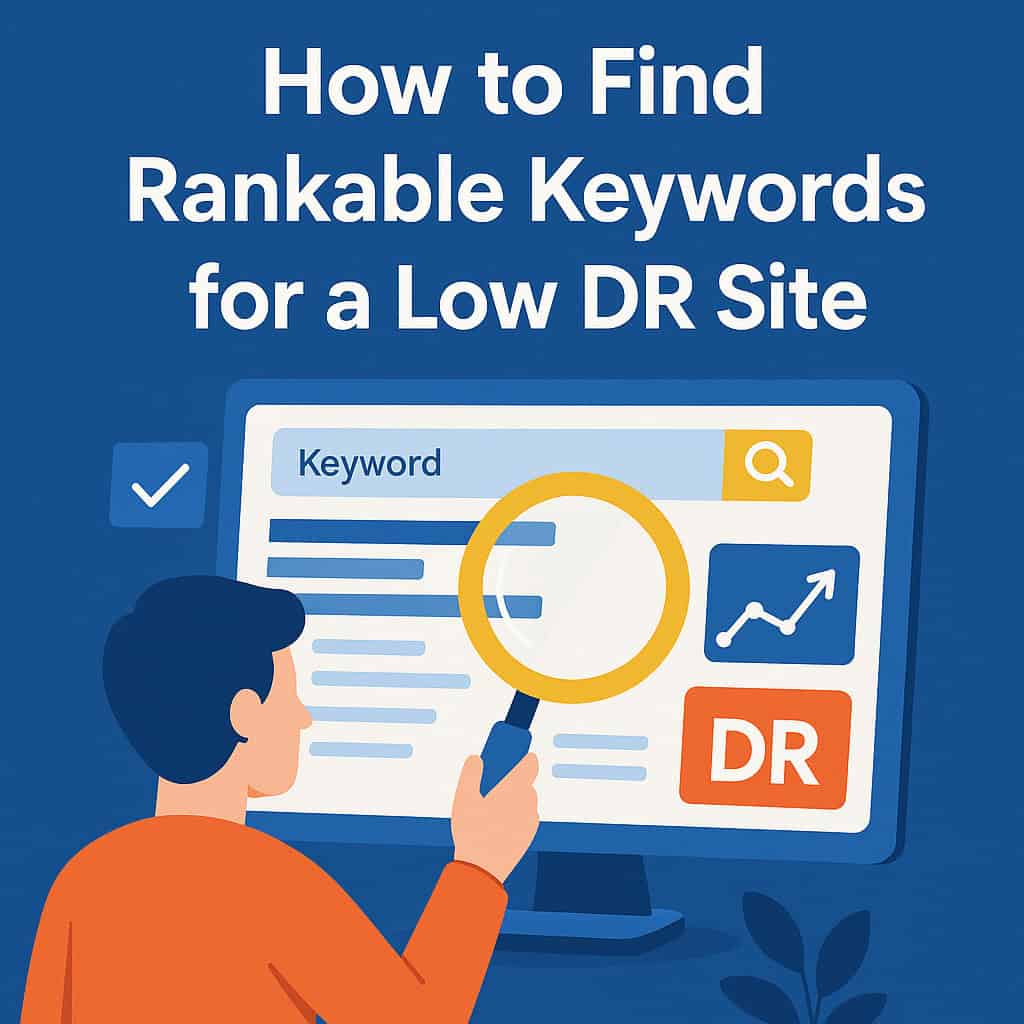
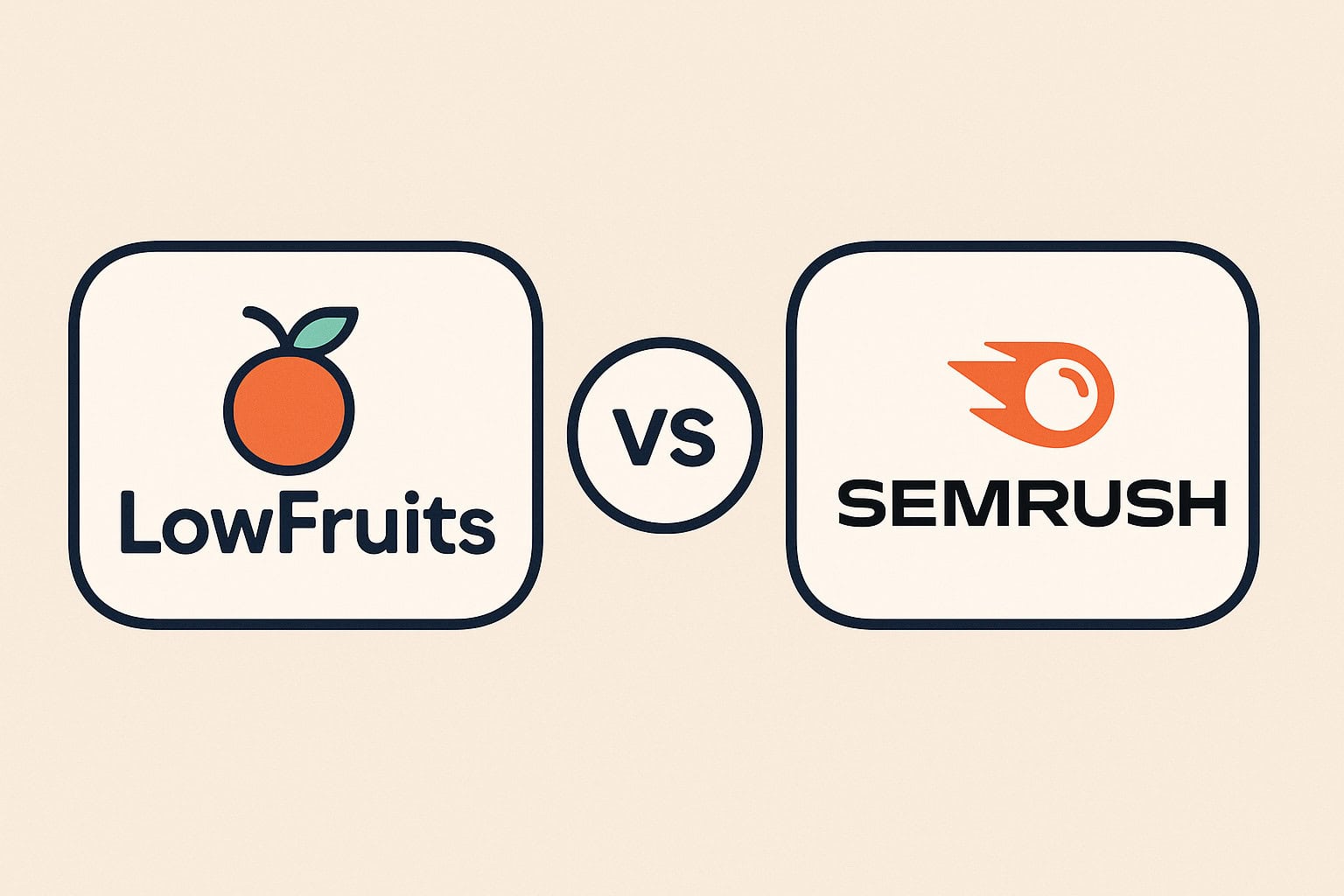



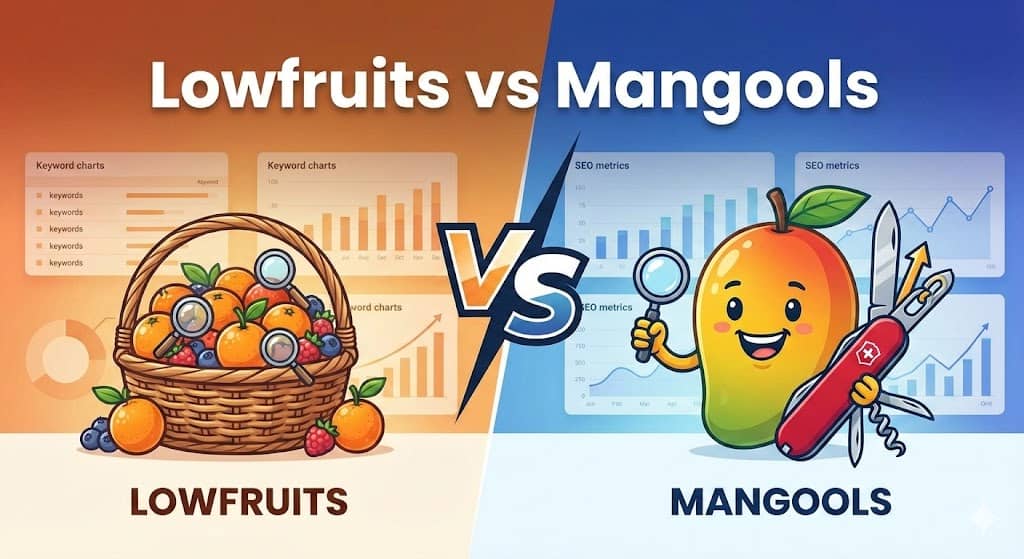

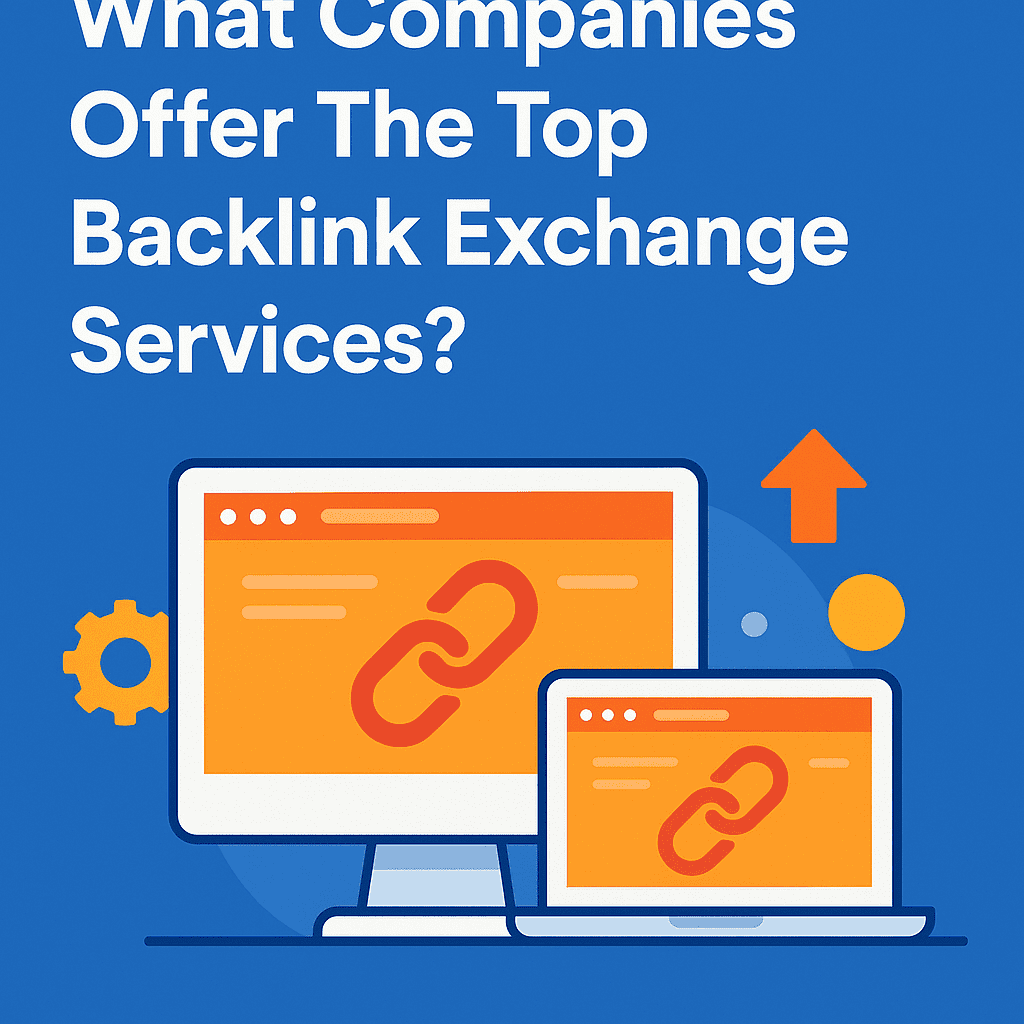
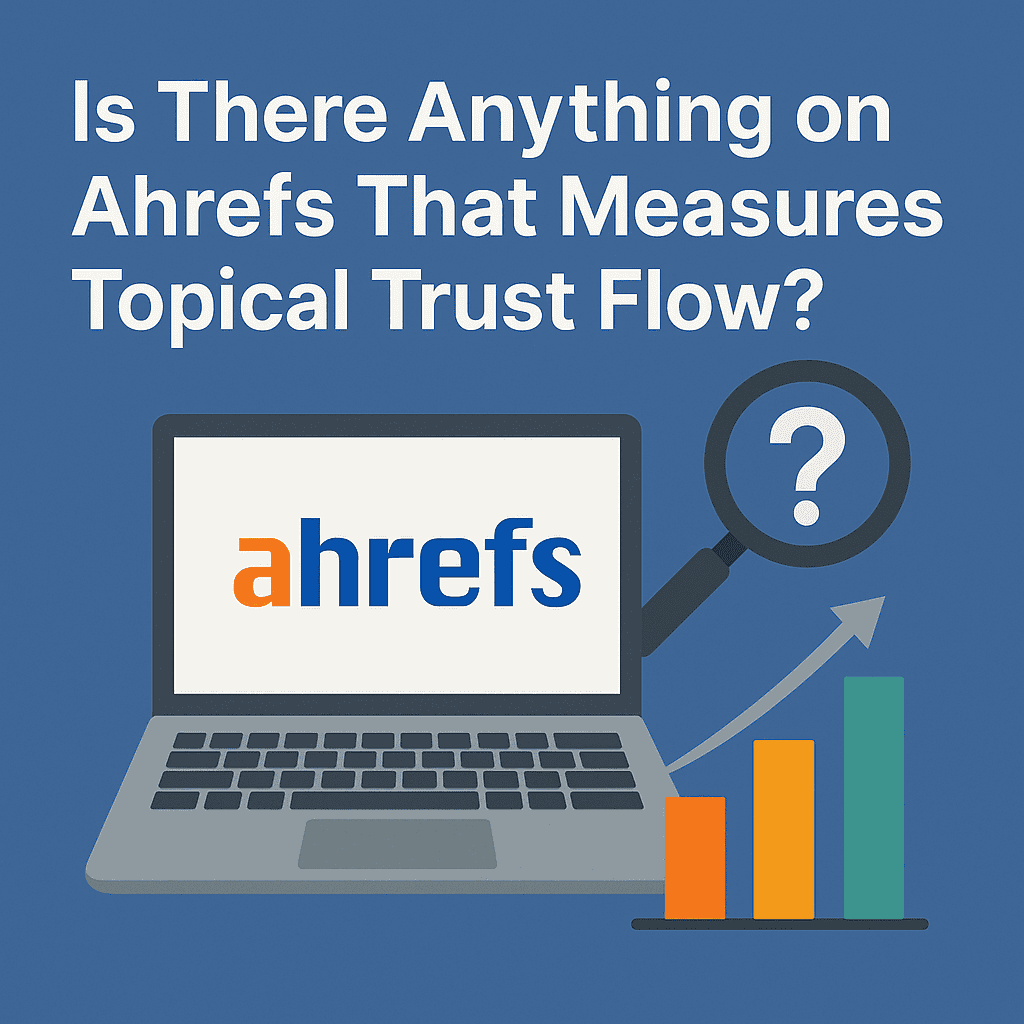
![Longtail Pro Moz or Majestic [Full Breakdown]](https://backlinkmanagement.io/wp-content/uploads/2025/11/ChatGPT-Image-Nov-14-2025-08_30_38-AM.png)
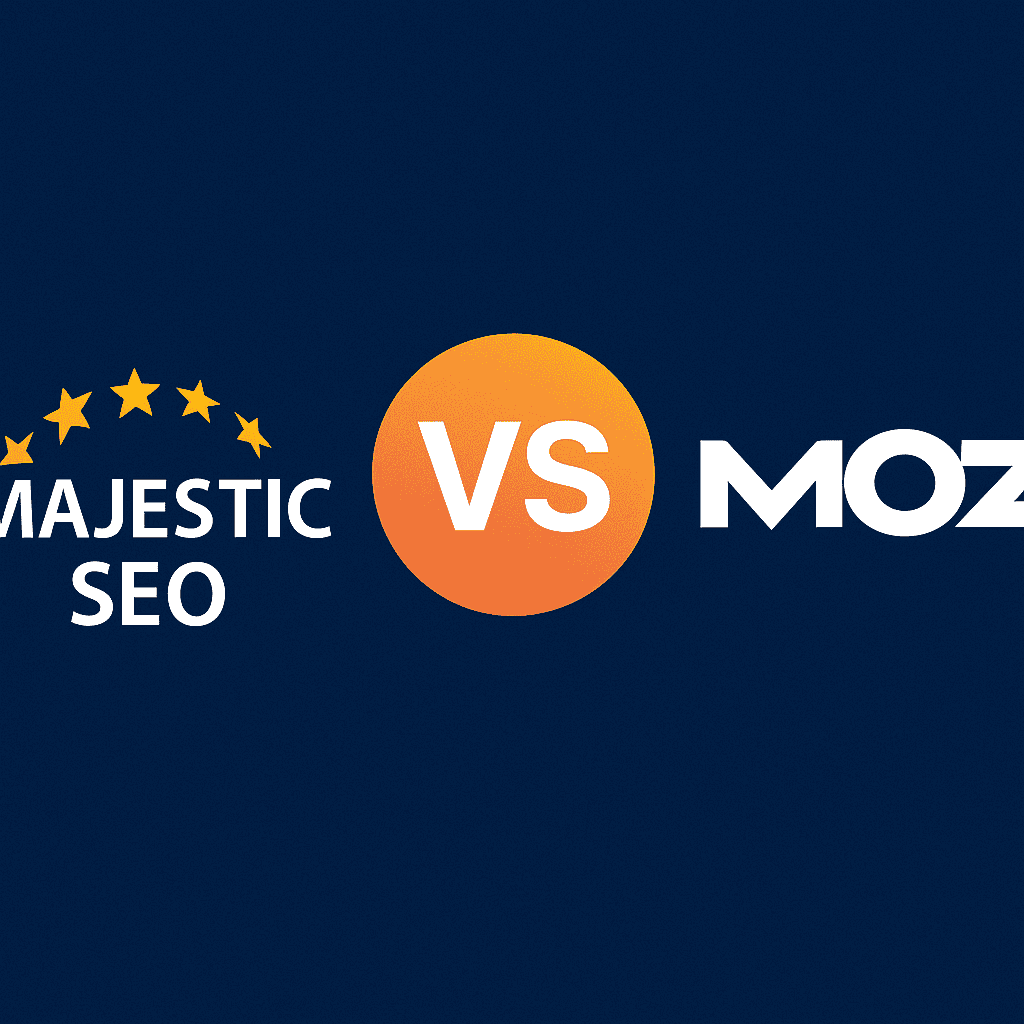
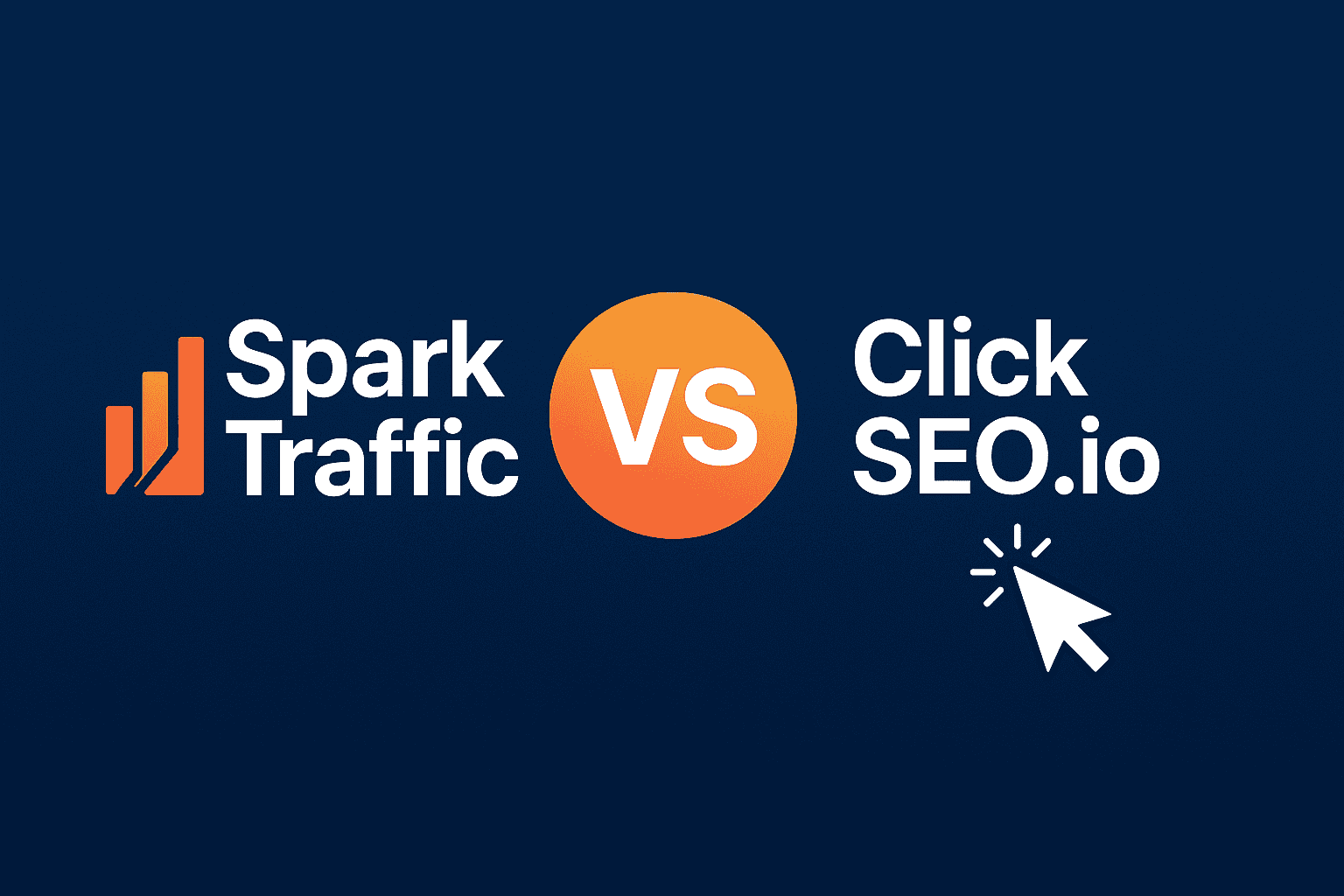
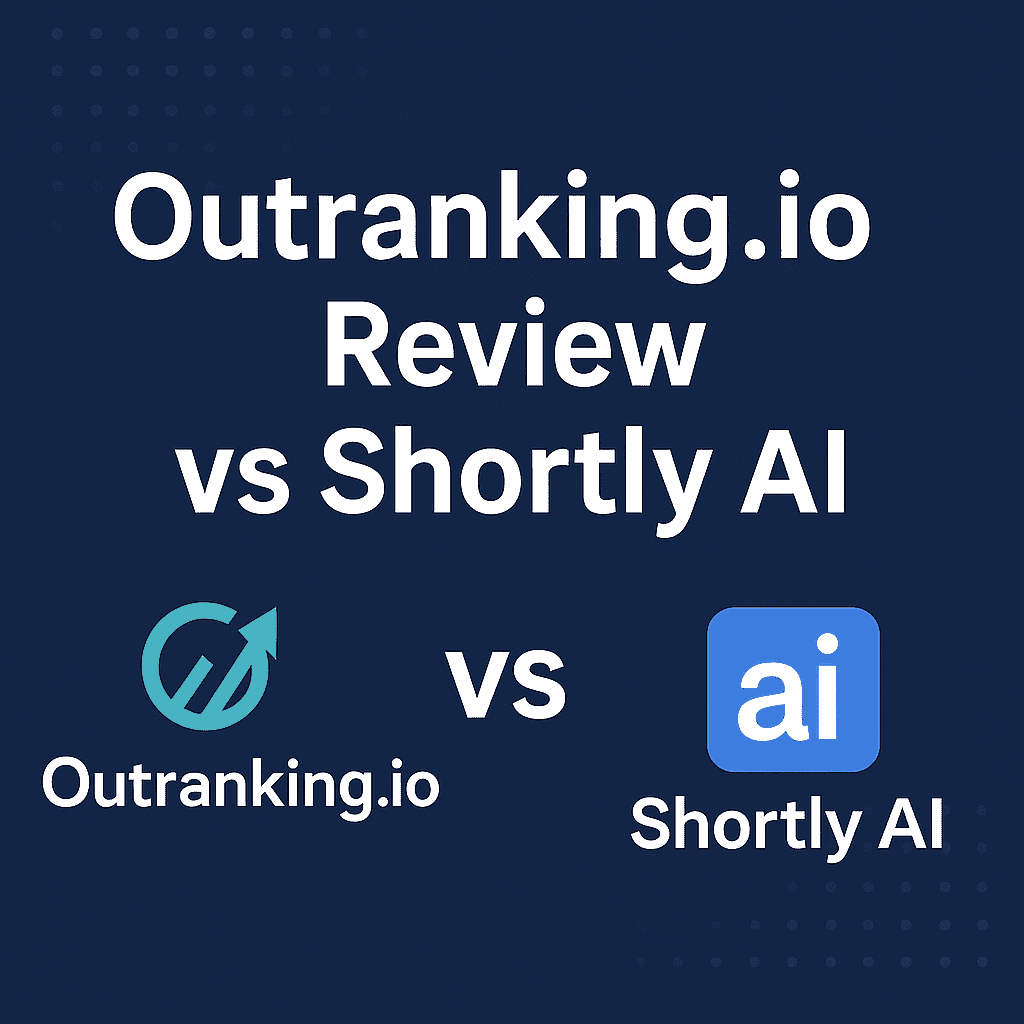
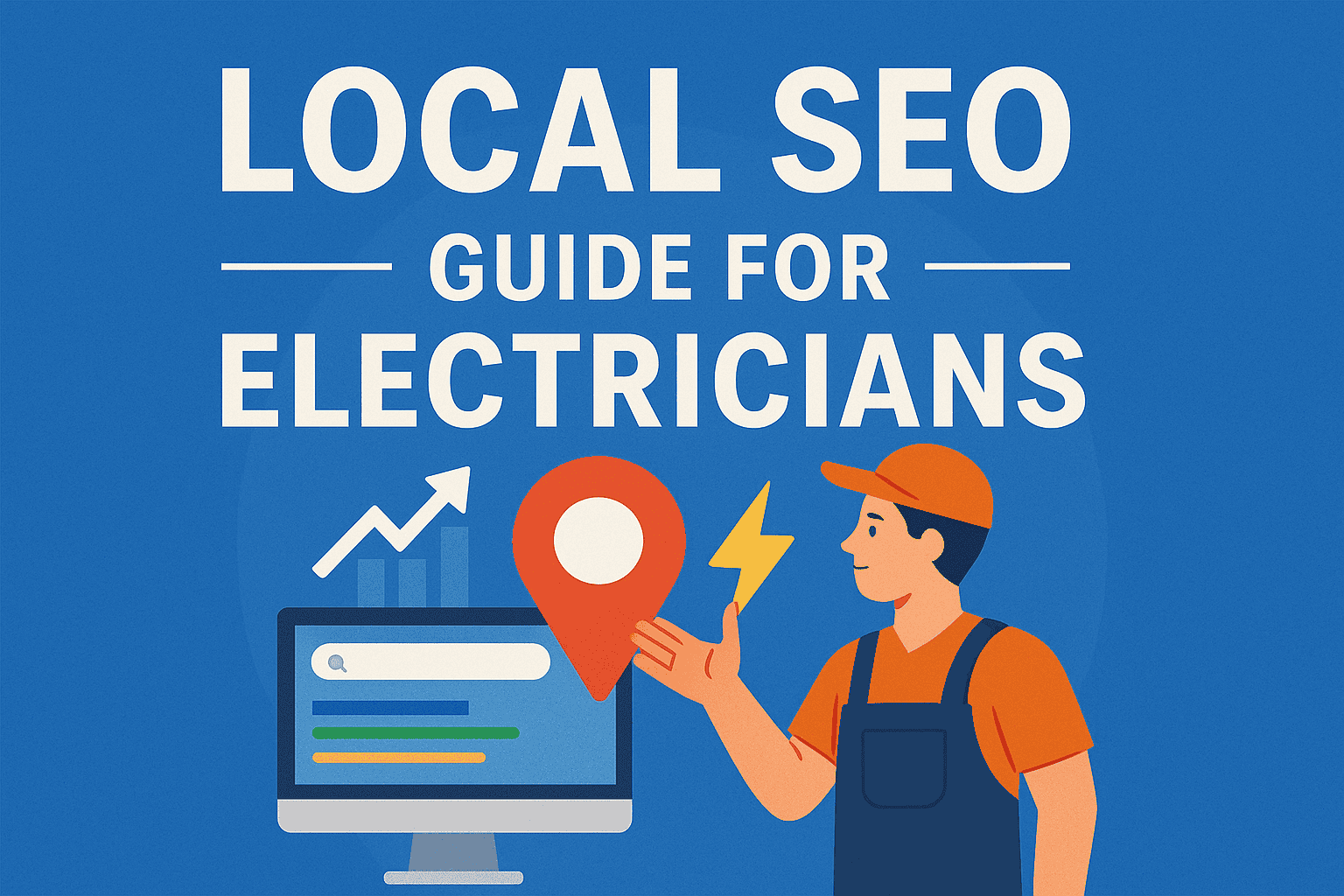
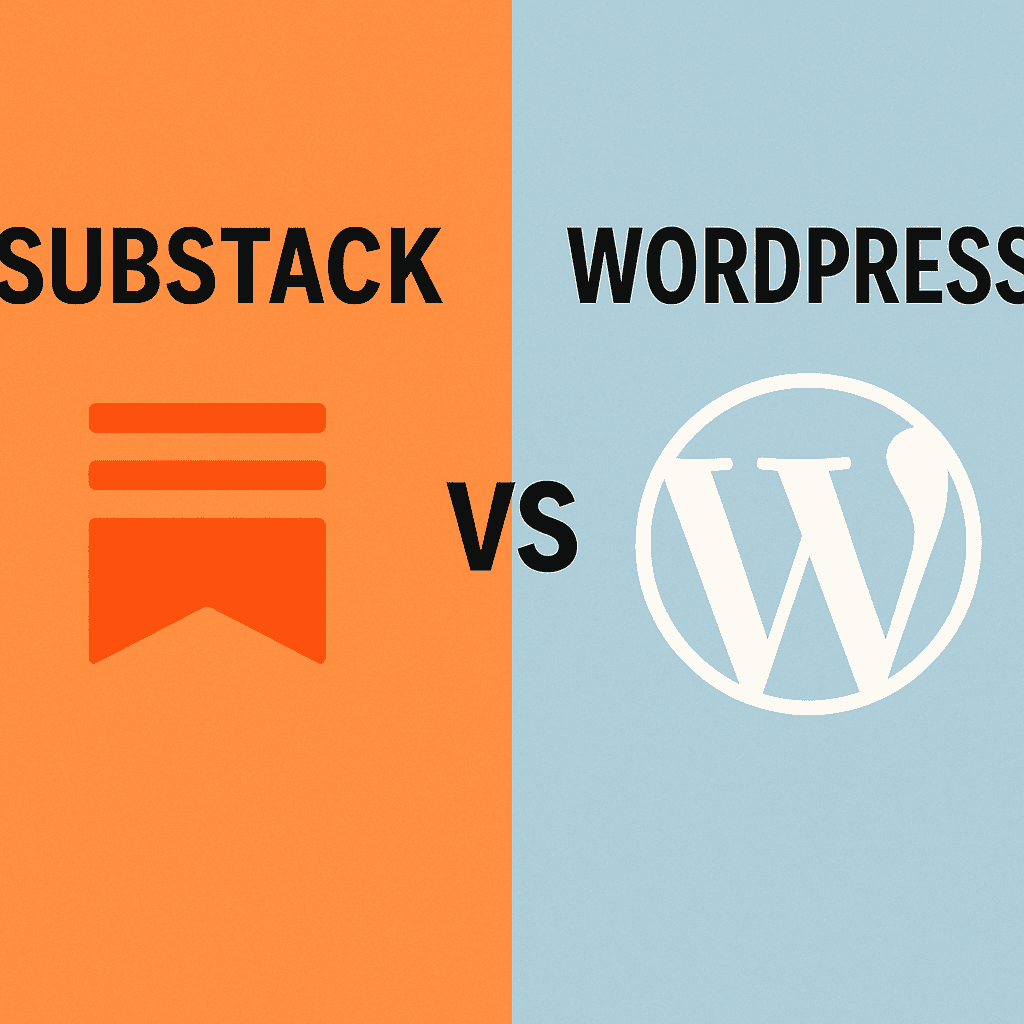
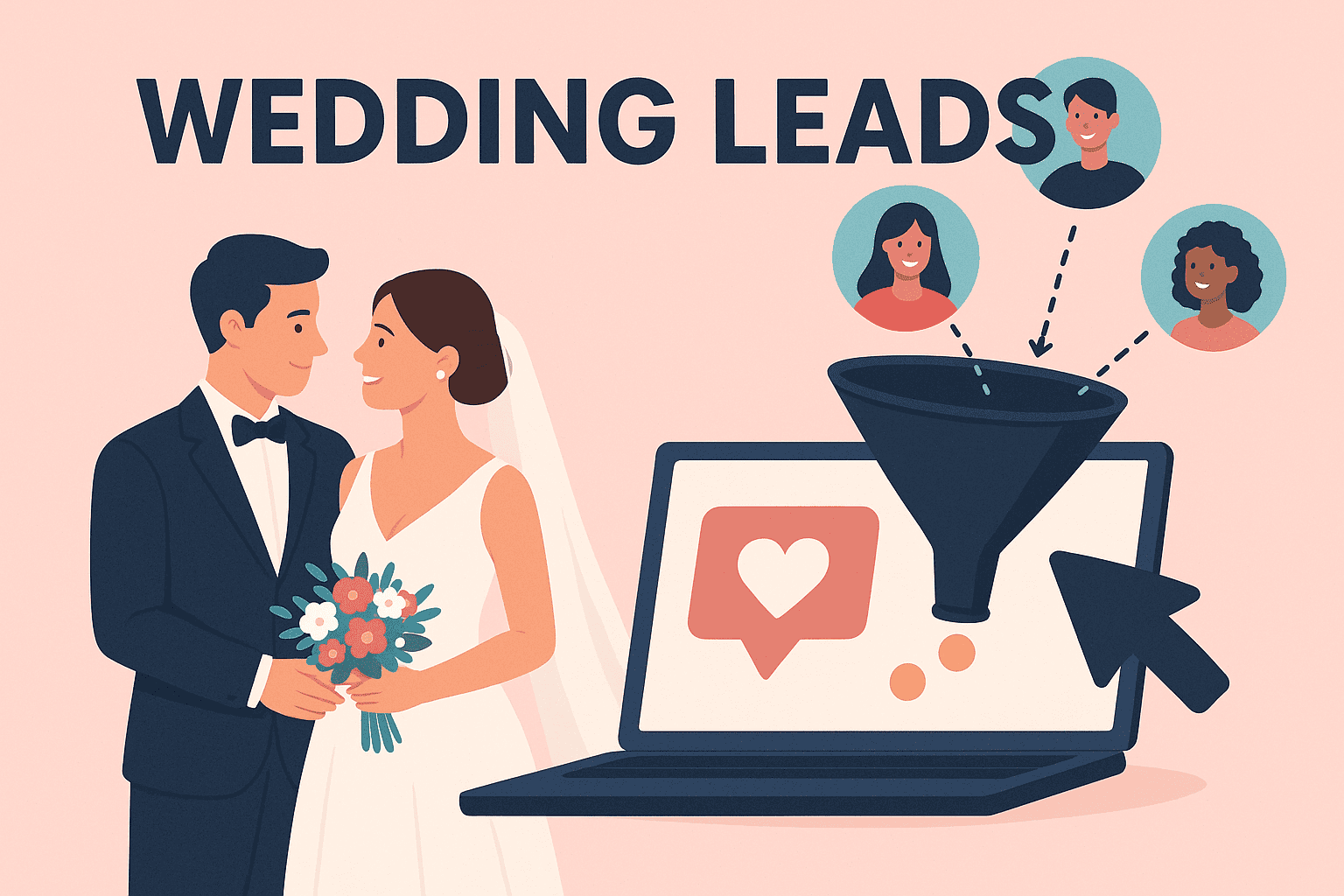

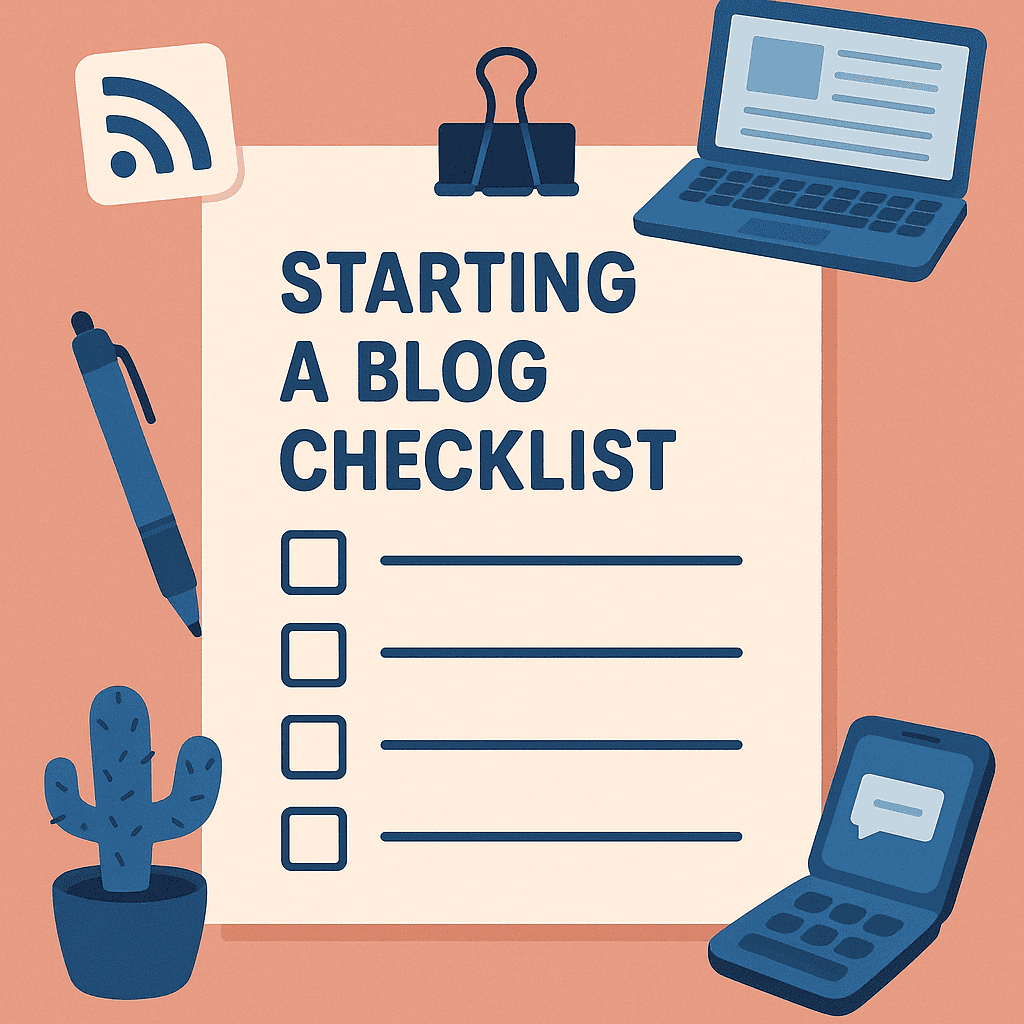
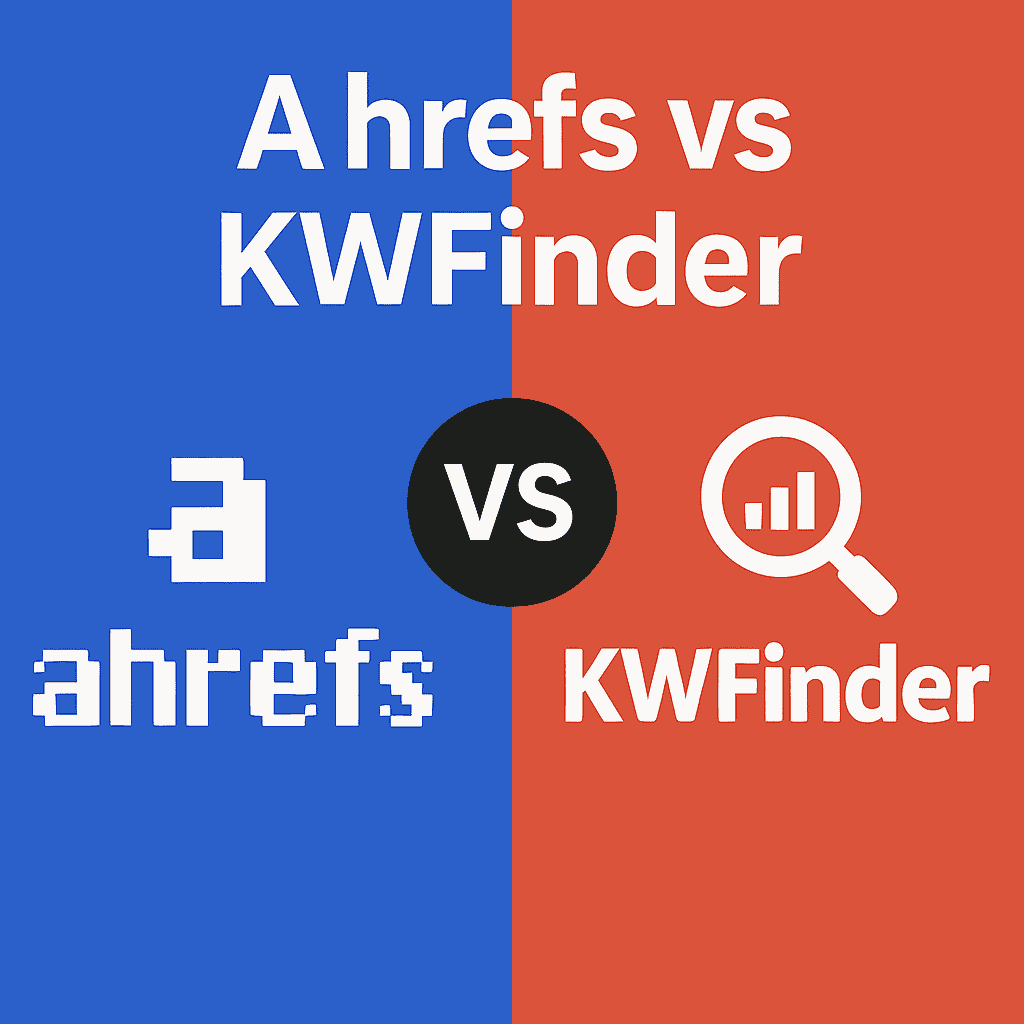
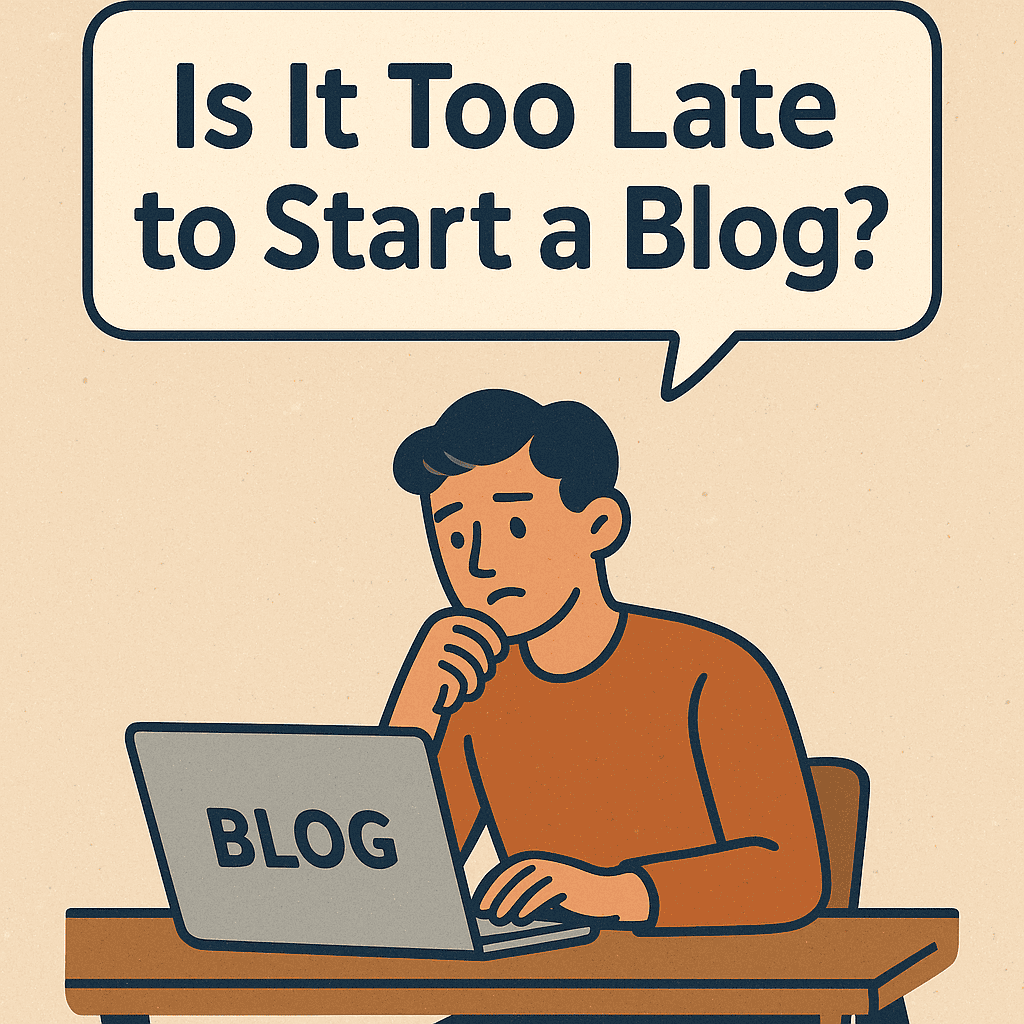
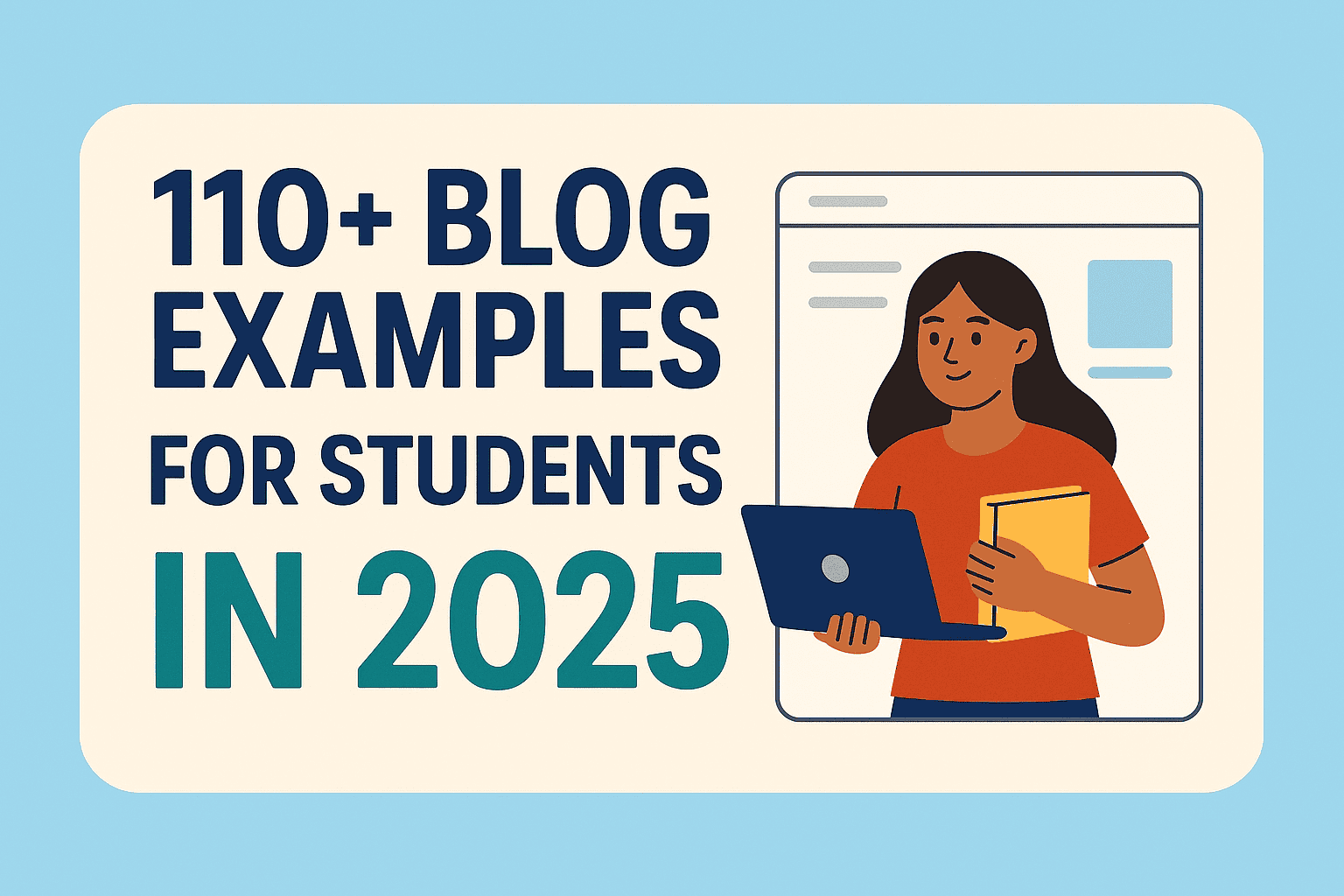
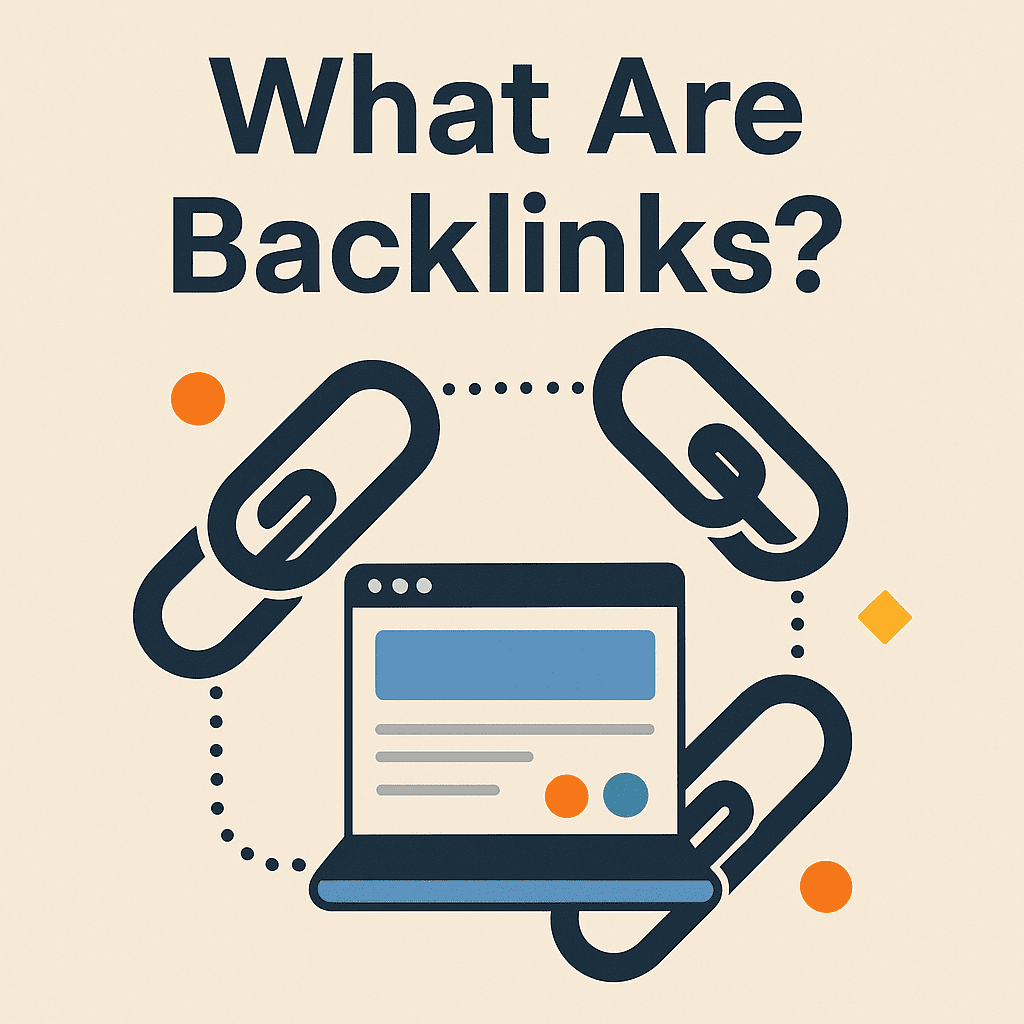
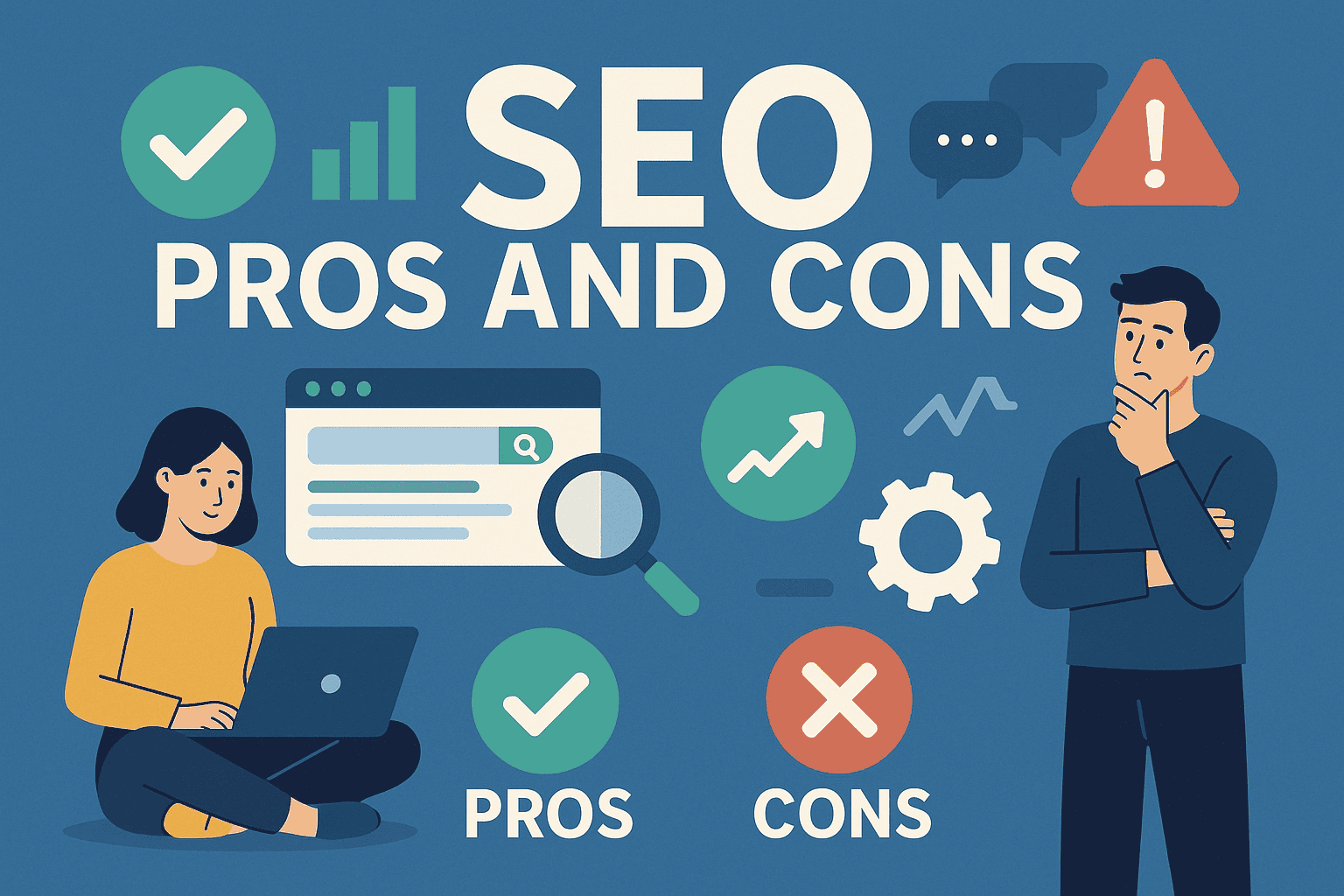


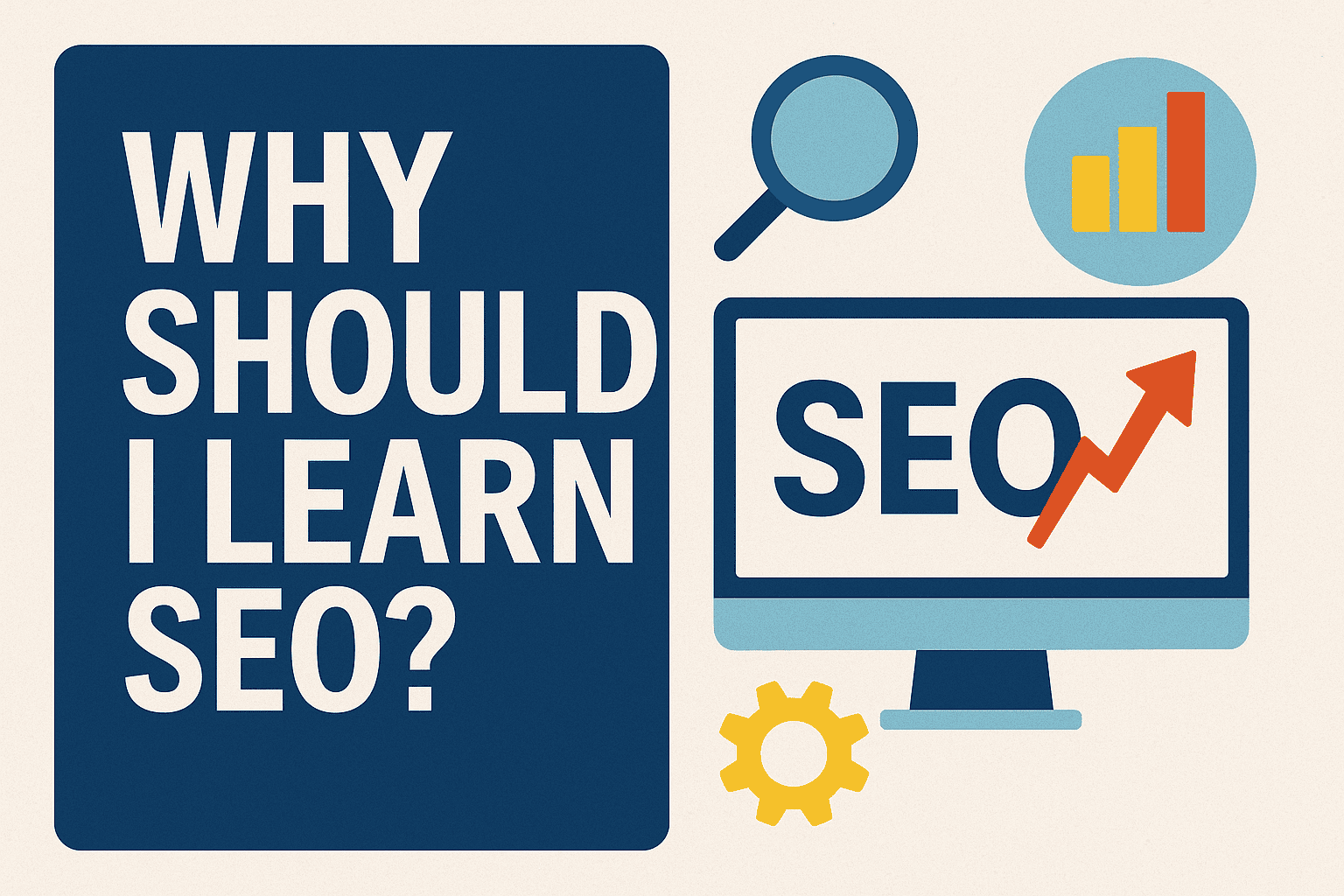

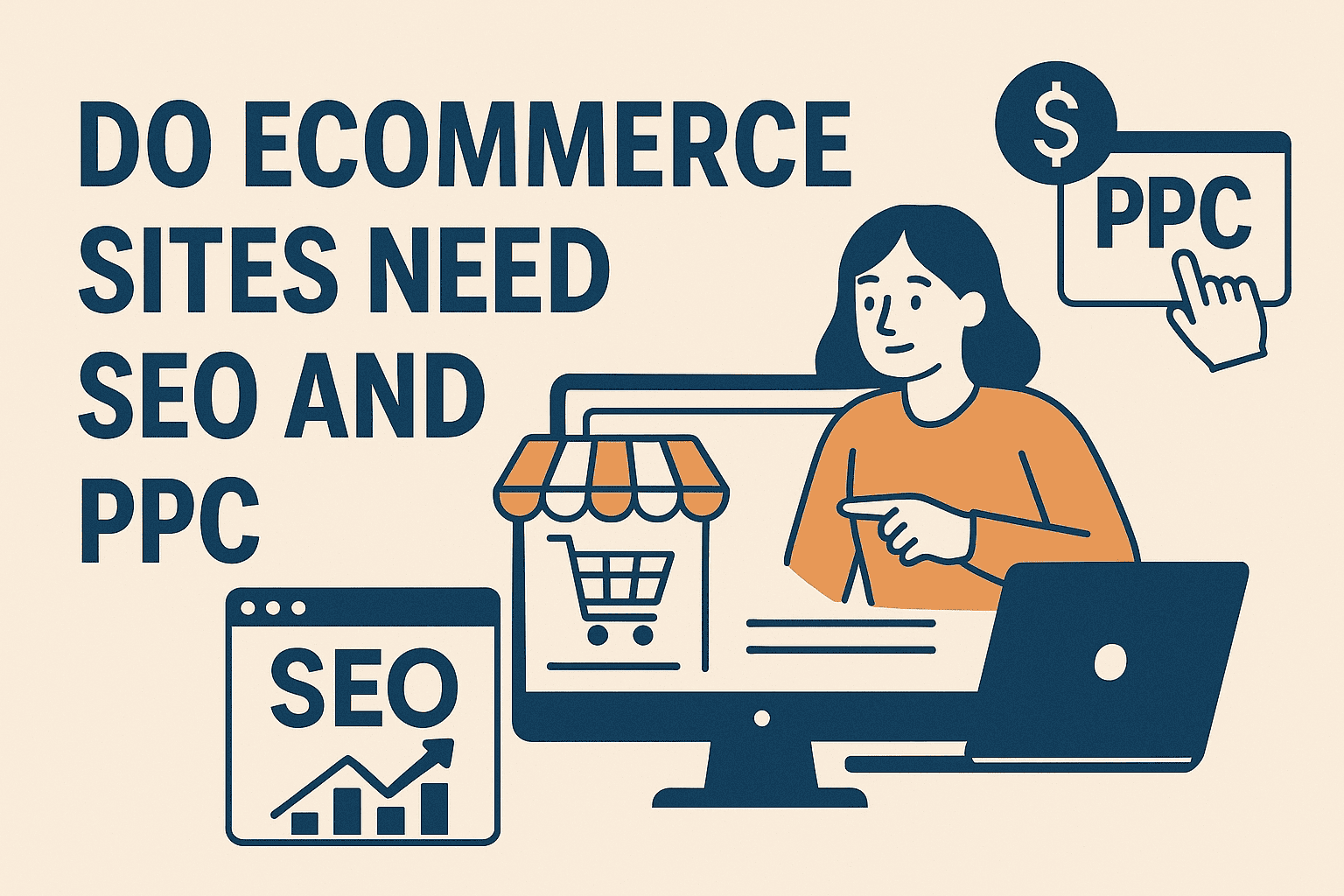
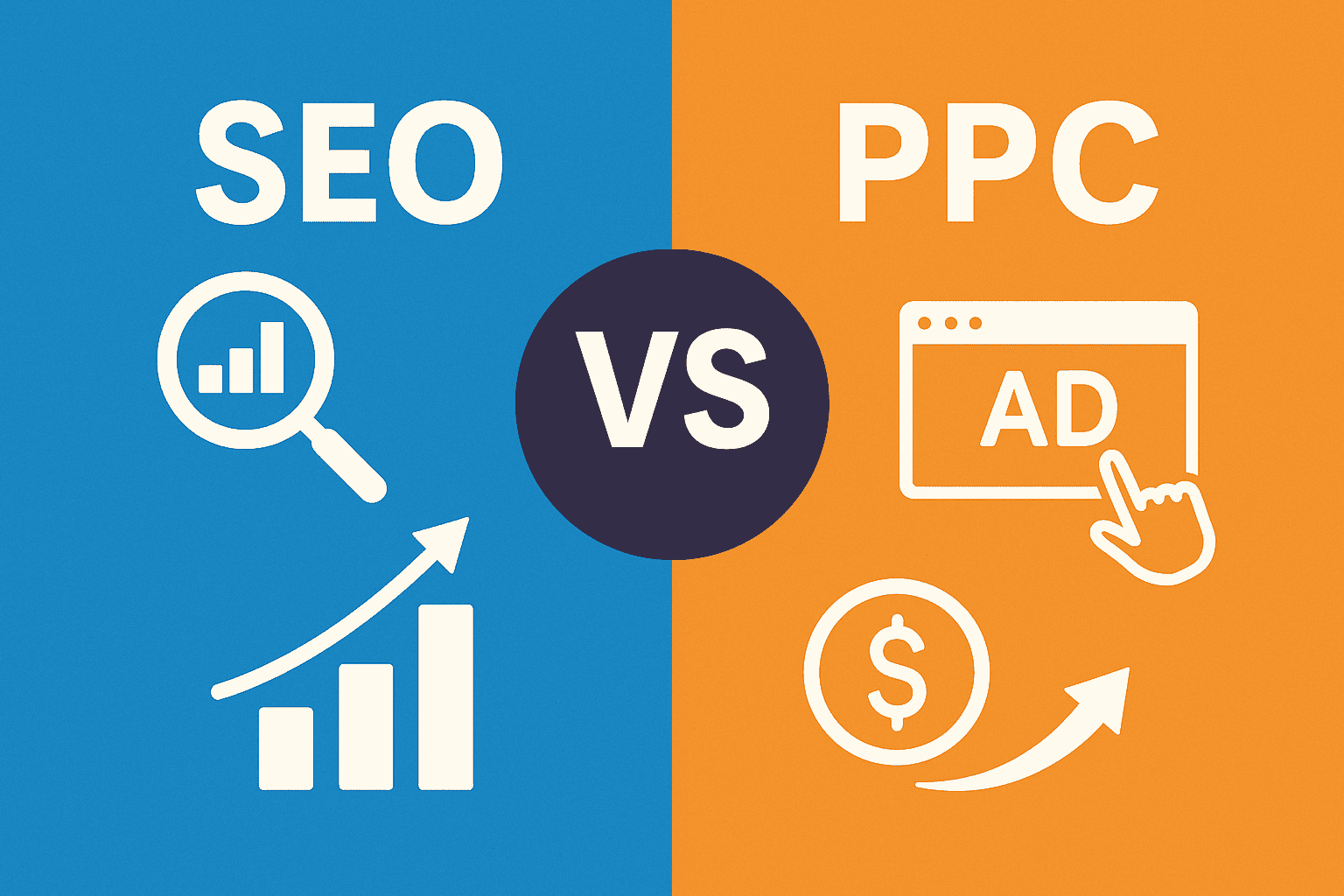
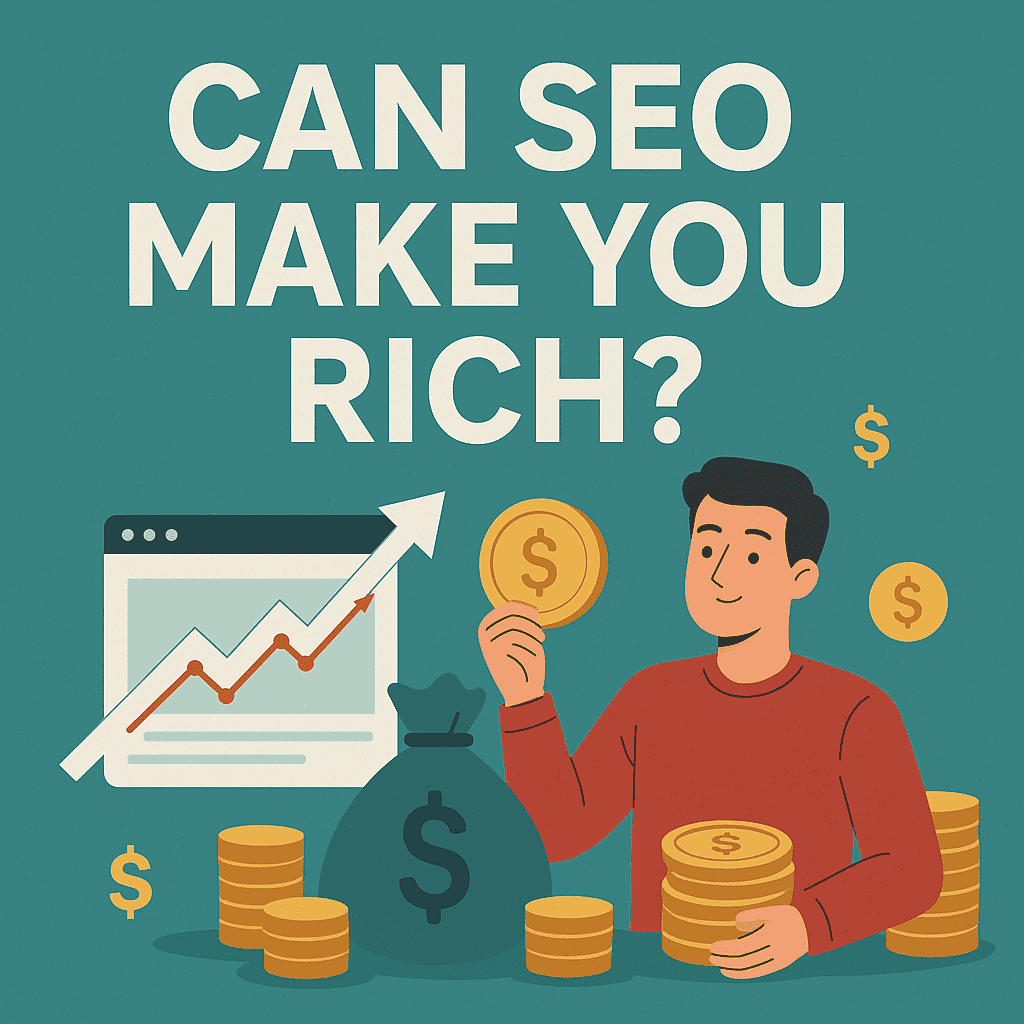
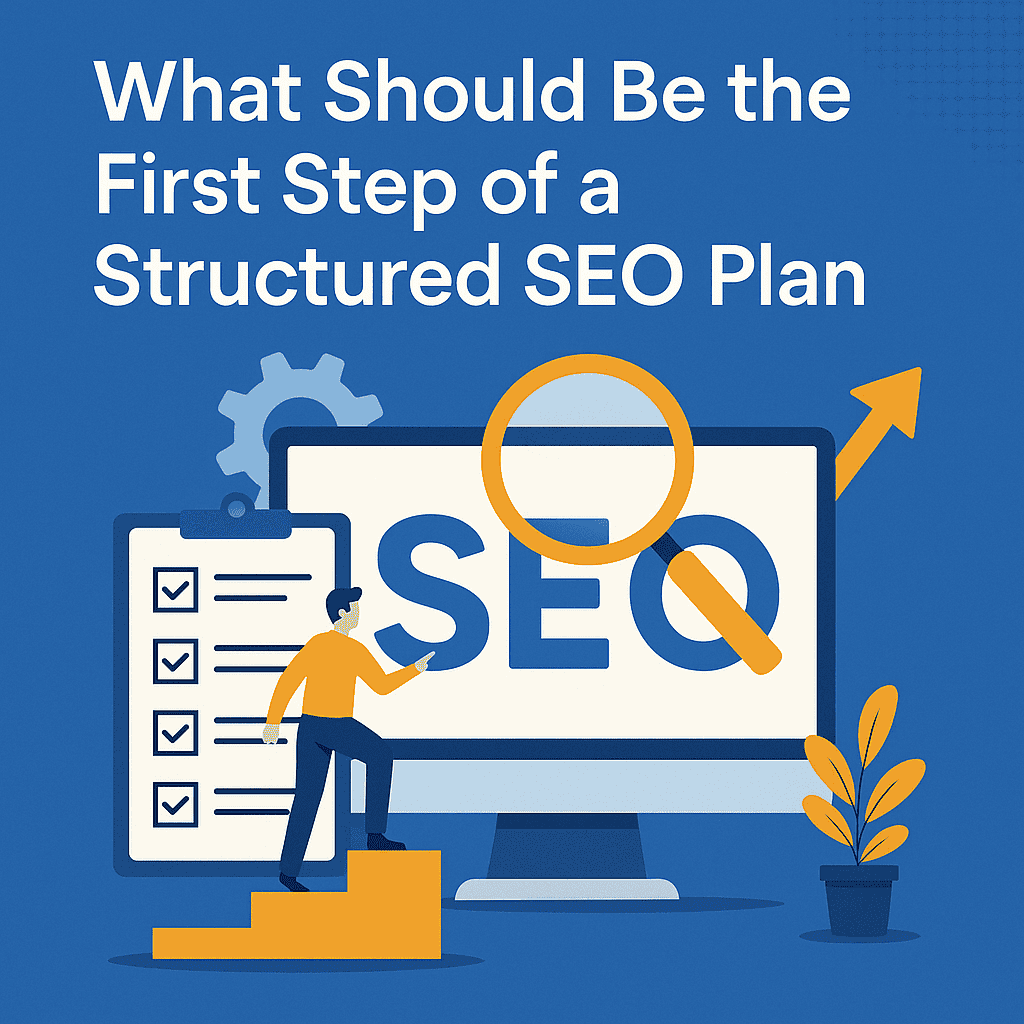

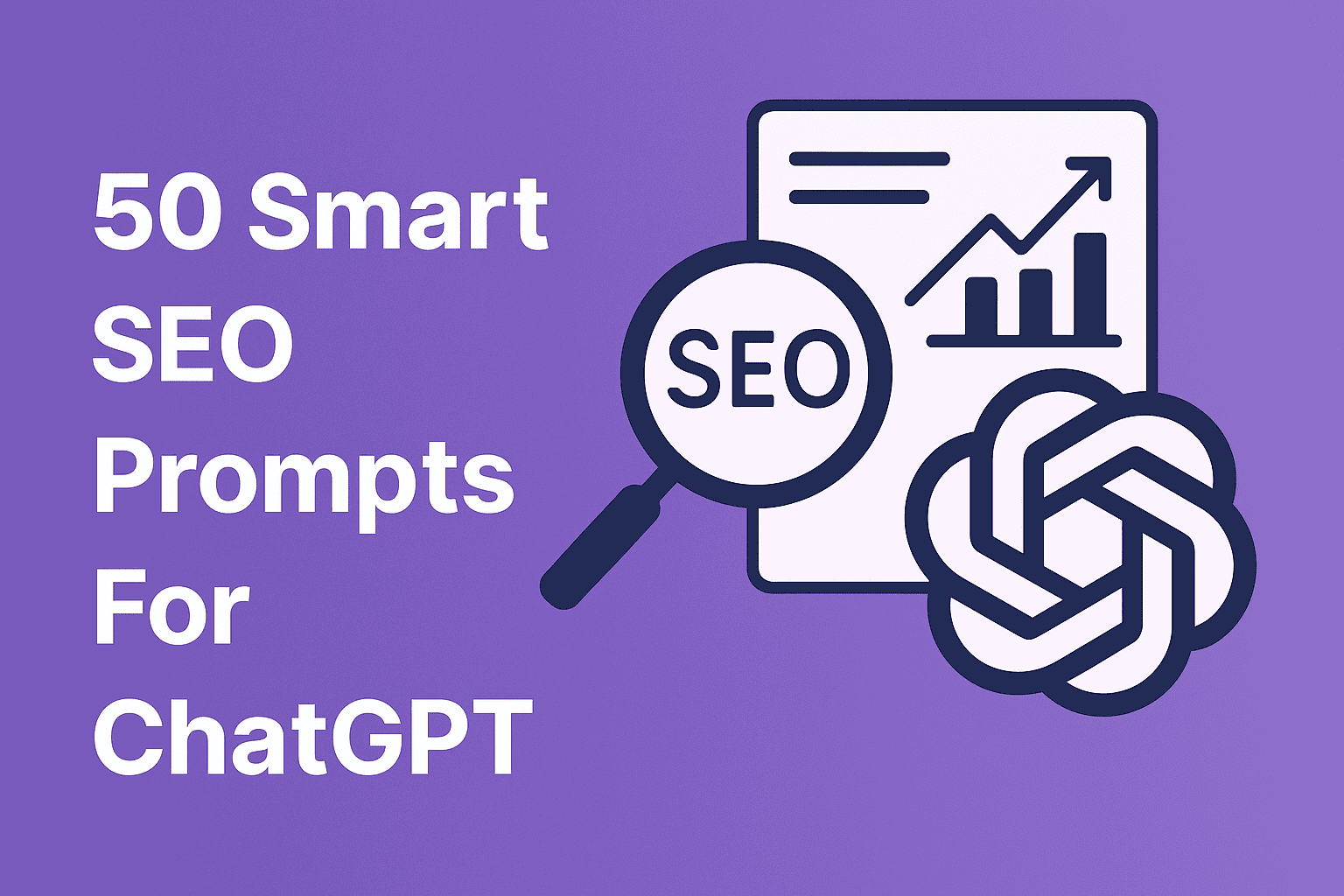
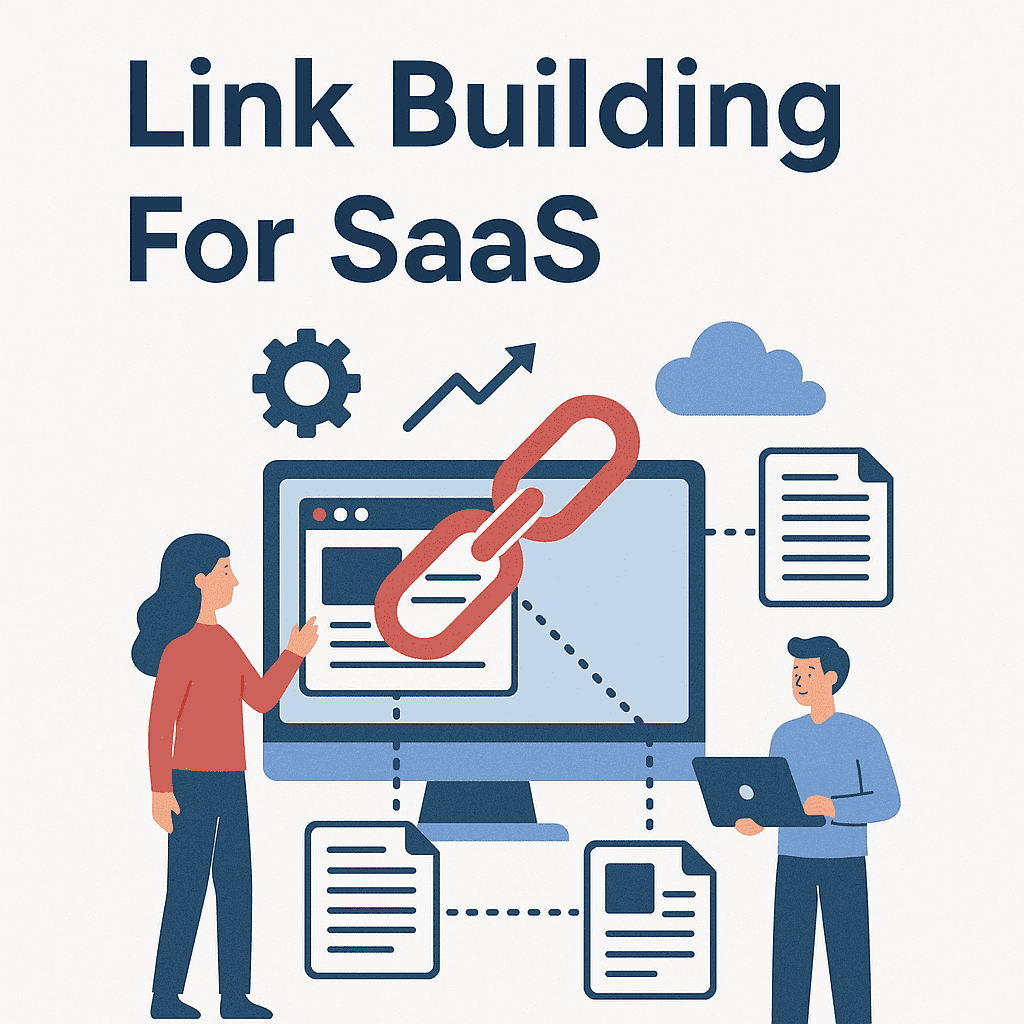
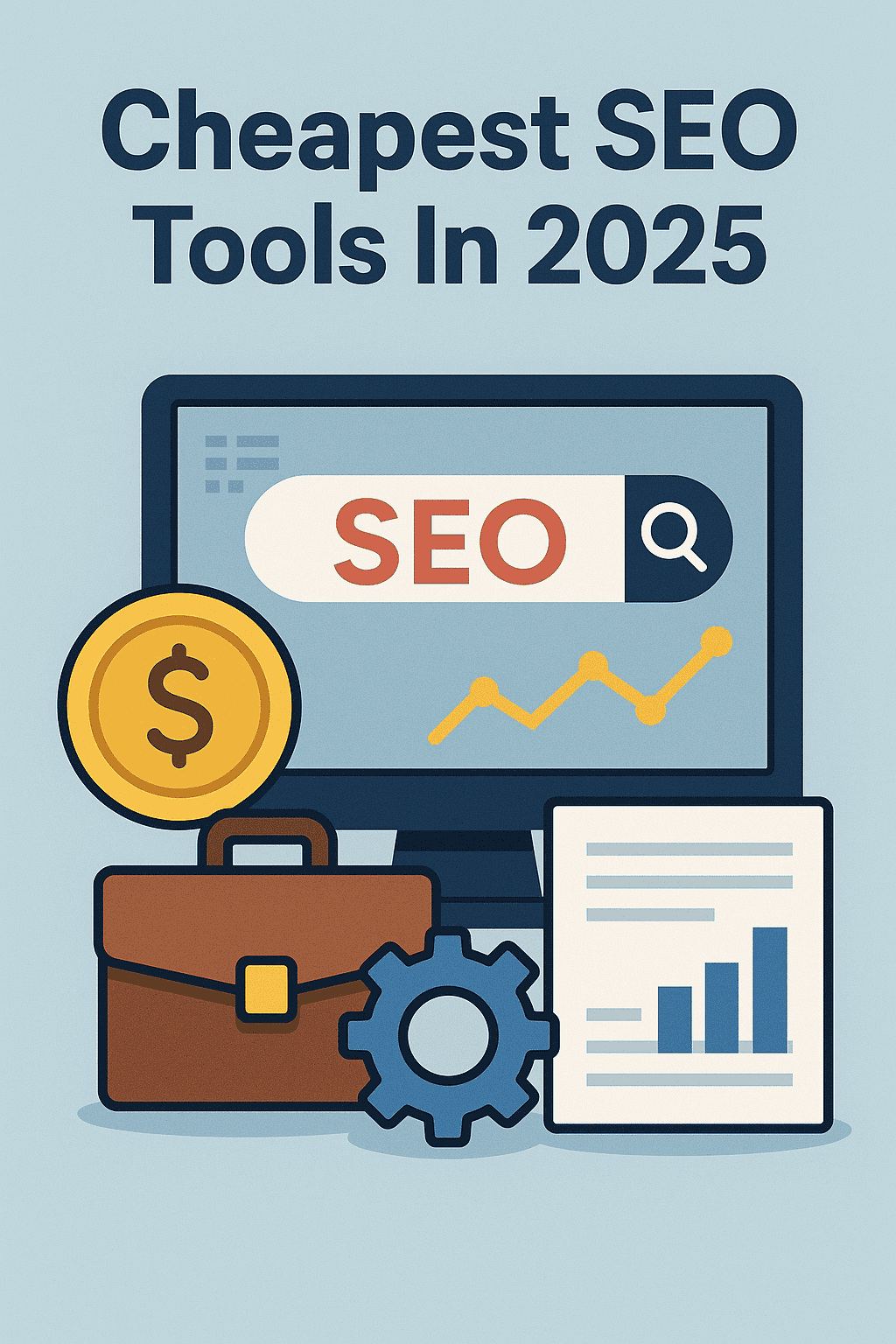
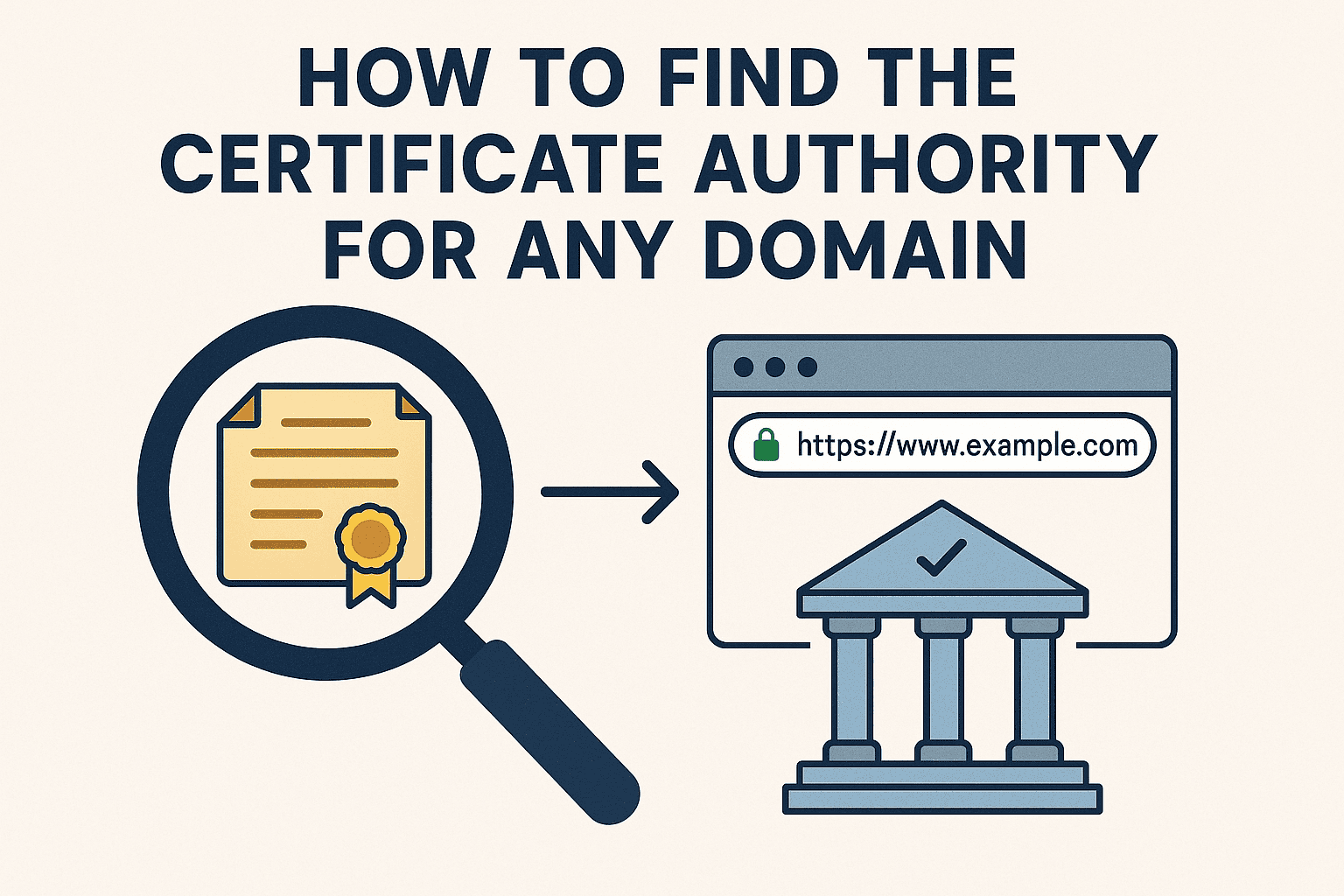


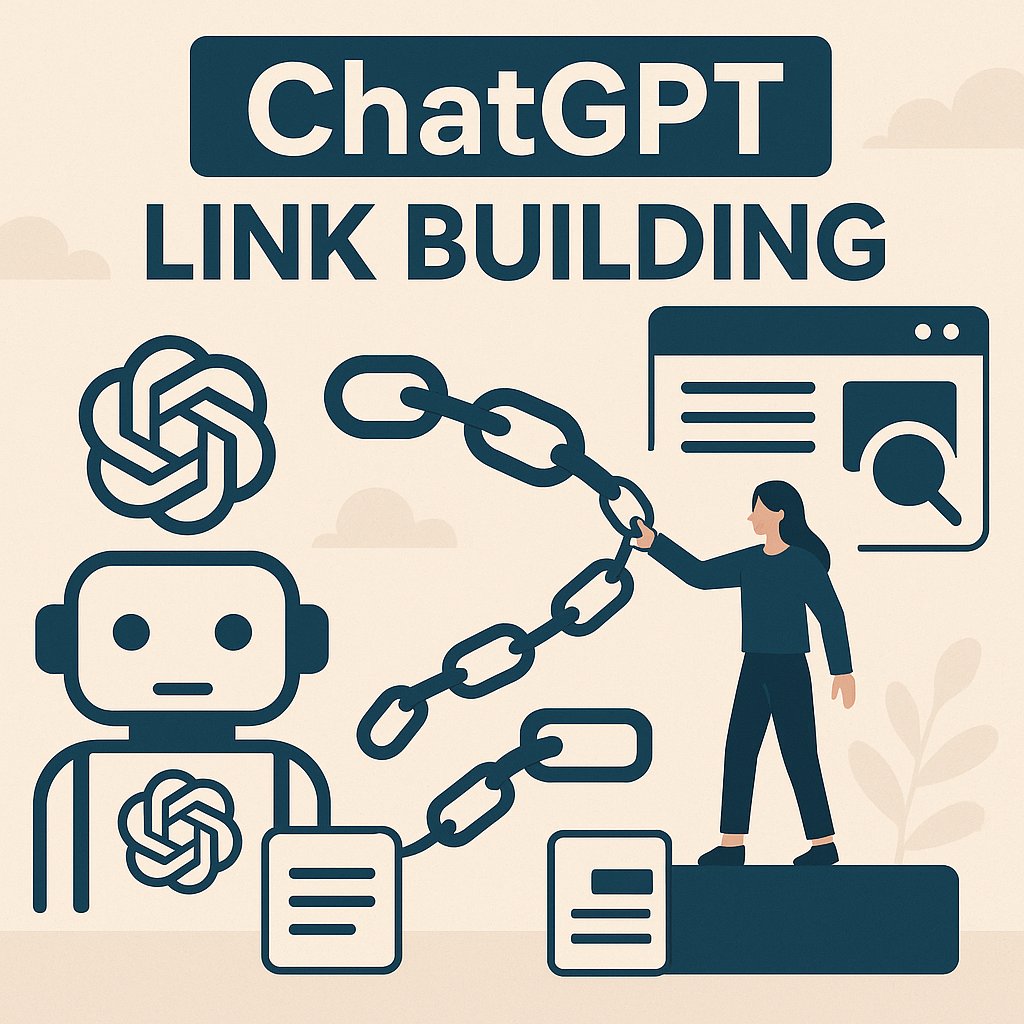







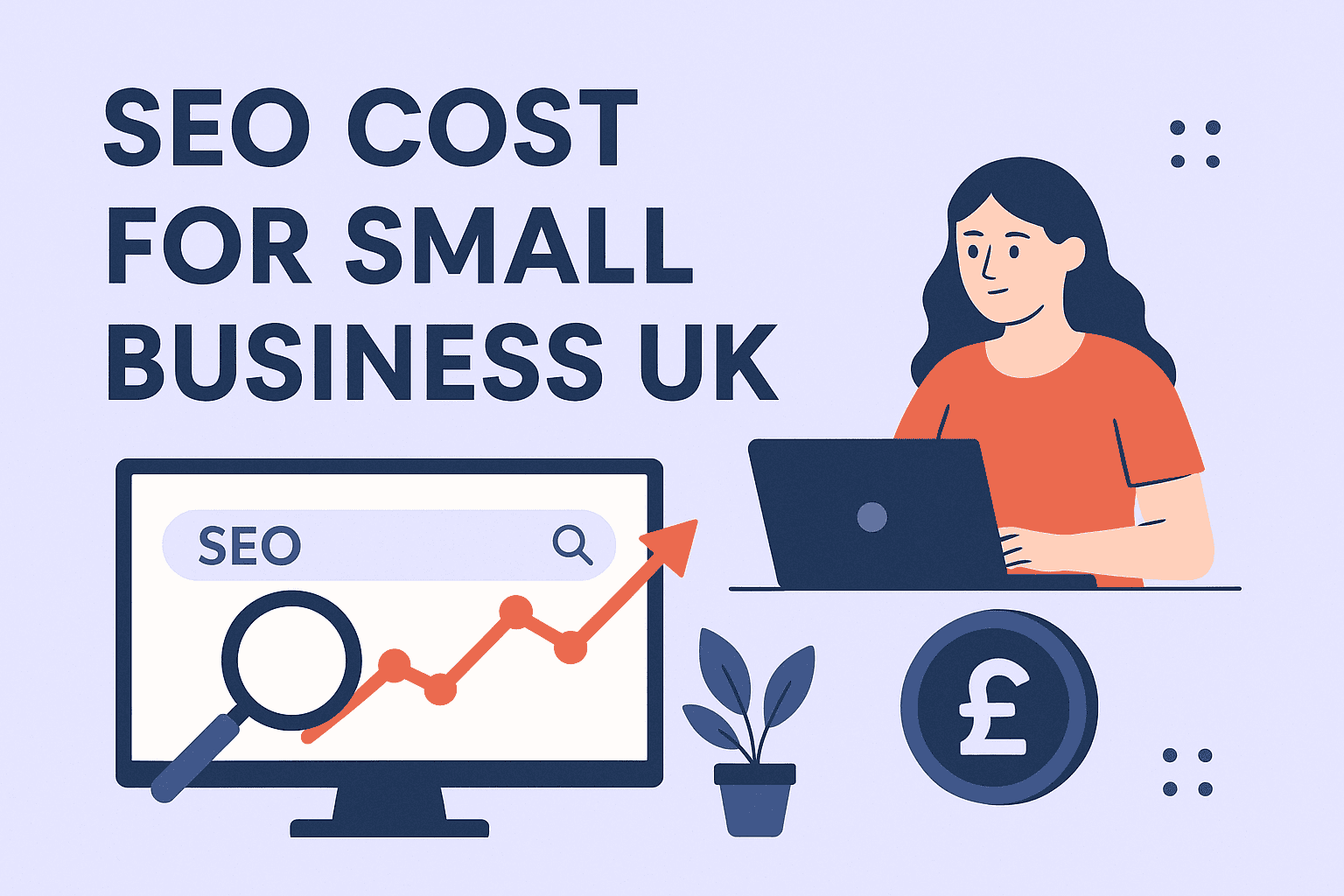

![How Many Outbound Links Per Blog [2025 Updated]](https://backlinkmanagement.io/wp-content/uploads/2025/06/How-Many-Outbound-Links-Per-Blog.png)
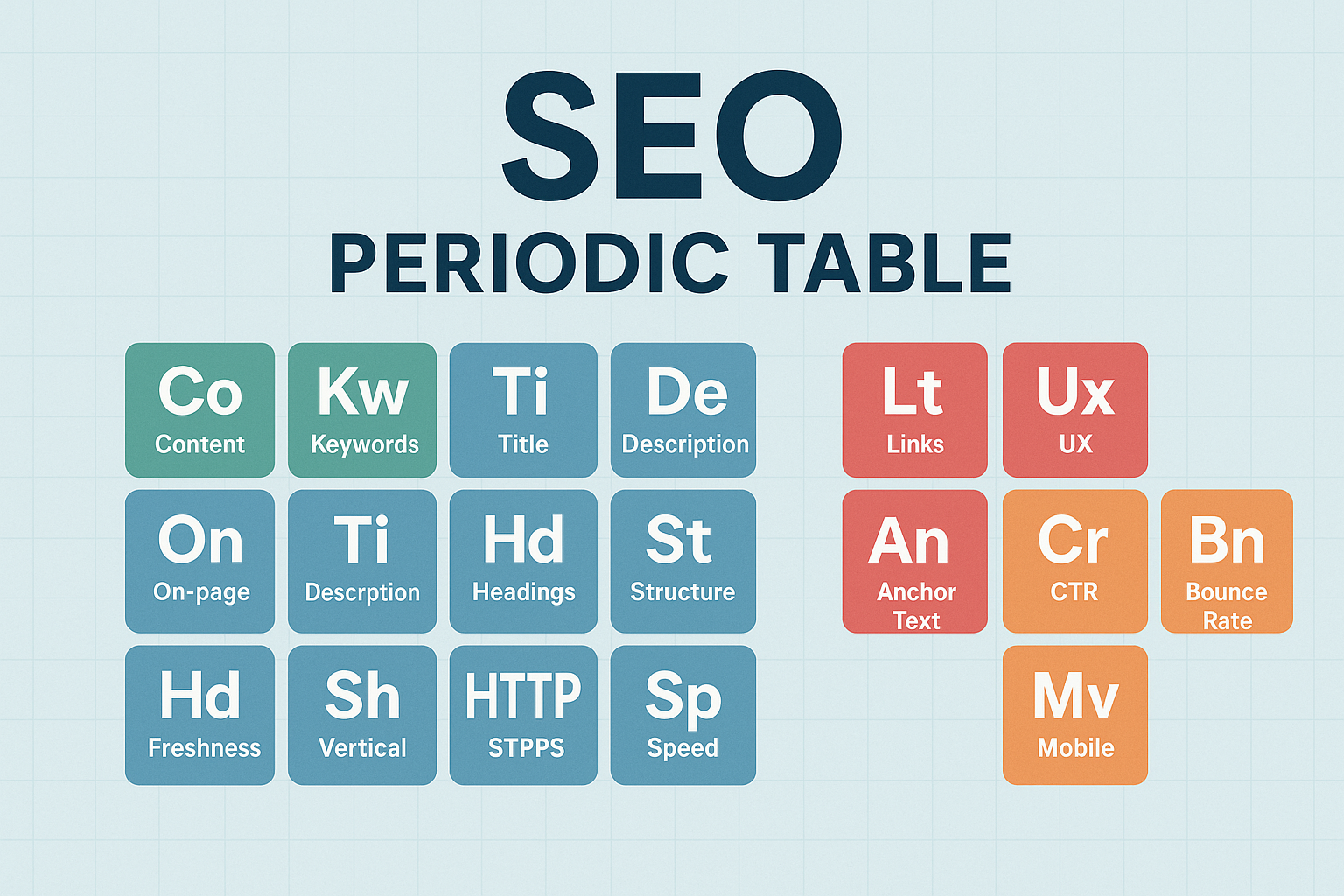

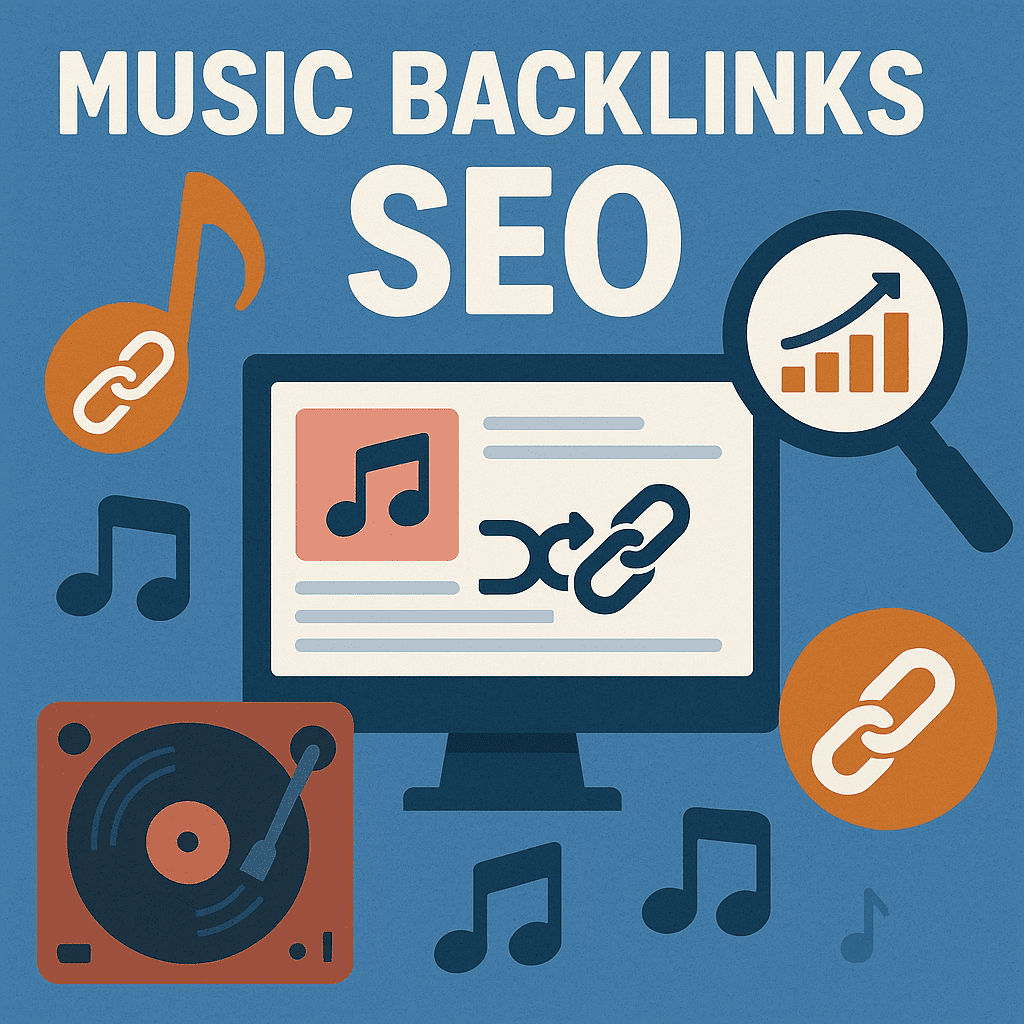
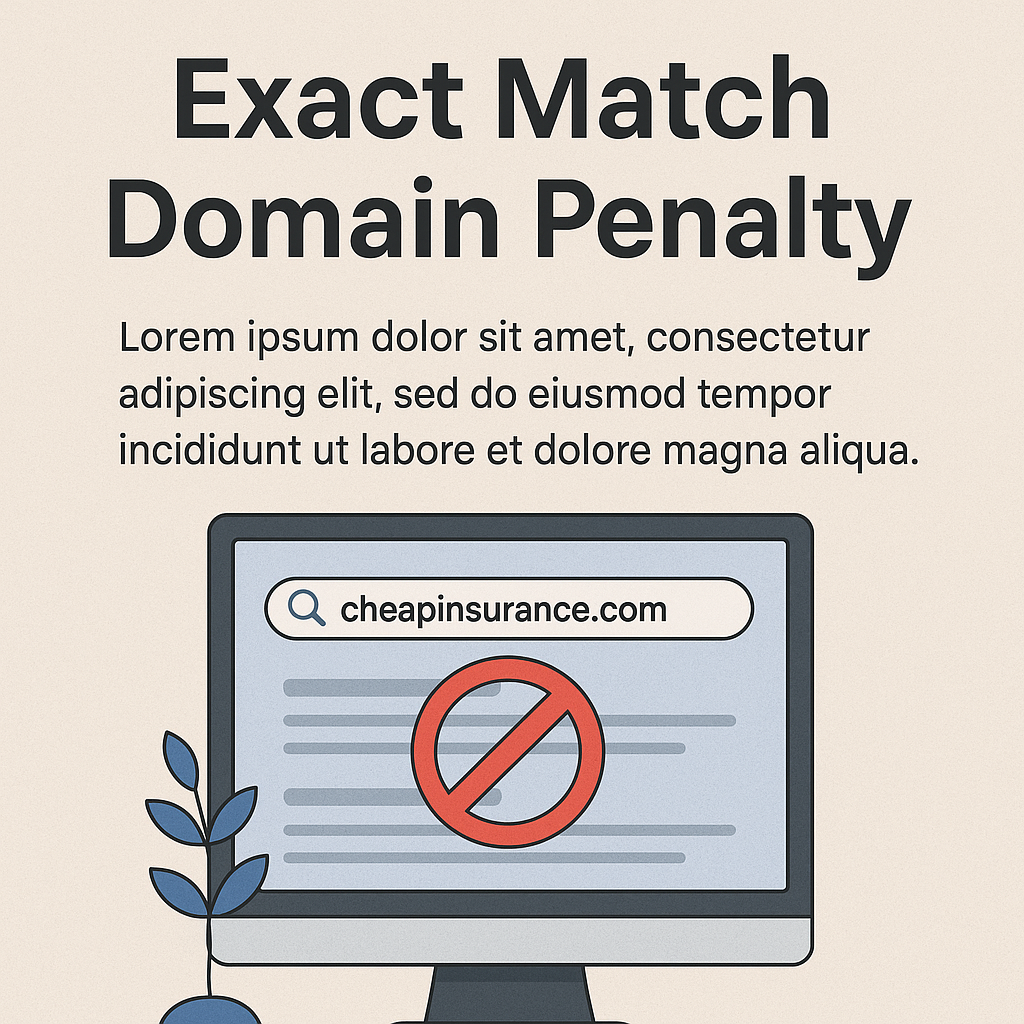
![B2B and B2C Website Examples [2025 Updated]](https://backlinkmanagement.io/wp-content/uploads/2025/05/B2B-and-B2C-Website-Example-.png)

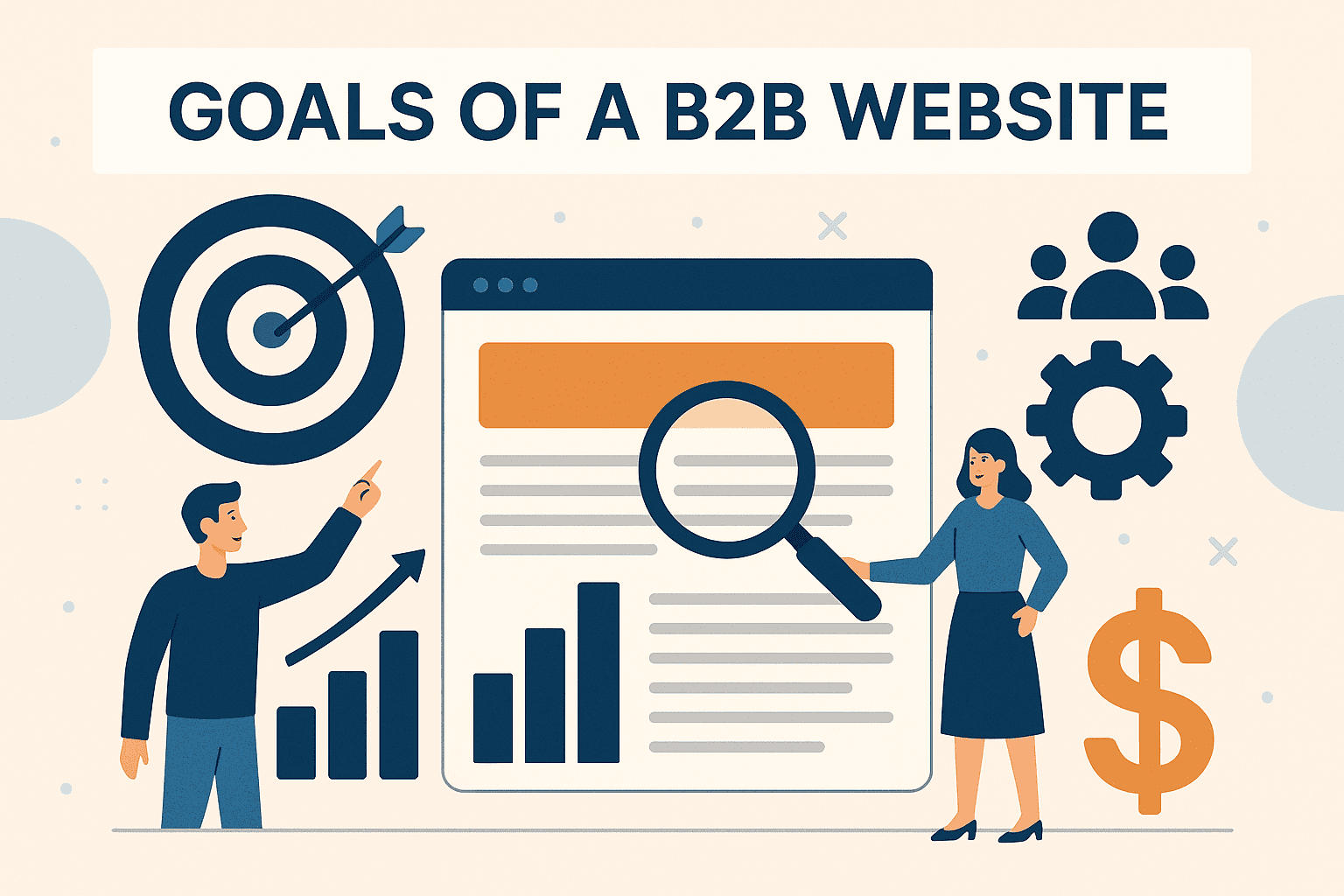

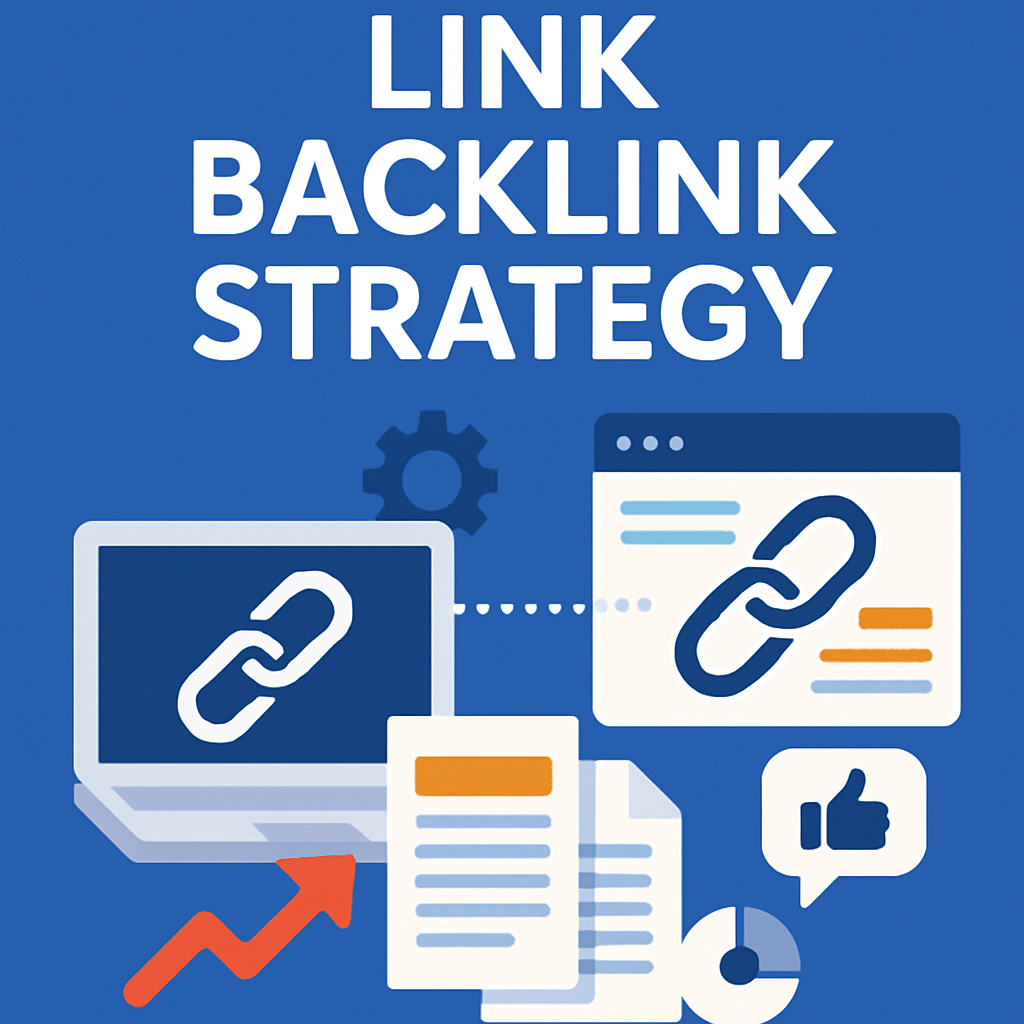


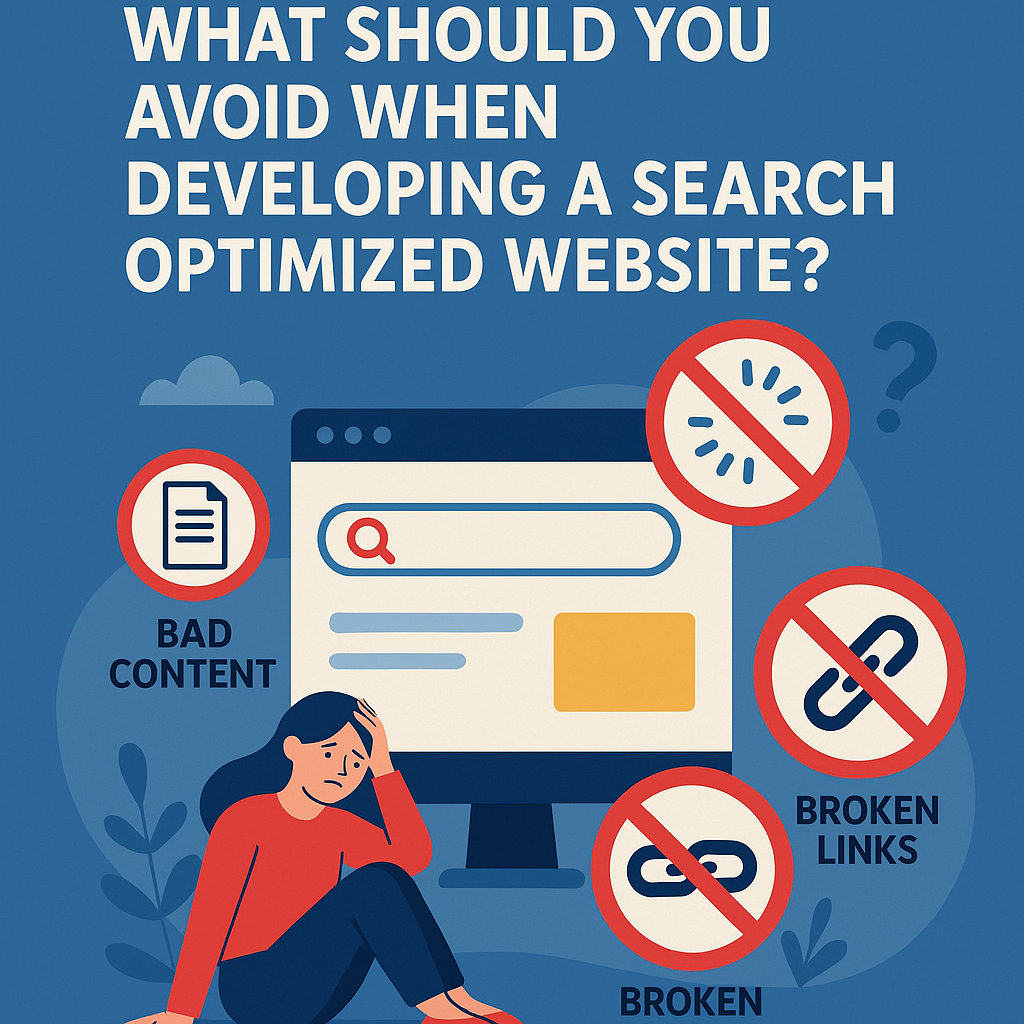


![What To Do After Keyword Research [2025 Guide]](https://backlinkmanagement.io/wp-content/uploads/2025/05/What-To-Do-After-Keyword-Research.png)
![Is Page Speed Really A Ranking Factor? [2025]](https://backlinkmanagement.io/wp-content/uploads/2025/05/Is-Page-Speed-Really-A-Ranking-Factor.png)

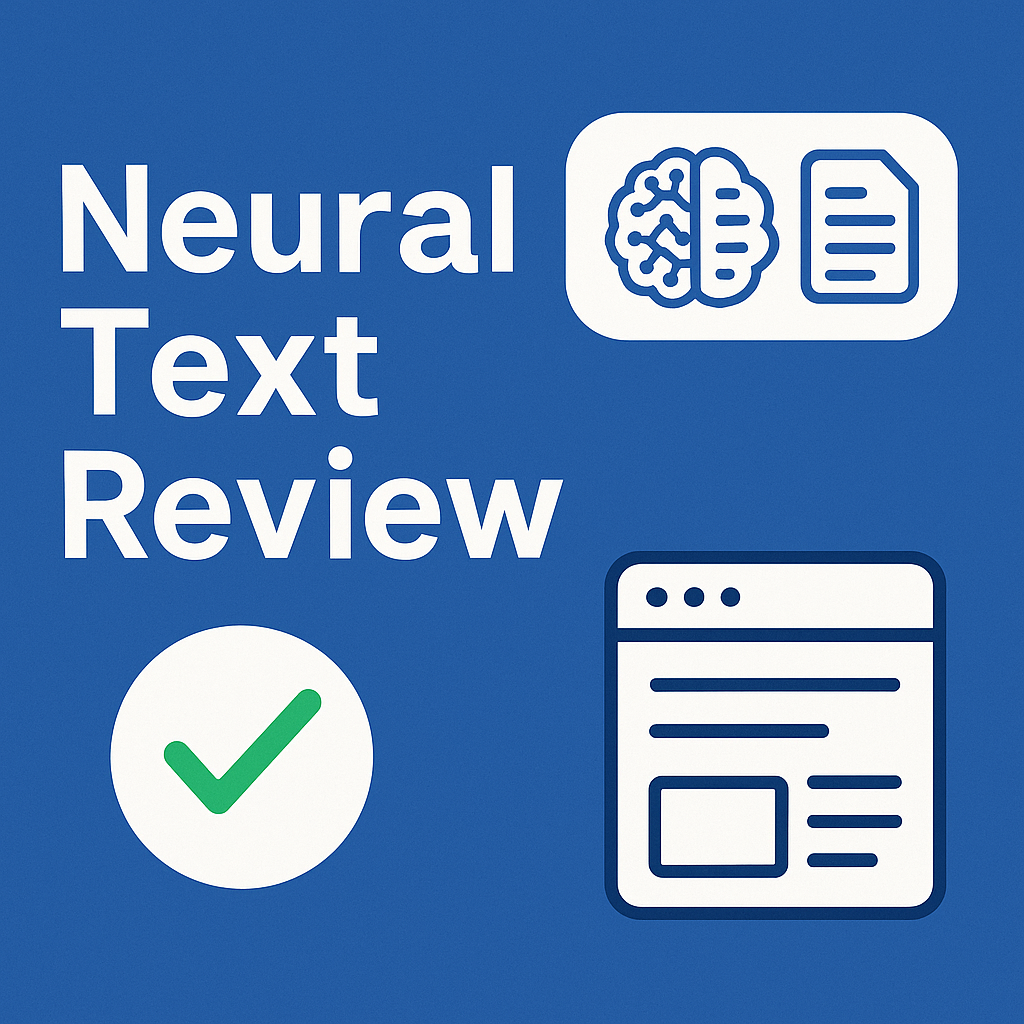






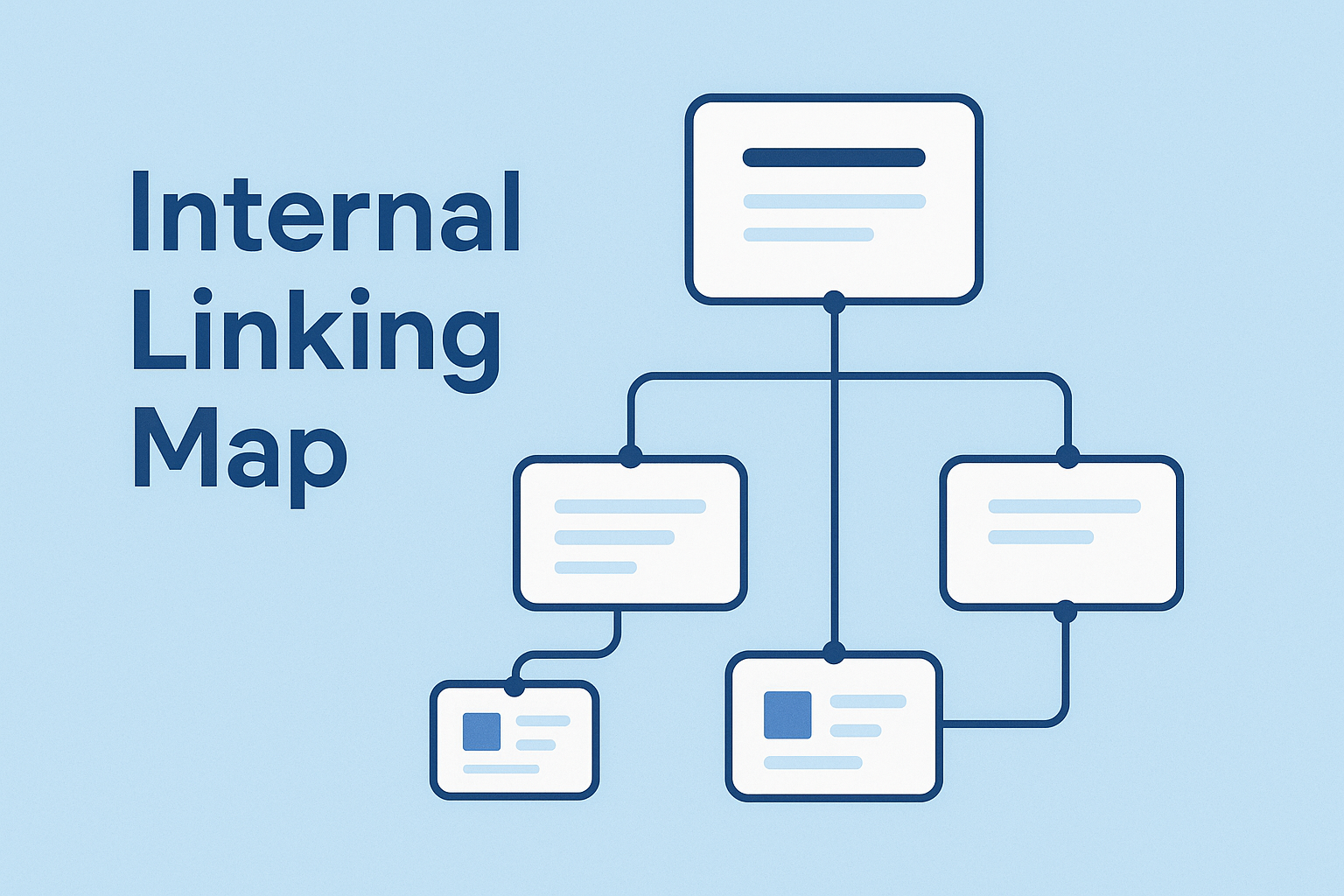



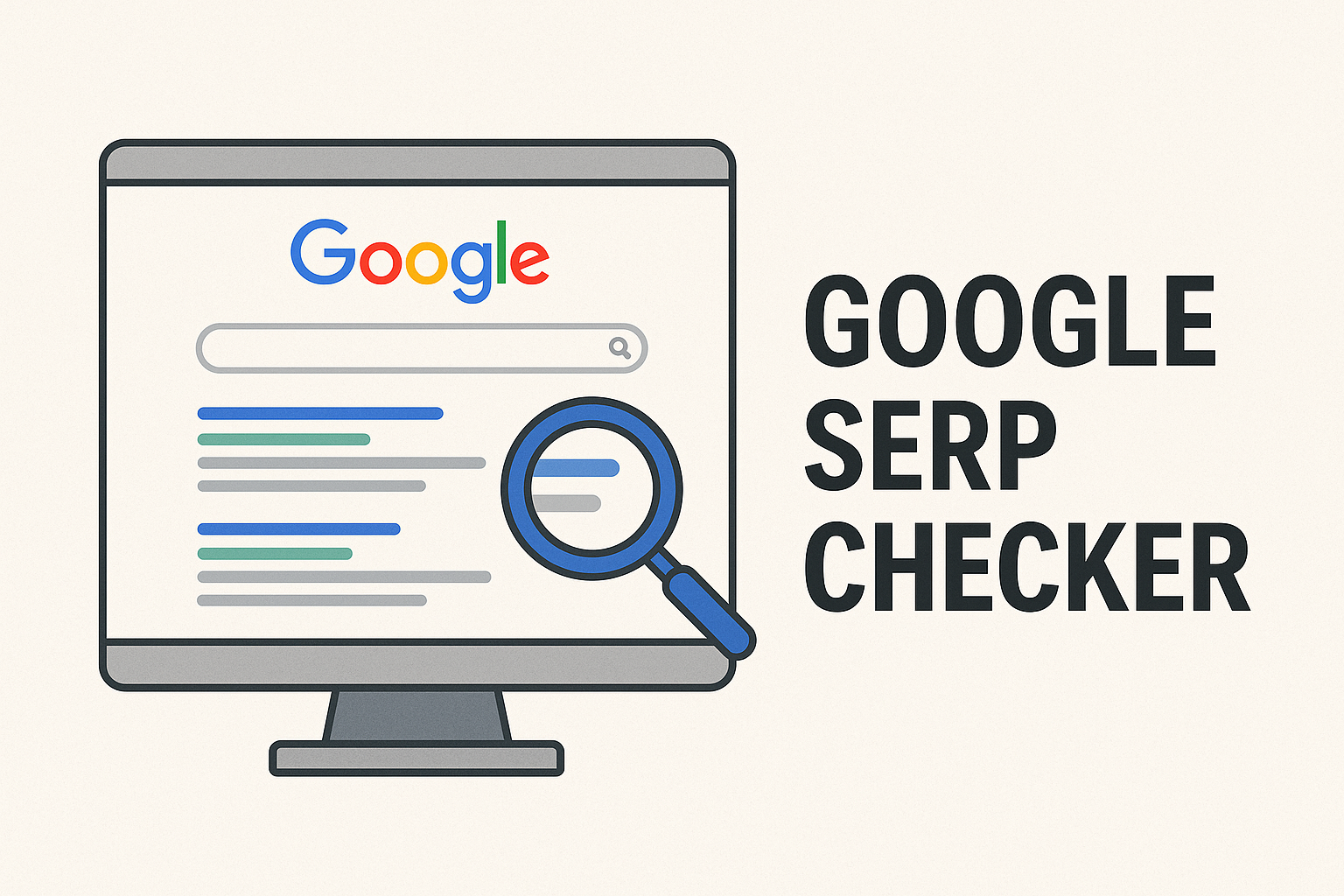
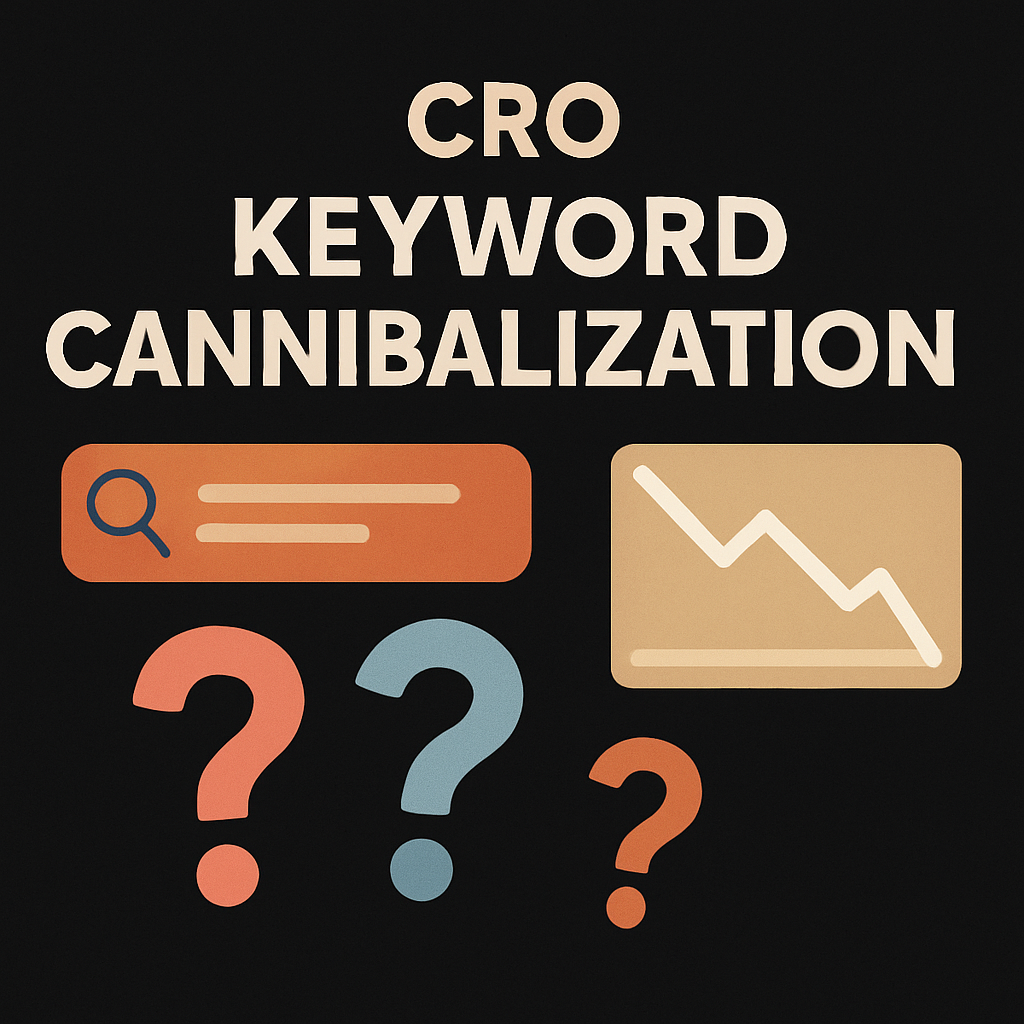


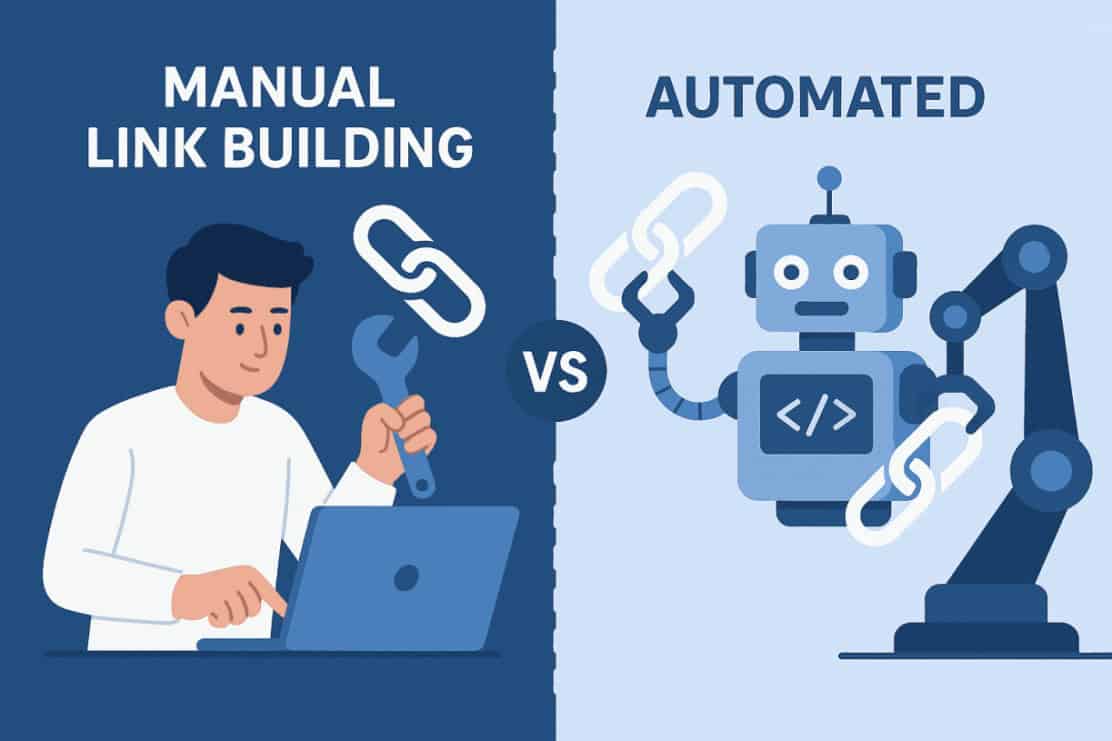
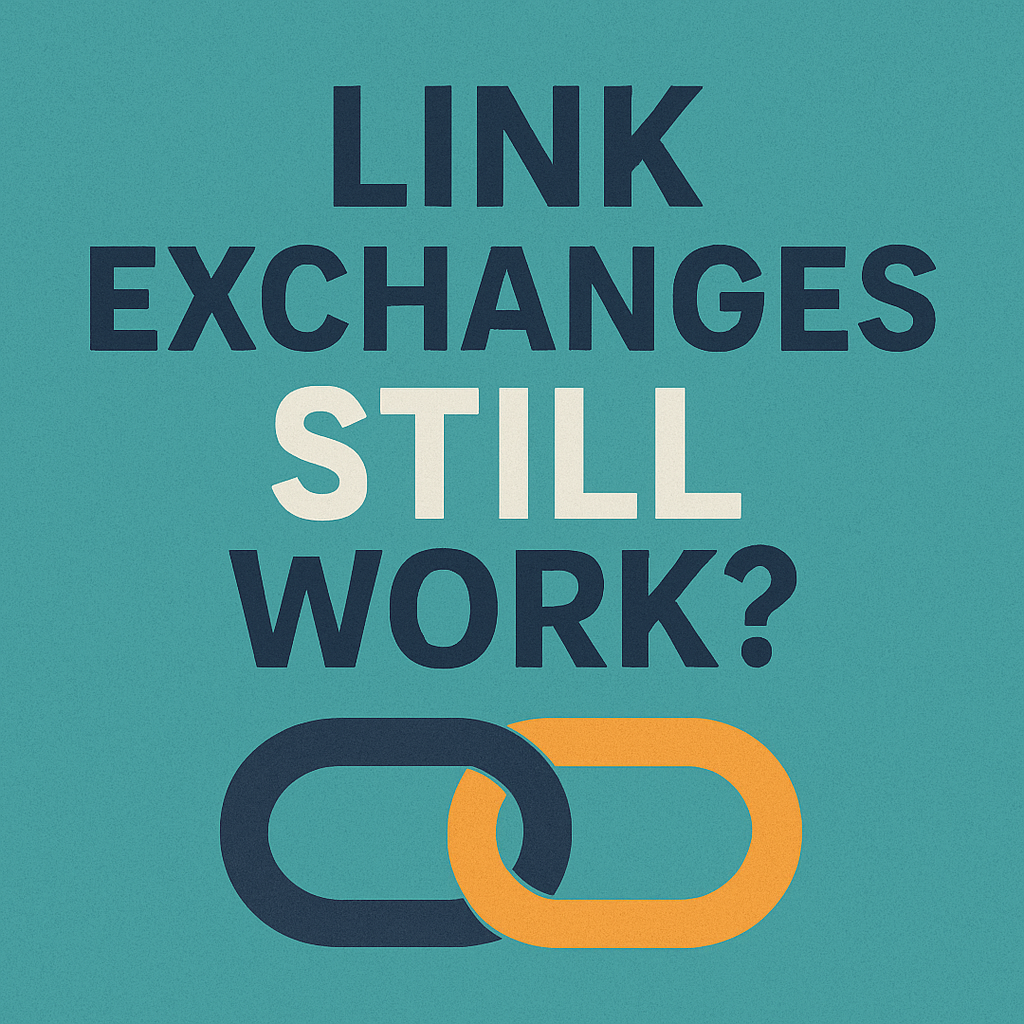
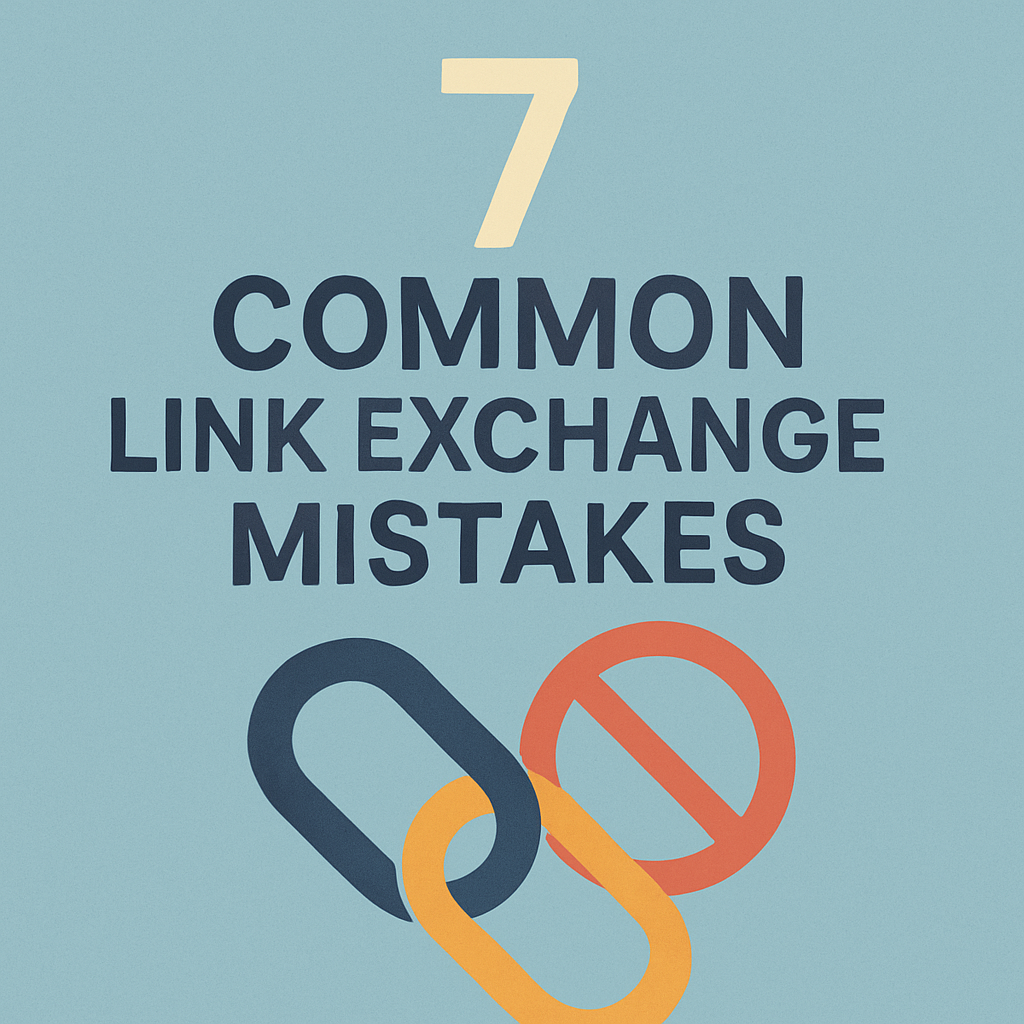
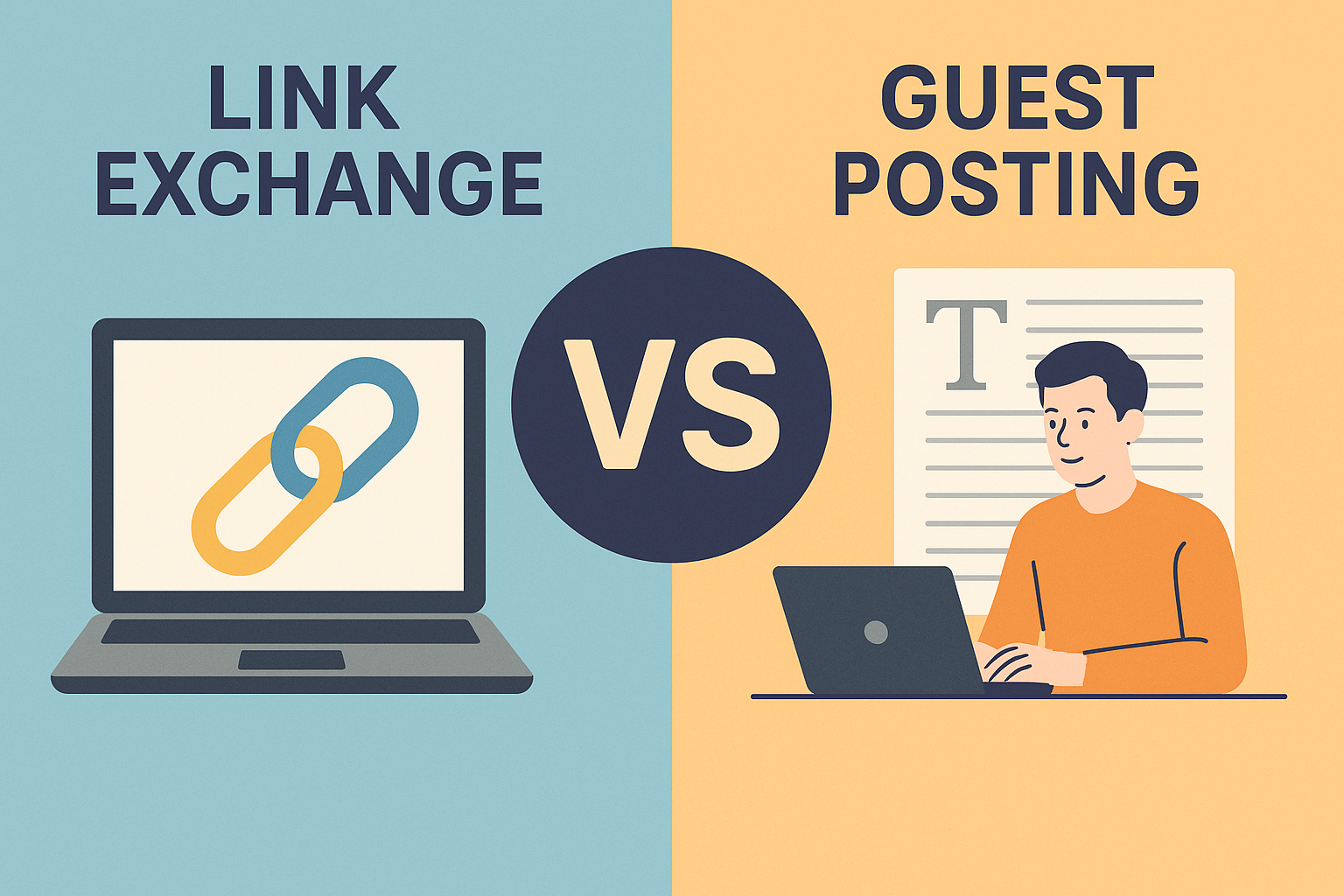
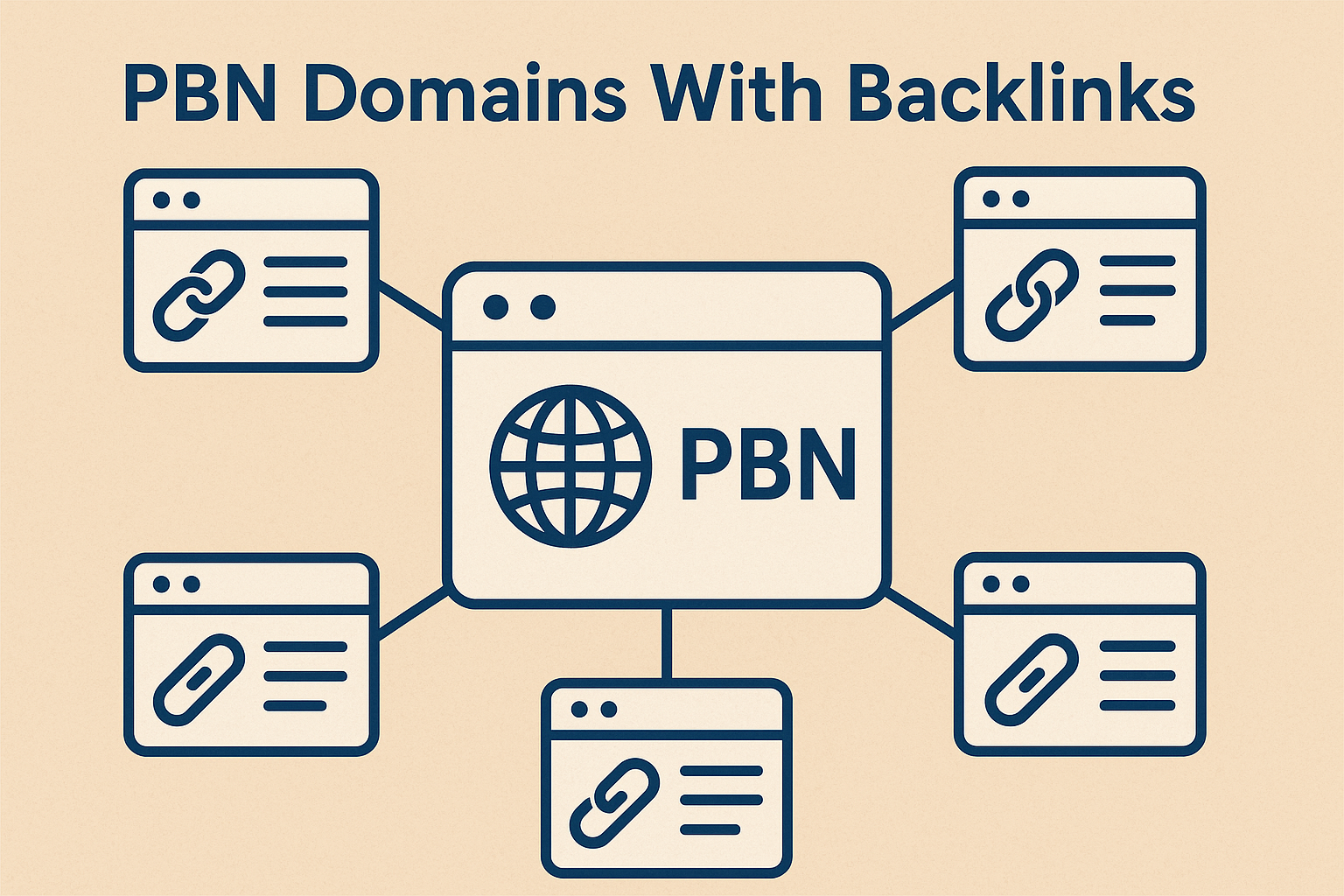
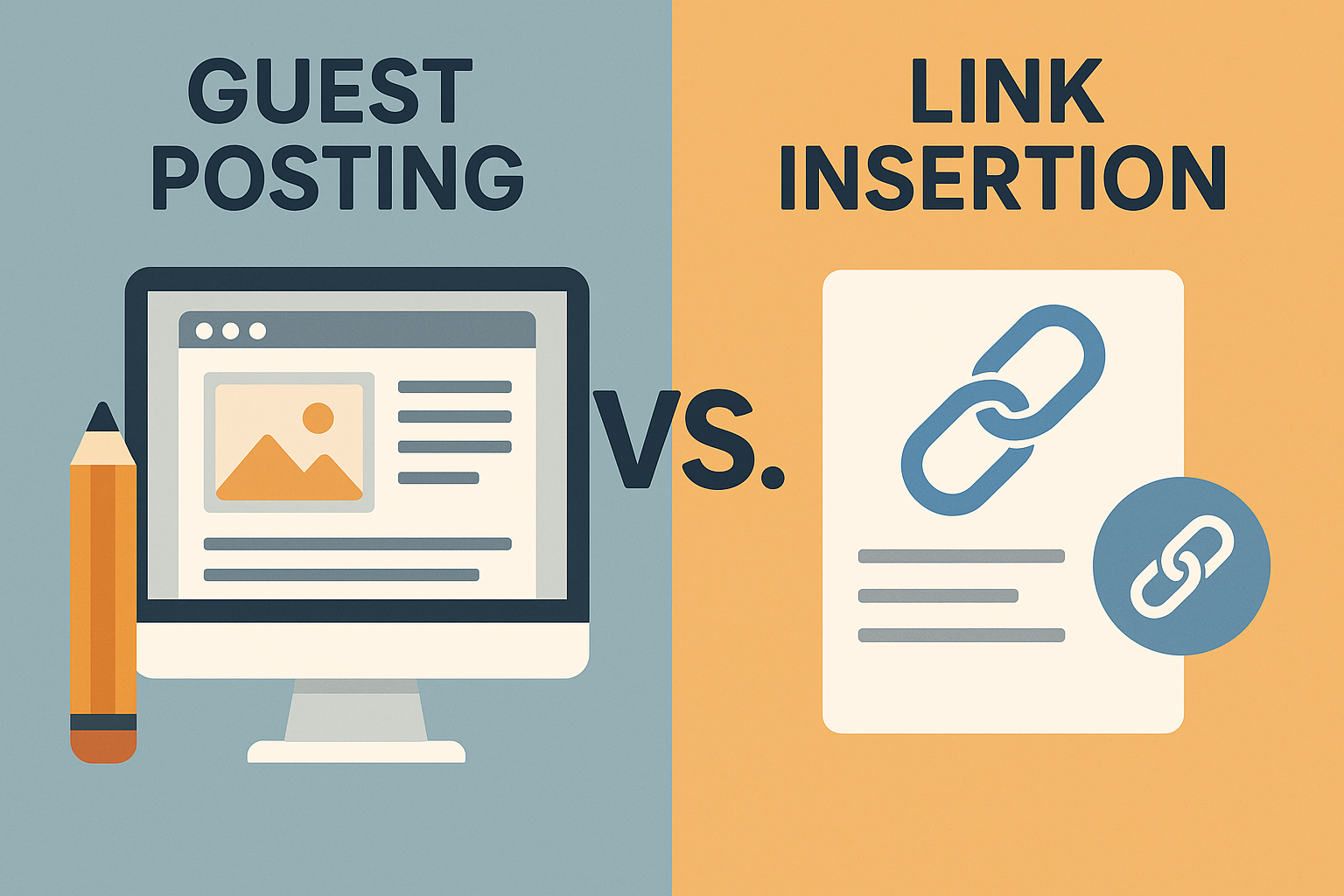

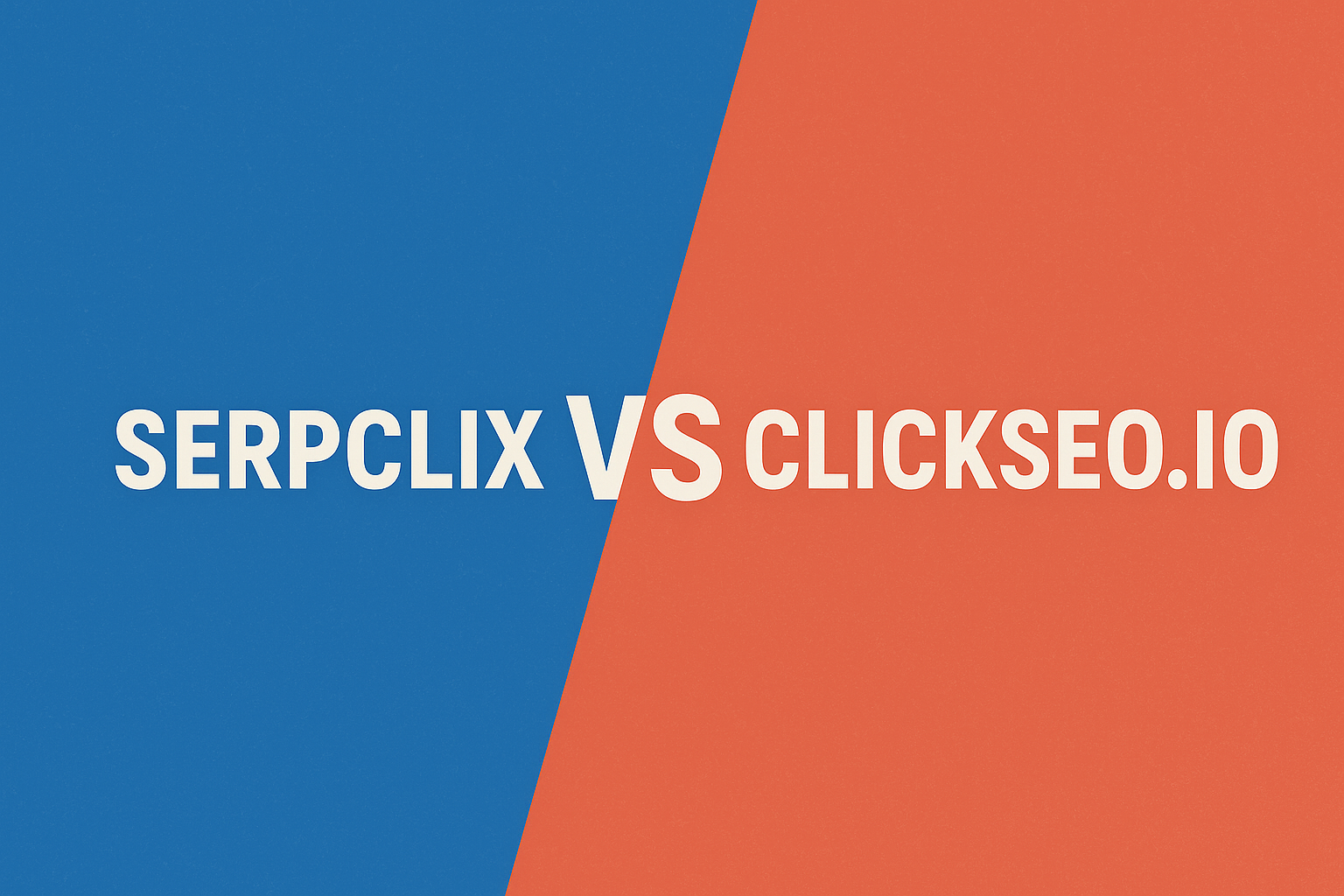
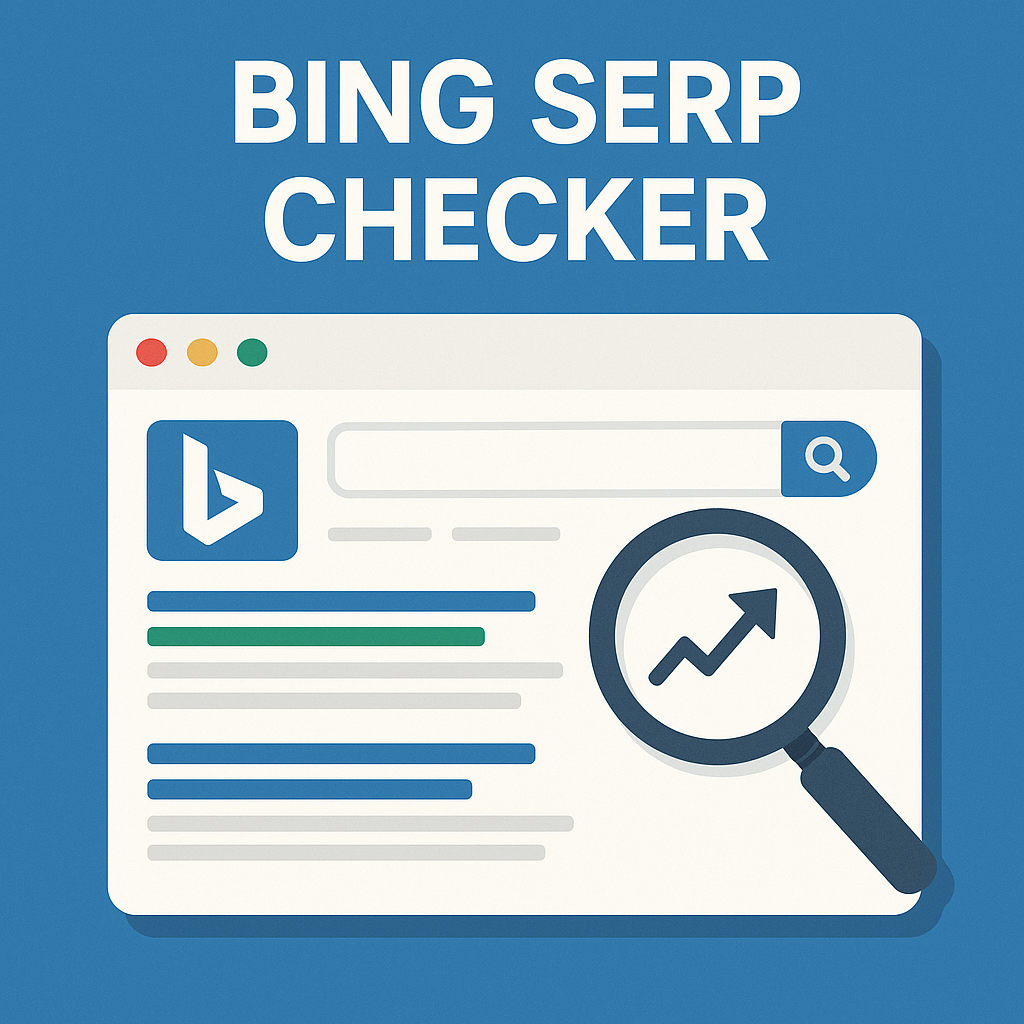




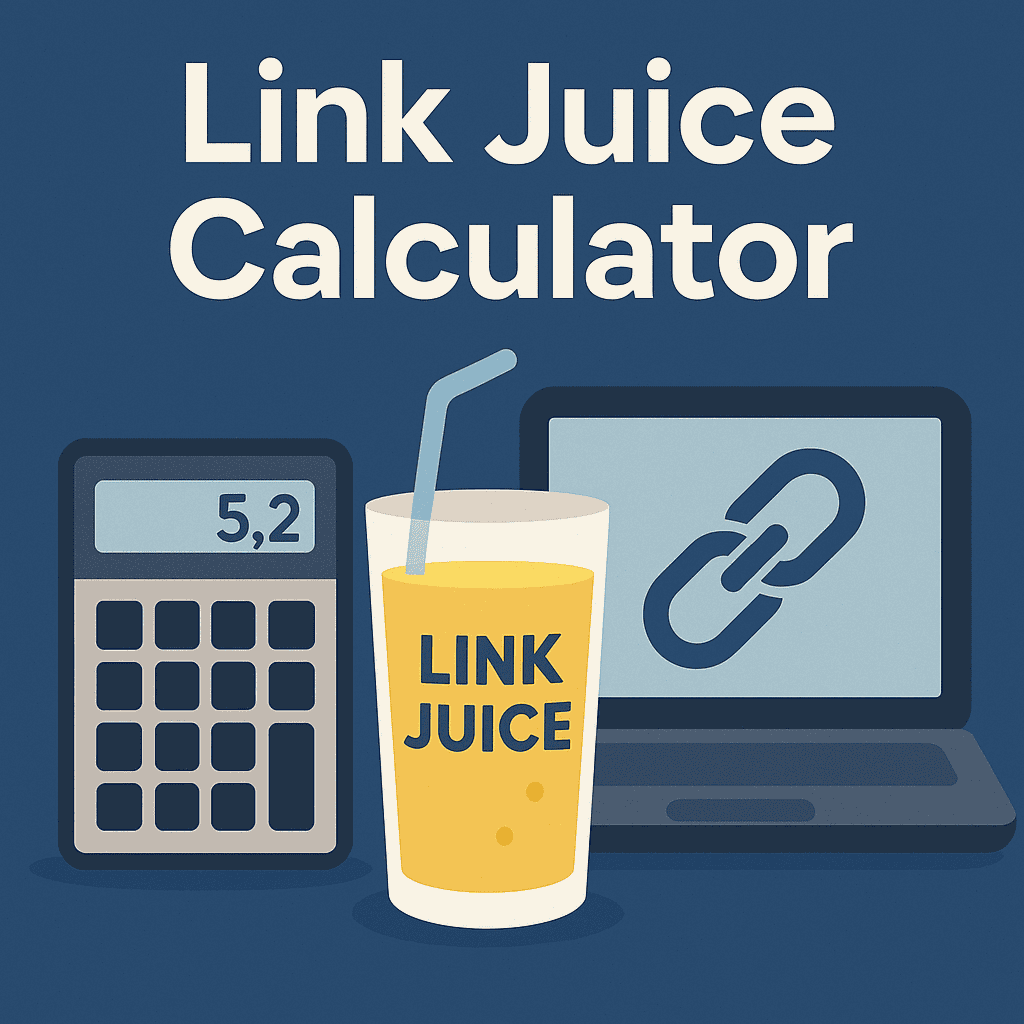

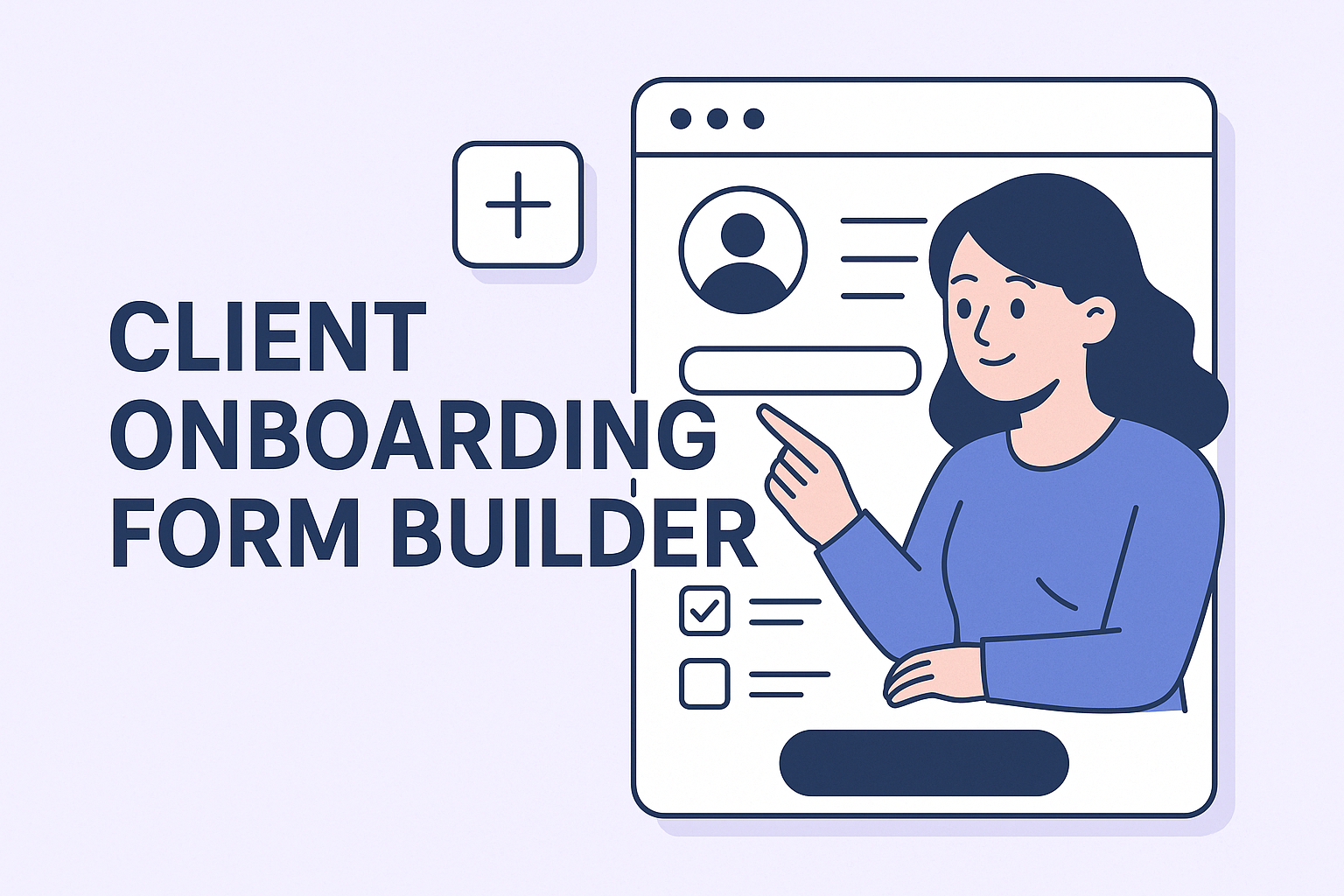


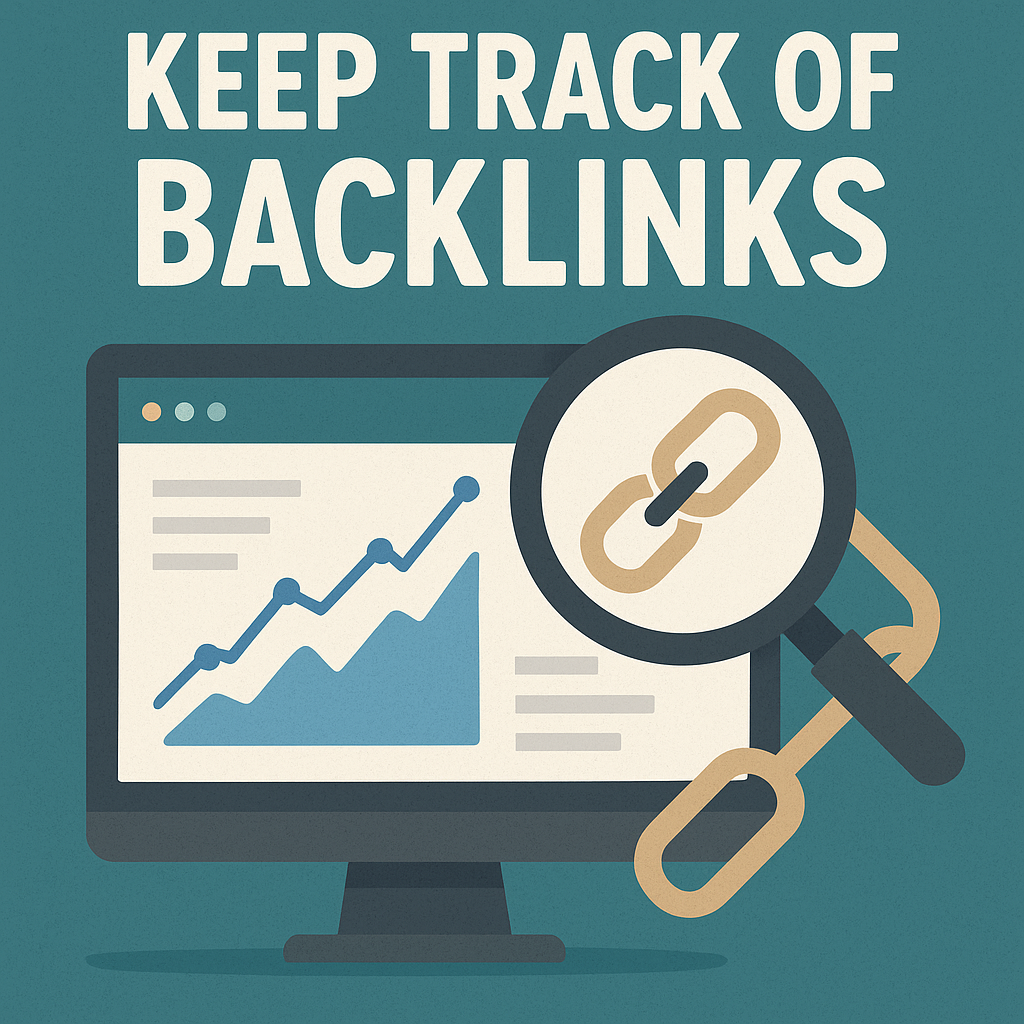


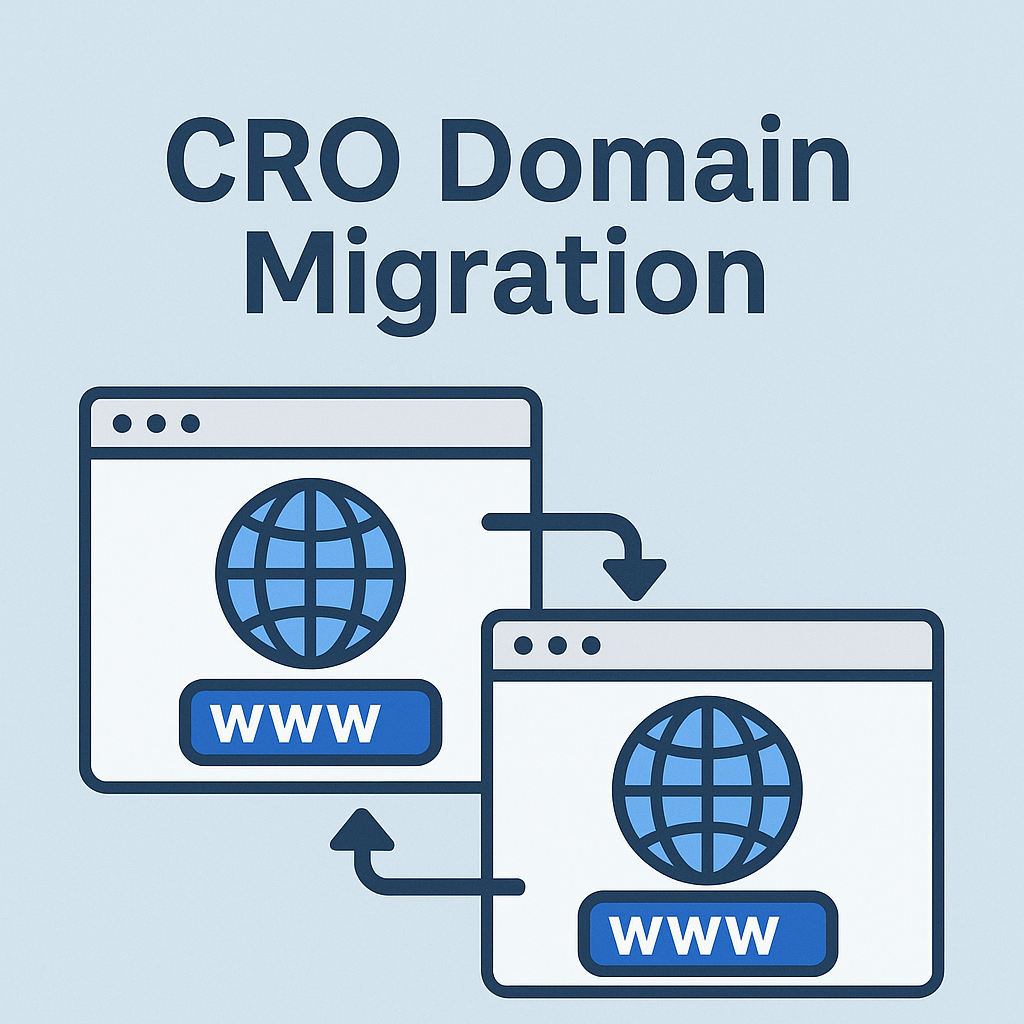
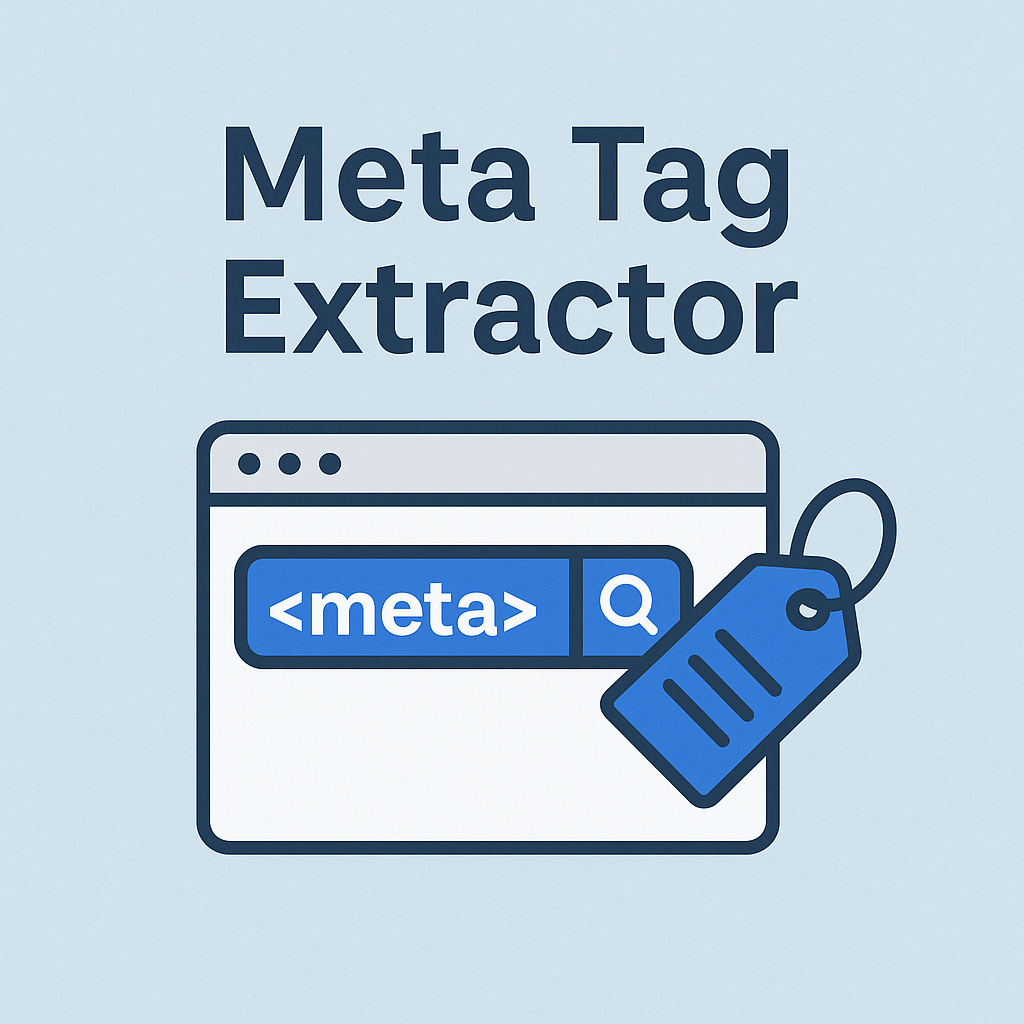
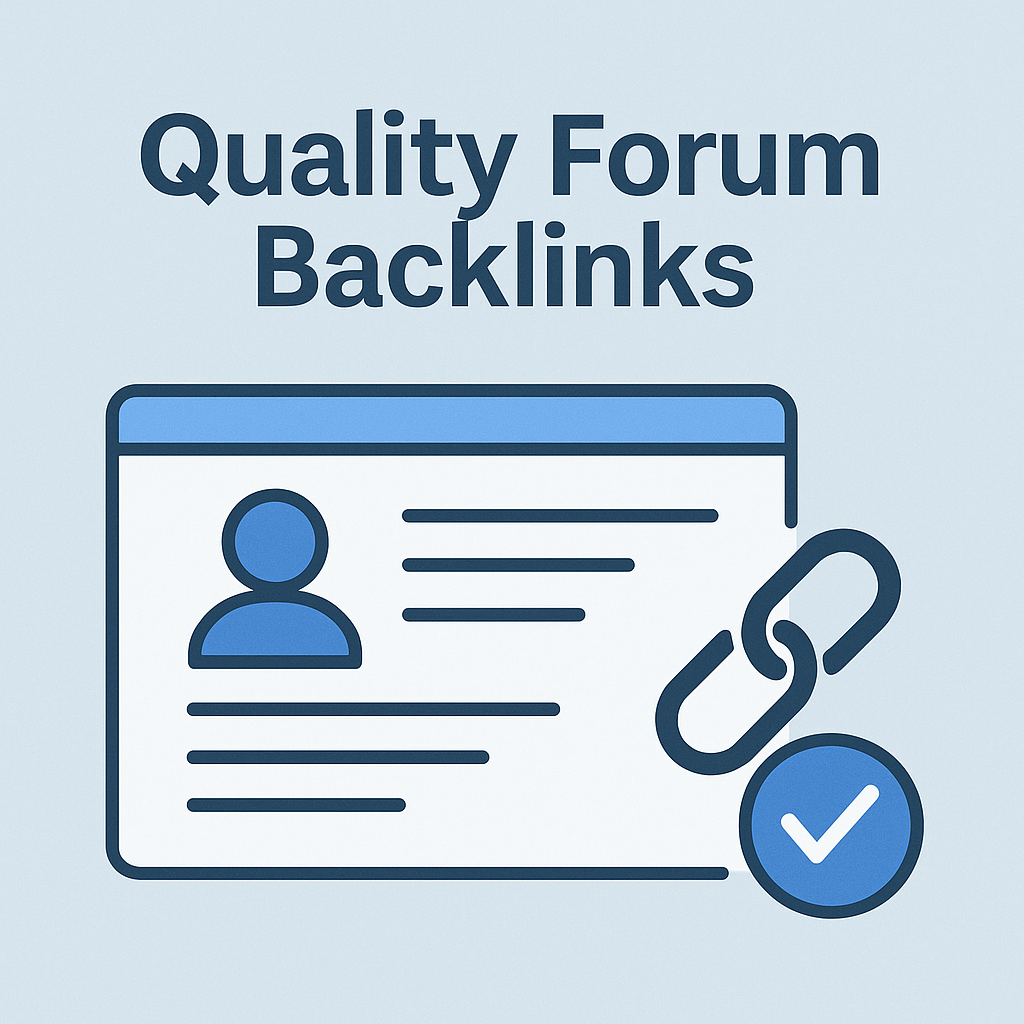
![Best Link Exchange Sites [Free & Safe] – Top 5 Picks](https://backlinkmanagement.io/wp-content/uploads/2025/04/Free-Link-Exchange.png)