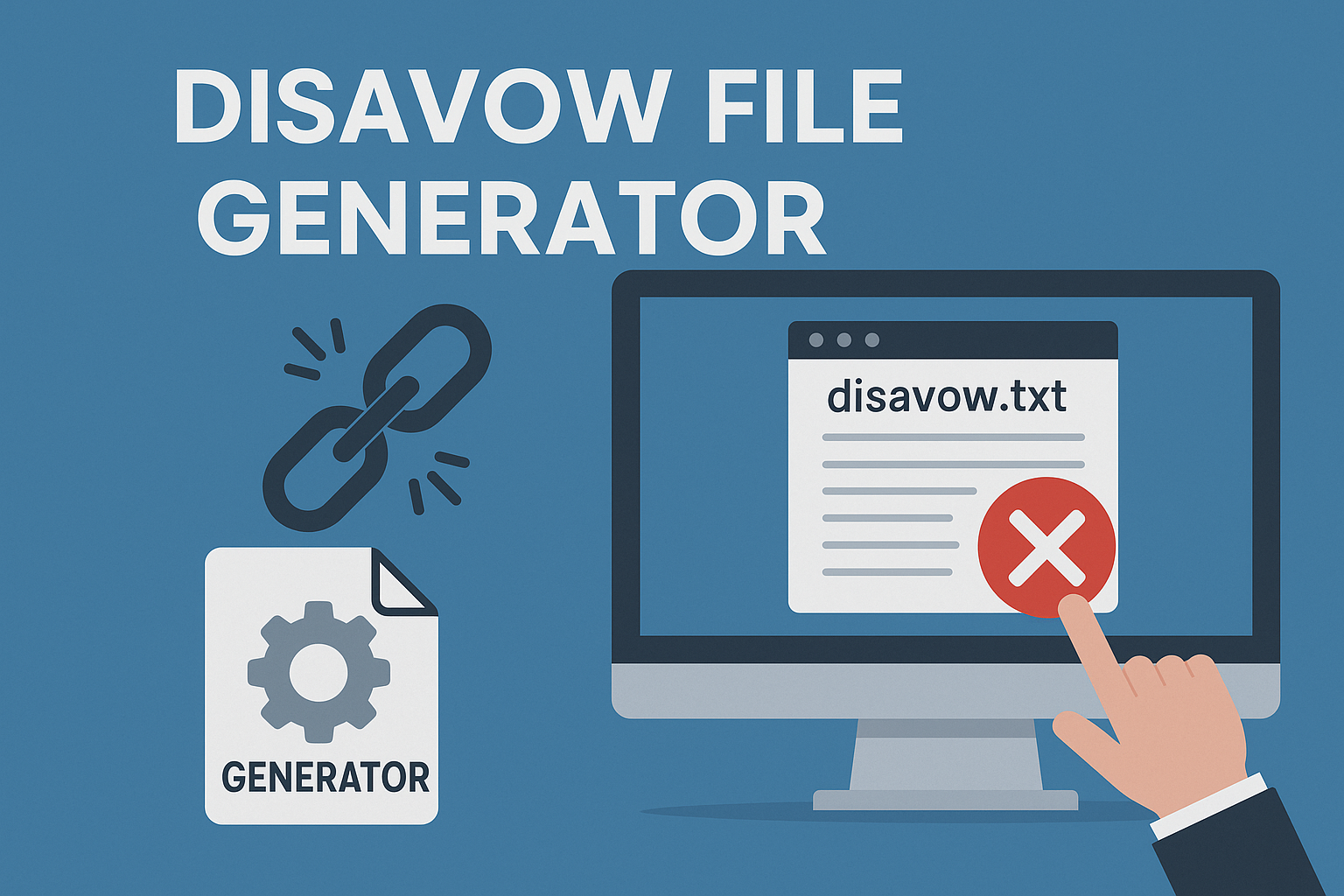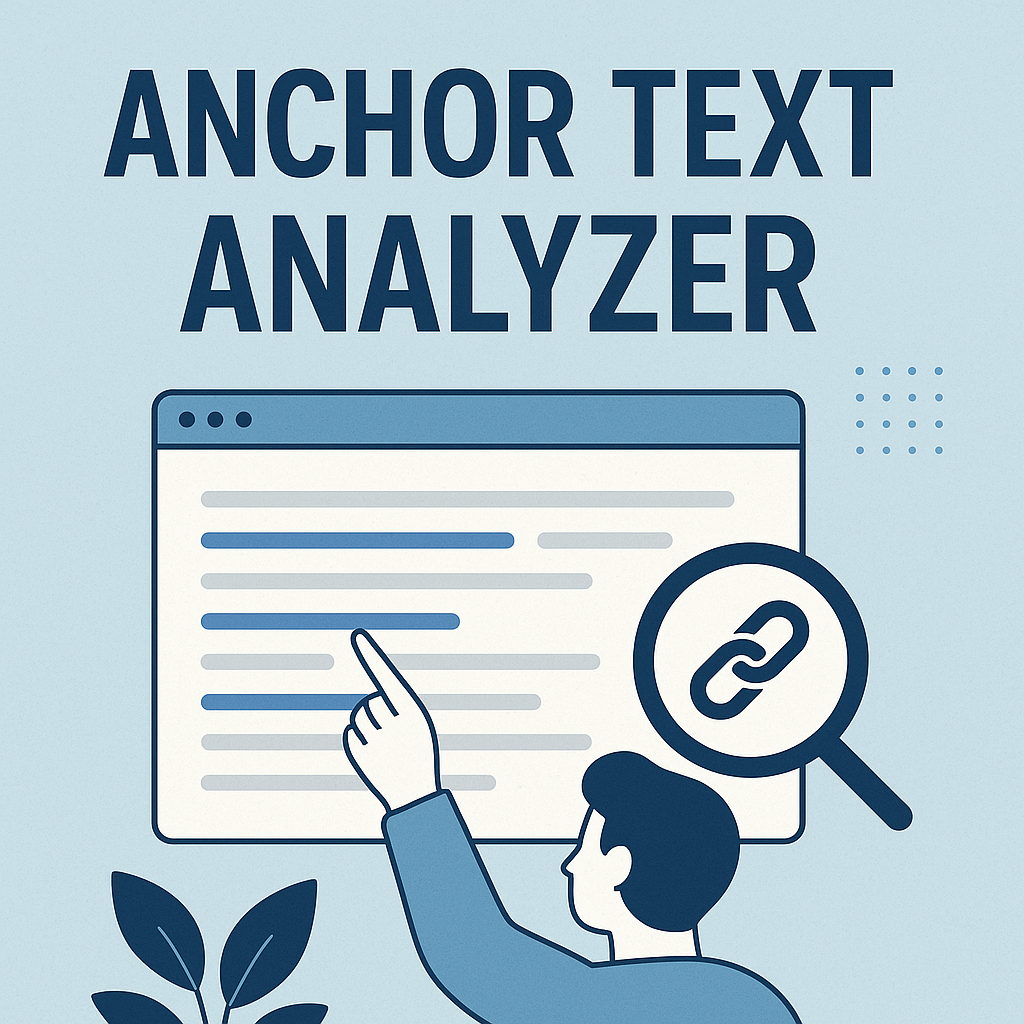Navigating your website’s structure doesn’t have to feel like solving a puzzle. Internal links act as digital signposts, guiding visitors to relevant content while helping search engines map your site. When done right, they boost SEO performance, reduce bounce rates, and keep users engaged longer
A well-planned strategy ensures pages aren’t left orphaned or buried. When analyzing the strength of inbound links, it’s helpful to refer to a comprehensive breakdown of what makes a high link score in modern SEO.. Tools like Screaming Frog or Ahrefs simplify tracking these relationships, especially for large sites.
Anchor text plays a critical role here. Descriptive phrases like “learn about SEO best practices” create context for both readers and crawlers. Avoid generic terms like “click here”—specificity matters.
This guide will show you efficient methods to audit and optimize your internal linking system. Whether you’re fixing errors or boosting underperforming pages, actionable steps await. Let’s dive in! Be strategic—our anchor text analyzer helps you diversify or consolidate internal link targets.
Key Takeaways
- Internal links improve SEO by helping search engines crawl and rank pages.
- Orphaned content and broken links harm user experience and rankings.
- Anchor text should be descriptive to provide context for users and algorithms.
- Audit tools streamline link management for websites of all sizes.
- A strategic approach enhances content discoverability and engagement.
Understanding Internal Linking for SEO
A website’s strength lies in how well its pages communicate through strategic connections. Internal links act like bridges between your content, creating pathways for visitors and search algorithms alike.
What Are Internal Links?
These hyperlinks connect different pages within the same domain. For example, linking “content marketing tips” to a case study page keeps users engaged while telling Google which pages matter most.
Search engines rely on these connections to discover and rank content. Pages with more internal links often receive higher priority during crawling. This helps newer content get indexed faster.
How They Shape Website Structure
Strategic linking distributes authority across your site. High-value pages like product guides or service overviews benefit most. This “link equity” flow improves rankings for critical content.
| Link Type | Purpose | Control Level |
|---|---|---|
| Internal | Guide users & SEO | Full |
| External | Build credibility | Partial |
To enhance your SEO strategy with a more organized approach, consider using an internal linking map to visualize and plan your site’s link structure.. Anchor text like “local SEO strategies” works better than vague phrases. This clarity helps algorithms understand context.
Regular audits prevent broken connections that frustrate visitors. Tools like Ahrefs track link performance, while manual checks ensure relevance. Balance is key—too many links dilute value, too few create content silos.
Benefits of a Strong Internal Linking Strategy
Building a roadmap for search engines and visitors starts with smart connections between pages. A cohesive network of links acts like a GPS, directing traffic while reinforcing your site’s authority.
Improved Crawling and Indexing by Search Engines
Search bots rely on links to discover content. Strategic internal pathways speed up crawling, especially for new pages. This ensures updates get noticed faster.
High-authority pages pass value to lesser-known content through anchor text. For example, linking “SEO audit checklist” from a popular guide boosts its visibility. Tools like Yoast SEO analyze these relationships and suggest improvements.
| Factor | With Links | Without Links |
|---|---|---|
| Indexing Speed | 2-3 days | 7+ days |
| Crawl Depth | 90% pages | 40% pages |
Enhanced User Navigation and Engagement
Visitors stay longer when they find relevant content easily. Clear links reduce bounce rates by 30% on average. Think of it as laying breadcrumbs to keep users exploring.
Logical connections between guides, blogs, and product pages create intuitive journeys. For instance, a recipe blog linking to “kitchen tools” or “meal prep tips” adds value. This way of organizing content builds trust over time.
Regular audits using tools like Ahrefs maintain link quality. Adjust strategies as your websites grow to ensure every page serves a purpose. The result? Higher rankings and happier visitors.
Step-by-Step Guide: How to Find Internal Links to a Page
Think of your website as a house—before redecorating, you need blueprints. A thorough internal linking audit starts with understanding existing connections and spotting weak spots. Tools like Screaming Frog or Ahrefs act as your architectural scanners, revealing hidden structural issues. Learn how purchasing niche edits can streamline your backlink strategy in our analysis of niche edit acquisition. To find internal links on website pages, use tools like Screaming Frog SEO Spider, Google Search Console, or browser extensions like Check My Links for comprehensive analysis. Learning how to check internal links to a page can be done through site crawlers that scan your entire website and generate reports showing all inbound and outbound connections.
Understanding how to determine how internal links a page has involves using SEO audit tools, inspecting page source code for href tags pointing to your domain, or utilizing plugins like Yoast SEO that display internal link counts, helping optimize your site’s link structure and improve navigation flow.
Preparing Your Website for an Internal Link Audit
First, crawl your entire site. This reveals orphaned pages—those with zero inbound links. These lonely pages often drain crawl budget without adding value. Export the list and prioritize based on content quality.
| Tool | Orphan Detection | Crawl Limit |
|---|---|---|
| Screaming Frog | Yes | 500 URLs (free) |
| Ahrefs | Yes | Full site |
| SEMrush | Partial | 100k pages |
Next, fix broken links. Redirect chains and 404 errors confuse search engines. Use automated reports to clean these up before redistributing link value.
Identifying Key Pages and Value Distribution
Focus on cornerstone content—your ultimate guides or top products. These deserve more inbound links to strengthen their authority. Analyze existing links using crawl data: Bloggers and marketers alike should familiarize themselves with best practices for outbound link limits to ensure their posts remain effective and authoritative.
- Pages with 50+ internal links: Over-optimized?
- Pages with 1-2 links: Hidden gems needing promotion
Balance equity by linking from high-traffic posts to newer articles. For example, a popular “SEO Basics” guide could boost a fresh “Mobile-First Indexing” piece. This creates content hubs that algorithms love.
Regular audits keep your linking strategy sharp. Track improvements in crawl rates and organic traffic monthly. Small tweaks today prevent major overhauls tomorrow.
Tools and Techniques for Identifying Internal Links
Uncovering your site’s hidden connections requires the right toolkit. Specialized software helps map relationships between pages, revealing gaps and opportunities to strengthen your structure. Let’s explore three solutions for different needs.

Using Screaming Frog for a Comprehensive Crawl
Screaming Frog scans your entire site like a metal detector, finding every link. Export a list of URLs with anchor text, status codes, and link positions. Filter results to spot pages with too many (or too few) connections.
Configure crawls to ignore non-essential pages, like tags or admin areas. The free version handles 500 URLs—ideal for small sites. Paid plans unlock unlimited crawling and custom reports. Finding internal links is just one piece—how to keep track of backlinks ensures you stay organized and actionable.
Leveraging Xenu’s Link Sleuth and Search Console
Xenu’s Link Sleuth, a classic free tool, excels at finding broken links. It’s lightweight but lacks advanced filtering. Pair it with Google Search Console for broader insights.
Search Console’s “Links” report shows top-linked pages and anchor text. While it misses image links, the information helps prioritize fixes. Export data to Sheets for sorting by domain authority or relevance.
Regular audits using these tools keep your strategy sharp. Combine automated scans with manual checks for orphaned pages or thin content. Remember: the right mix depends on your site’s size and goals.
Optimizing Anchor Text for Better SEO
Anchor text is the compass that guides both users and search engines through your content. When crafted thoughtfully, it clarifies what readers—and algorithms—can expect from a linked page. Striking the right balance between clarity and creativity makes all the difference.
Discover how video marketing can drive engagement by exploring the benefits of using YouTube for business and how it can supercharge your brand’s visibility.
Choosing Descriptive and Relevant Anchor Text
Specific phrases like “budget-friendly SEO tools” outperform vague terms like “click here.” They tell search engines exactly what the target page offers. For example, linking “increase organic traffic” to a case study provides context while boosting relevance. Once you’ve located your internal links, use backlink tracking tools to monitor the impact of your changes.
Natural variations matter. Mix exact-match keywords with related phrases:
- “Local SEO strategies” → Targets a core topic
- “Boost rankings in your area” → Adds semantic value
Tools like Google Search Console track anchor text distribution. Aim for 60% branded terms and 40% descriptive phrases to maintain diversity.
Avoiding Over-Optimization and Keyword Stuffing
Repeating the same keyword-heavy anchor text triggers spam filters. If 80% of links to a page use identical phrases, search engines may penalize the content. Instead, rotate between synonyms and long-tail variations.
| Optimized | Over-Optimized |
|---|---|
| “Video marketing tips” | “Best video marketing” (repeated 12x) |
| “Social media analytics guide” | “Social media guide” (used 8x) |
Audit internal links quarterly. Update outdated anchors to reflect current content—like changing “2023 trends” to “latest trends.” This keeps your profile fresh and algorithm-friendly.
Common Challenges in Internal Linking
Even the best-laid plans hit roadblocks. Broken connections and redirect loops often undermine your site’s performance. These issues confuse visitors and waste search engine crawl budgets, leaving key pages undiscovered. After adding internal links, use a backlink indexing tool to speed up recognition in search engines.

404 Errors and Redirect Chains
Dead links frustrate users and harm SEO. A single 404 error on a high-traffic page can drop engagement by 15%. Redirect chains—like Page A → Page B → Page C—dilute link equity. Each hop reduces authority passed to the final destination.
| Issue | Impact | Solution |
|---|---|---|
| 404 Errors | Lost traffic & trust | Redirect to relevant content |
| 301 Redirects | Slowed crawling | Update links directly |
| Orphaned Pages | Wasted content | Add internal connections |
Screaming Frog crawls your site to spot broken links instantly. Export the “Response Codes” report to fix errors in bulk. For larger sites, pair it with Google Search Console to monitor crawl errors over time.
Redirects are useful temporarily but become problematic when overused. If 10+ pages point to a redirected URL, update them to link directly. This preserves search engine trust and speeds up indexing.
Monthly audits keep your site healthy. Bookmark tools like Screaming Frog and Search Console for quick checks. Fixing these issues strengthens your entire linking strategy—one repair at a time. Quick Common Asked Question and Answer
How to find internal links in a website and determine how many a page has?
To find internal links in a website, use SEO tools like Screaming Frog, Ahrefs, or Google Search Console. These tools crawl your site and list all internal pages linking to each URL. To go further, you can analyze the data to determine how internal links a page has, which helps optimize site structure and improve SEO by ensuring key pages receive enough internal authority.
Strategies to Enhance Your Internal Linking Structure
Building a web of connections that search engines and users love starts with smart planning. Prioritizing high-value pages and maintaining their relationships ensures your site remains organized and authoritative over time.
Prioritizing Cornerstone Content and Hierarchical Pages
Identify pages that consistently rank well or drive conversions. These cornerstone pieces—like comprehensive guides or service pages—deserve more inbound links. Tools like Google Analytics highlight top performers based on traffic and engagement.
Create clear parent-child relationships. For example, link a broad “Content Marketing Guide” to specific articles like “Email Campaign Templates” or “Social Media Tactics.” This hierarchy helps users search efficiently while signaling content depth to algorithms.
| Page Type | Recommended Links | Authority Boost |
|---|---|---|
| Cornerstone | 15-20 inbound | High |
| Supporting | 5-10 inbound | Medium |
| Blog Posts | 3-5 inbound | Low |
Regular Maintenance and Tactical Updates
Audit your site quarterly. Check for pages with many links that might need pruning or ones with too few. Tools like Ahrefs show which links pass the most equity, helping you redistribute value effectively.
Update old posts with fresh connections. A 2021 “SEO Trends” article could link to newer pieces about AI-driven optimization. This keeps content relevant and prevents orphaned pages from fading into obscurity.
Set reminders to review:
- Broken redirects
- Over-optimized anchor text
- Newly published content needing links
Consistent care ensures your links pointing system evolves with your site’s growth. Small tweaks today create lasting SEO wins tomorrow.
Conclusion
A well-connected website acts like a thriving ecosystem—every page supports others through strategic relationships. Search engines rely on these connections to understand your content’s hierarchy and prioritize crawling. Regular audits using tools like Ahrefs or Screaming Frog ensure no page gets left behind.
Optimized anchor text serves dual purposes: guiding visitors naturally while signaling relevance to algorithms. Combine this with consistent maintenance to fix broken links and refresh outdated content. This creates lasting value for both users and SEO performance.
Start small. Audit one section of your site, redistribute authority to key pages, and monitor traffic changes. Quarterly check-ups prevent issues from snowballing while keeping your structure agile.
Ready to strengthen your digital foundation? Apply these techniques today—your rankings (and visitors) will thank you tomorrow. Share your progress or questions below—let’s build smarter websites together! You can measure the potential flow with our link juice calculator before placing your internal links.
FAQ
What are internal links and why do they matter?
Internal links connect pages within the same website, guiding users and search engines to related content. They improve SEO by distributing authority, boosting crawlability, and helping search engines understand your site’s structure.
How can I quickly find internal links on my website?
Use tools like Screaming Frog or Google Search Console. These platforms crawl your site and generate reports showing all internal links, anchor text, and pages with the most connections. Screaming Frog’s “Internal Links” tab is particularly efficient for audits.
Why is anchor text important for internal linking?
Anchor text tells search engines what a linked page is about. Descriptive, keyword-rich phrases (like “best SEO tools”) improve relevance without over-optimization. Avoid generic terms like “click here” to maximize SEO value.
What’s the best way to fix broken internal links?
Run regular crawls using tools like Xenu’s Link Sleuth to identify 404 errors. Update broken links to point to active pages or set up 301 redirects. This preserves user experience and prevents lost SEO equity.
How often should I update my internal linking strategy?
Audit your internal links every 3–6 months or after publishing new content. Regular updates ensure older pages stay relevant, new content gets traffic, and your site’s hierarchy remains logical for users and search engines. For content operations to thrive, it’s essential to define what the SEO editor’s responsibilities and best practices look like in your workflow.
Can too many internal links harm my SEO?
Yes. Overloading a page with links dilutes their value and confuses users. Focus on quality over quantity—link only to pages that add context or value. Prioritize cornerstone content and high-traffic pages for maximum impact.
Does Google Search Console show all internal links?
Google Search Console’s “Links” report shows a sample of internal links Google has indexed. For a full list, pair it with a crawler like Screaming Frog. This combo ensures you catch every link, including those in dynamic or JavaScript-heavy pages.
How do you find links to a page and what tools can help?
To find links to a page, use SEO tools like Ahrefs, Moz, or SEMrush, which allow you to analyze backlinks pointing to a specific URL. If you’re searching how to find links to a page manually, you can also use Google Search operators like link:yourdomain.com/page—though third-party tools provide more comprehensive data and filtering options.


![12 Strategien zum Backlinks aufbauen [2026]](https://backlinkmanagement.io/wp-content/uploads/2025/12/12-Strategien-zum-Backlinks-aufbauen-scaled.jpg)

![How To Automate Backlink Reporting [2026 Guide]](https://backlinkmanagement.io/wp-content/uploads/2025/12/How-To-Automate-Backlink-Reporting.jpg)


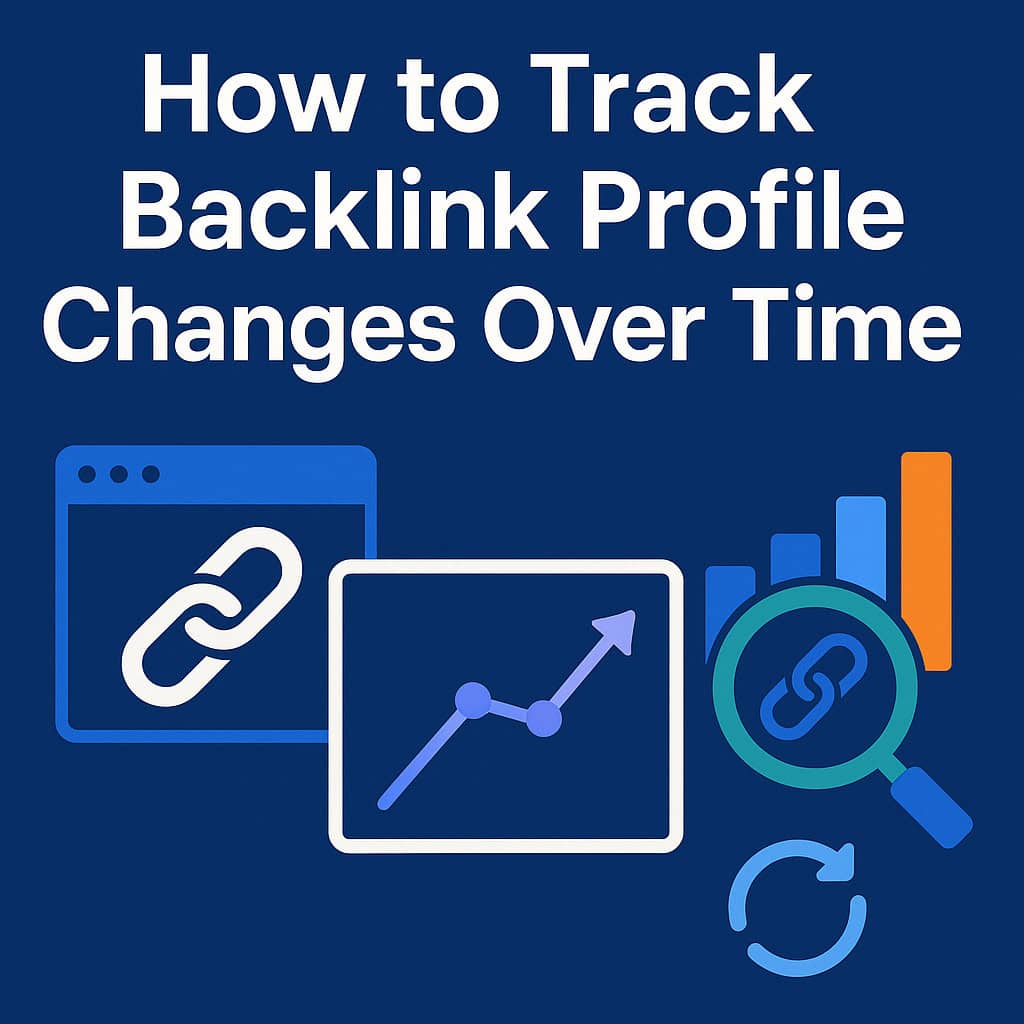





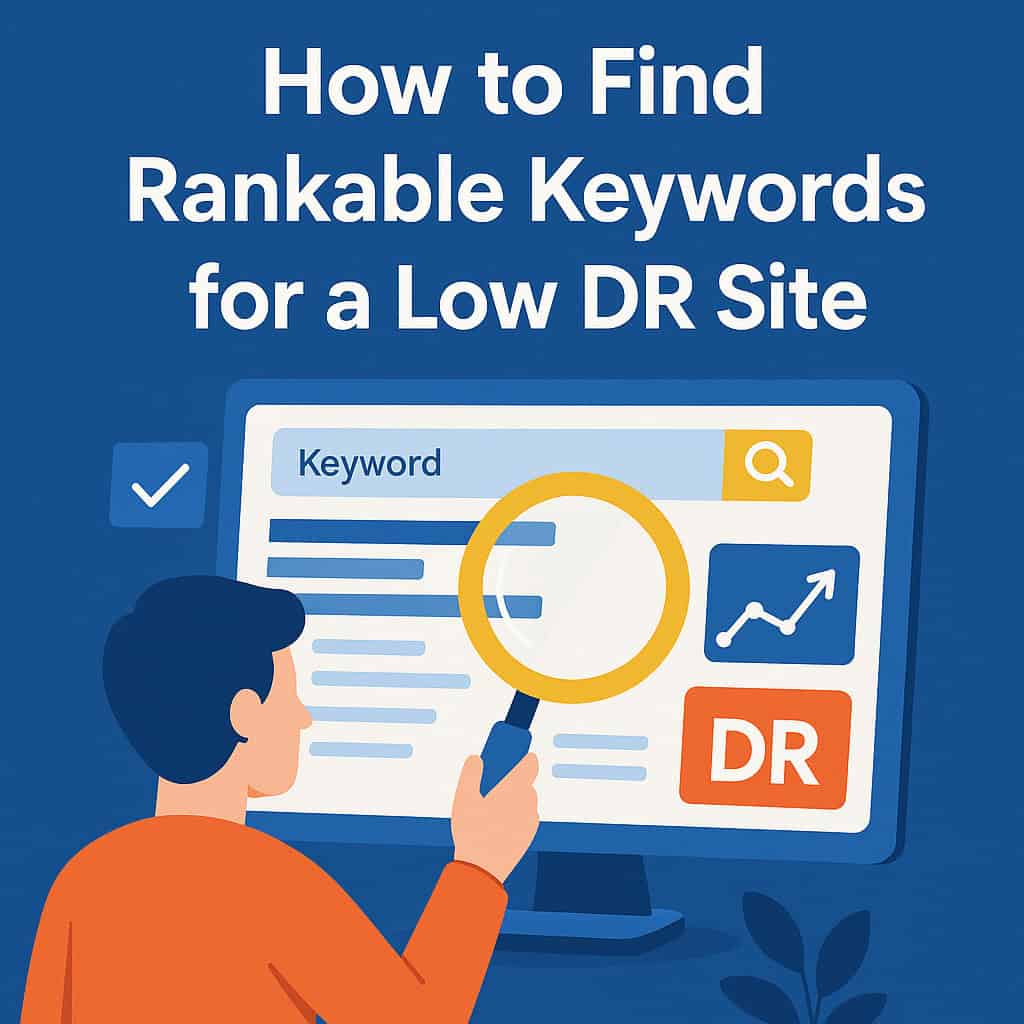
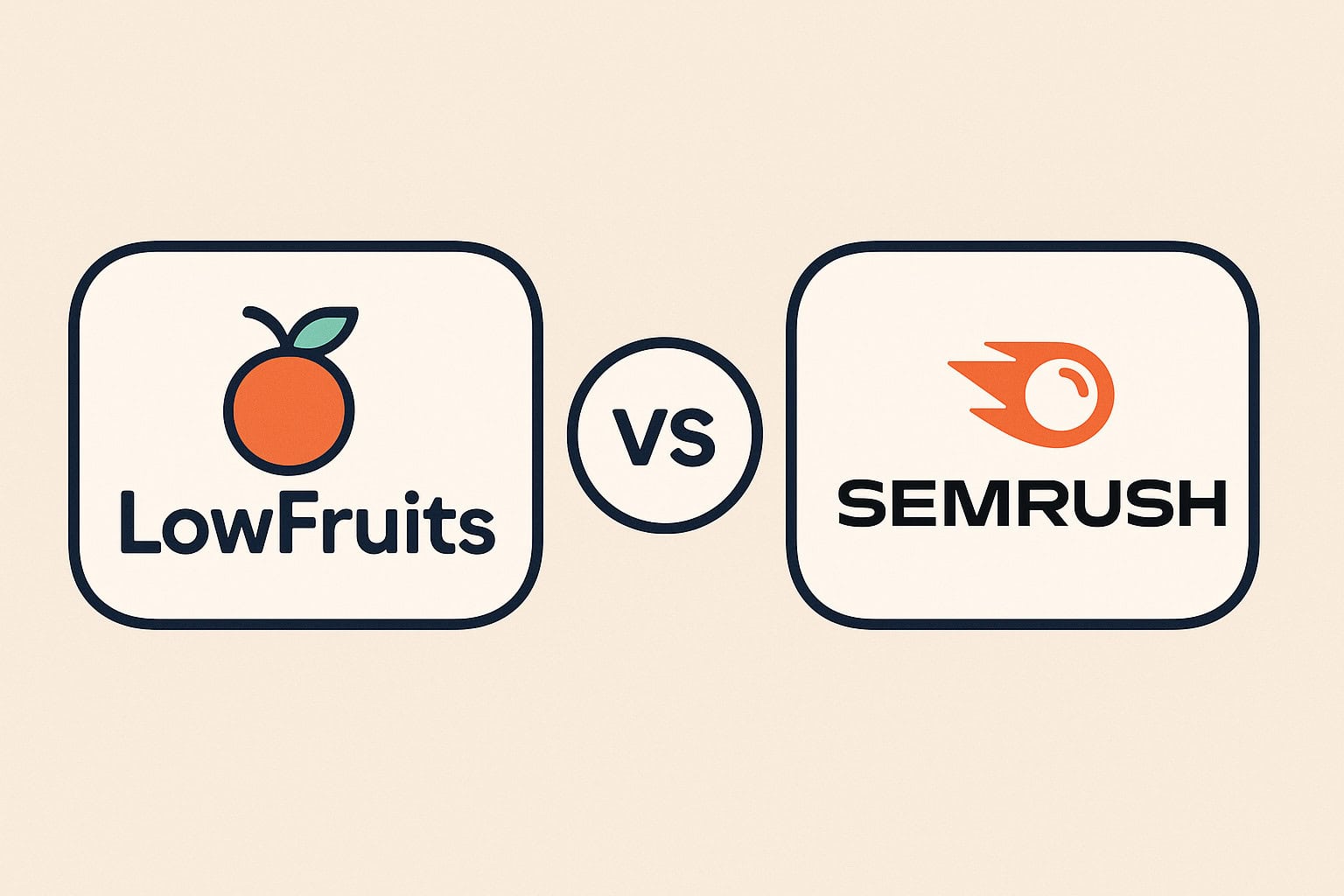



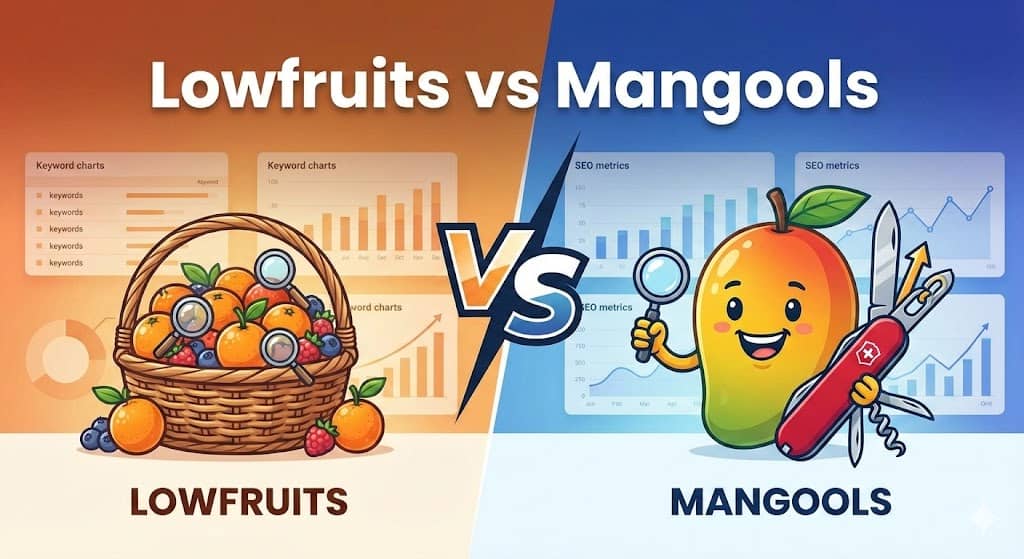

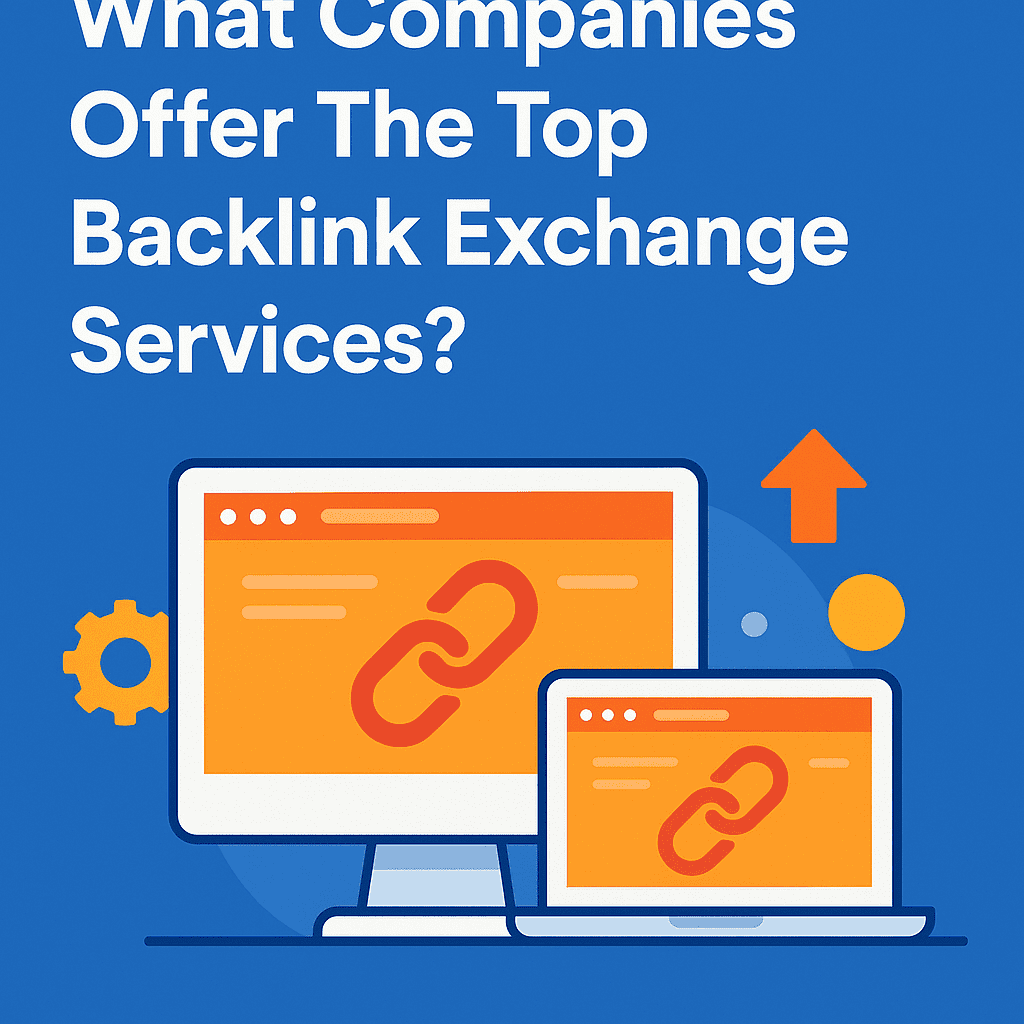
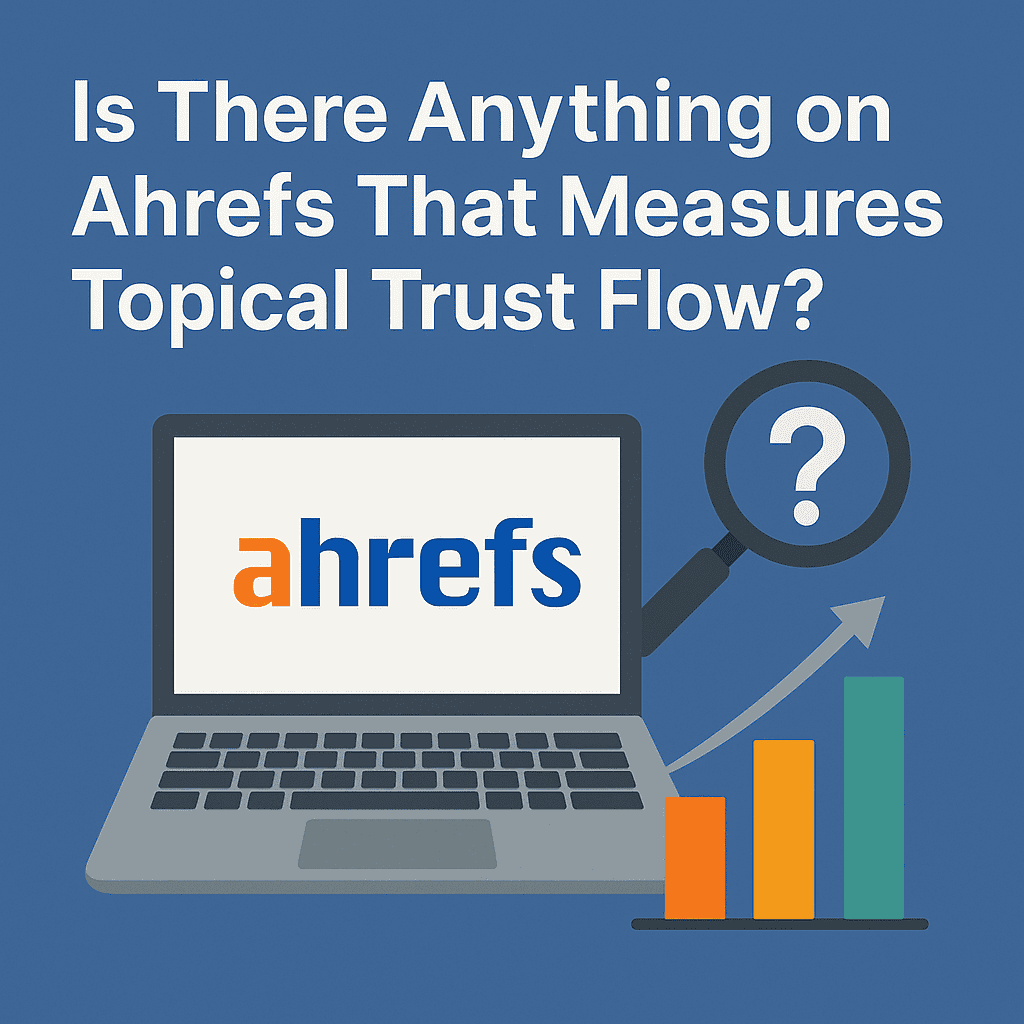
![Longtail Pro Moz or Majestic [Full Breakdown]](https://backlinkmanagement.io/wp-content/uploads/2025/11/ChatGPT-Image-Nov-14-2025-08_30_38-AM.png)
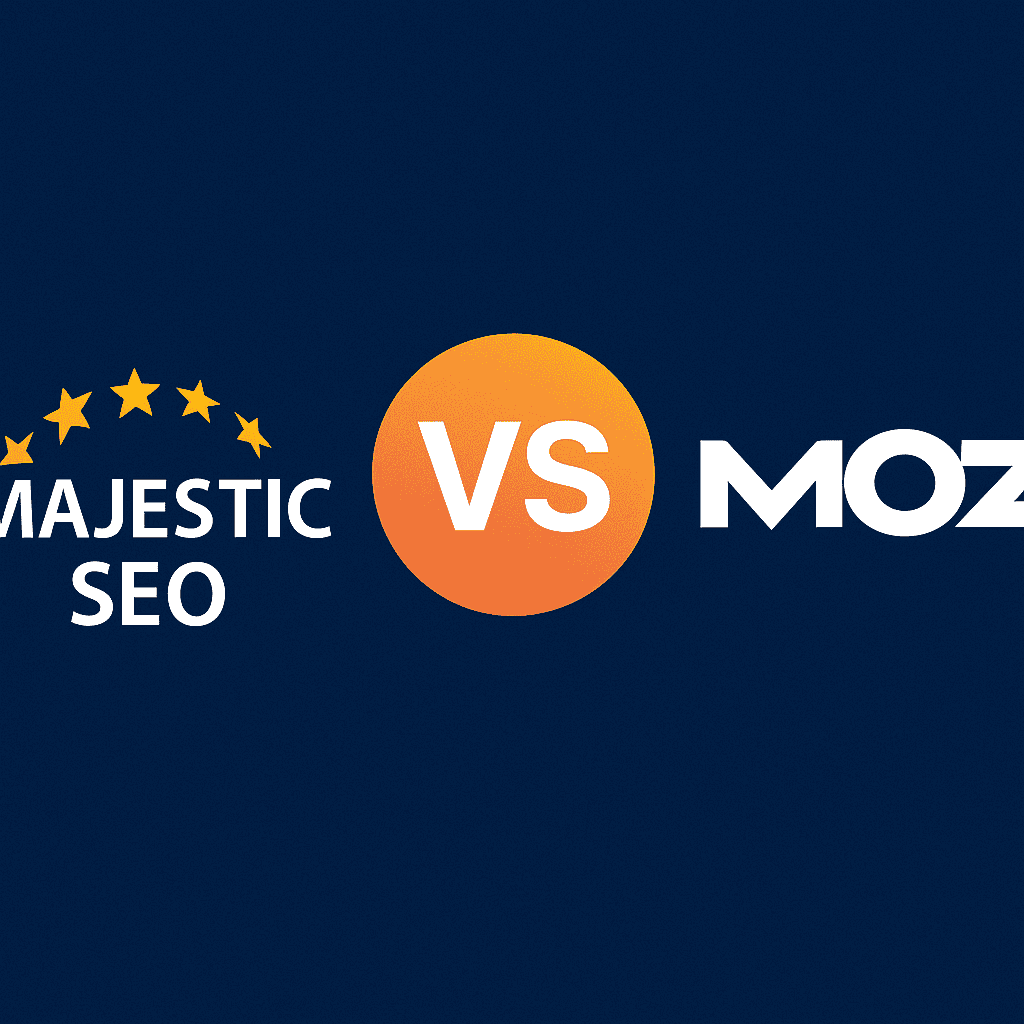
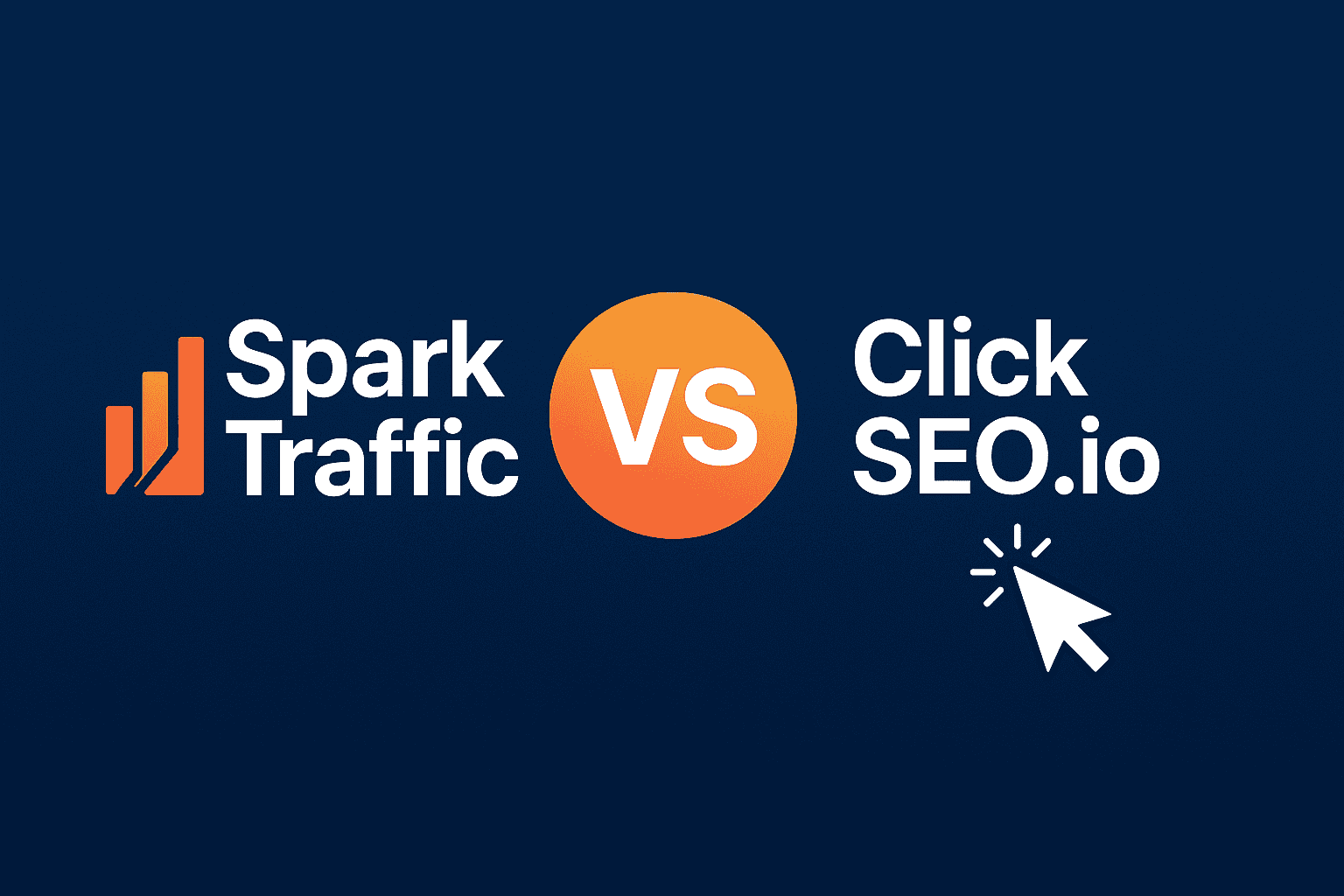
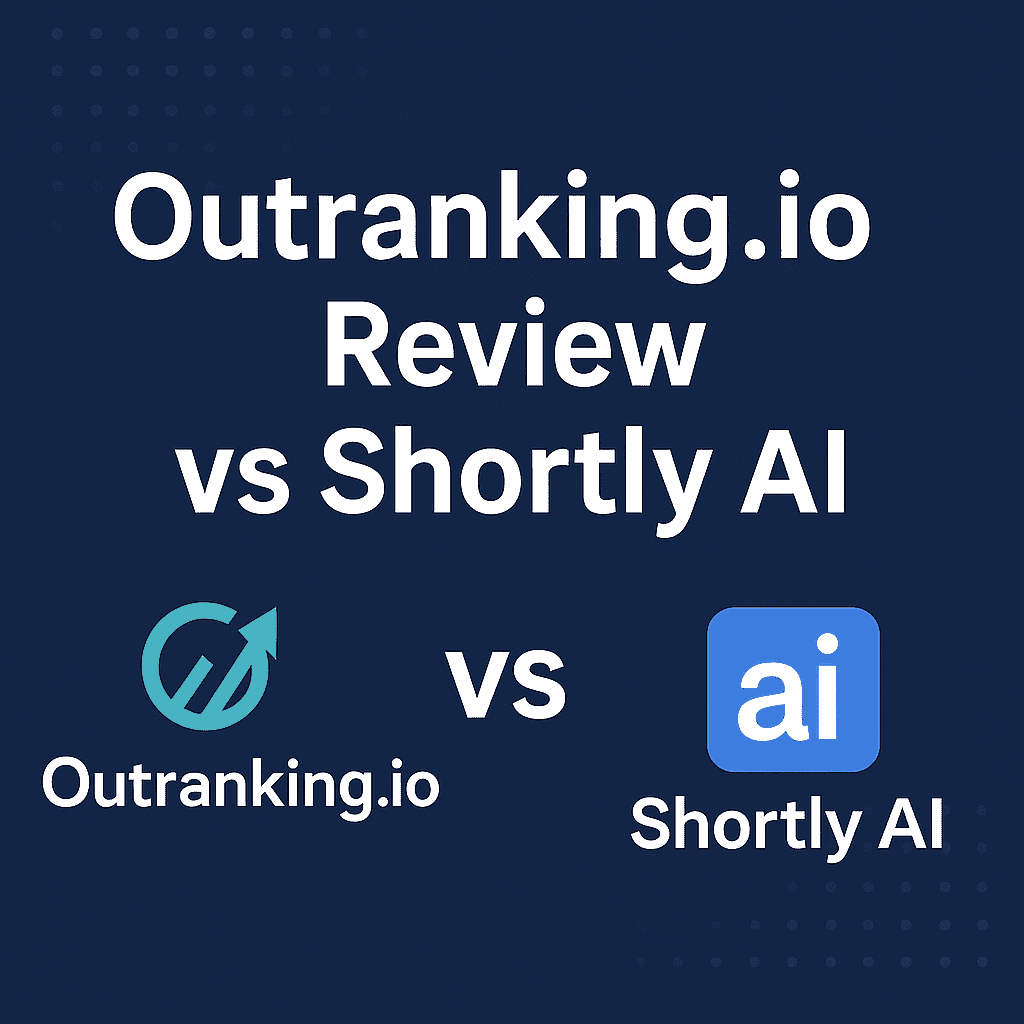
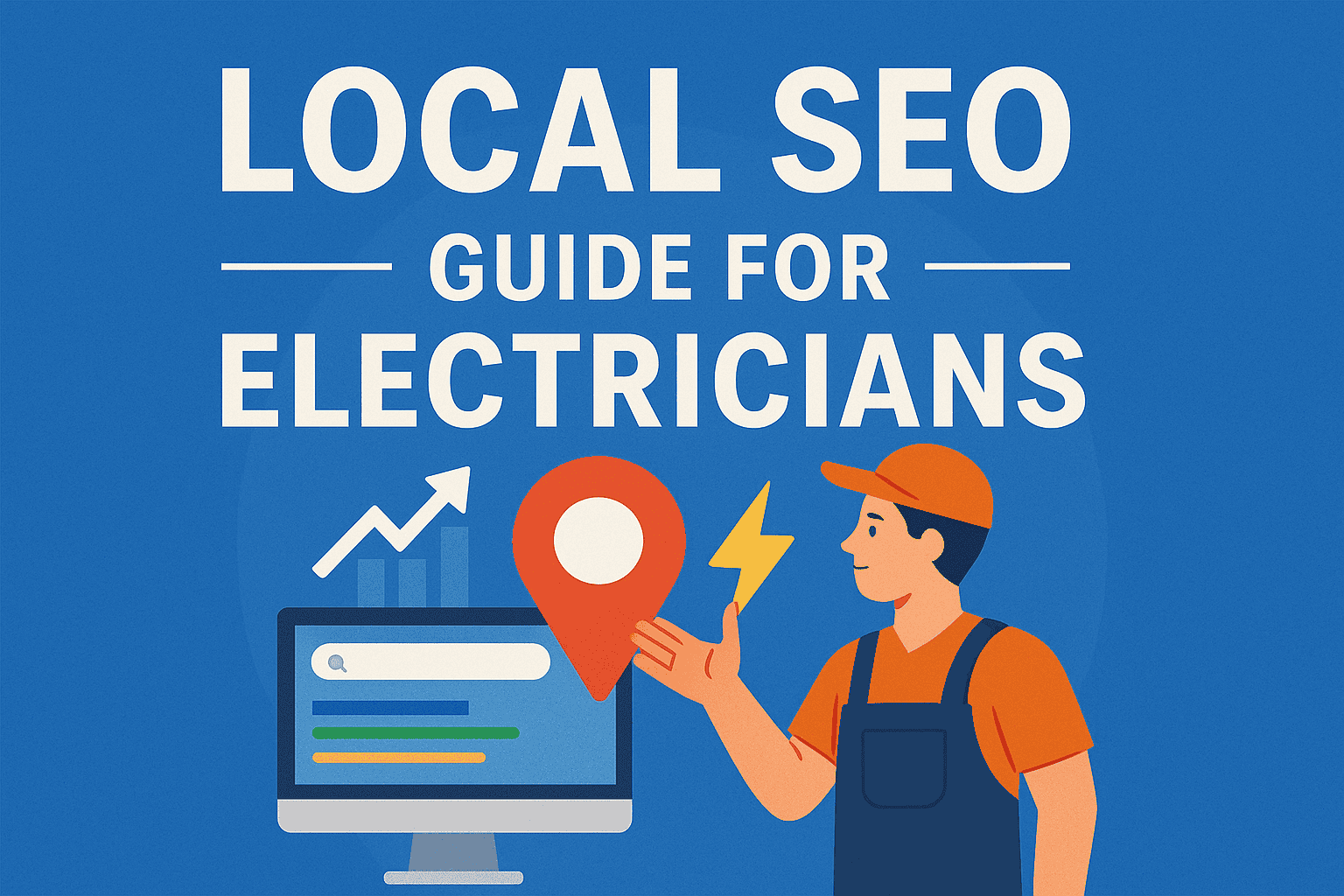
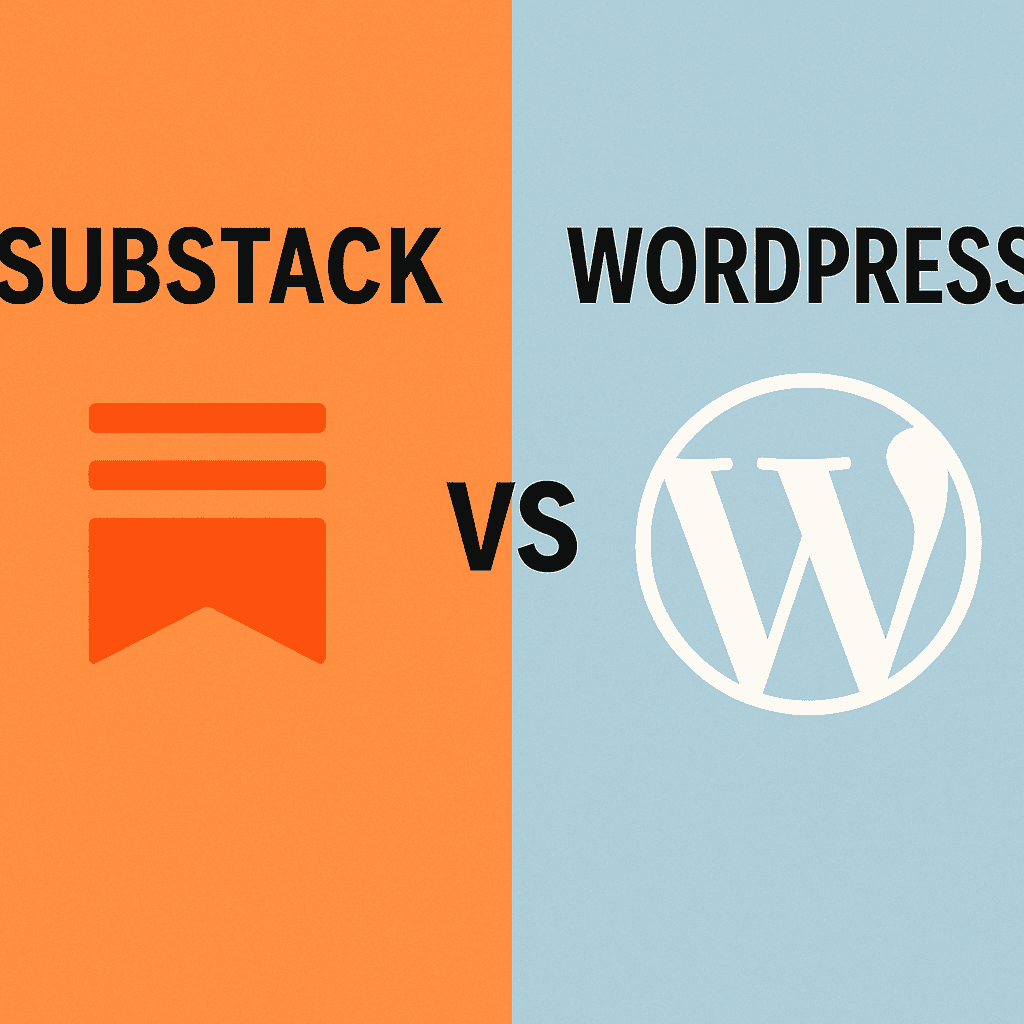
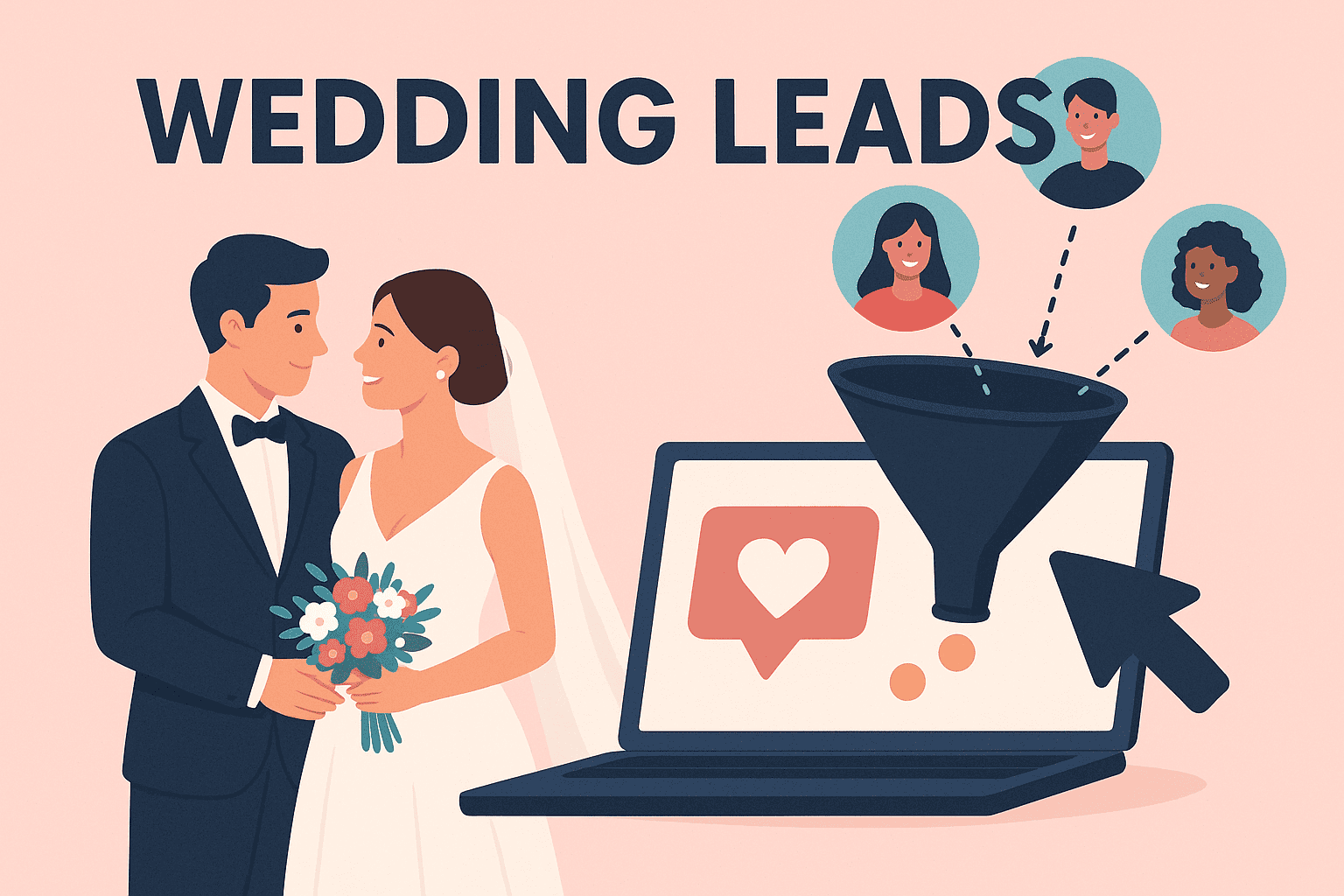

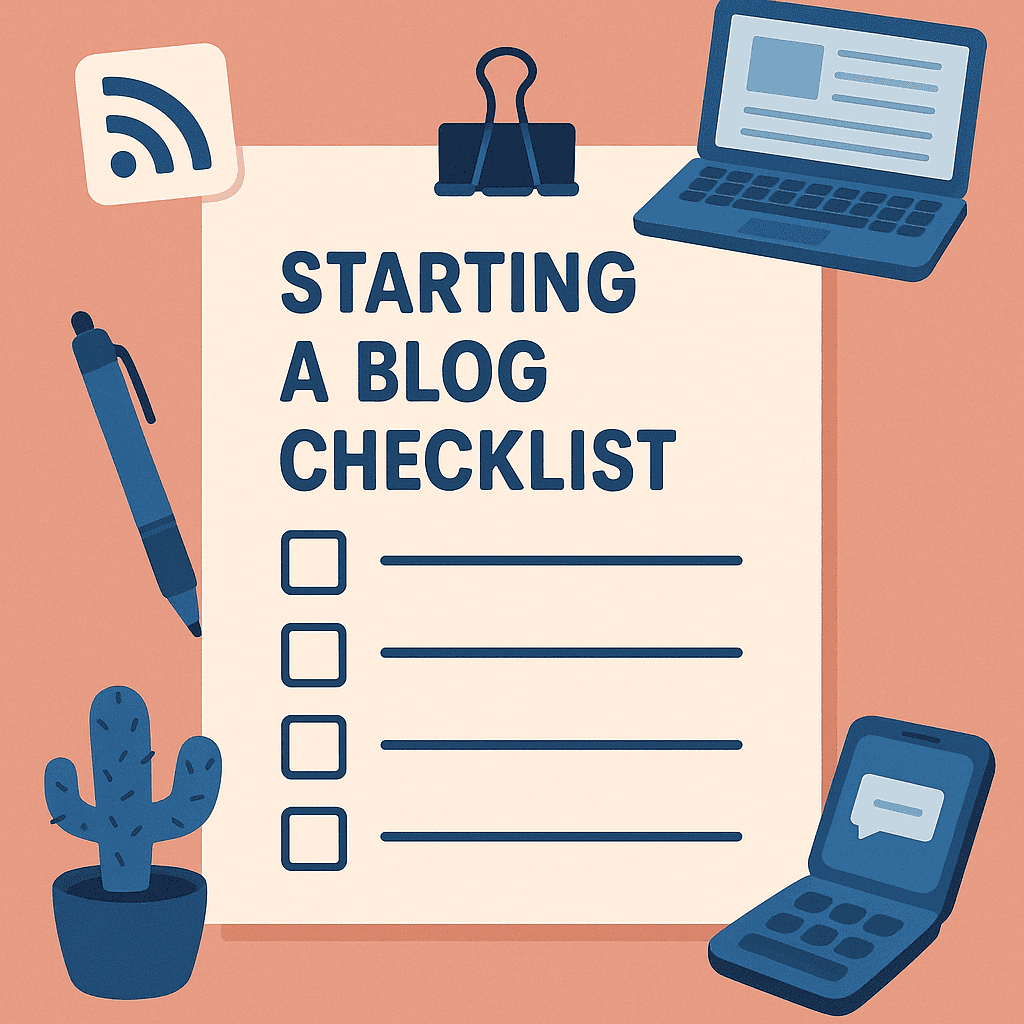
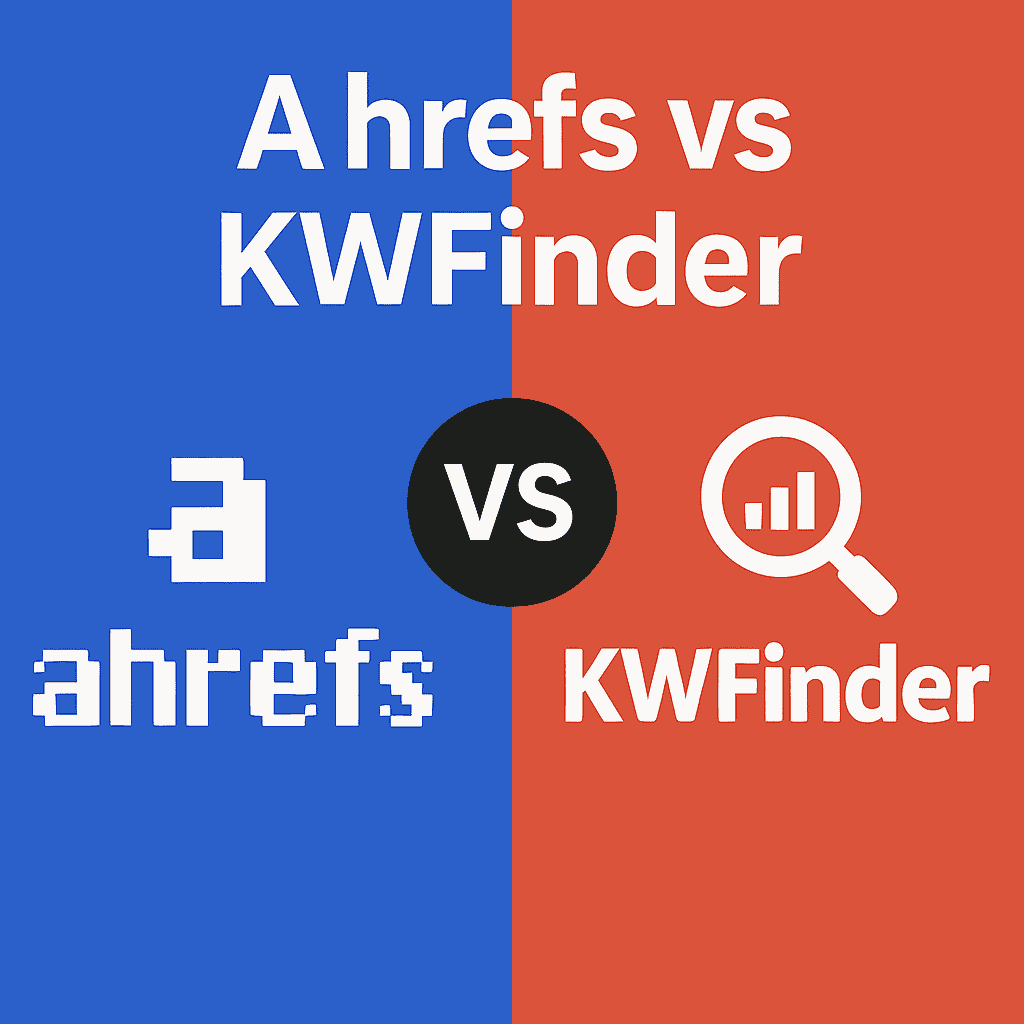
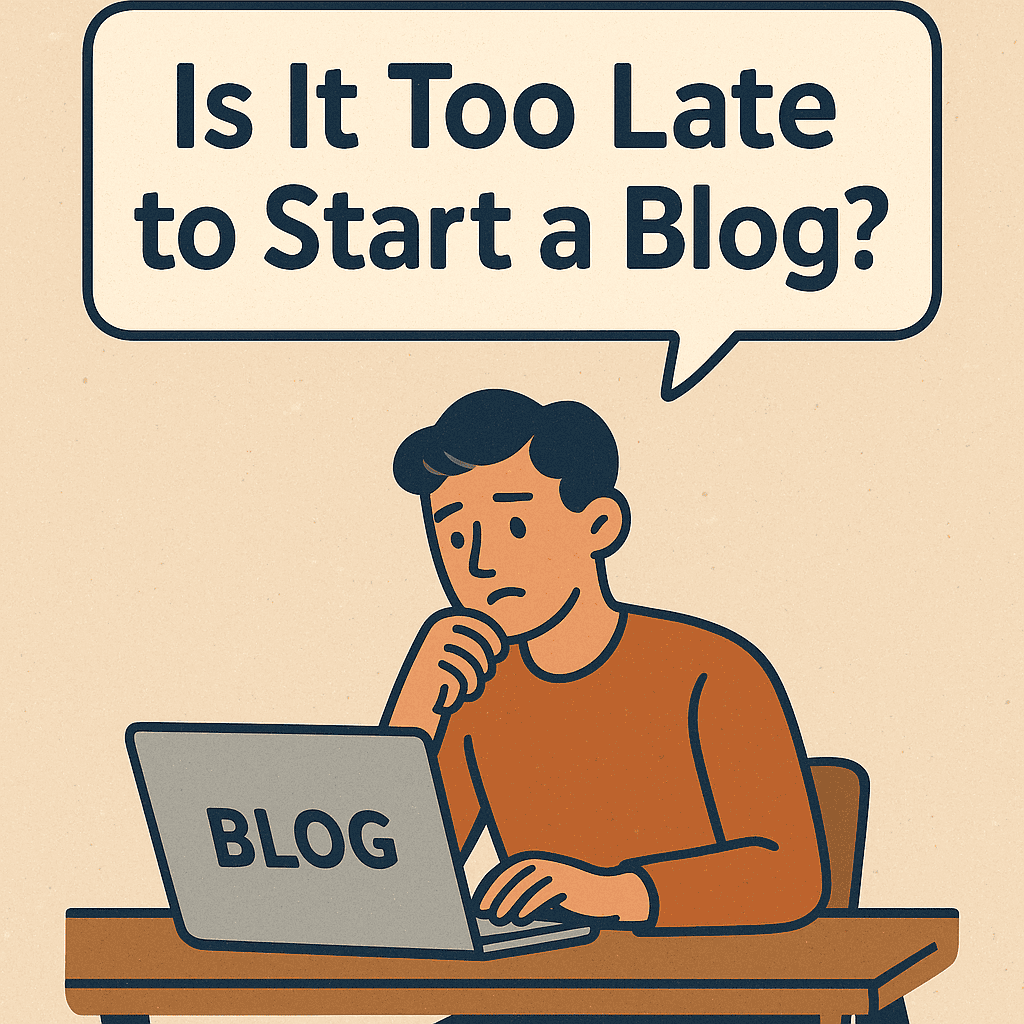
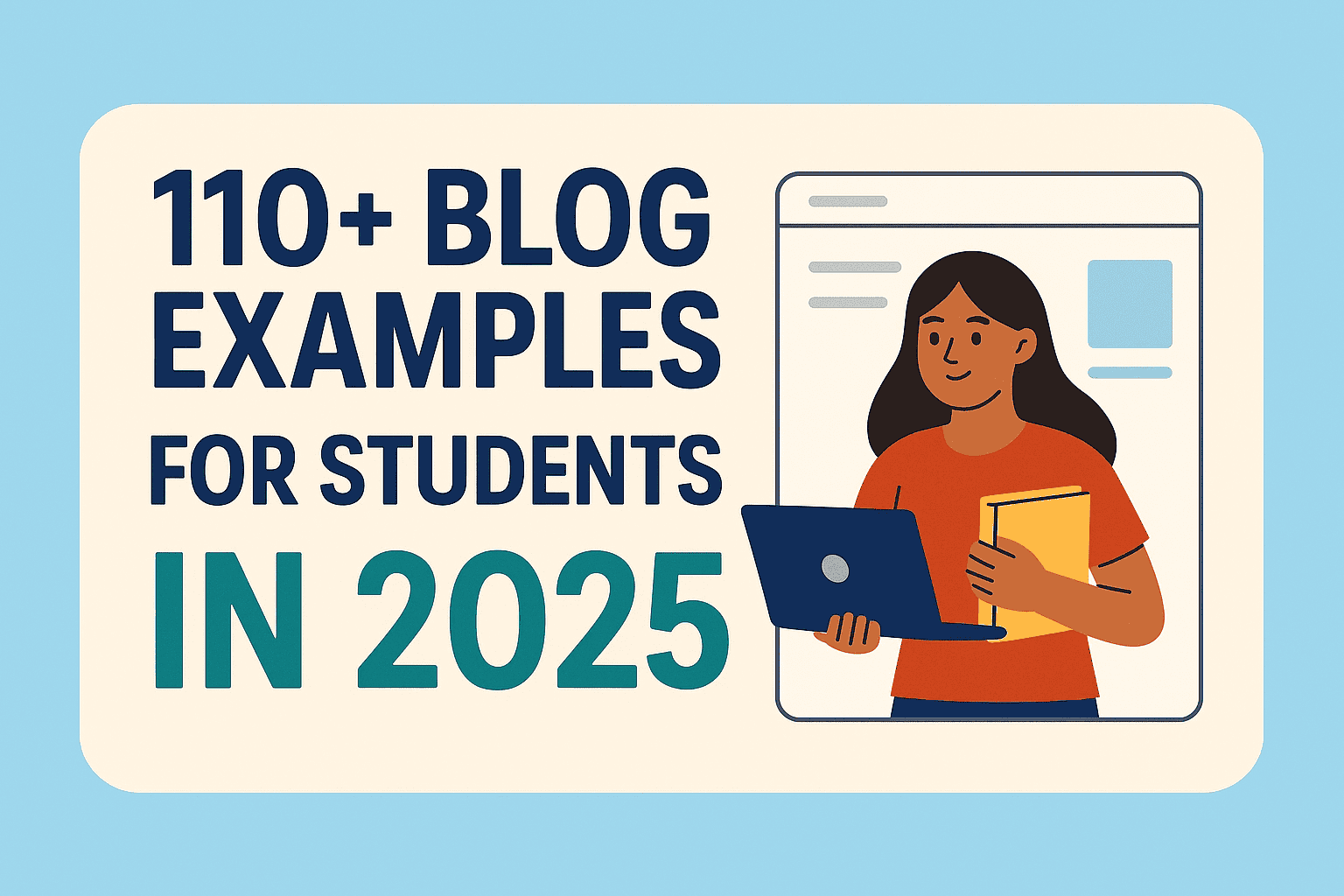
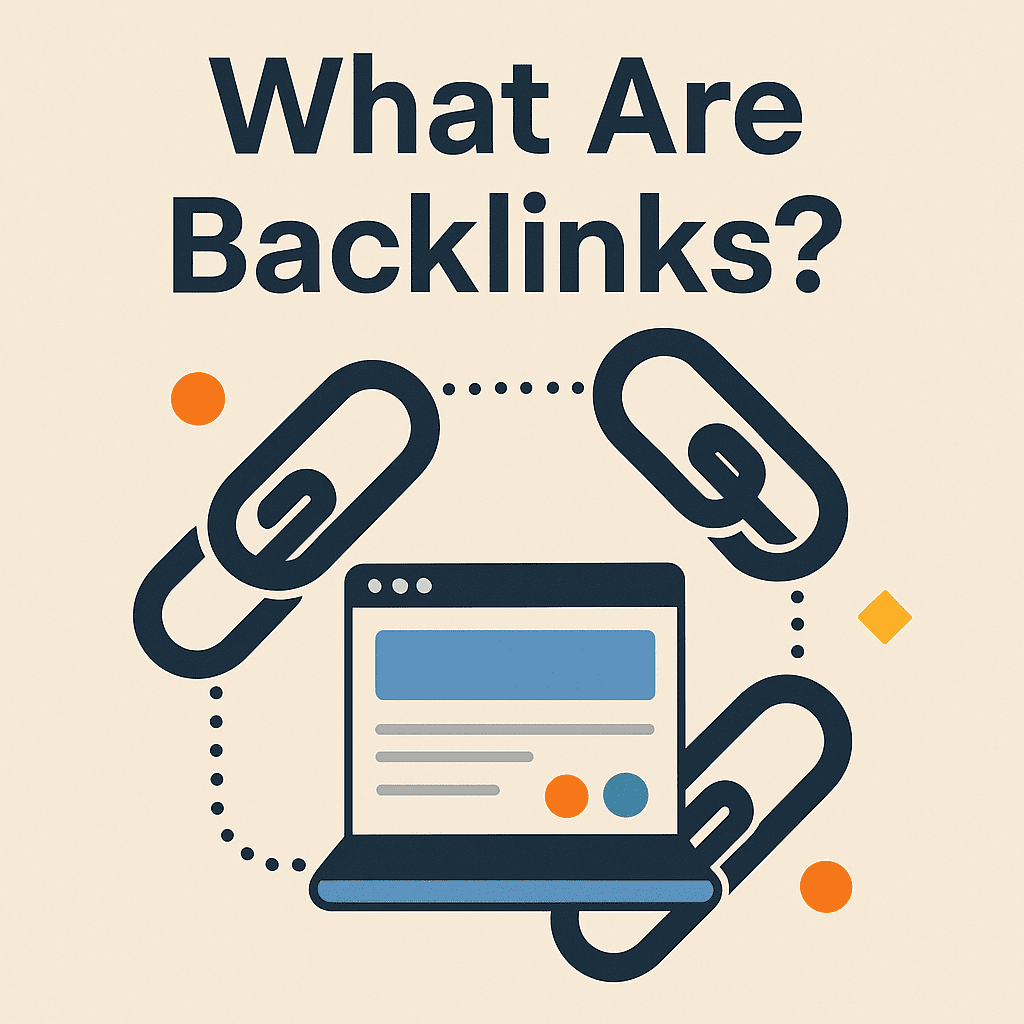
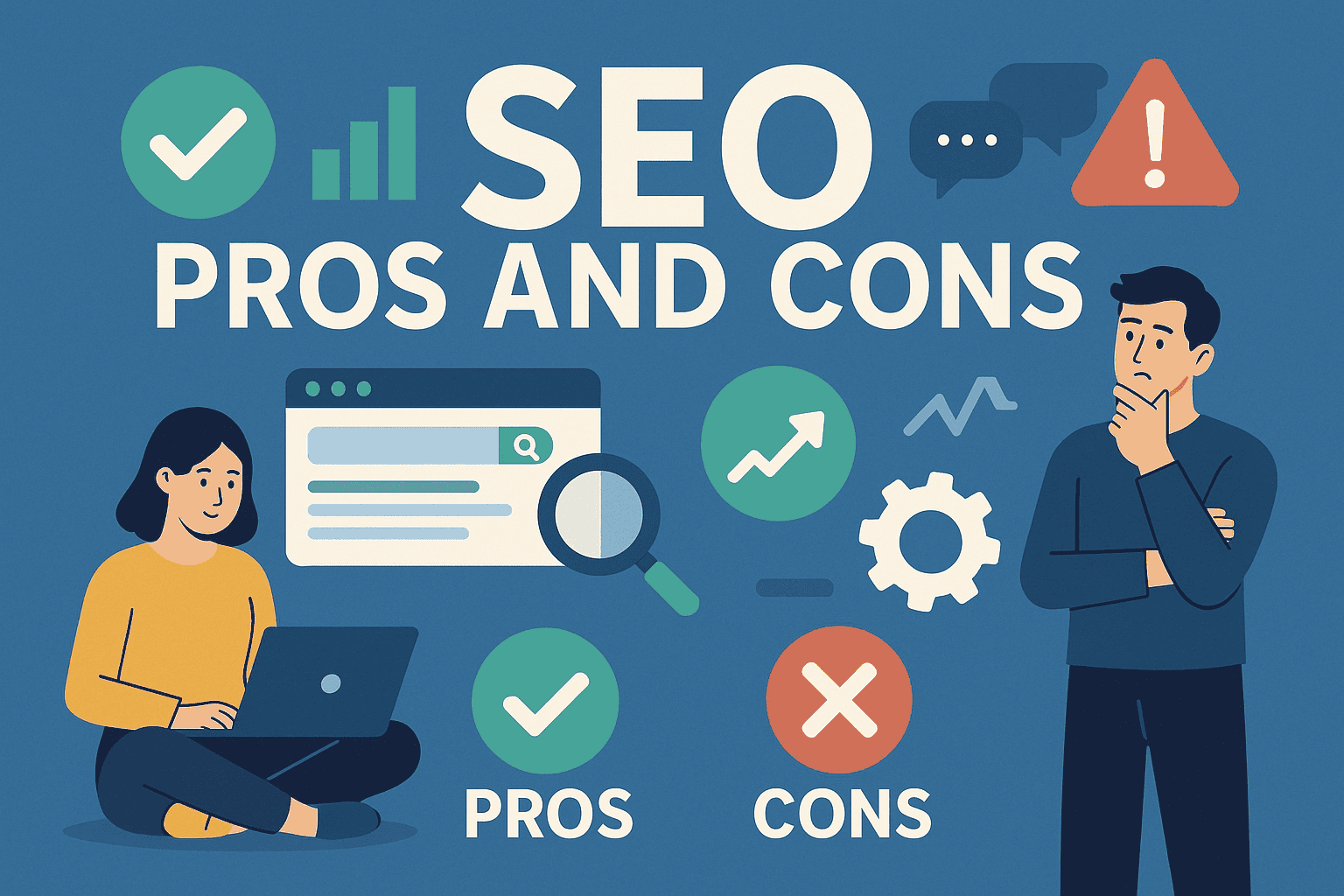


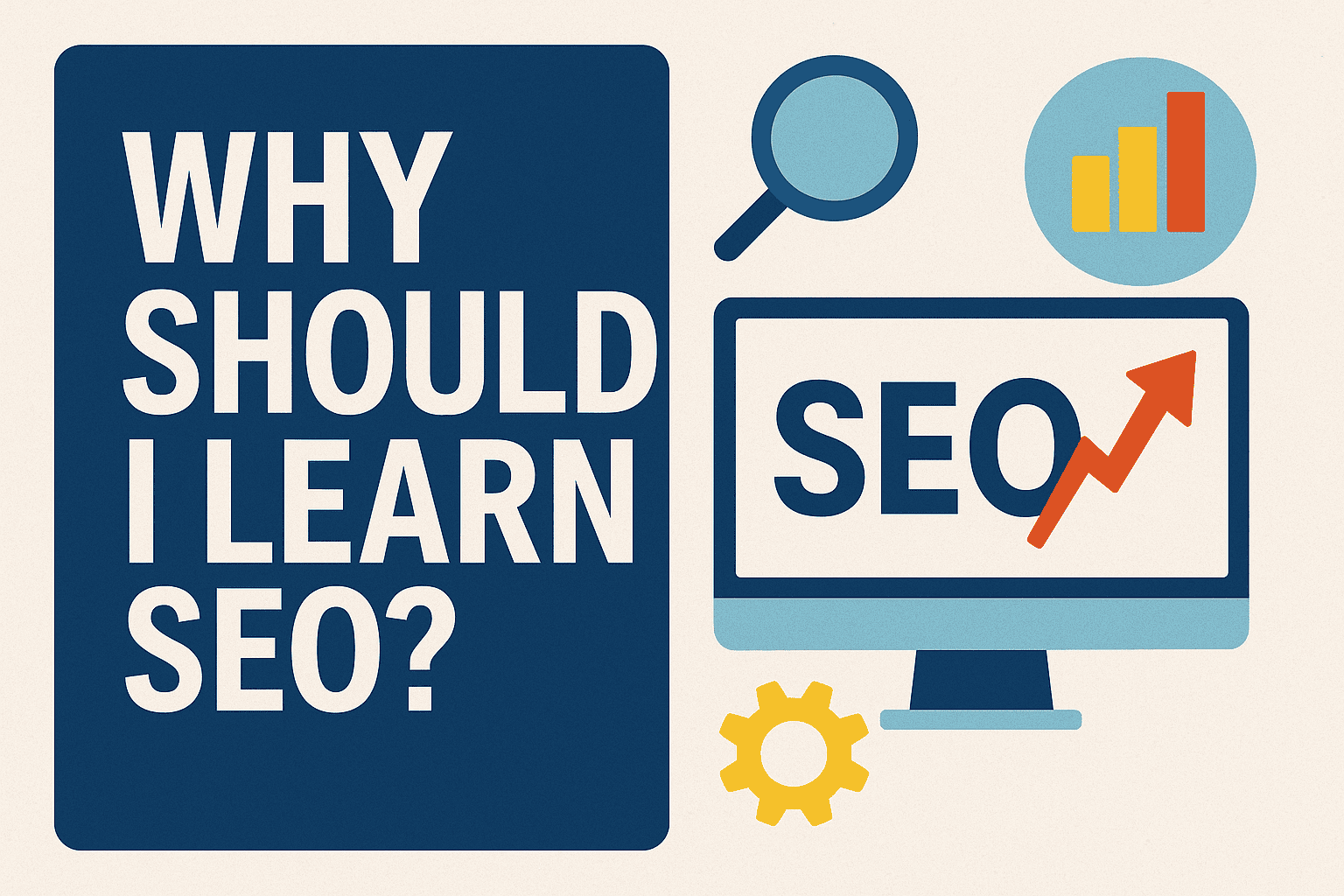

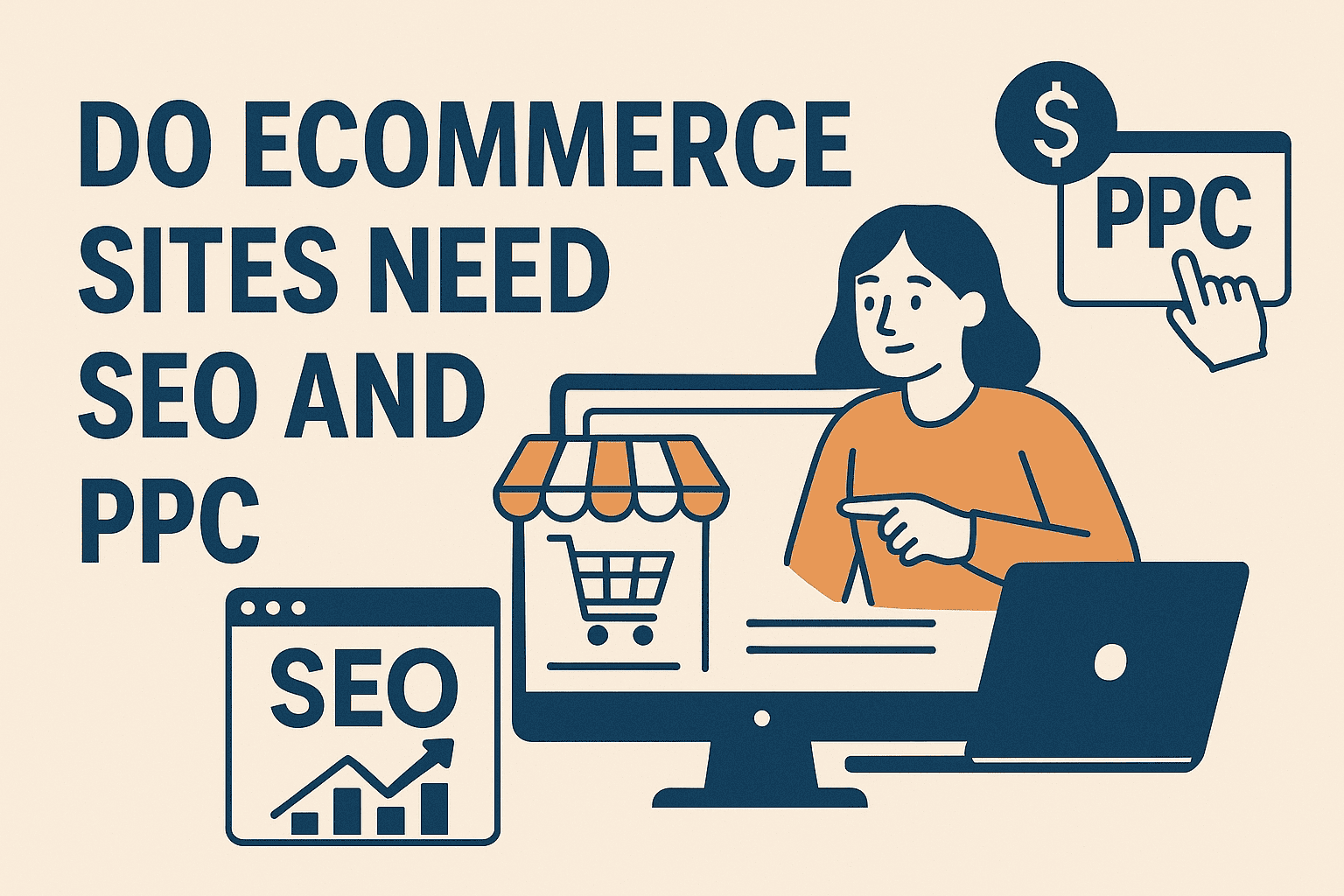
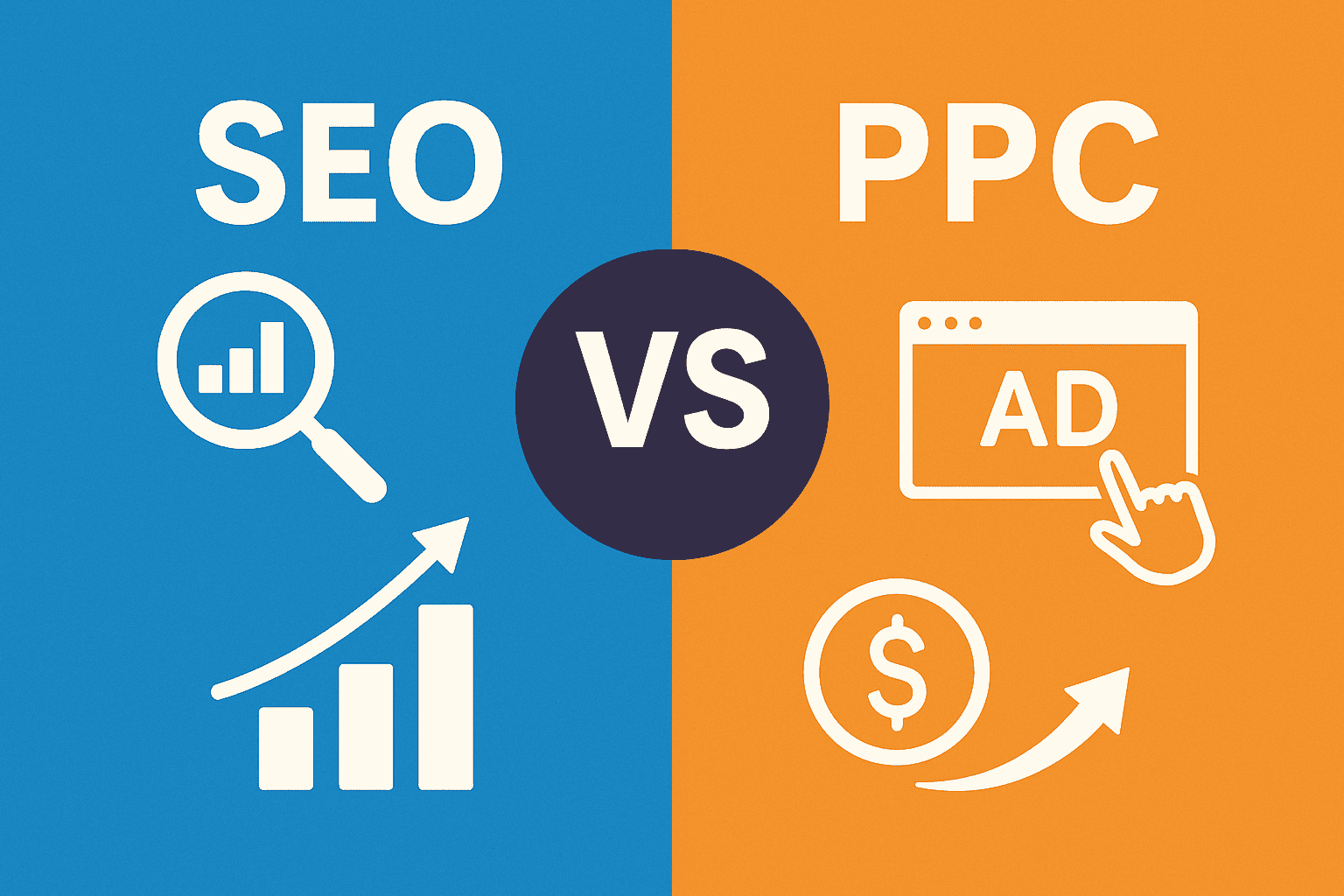
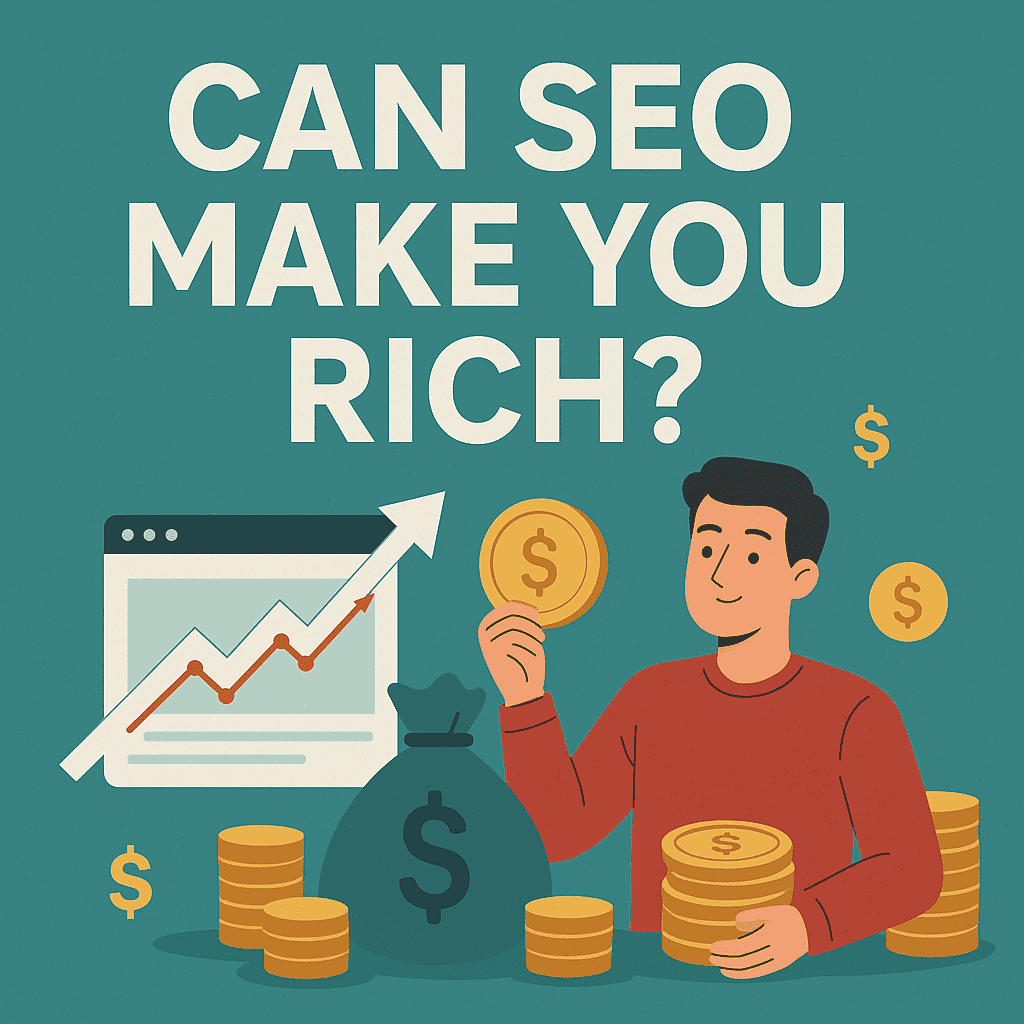
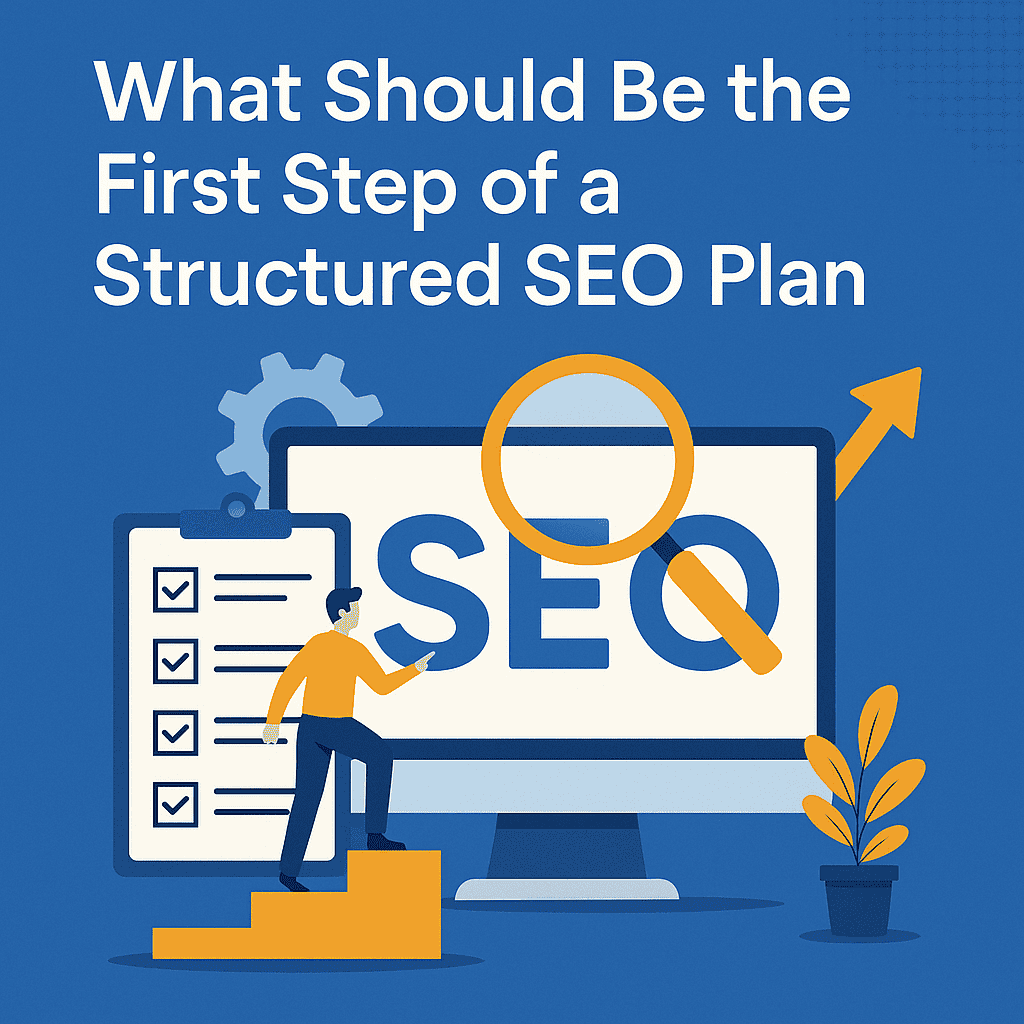

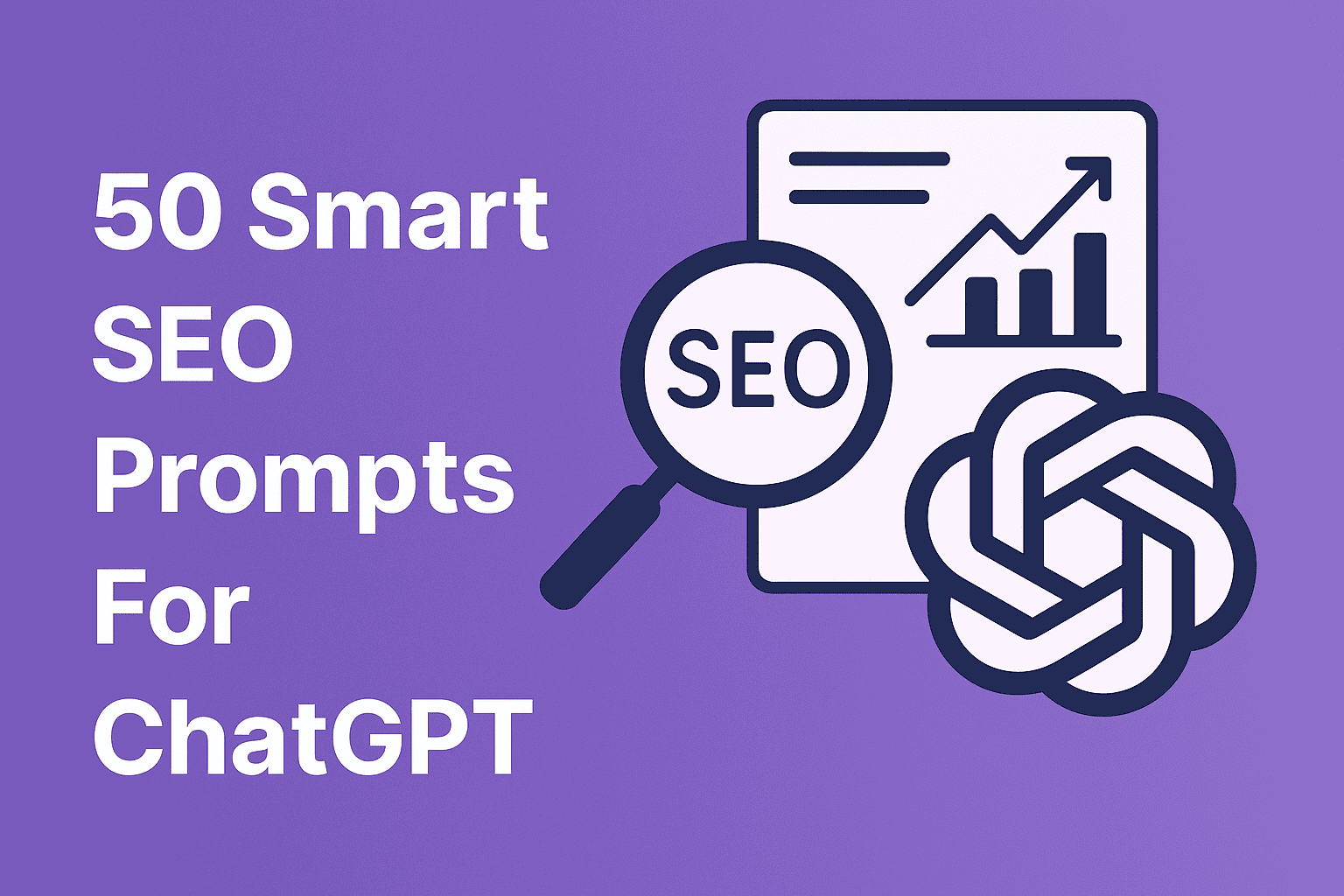
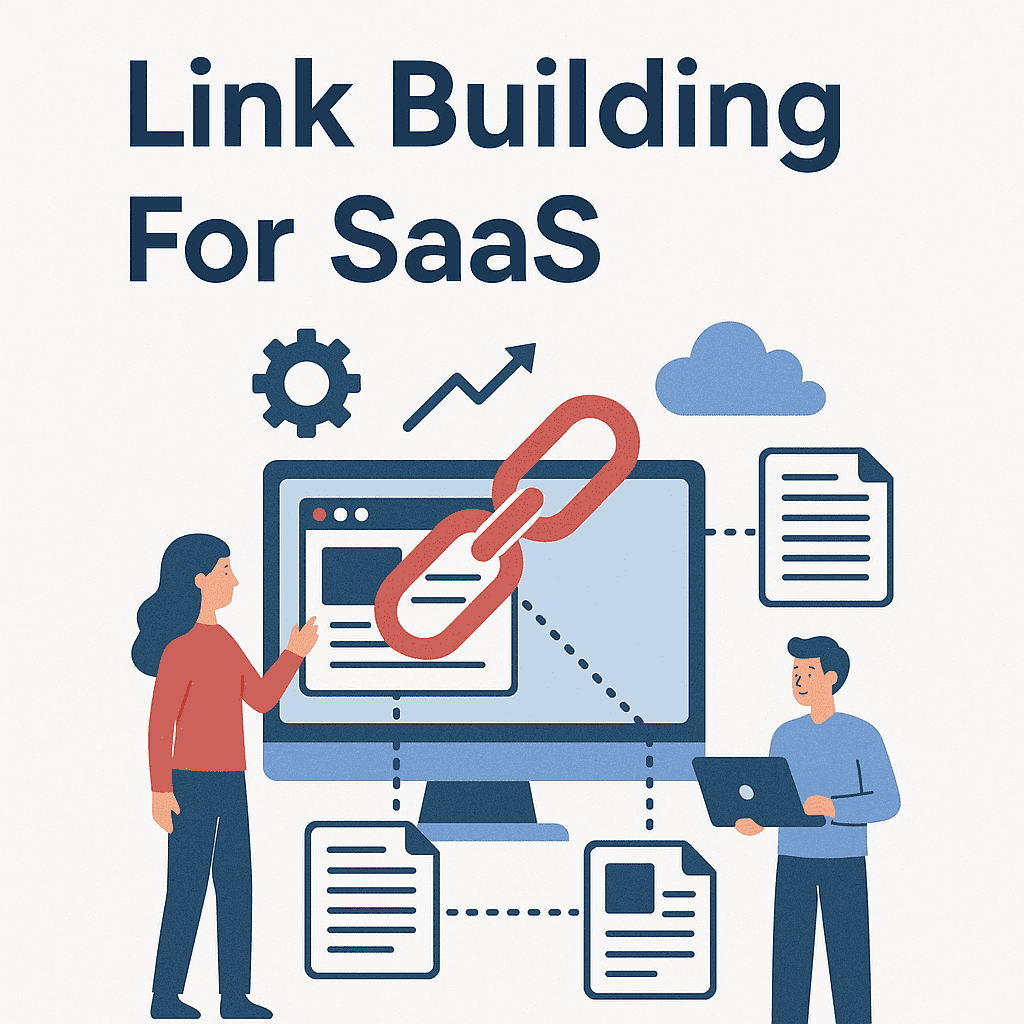
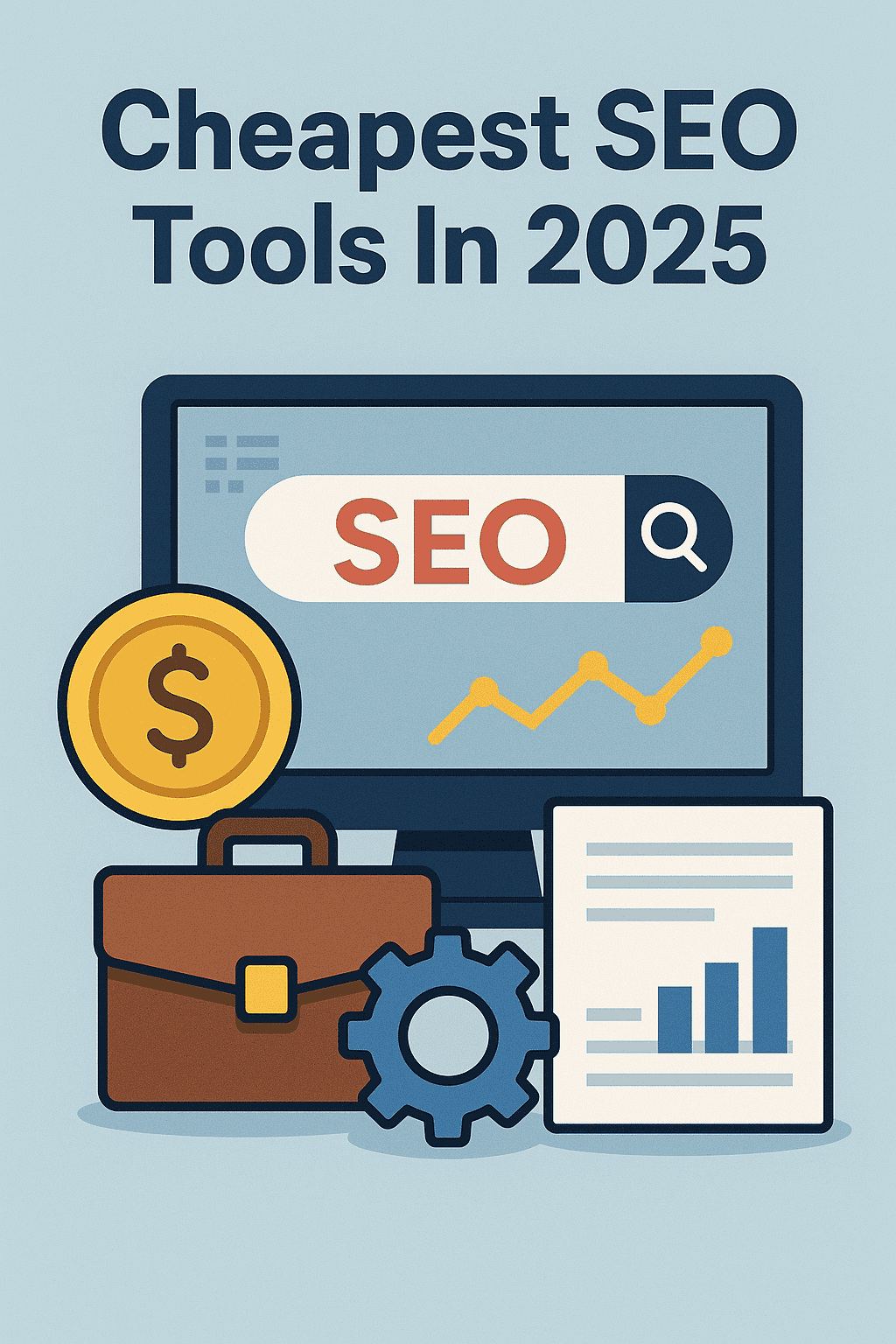
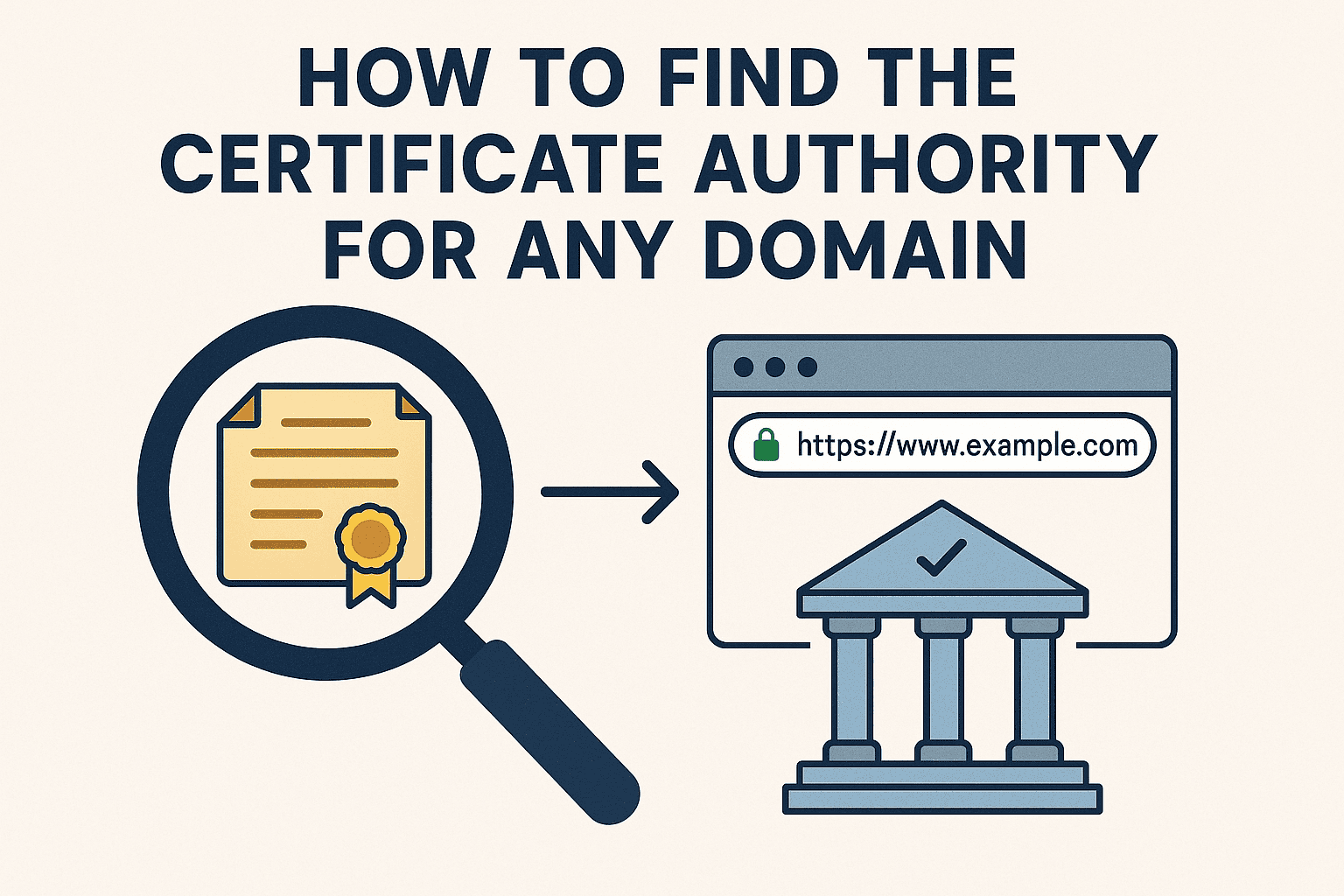


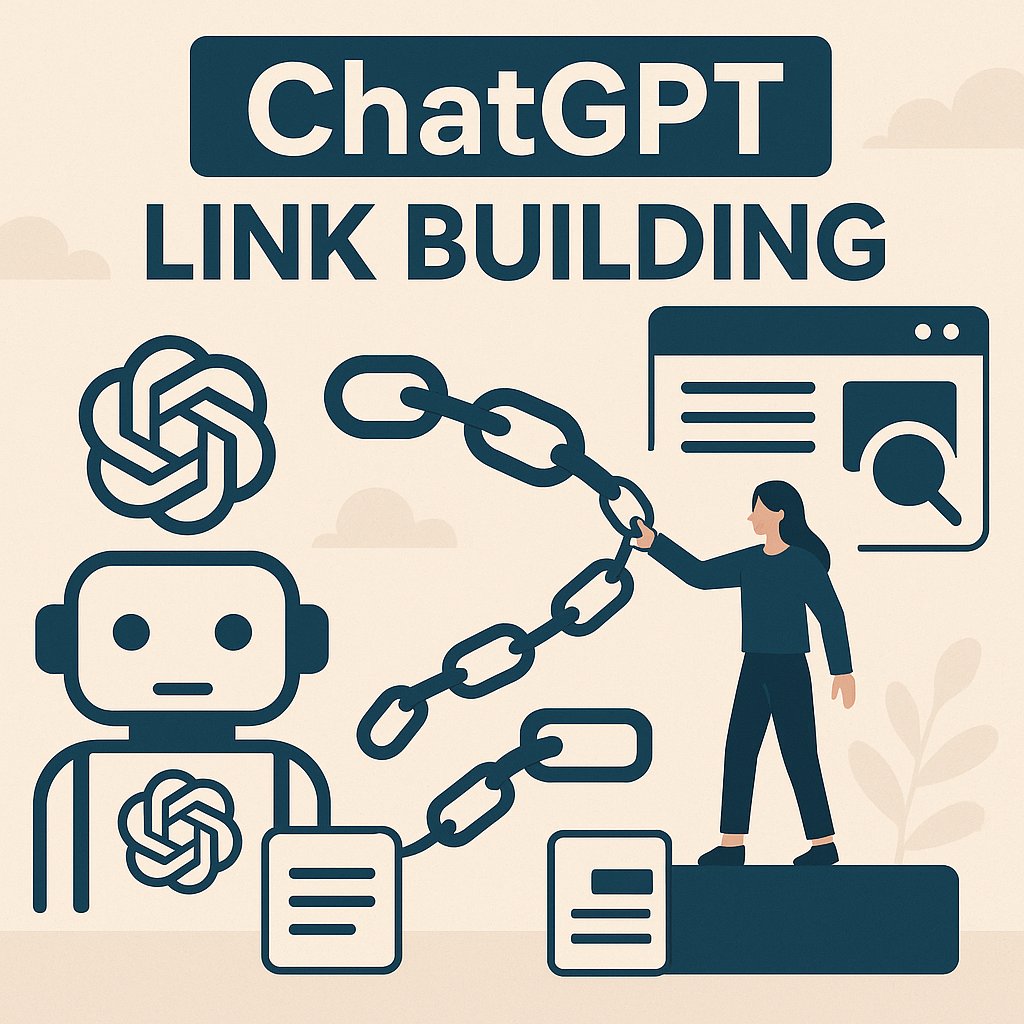







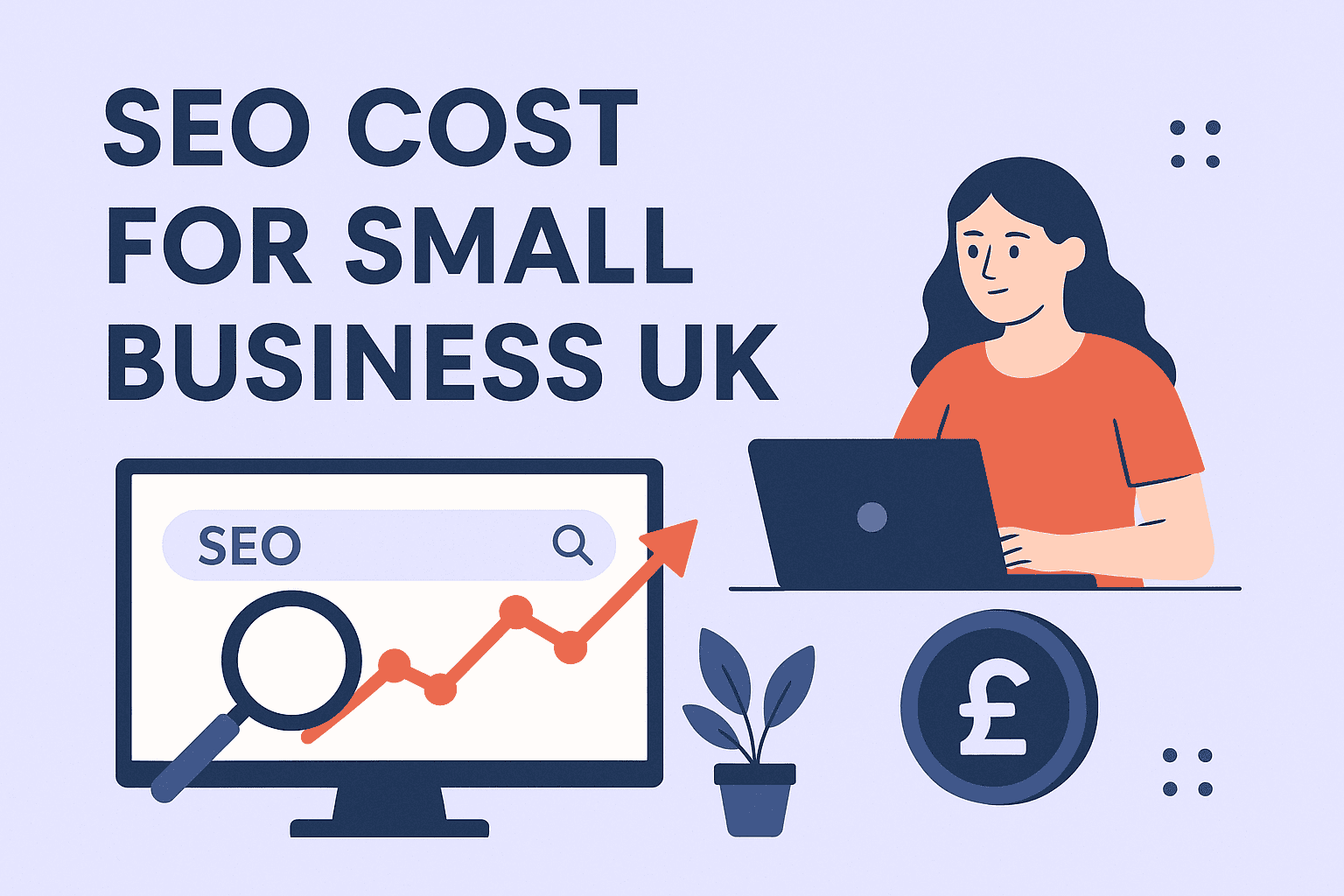

![How Many Outbound Links Per Blog [2025 Updated]](https://backlinkmanagement.io/wp-content/uploads/2025/06/How-Many-Outbound-Links-Per-Blog.png)
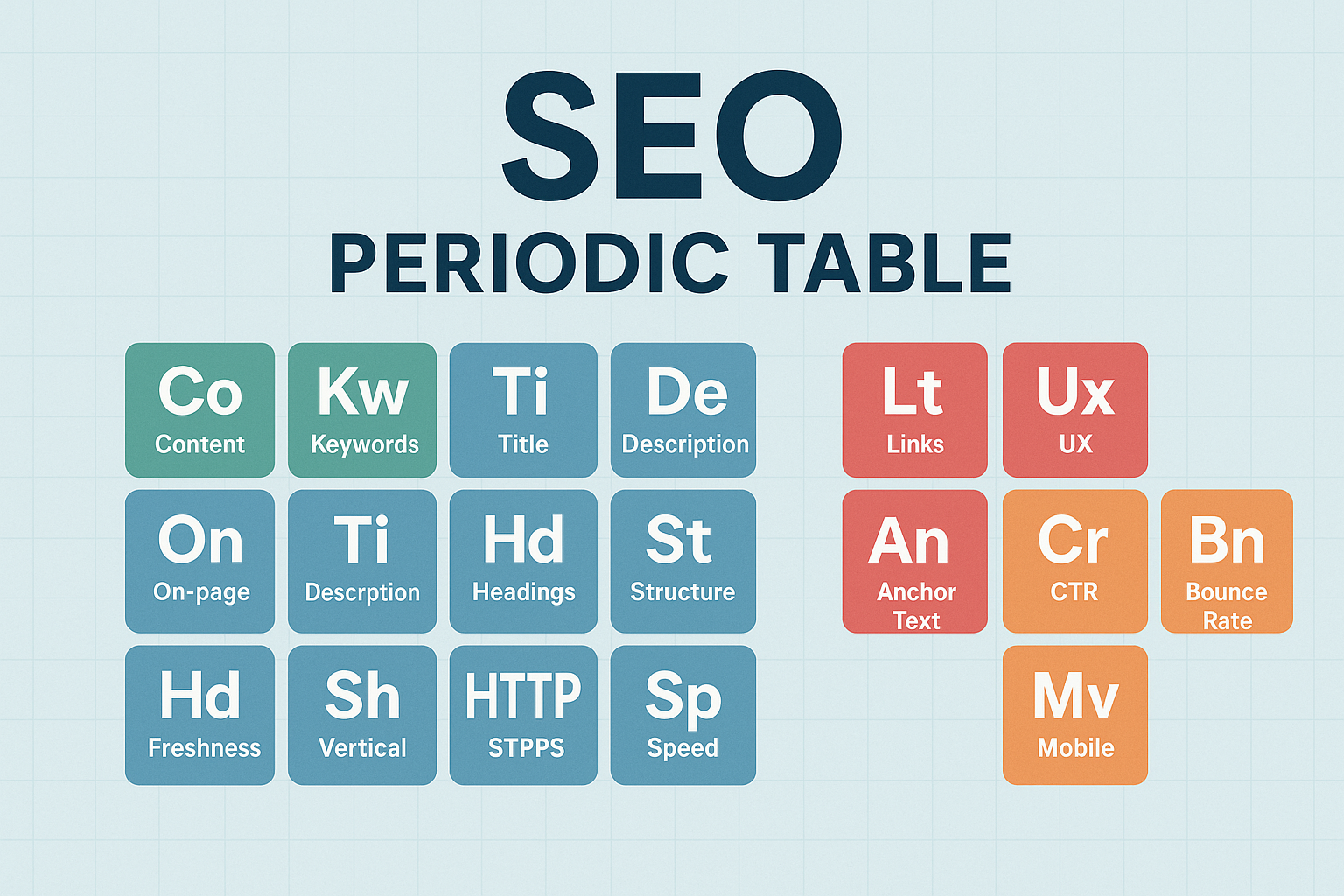

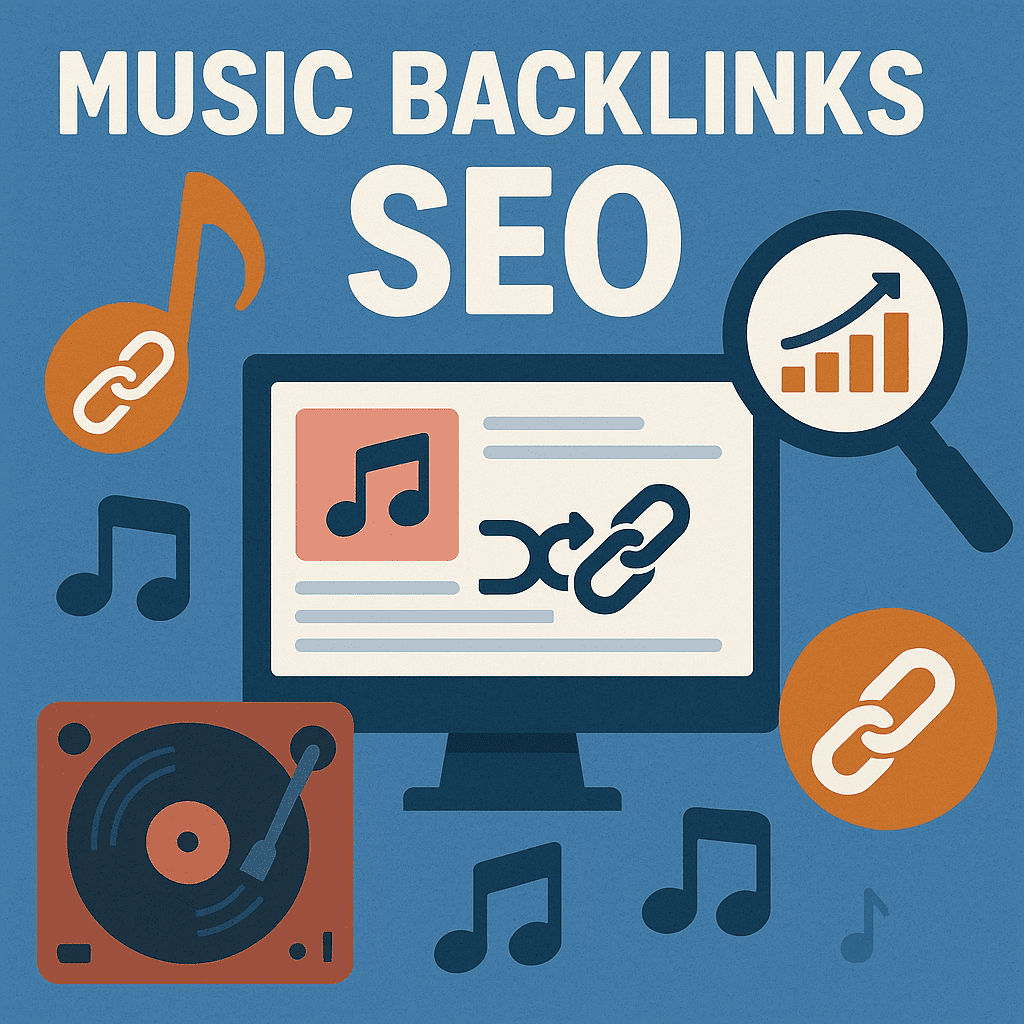
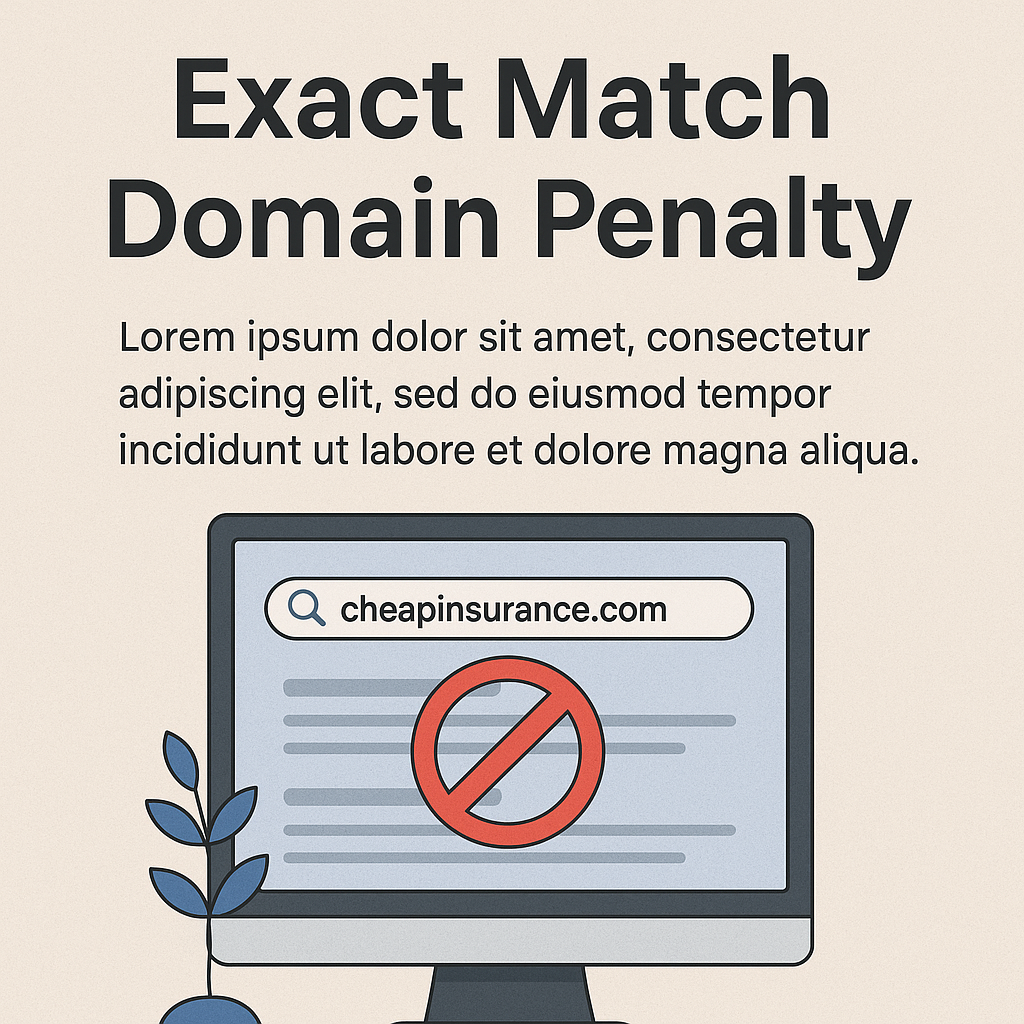
![B2B and B2C Website Examples [2025 Updated]](https://backlinkmanagement.io/wp-content/uploads/2025/05/B2B-and-B2C-Website-Example-.png)

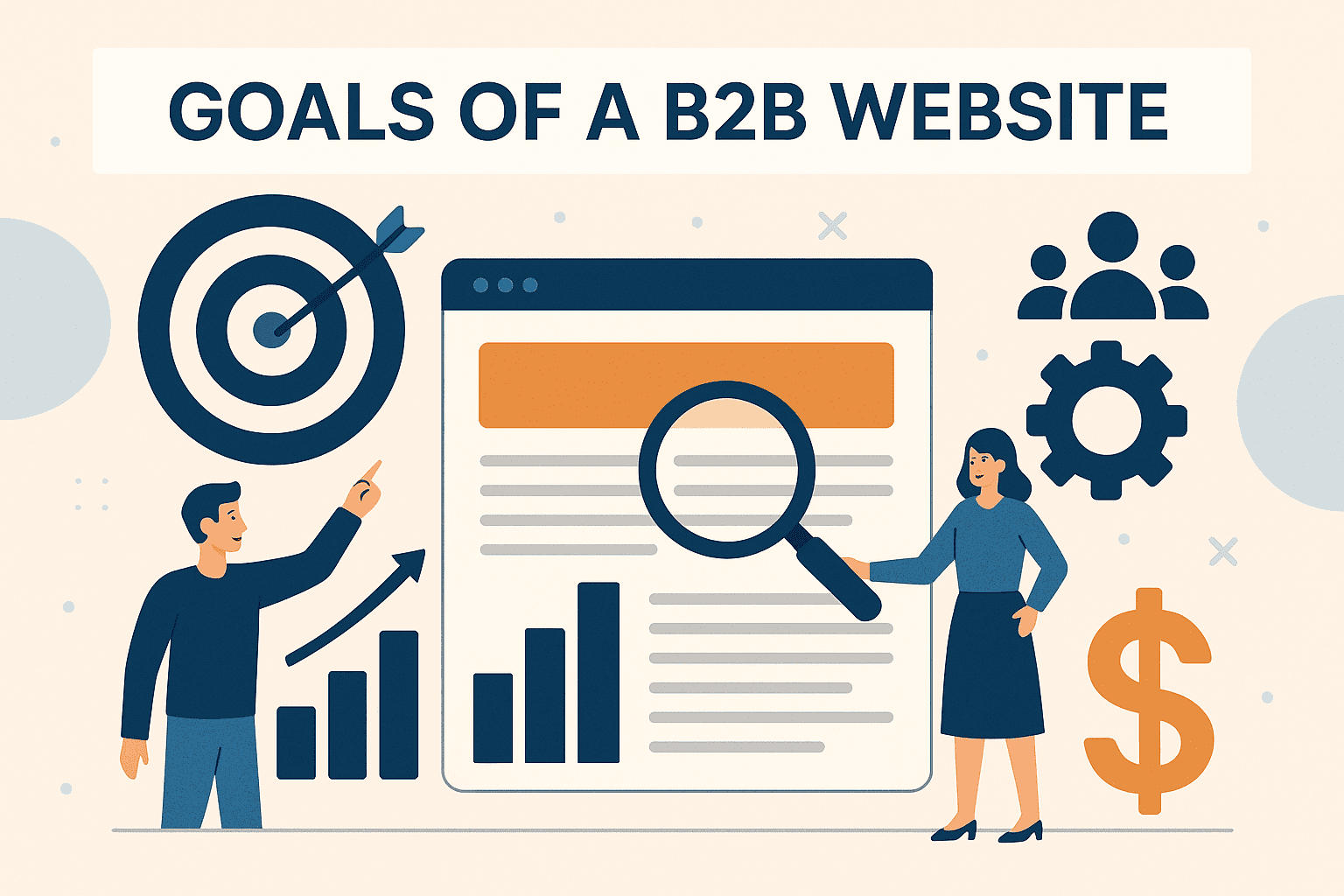

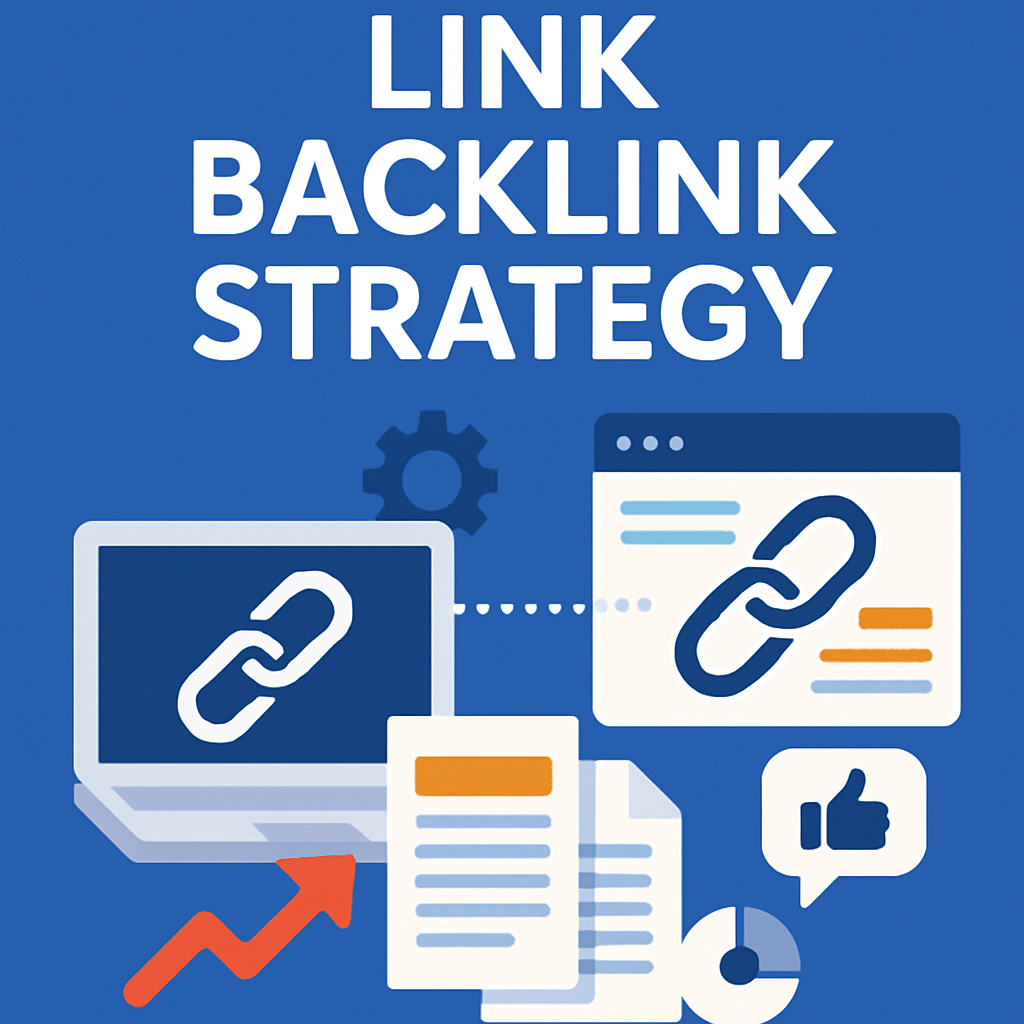


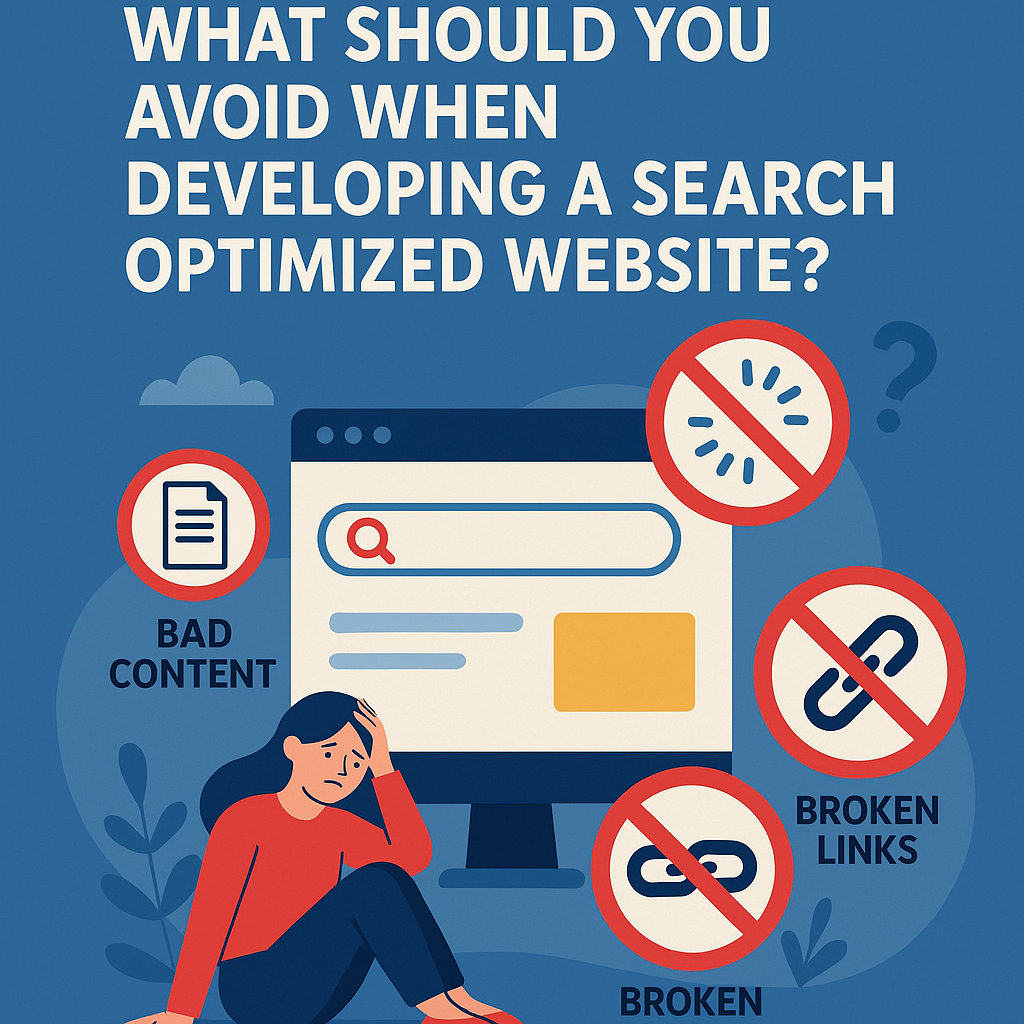


![What To Do After Keyword Research [2025 Guide]](https://backlinkmanagement.io/wp-content/uploads/2025/05/What-To-Do-After-Keyword-Research.png)
![Is Page Speed Really A Ranking Factor? [2025]](https://backlinkmanagement.io/wp-content/uploads/2025/05/Is-Page-Speed-Really-A-Ranking-Factor.png)

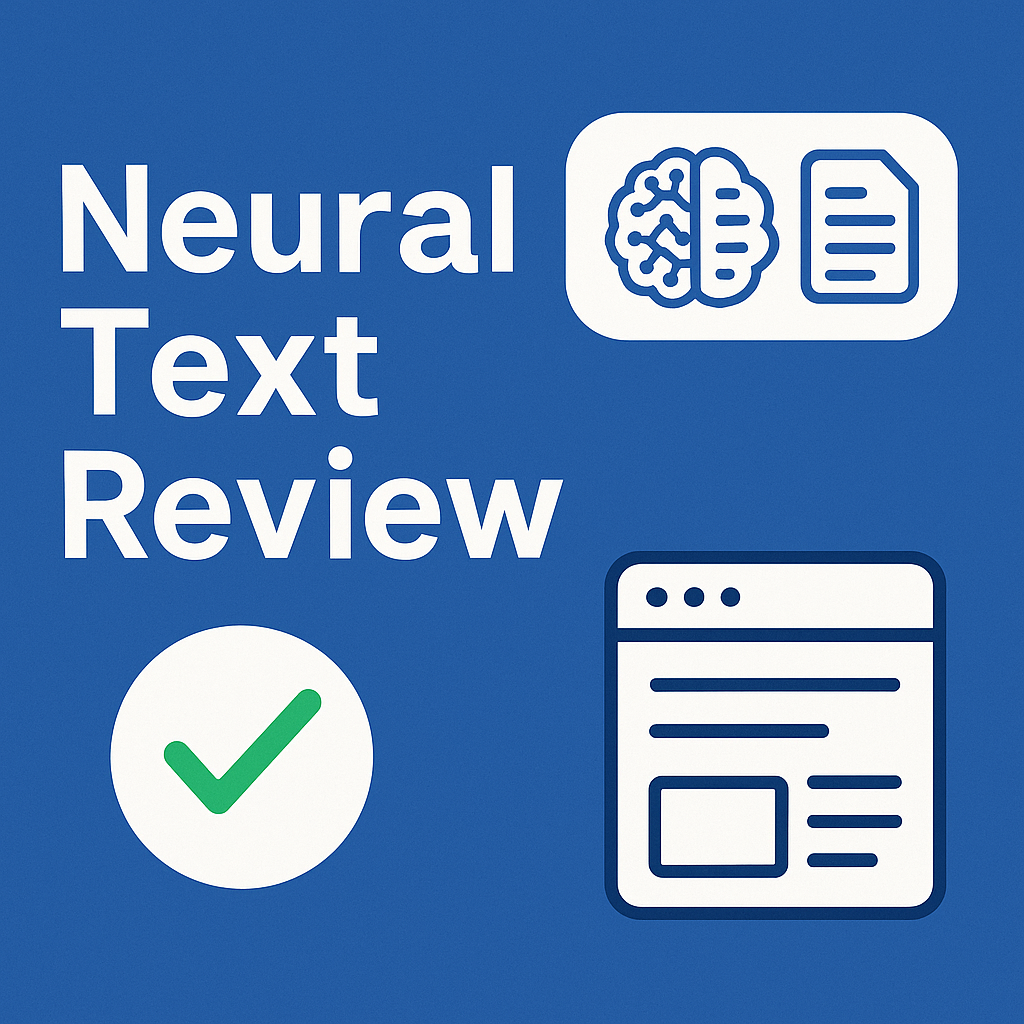






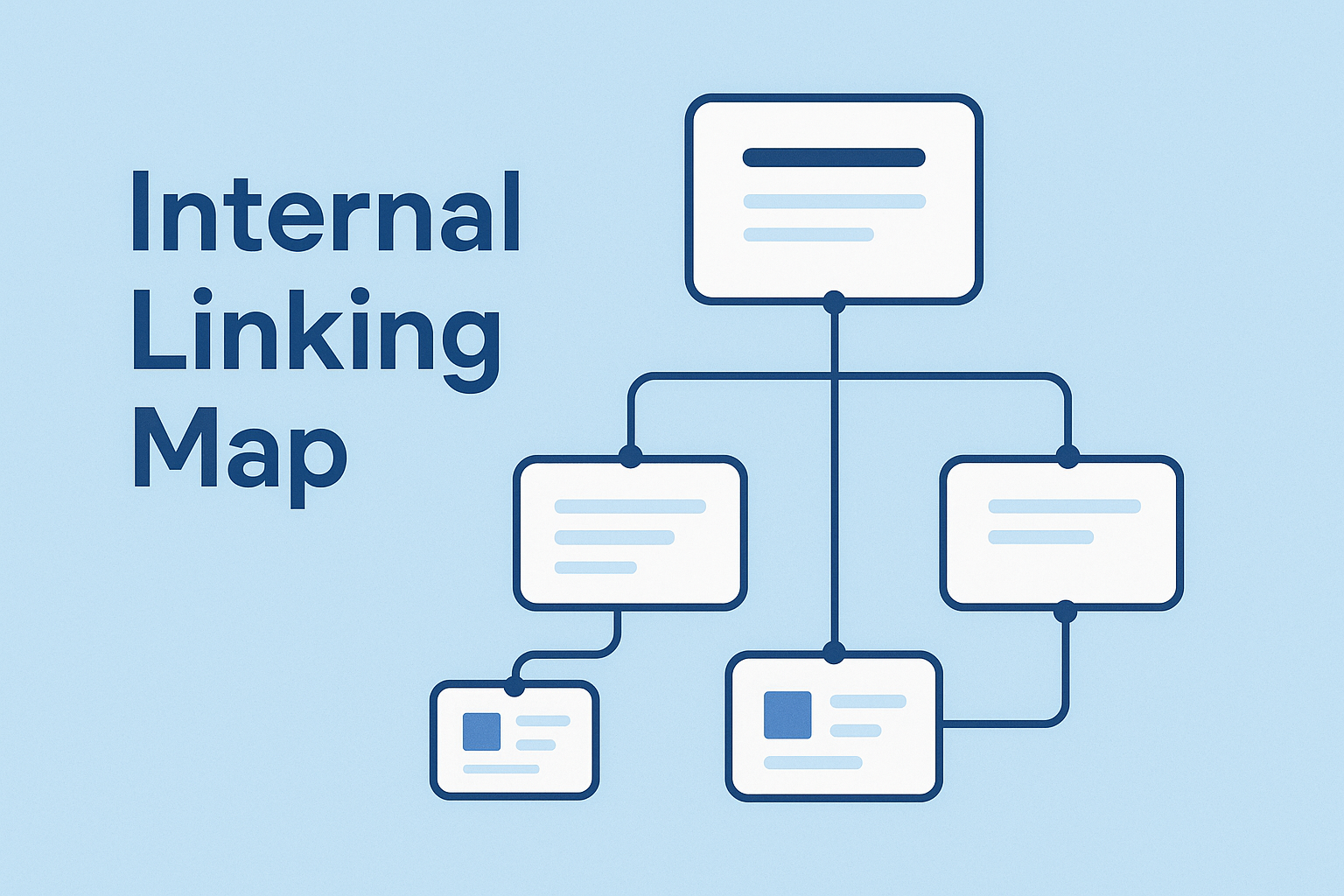


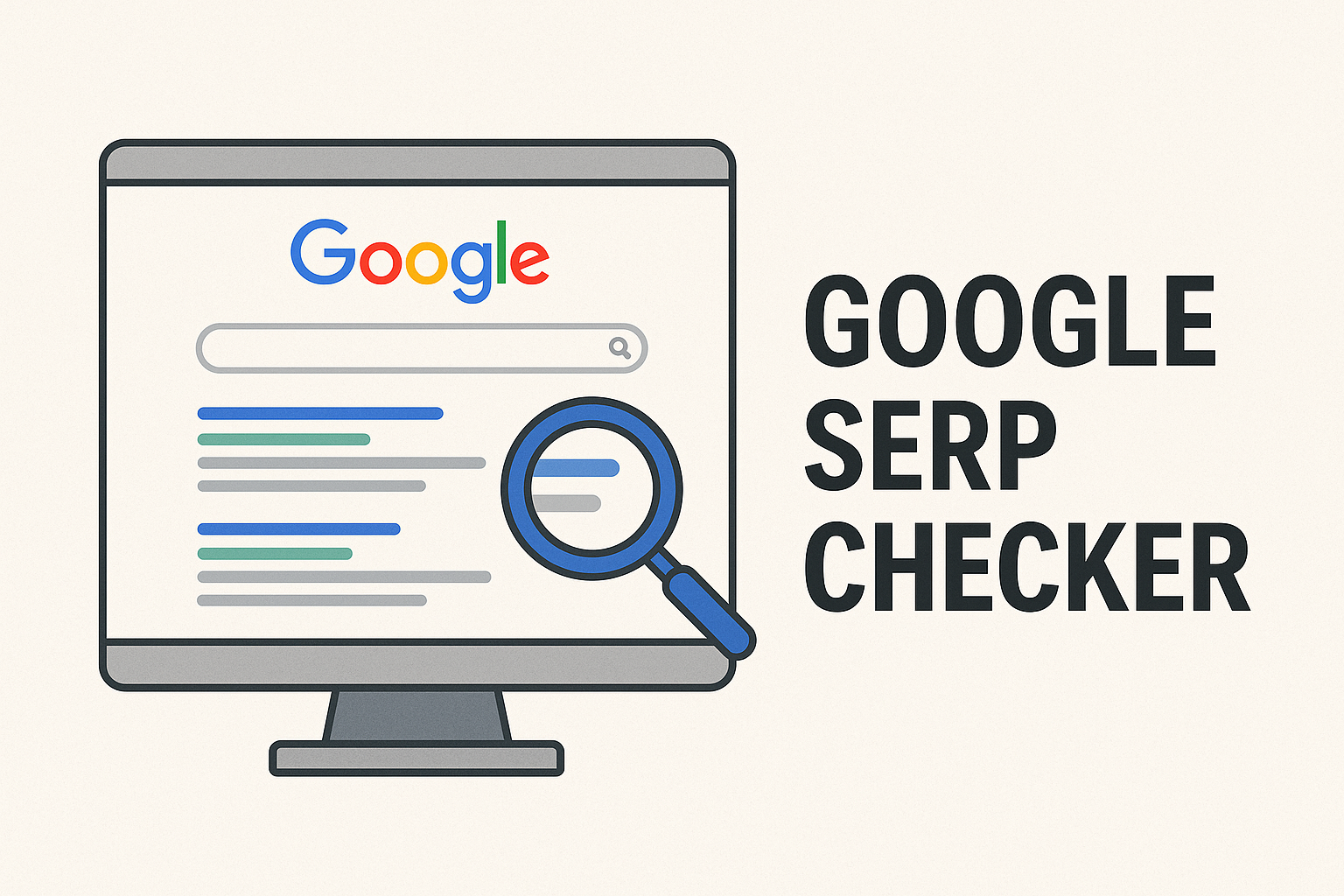
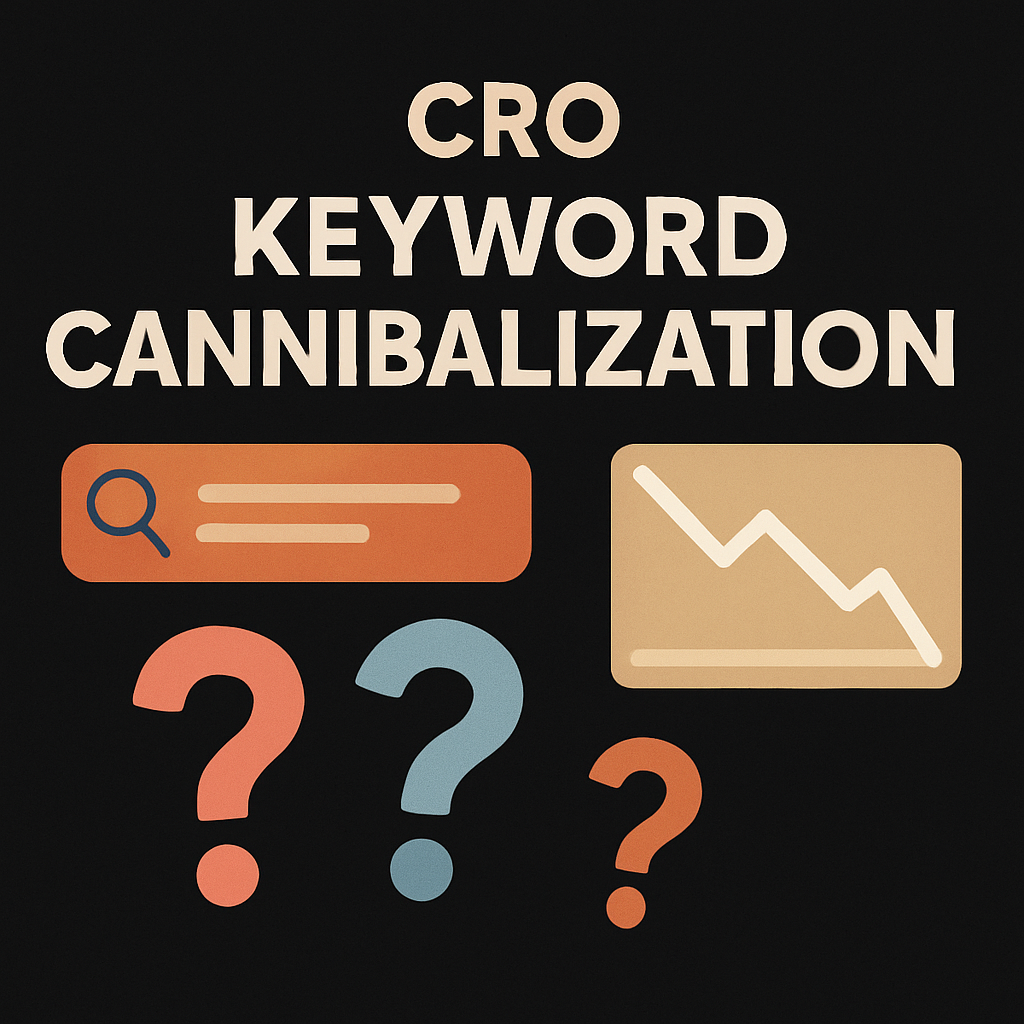


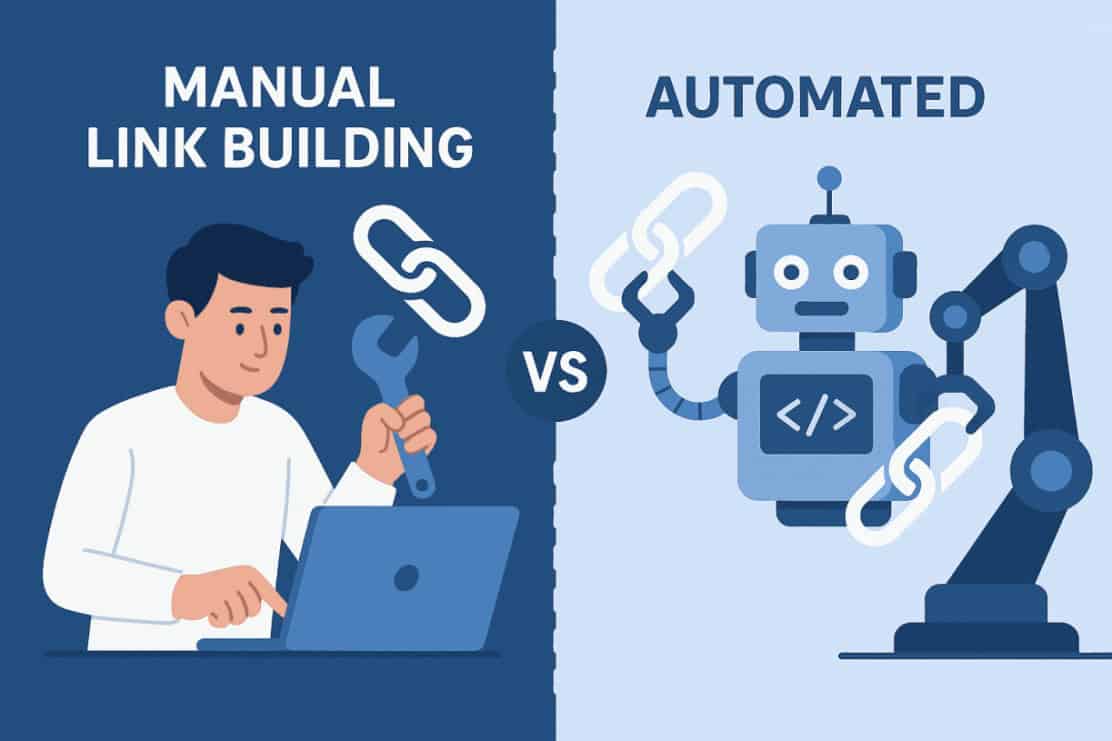
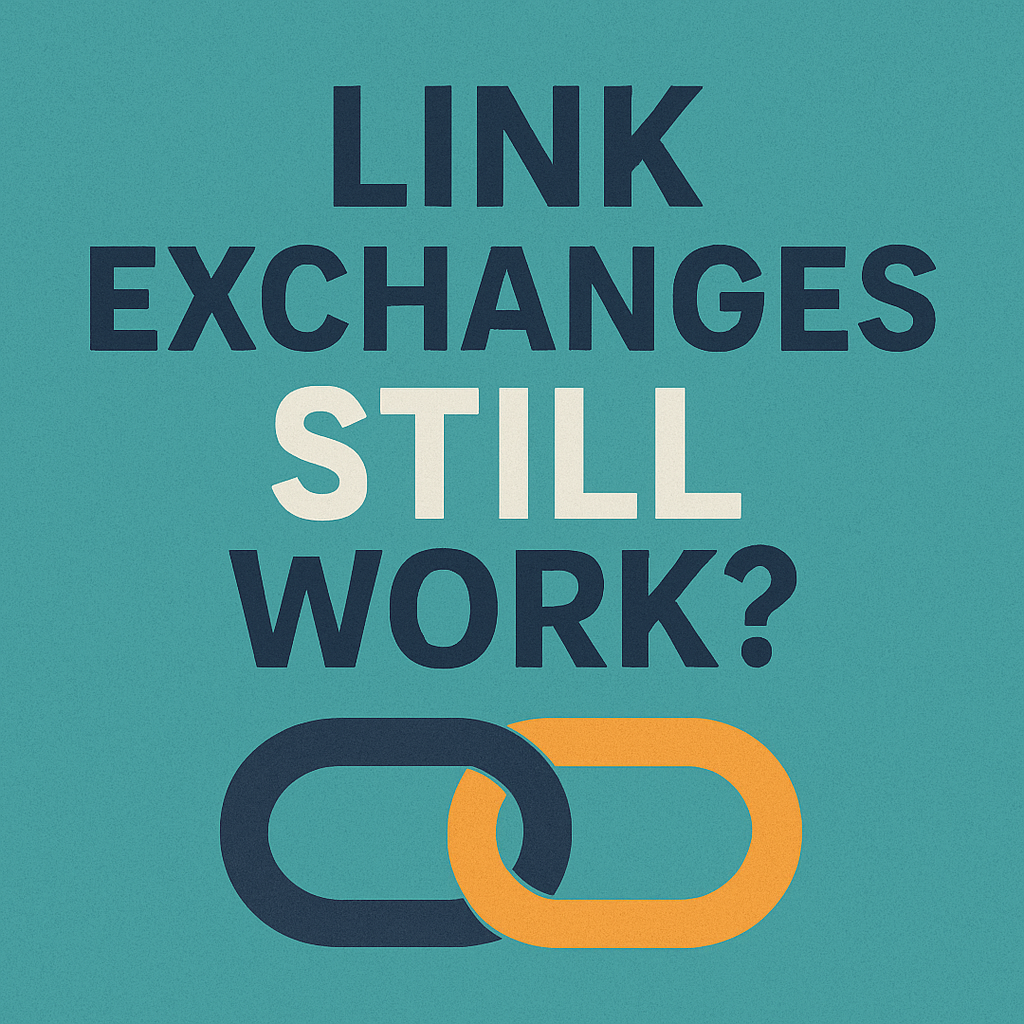
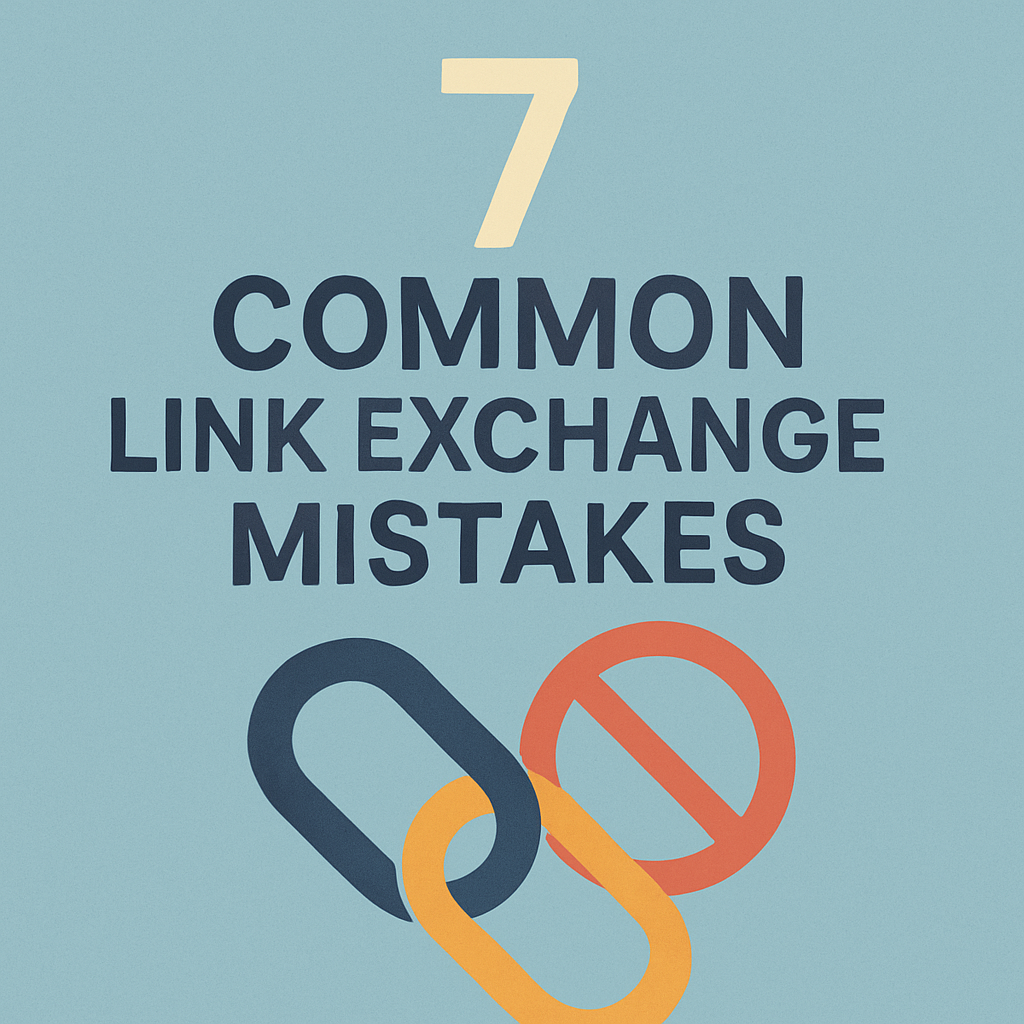
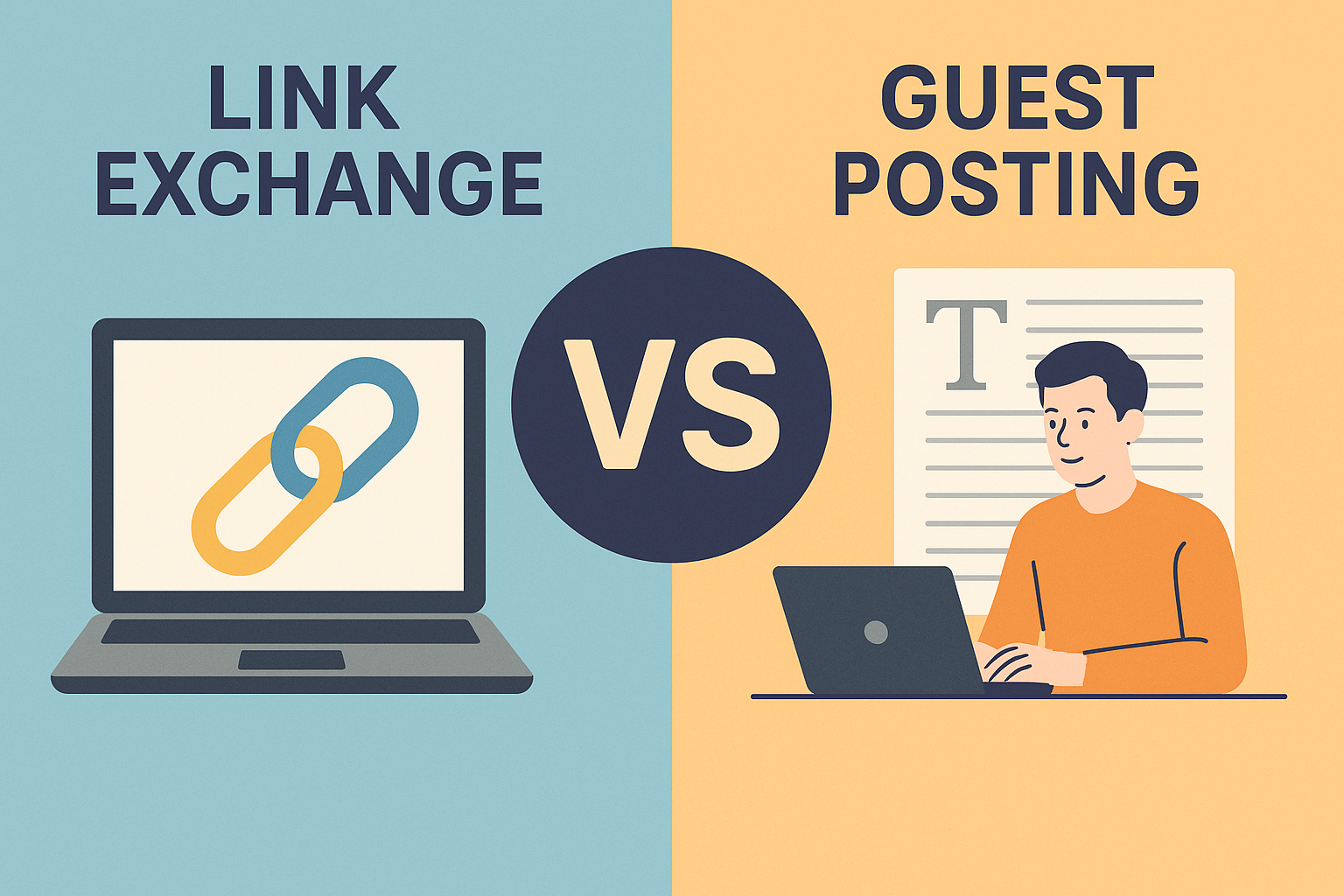
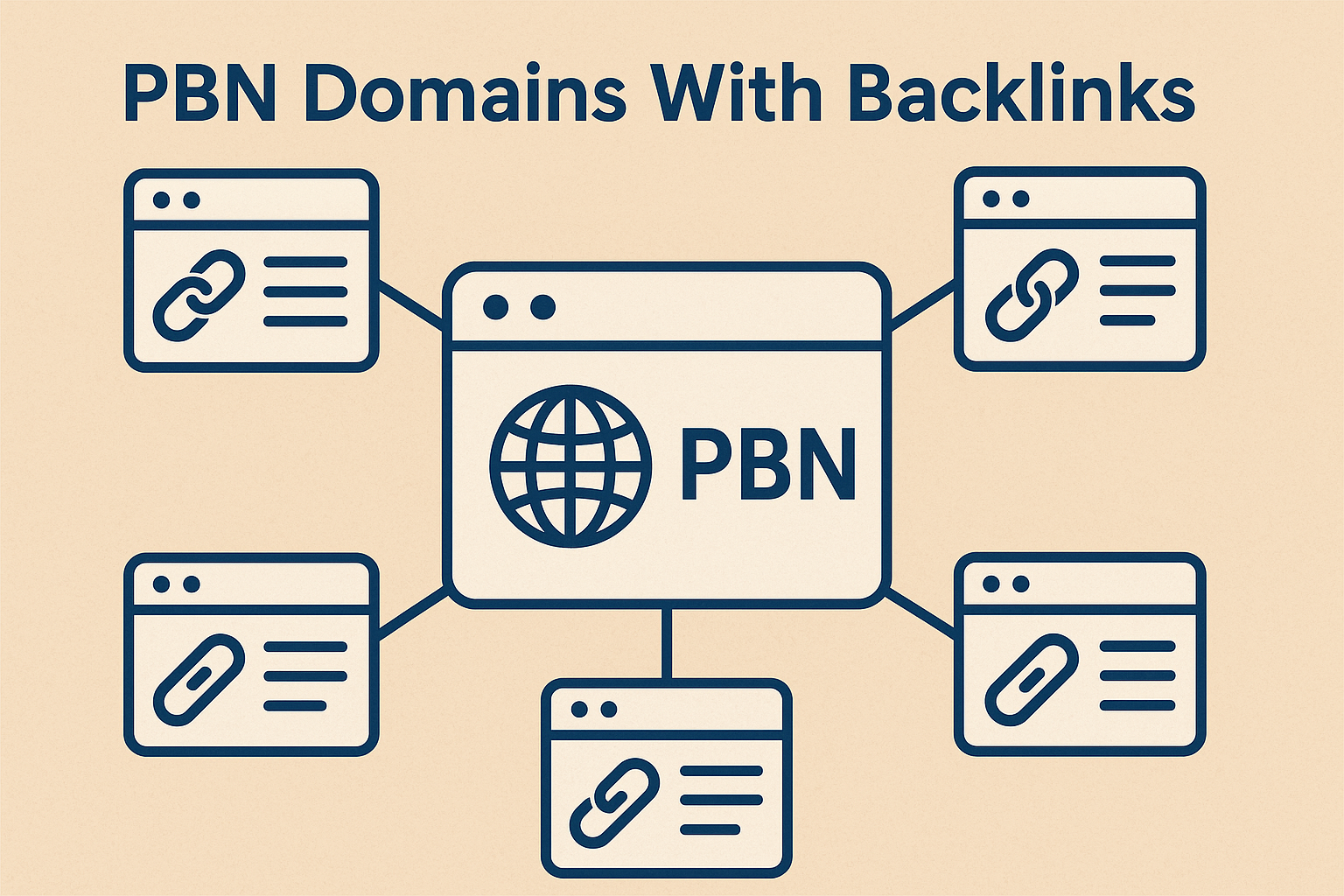
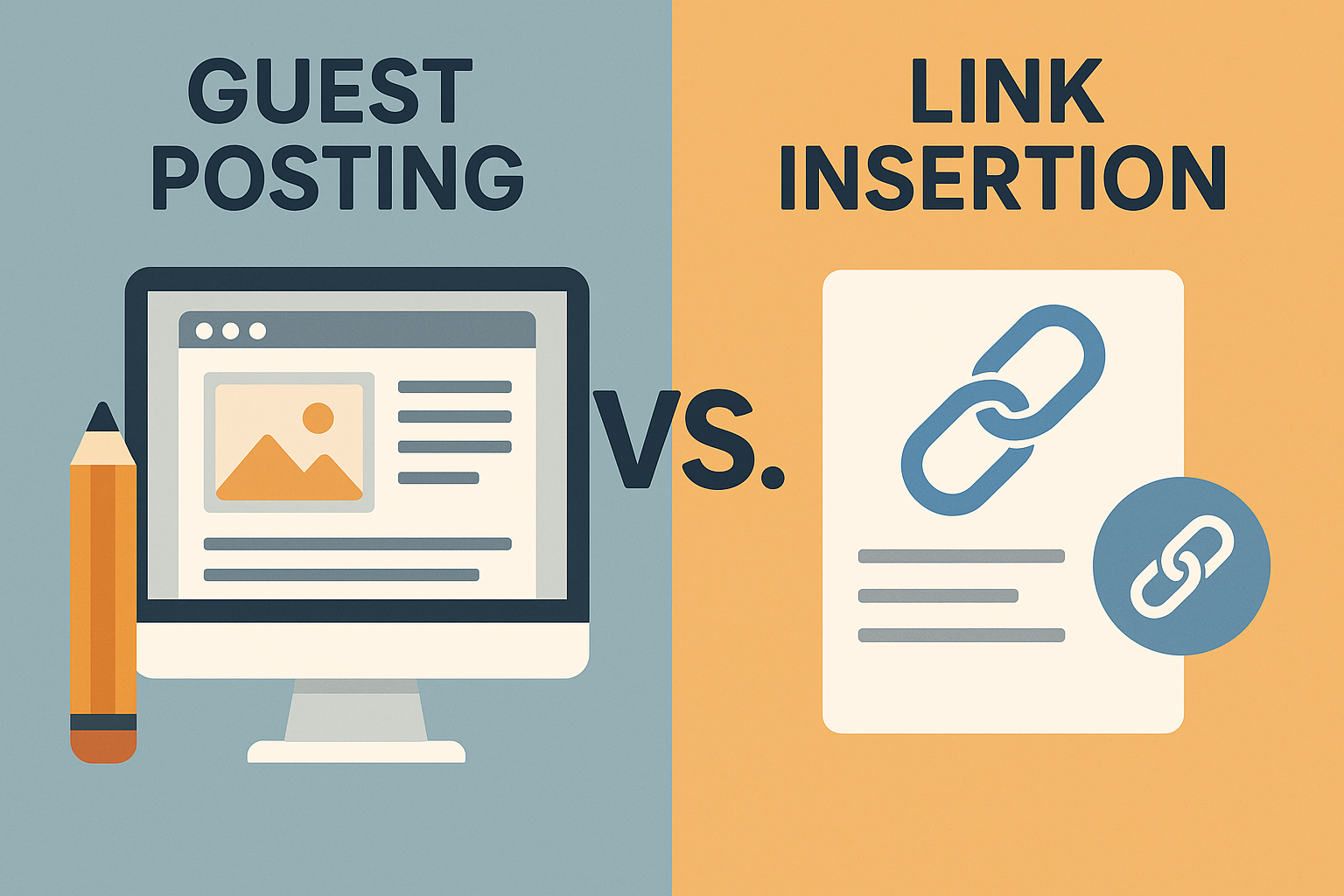

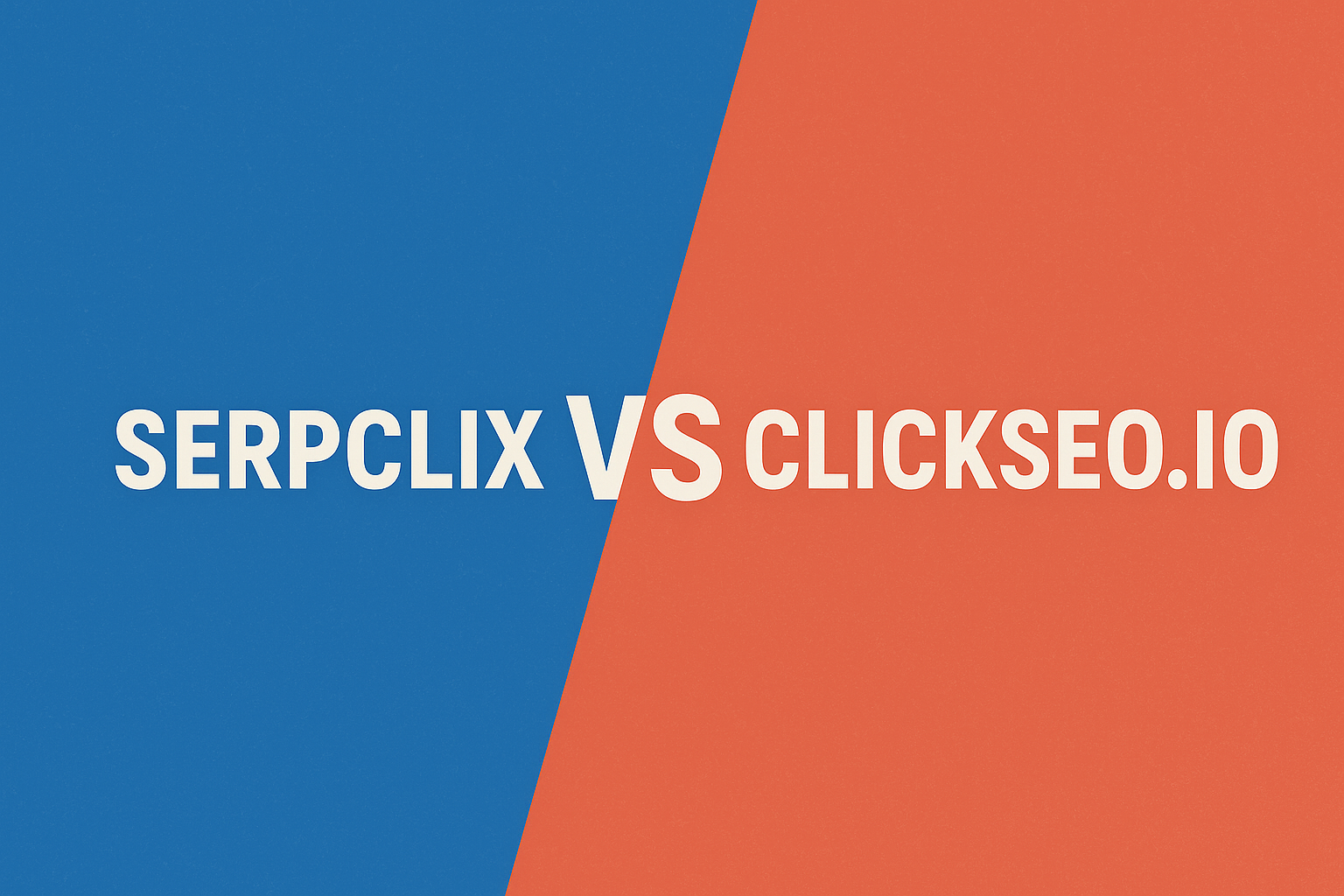
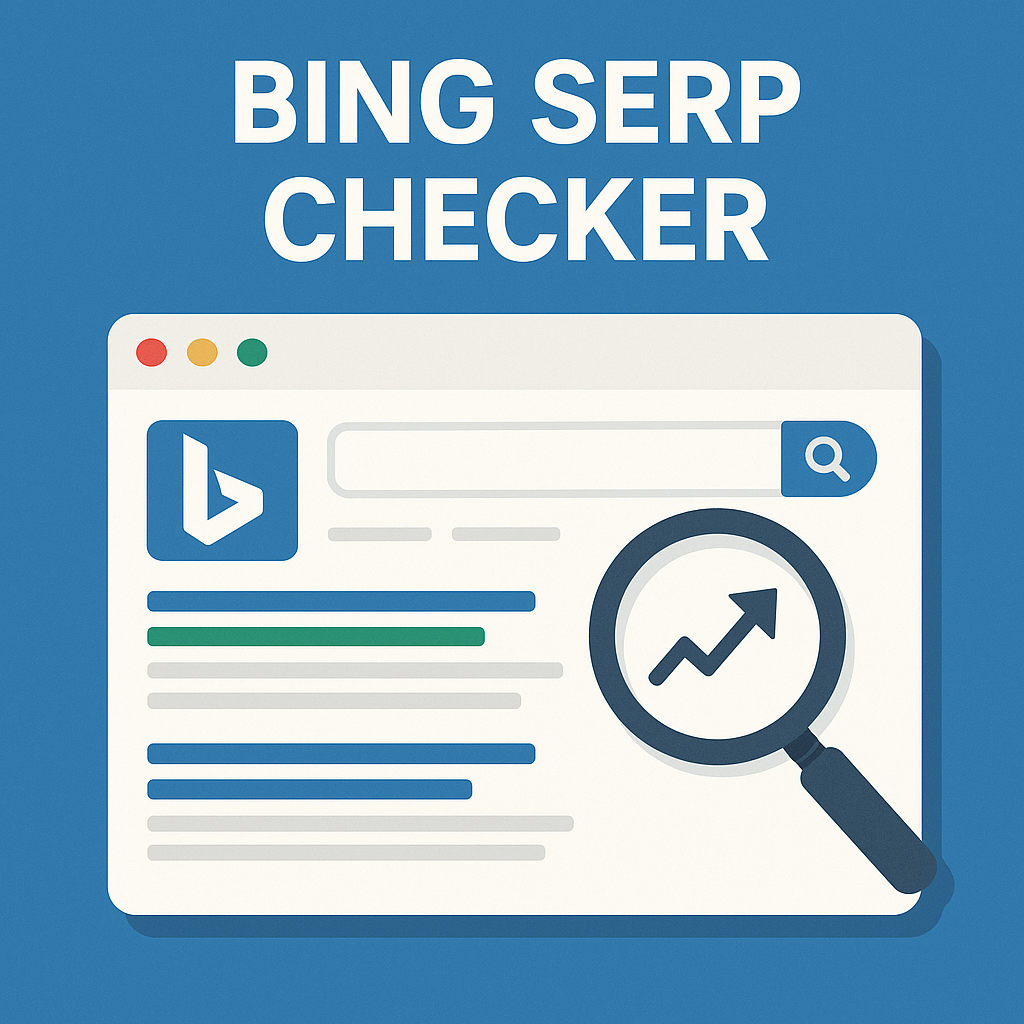




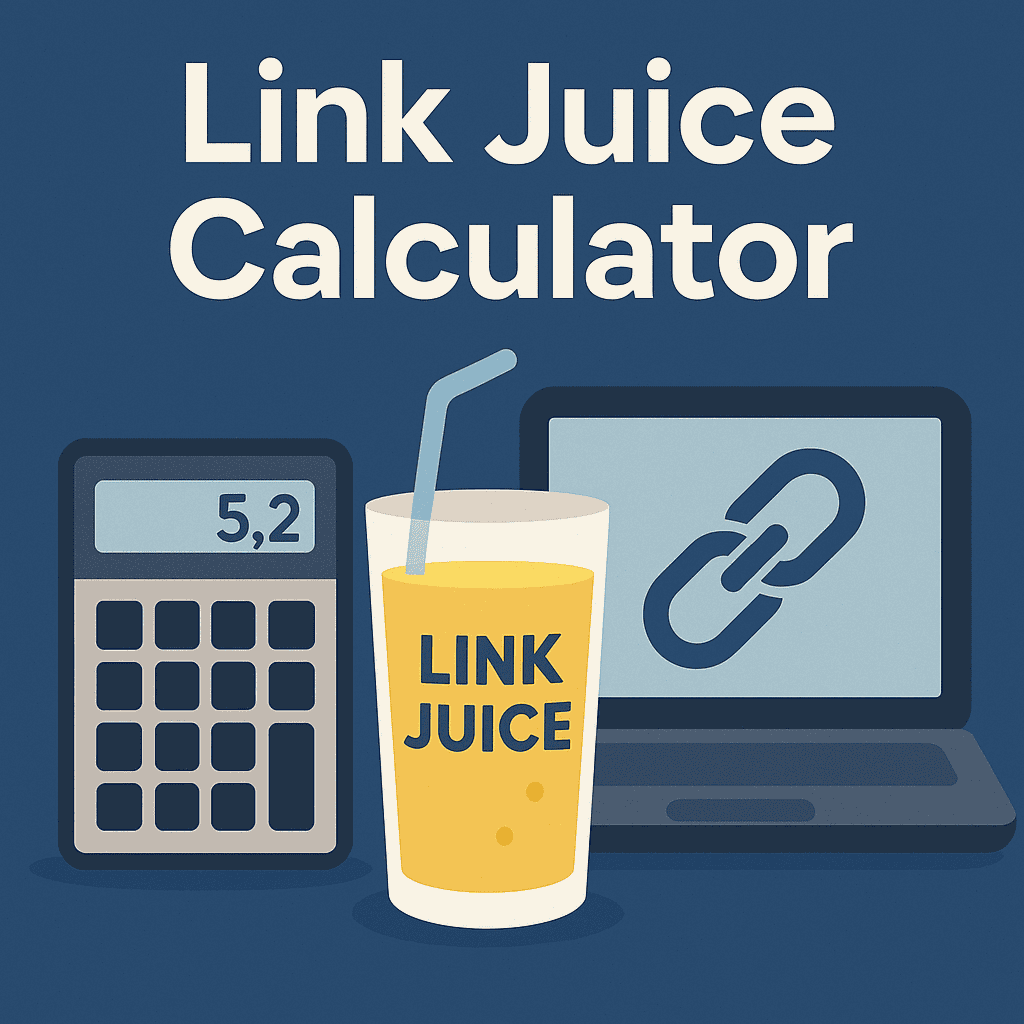

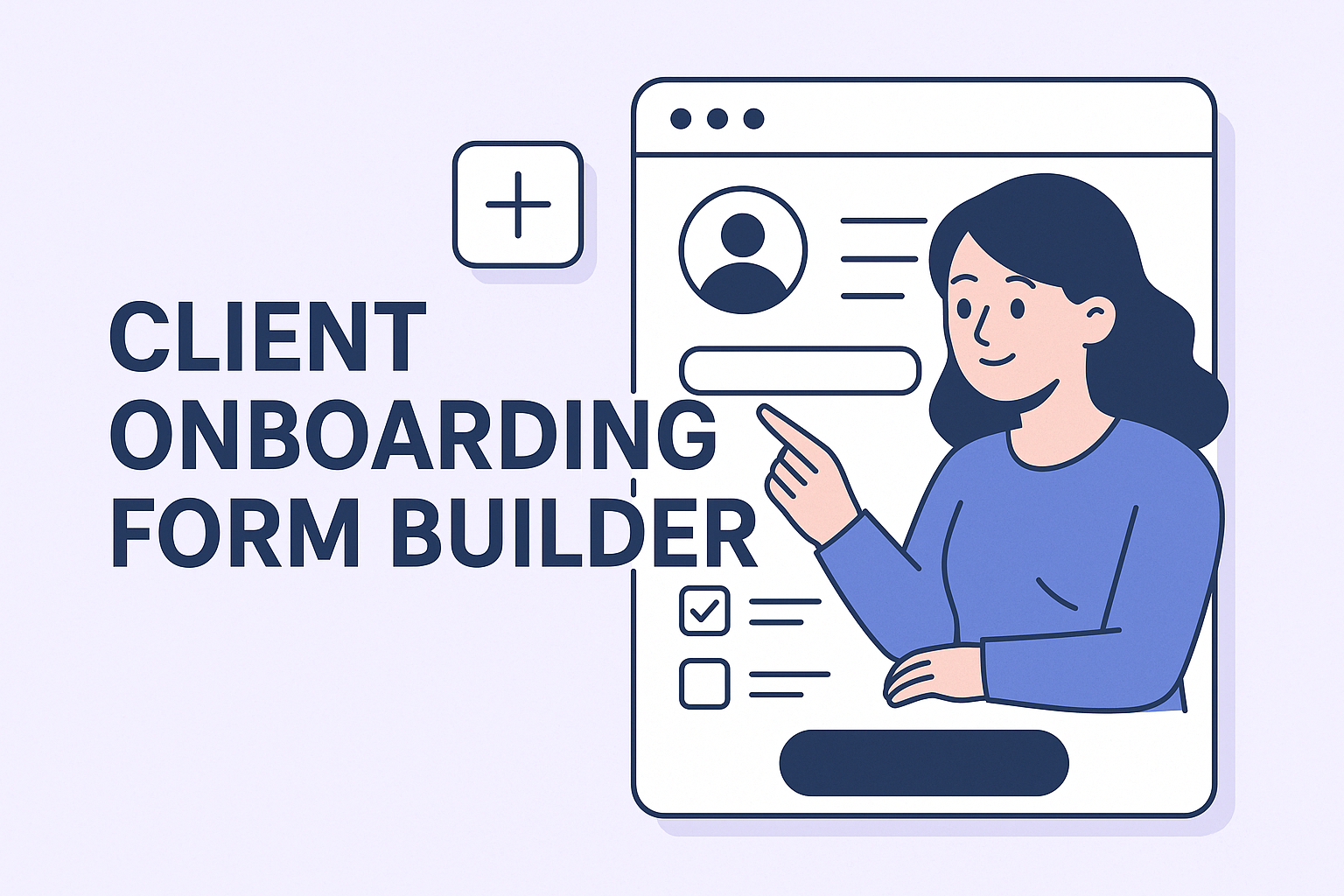


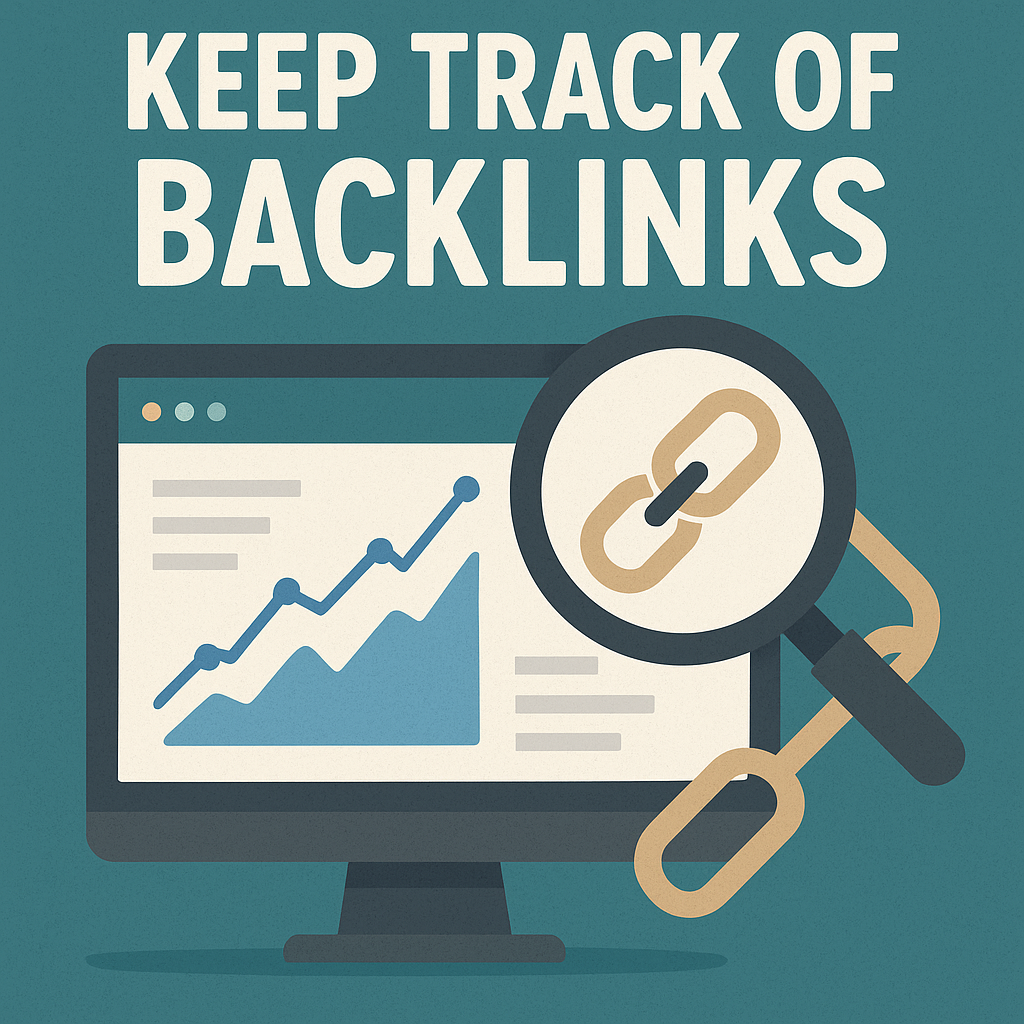


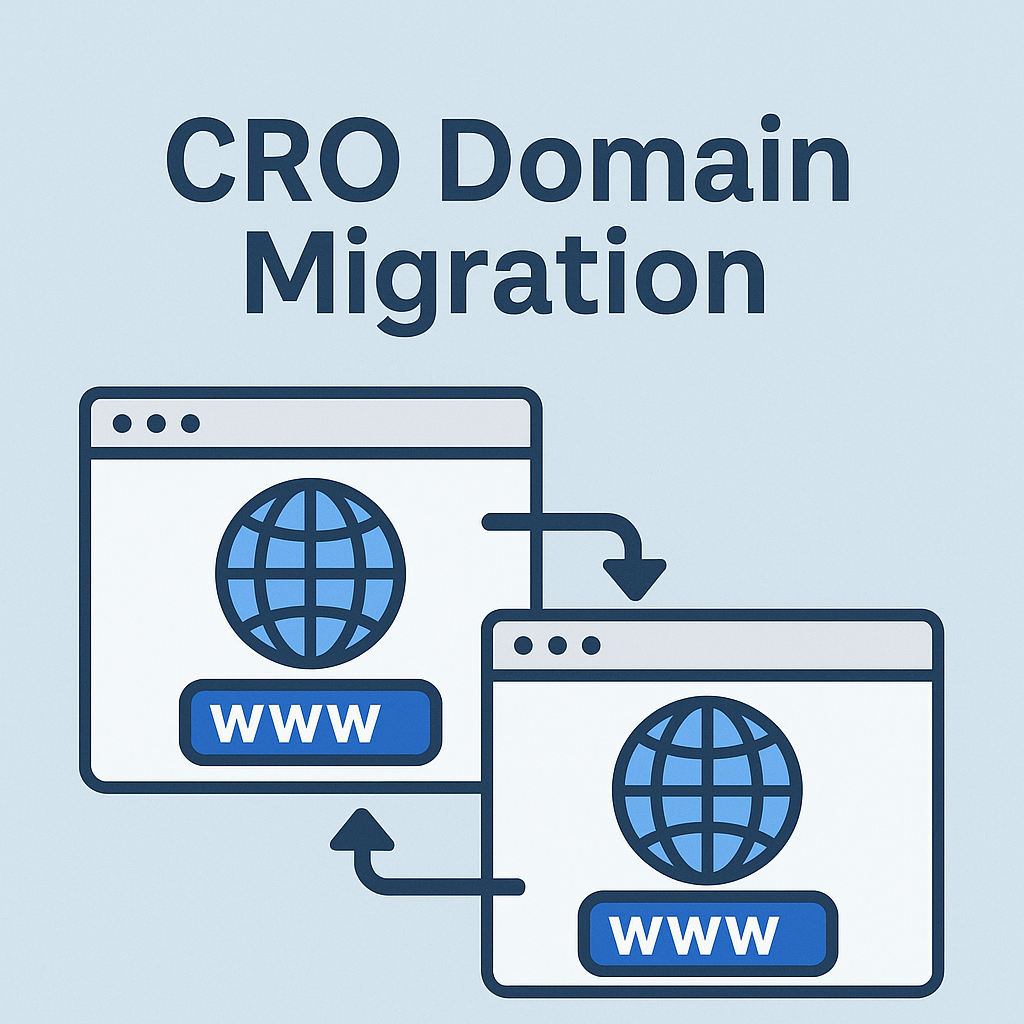
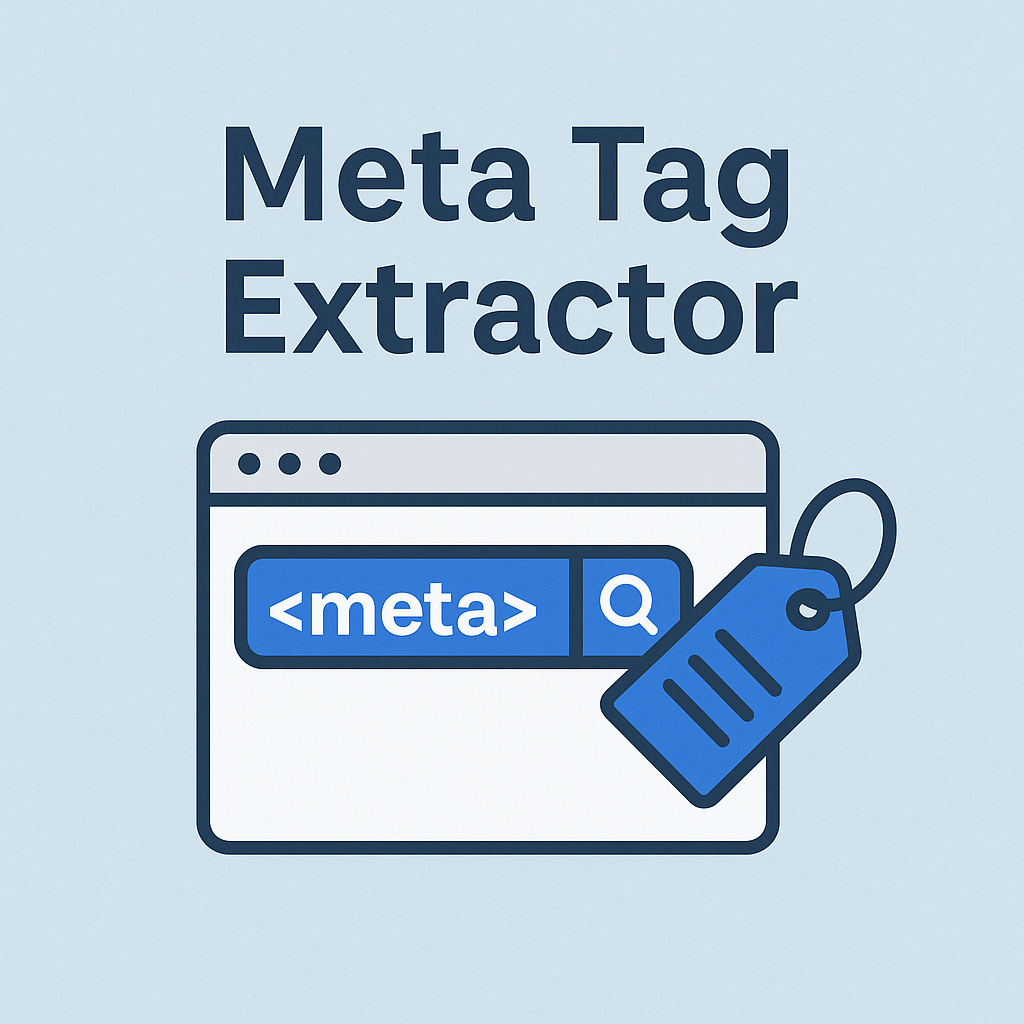
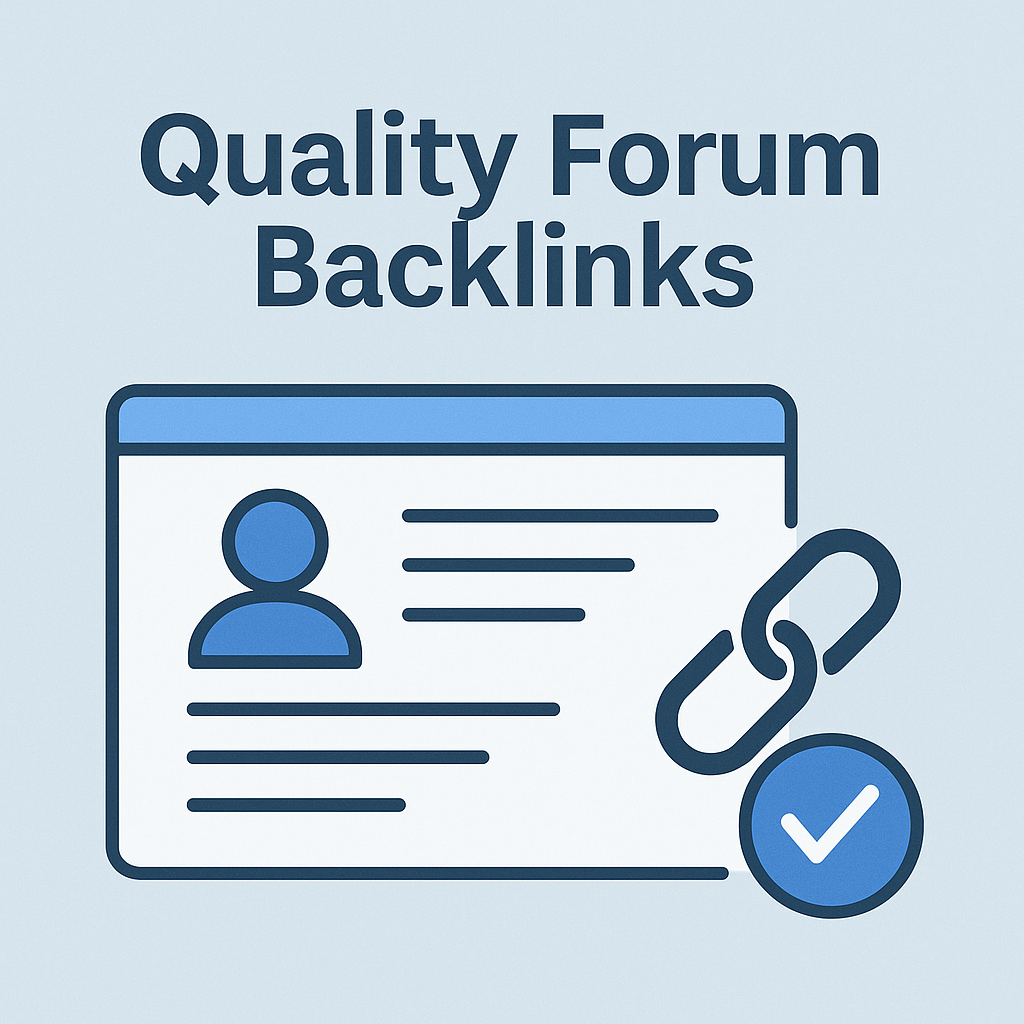
![Best Link Exchange Sites [Free & Safe] – Top 5 Picks](https://backlinkmanagement.io/wp-content/uploads/2025/04/Free-Link-Exchange.png)