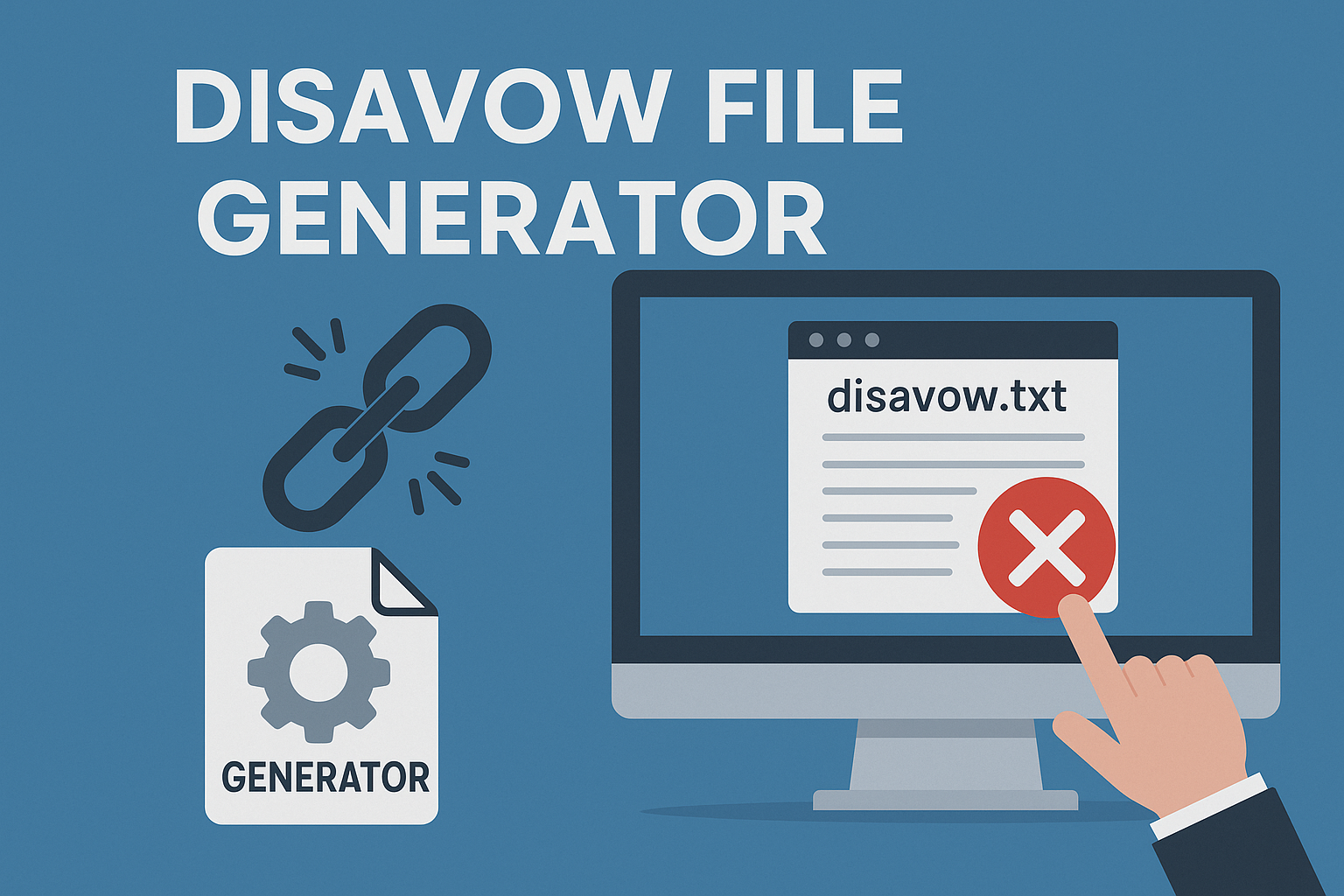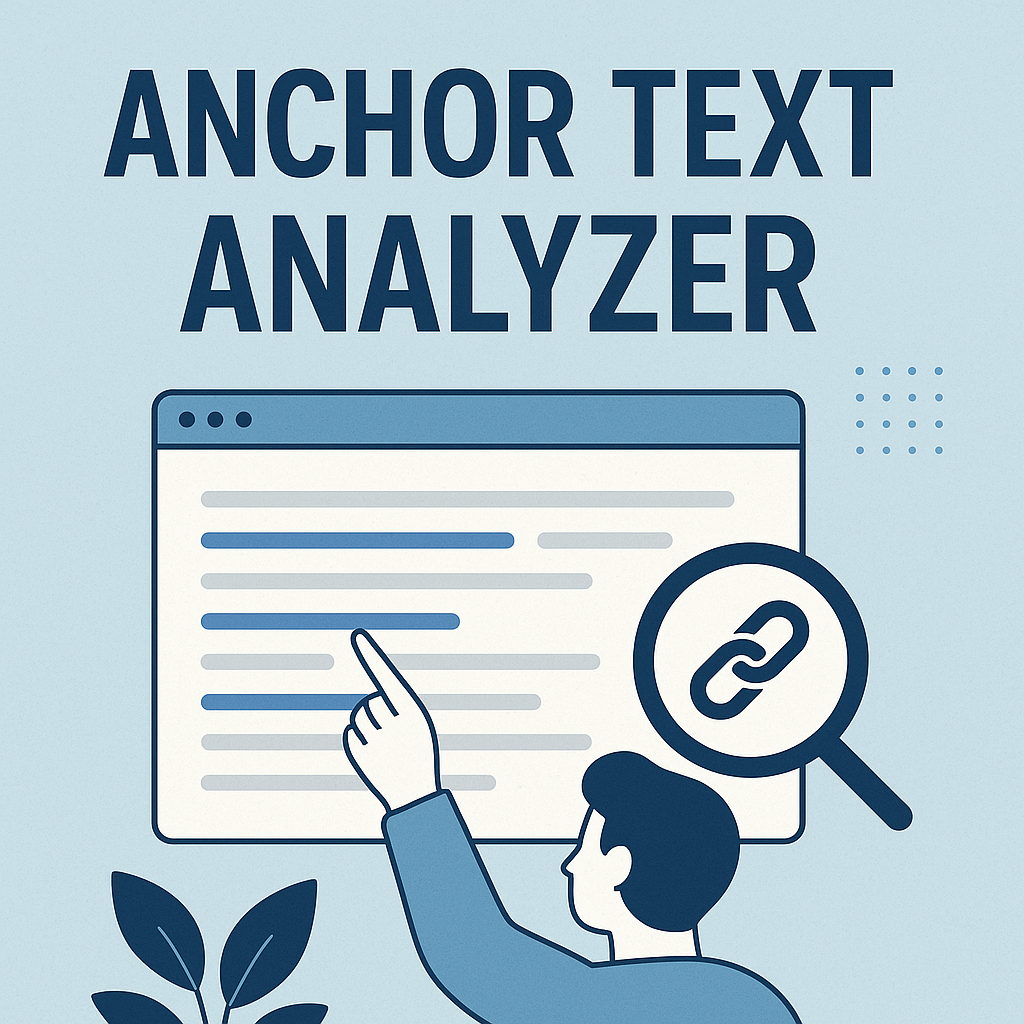Running a successful online store requires more than great products. While platforms like Shopify simplify building digital storefronts, many merchants struggle with technical limitations that quietly sabotage their search engine performance. This guide reveals how to turn invisible hurdles into growth opportunities.
Even the most visually stunning stores can miss out on organic traffic due to platform-specific quirks. These hidden challenges often surface as duplicate content, sluggish page speeds, or mobile optimization gaps – all factors that search engines penalize in rankings.
The good news? Most problems have straightforward fixes when you know where to look. We’ll walk through practical adjustments that help your store stand out in crowded search results. From optimizing product descriptions to streamlining site architecture, each solution focuses on sustainable improvements.
Key Takeaways
- Platform-specific limitations can silently harm search rankings
- Untreated technical problems compound over time
- Mobile optimization remains critical for visibility
- Duplicate content issues require strategic solutions
- Proactive maintenance prevents revenue loss
Don’t let minor oversights snowball into major setbacks. The following strategies help create a solid foundation for long-term growth, ensuring your store gets noticed by both customers and search algorithms.
The Importance of SEO for Your Shopify Store
Building a thriving digital presence requires more than just an attractive storefront. Strategic optimization helps potential customers discover your products when they’re actively searching. Stores ranking on Google’s first page capture 91.5% of all search traffic, turning casual browsers into loyal buyers.
Improved Visibility and Traffic
Higher search rankings act like digital billboards on busy highways. Every top placement builds credibility – studies show users trust businesses appearing in prime results. This visibility creates a snowball effect. As more people find your site, brand recognition grows, leading to direct visits and repeat purchases.
| Traffic Source | Average Cost | Longevity |
|---|---|---|
| Organic Search | $0.10 per click | 12-18 months |
| Paid Ads | $1.50 per click | 1-30 days |
User Experience and Conversions
Optimization isn’t just about search engines – it’s about people. Faster load times and clear navigation keep visitors engaged. Stores implementing these changes often see conversion rate jumps from 2% to 5%. That means doubling revenue without increasing traffic.
One outdoor gear retailer redesigned their product filters based on search data. Within three months, their sales grew 68% as customers found items faster. Simple tweaks create big results when aligned with user needs.
Shopify SEO Issues: Key Challenges and Solutions
Many store owners discover platform limitations the hard way. Built-in technical constraints create invisible barriers that shape how search engines view your content, leading to common shopify seo problems. Let’s explore two critical hurdles and their ripple effects.
Restricted URL Structure and Its Impact
The platform forces specific folder paths like /collections/ and /products/ in every web address. This creates flat hierarchies that confuse search algorithms. Imagine trying to organize a library where every book sits on one shelf – that’s how crawlers see your catalog.
Topical authority suffers when products can’t nest under multiple categories. A coffee mug designed for office use and gift baskets appears equally unrelated to both themes. Search engines struggle to prioritize relevance, hurting rankings for competitive keywords.
Breadcrumb and Redirect Problems
Navigation trails often display puzzling paths like “Home > Sale > Winter > T-Shirts” for summer dresses. These errors mislead users and crawlers alike. One study found 43% of stores using default settings had broken category trails.
Incorrect breadcrumbs create internal linking chaos. Pages compete for similar keywords instead of supporting each other. Over time, this dilutes your store’s focus and frustrates visitors seeking specific items. Understanding the nuances of how SEO juice is distributed across your site can help refine your content strategy for better visibility.
While these challenges stem from platform architecture, strategic adjustments can mitigate their effects. Upcoming sections detail actionable fixes to transform technical weaknesses into ranking advantages.
Troubleshooting URL Structure and Navigation
Digital storefronts often face hidden architectural challenges that confuse both shoppers and search engines. While platforms simplify setup, their rigid frameworks demand creative problem-solving to establish clear content relationships.
Understanding Shopify’s URL Limitations
The platform’s fixed paths like /collections/ create flat hierarchies. Unlike traditional folders (/apparel/men/shirts), every product lives at the same depth. This forces items into standalone silos, weakening category authority.
Search algorithms struggle to prioritize relevance without nested relationships. A coffee mug listed under “Office Supplies” and “Gift Ideas” appears equally unrelated to both themes. This dilution impacts rankings for competitive keywords.
Fixing Navigation and Breadcrumb Errors
Mega menus bridge the gap between rigid URLs and logical categorization. Group related collections under headers like “Seasonal Gifts” or “Work Essentials” to signal connections. Internal links in category descriptions reinforce these ties:
- “Explore our sustainable cookware collection for durable bakeware”
To fix breadcrumbs:
- Open edit code in Shopify’s theme editor
- Locate collection-template.liquid under Snippets
- Add position markup to each breadcrumb level
Test changes using Google’s Structured Data Testing Tool. Proper implementation helps search engines map yourpageslike a detailed store directory.
Addressing Duplicate Content and Tag Problems
Search algorithms crave originality but often find cookie-cutter pages in product-based websites. When identical descriptions appear across multiple URLs, search engines spread ranking power thin – like watering down coffee until it loses flavor.
Identifying Duplicate Pages and Thin Content
Your store might unintentionally create clones through:
- Automatic collection URLs for products in multiple categories
- Filtered lists based on size/color tags
- Variant-specific addresses for item options
Use Google’s site:yourdomain.com search operator with product names to spot duplicates. Look for patterns like:
| Issue Type | Example | Solution |
|---|---|---|
| Collection Dupe | /collections/summer/products/hat vs /products/hat | Canonical tags |
| Tag Filter | /collections/shirts?filter=blue+large | Noindex meta tags |
“Canonical tags act as traffic cops for search engines,” explains SEO strategist Jamie Chen. “They prevent algorithmic confusion by declaring a single source of truth.”
Implementing Canonical Tags Effectively
Follow this hierarchy for maximum impact:
- Set product pages as primary sources (/products/hat)
- Add rel=canonical tags to collection versions
- Use apps like Smart SEO to automate tagging
For variants like shirt sizes, consolidate them under one parent page. But keep truly distinct items separate – a red wedding dress and blue cocktail dress need individual treatment.
Optimizing Images for Enhanced SEO Performance
Visual content drives e-commerce success but often becomes a silent speed thief. Heavy product photos can add 2-4 seconds to load times, creating a domino effect. Slow pages frustrate visitors and trigger search ranking drops – 53% of mobile users abandon sites taking longer than 3 seconds to load.
-
To further explore how localized keyword strategies can boost your visibility, check out this in‑depth guide on SEO for security companies, which dives into optimizing for local keywords and service areas.
Image File Sizes and Compression Tips
Think of images as packed suitcases. Every unnecessary kilobyte weighs down your pages. Follow these sizing guidelines:
- Blog visuals: 600 x 400 pixels (under 1MB)
- Product thumbnails: 745 x 400 pixels (max 1MB)
Use free tools like Squoosh.app or Photoshop’s “Export for Web” feature. Aim for 60-70% compression without visible quality loss. One outdoor apparel brand reduced image file sizes by 68% – their page speed score jumped from 42 to 84 in Google’s tests.
“Compressed images act like express lanes for your content. They let visitors reach what matters faster.”
Using Descriptive Alt Text and Filenames
Search engines can’t see images, but they read labels. Replace default filenames like IMG_0234.jpg with descriptive terms:
- Right-click image files before uploading
- Rename using keywords (e.g., organic-cotton-socks.jpg)
For theme-embedded banners or sliders:
- Access Online Store > Themes > Edit Code
- Locate image tags in liquid files
- Add alt attributes like alt=”women’s waterproof hiking boots”
These tweaks help visually impaired users while boosting relevance signals for search algorithms.
Overcoming Shopify’s Coding and Meta Tag Limitations
Customizing store infrastructure often feels like remodeling a house with locked doors. The platform’s closed architecture restricts access to core files that control search visibility, leading some to ask, “is shopify bad for seo?” While this simplifies setup for beginners, it creates barriers for advanced optimizations due to inherent shopify seo limitations.
Navigating Restricted Customization Options
Title tags face strict 70-character limits – shorter than most competitors allow. This forces tough choices between keywords and readability. Instead of cramming terms, focus on primary phrases first:
- Start with product/service keywords
- Add location modifiers if relevant
- Include brand name at the end
For example: “Organic Cotton T-Shirts | Eco-Friendly Apparel | GreenThreads” uses 67 characters effectively. Tools like TitleTag Preview check display lengths across devices.
“Treat meta descriptions as ad copy – spark interest within 160 characters. Highlight unique value, not just features.”
Digital Strategist Mara Velez
Alternative Solutions for Technical Constraints
Liquid template edits offer partial workarounds for metadata control. Apps like Meta Fields Manager help bypass default restrictions for product-specific tags. While robots.txt editing remains unavailable, password-protected pages and strategic noindex tags achieve similar crawl control.
Third-party tools fill critical gaps. Schema markup generators create structured data without direct code access. URL redirect managers handle broken links that normally require .htaccess access. These solutions maintain search engine relationships despite platform limitations.
Technical SEO Audits for Shopify Stores
Unseen technical glitches can silently erode your site’s search performance over time. Regular audits act like preventive care for your digital presence, catching problems before they impact rankings. Start with three core actions: manual content reviews, automated crawls, and data analysis through free diagnostic tools.
How to Use Google Search Console Effectively
This free platform reveals how search engines view your pages. Navigate to the “Enhancements” tab to spot breadcrumb errors or missing structured data. Click notifications for step-by-step fix guides. Use Coverage Reports to identify pages blocked by robots.txt or 404 errors that need redirects.
Leveraging SEO Crawling Tools for Diagnosis
Tools like ScreamingFrog simulate how bots explore your website. Run weekly crawls to detect broken links, duplicate titles, or slow-loading pages. Export this data to prioritize fixes based on severity. Focus first on critical pages driving traffic or conversions.
Combine these insights with manual checks of product descriptions and category tags. This layered process ensures nothing slips through the cracks, keeping your store visible and competitive.
FAQ
How does Shopify’s URL structure affect search engine rankings?
The platform’s default URL setup can create long, unreadable paths that confuse search engines. To fix this, edit collection and product handles manually or use apps like “SEO Manager” to simplify URLs for better crawling.
Why do breadcrumbs matter for my online store’s SEO?
Breadcrumbs improve navigation and help Google understand your site hierarchy. Missing or broken breadcrumbs hurt user experience. Use apps like “Breadcrumb Navigation” or edit theme files to add structured data for clarity.
How can I prevent duplicate content issues on product pages?
Duplicate descriptions or tags trigger penalties. Add unique meta titles, descriptions, and use canonical tags to point search engines to the primary version. Tools like SEMrush can help identify duplicates quickly.
What’s the best way to optimize images without slowing down my site?
Compress files with tools like TinyPNG before uploading. Use descriptive filenames (e.g., “blue-winter-jacket.jpg”) and alt text that includes keywords. Shopify’s built-in lazy loading also helps speed up page load times.
Can I edit meta tags without coding knowledge on Shopify?
Yes! Apps like “Smart SEO” let you customize meta titles, descriptions, and Open Graph tags directly. For advanced edits, hire a developer to modify theme.liquid files safely.
How do I use Google Search Console to fix crawling errors?
Connect your store to Search Console to monitor indexed pages, submit sitemaps, and find broken links. Prioritize fixing “404 errors” and use the URL inspection tool to test fixes in real time.
Why aren’t my product collections ranking well in search results?
Thin or generic collection descriptions hurt visibility. Write detailed, keyword-rich content for each category. Tools like Ahrefs can help identify gaps compared to competitors.
This is particularly relevant when considering seo issues shopify.


![12 Strategien zum Backlinks aufbauen [2026]](https://backlinkmanagement.io/wp-content/uploads/2025/12/12-Strategien-zum-Backlinks-aufbauen-scaled.jpg)

![How To Automate Backlink Reporting [2026 Guide]](https://backlinkmanagement.io/wp-content/uploads/2025/12/How-To-Automate-Backlink-Reporting.jpg)


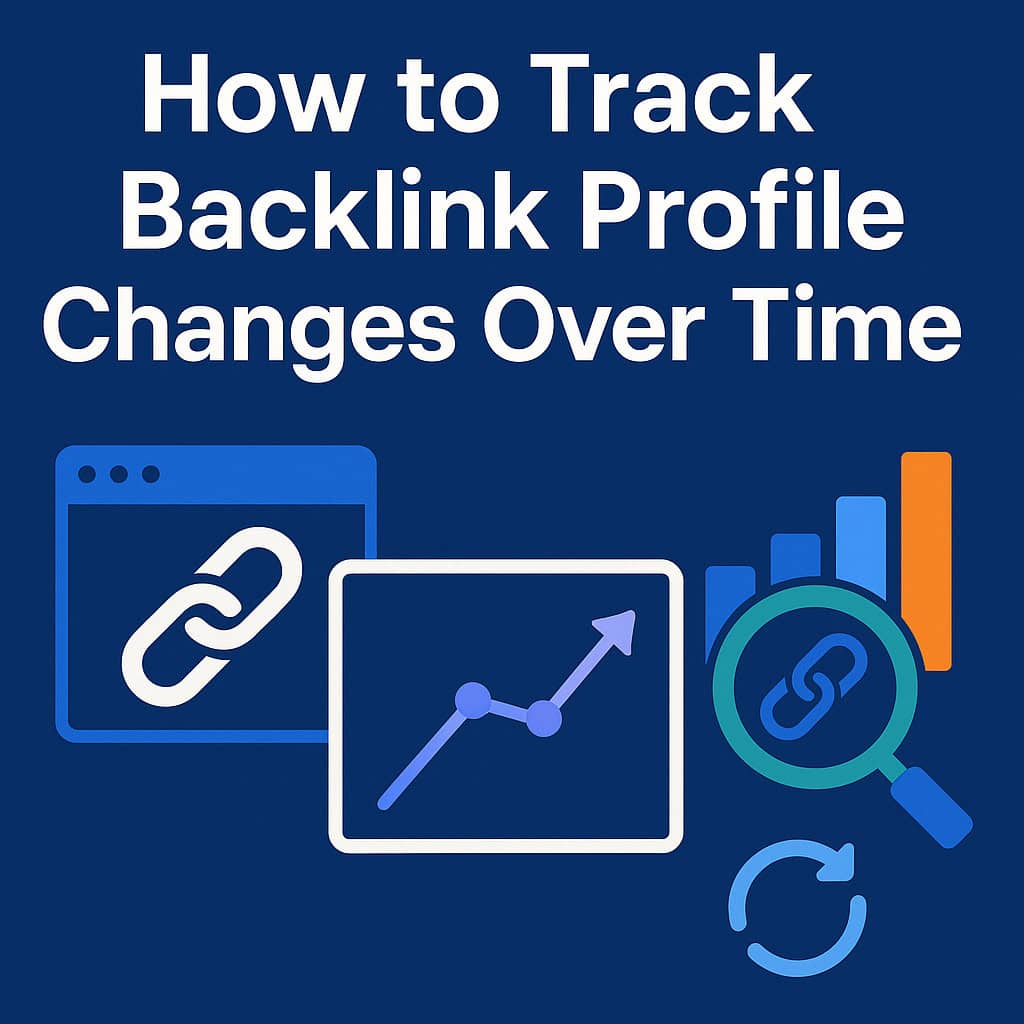





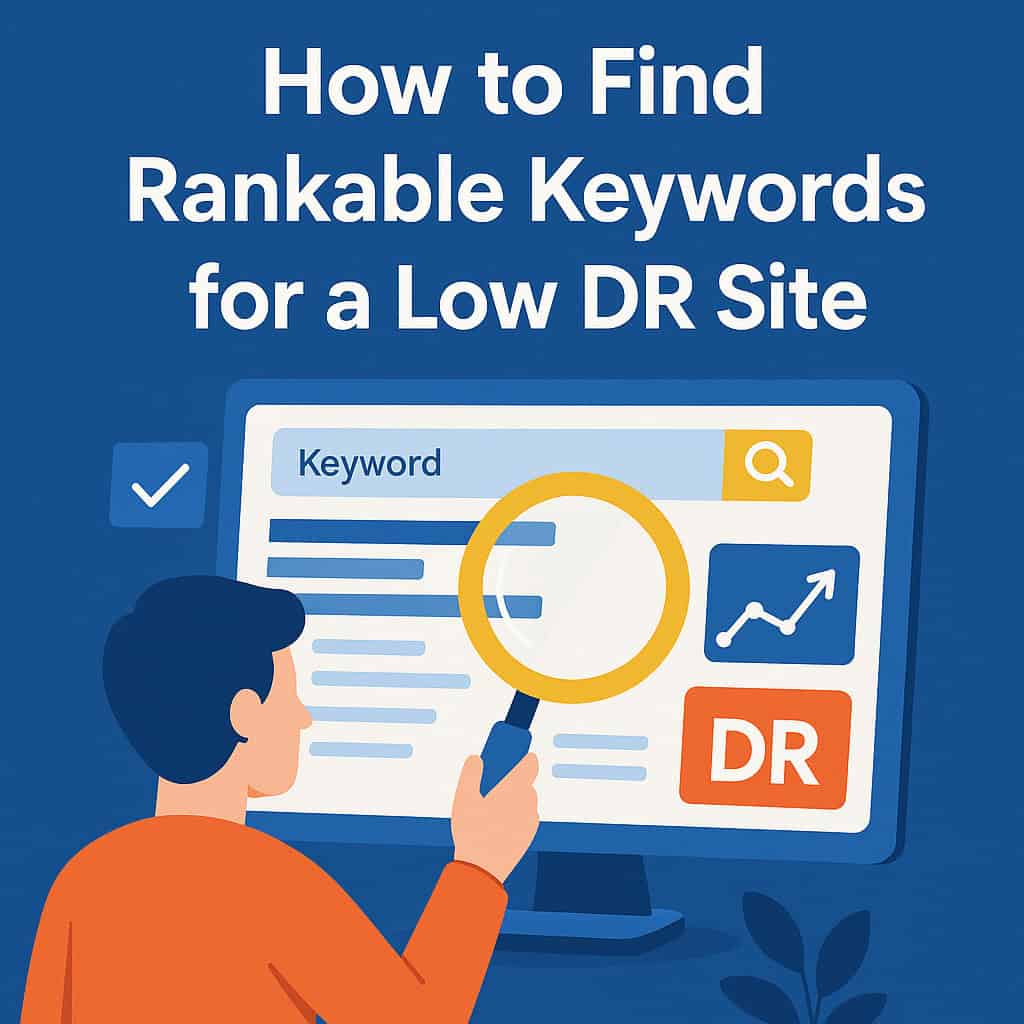
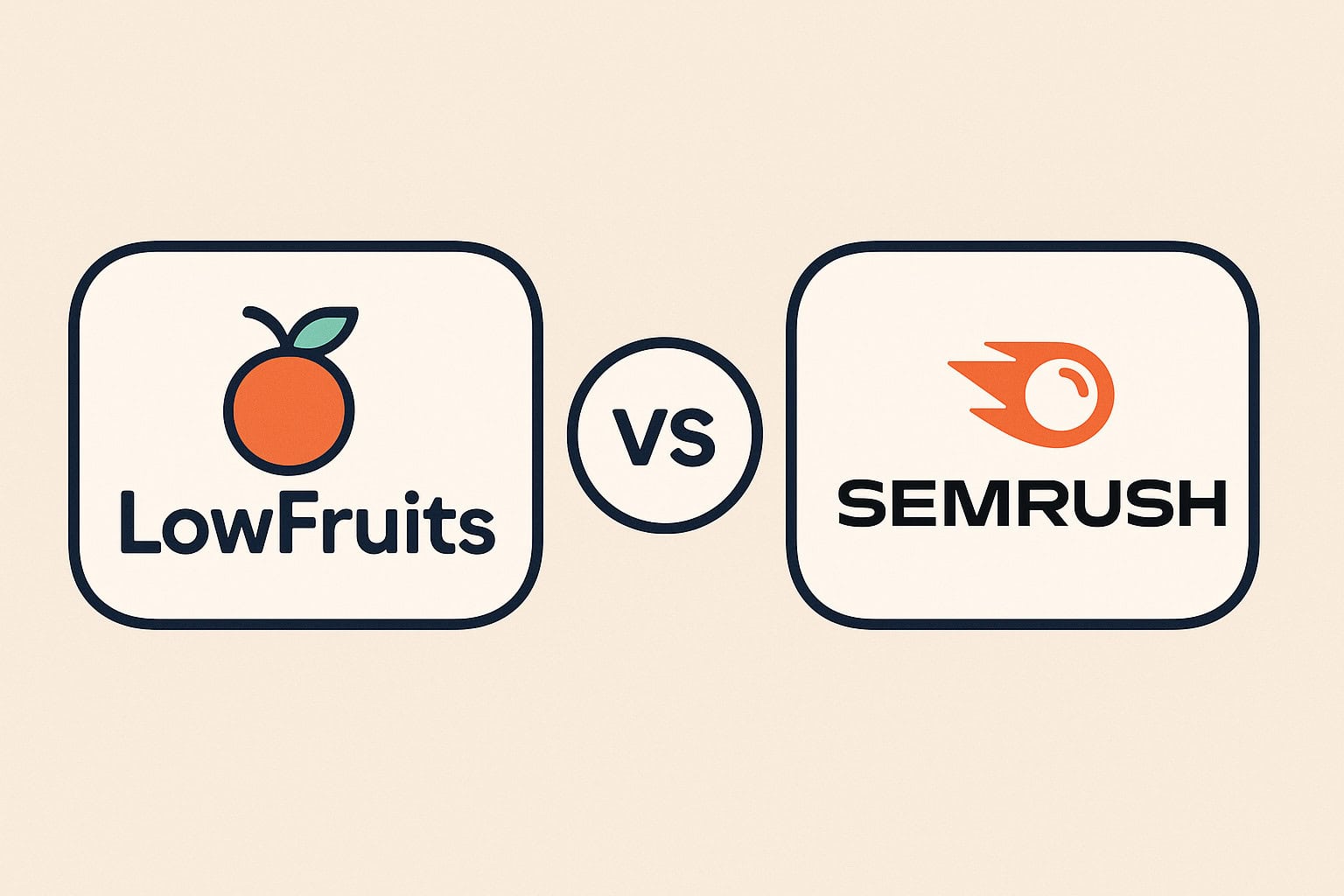



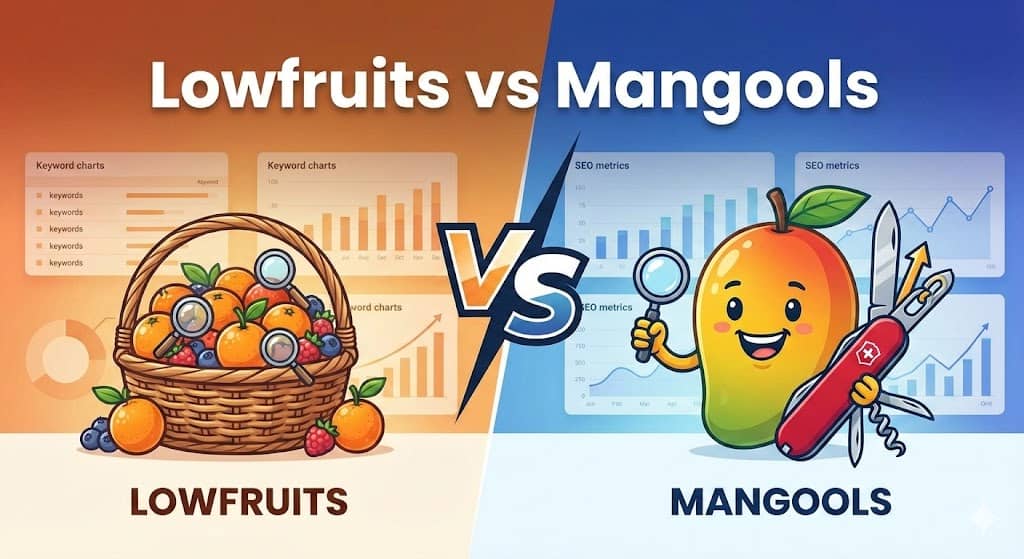

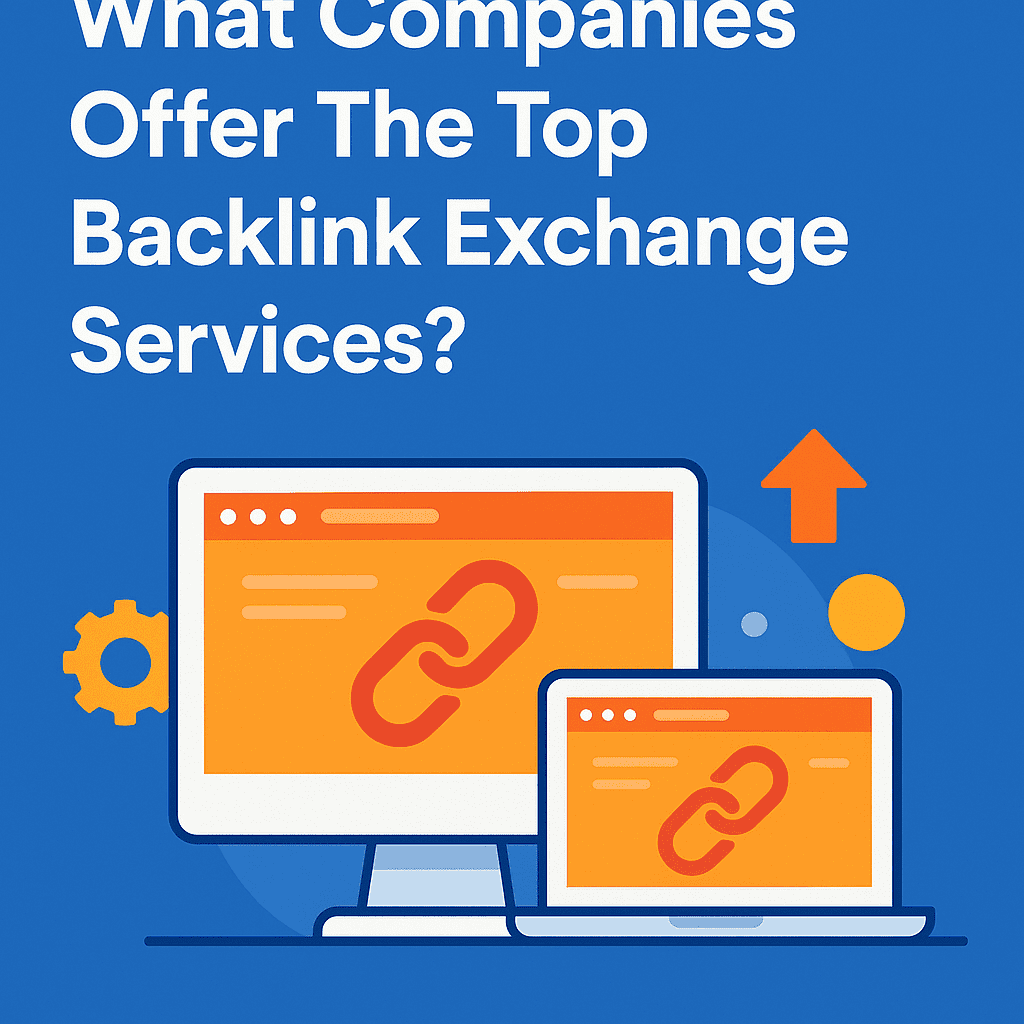
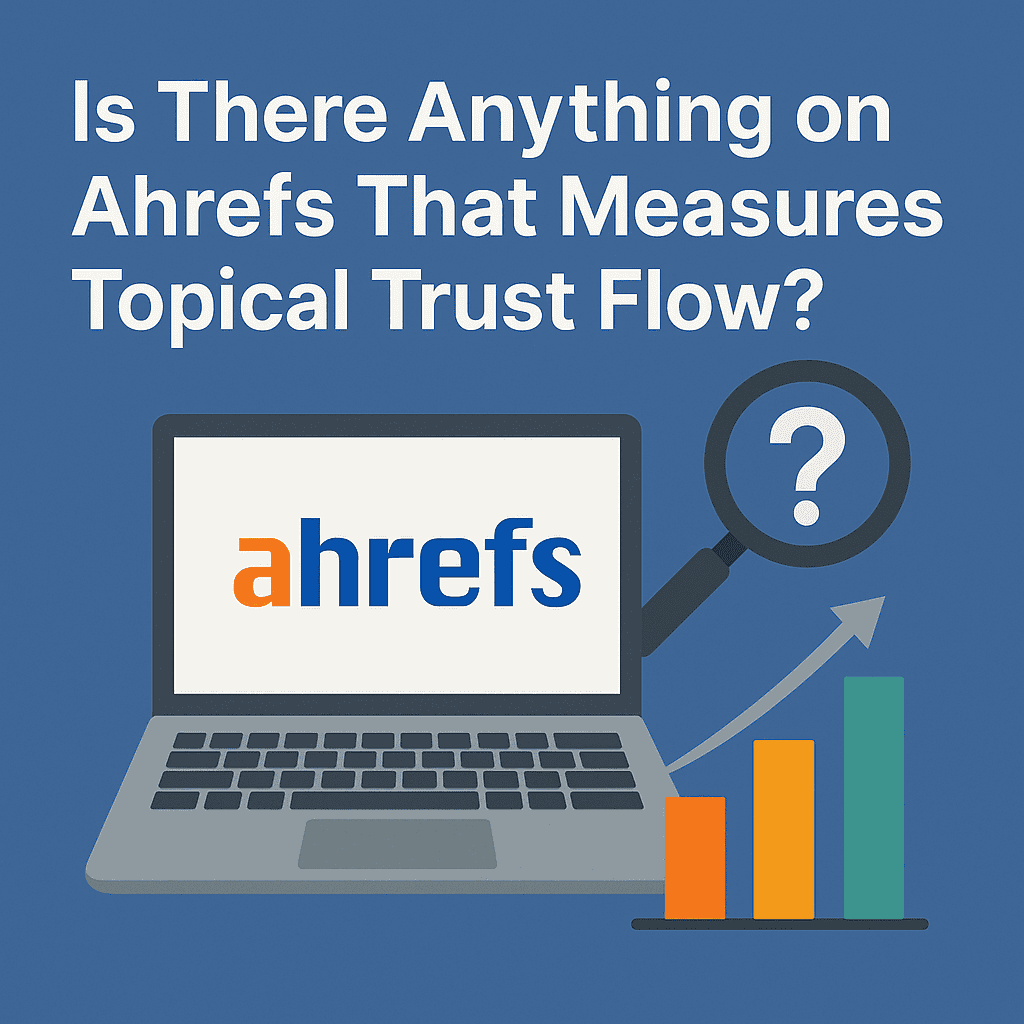
![Longtail Pro Moz or Majestic [Full Breakdown]](https://backlinkmanagement.io/wp-content/uploads/2025/11/ChatGPT-Image-Nov-14-2025-08_30_38-AM.png)
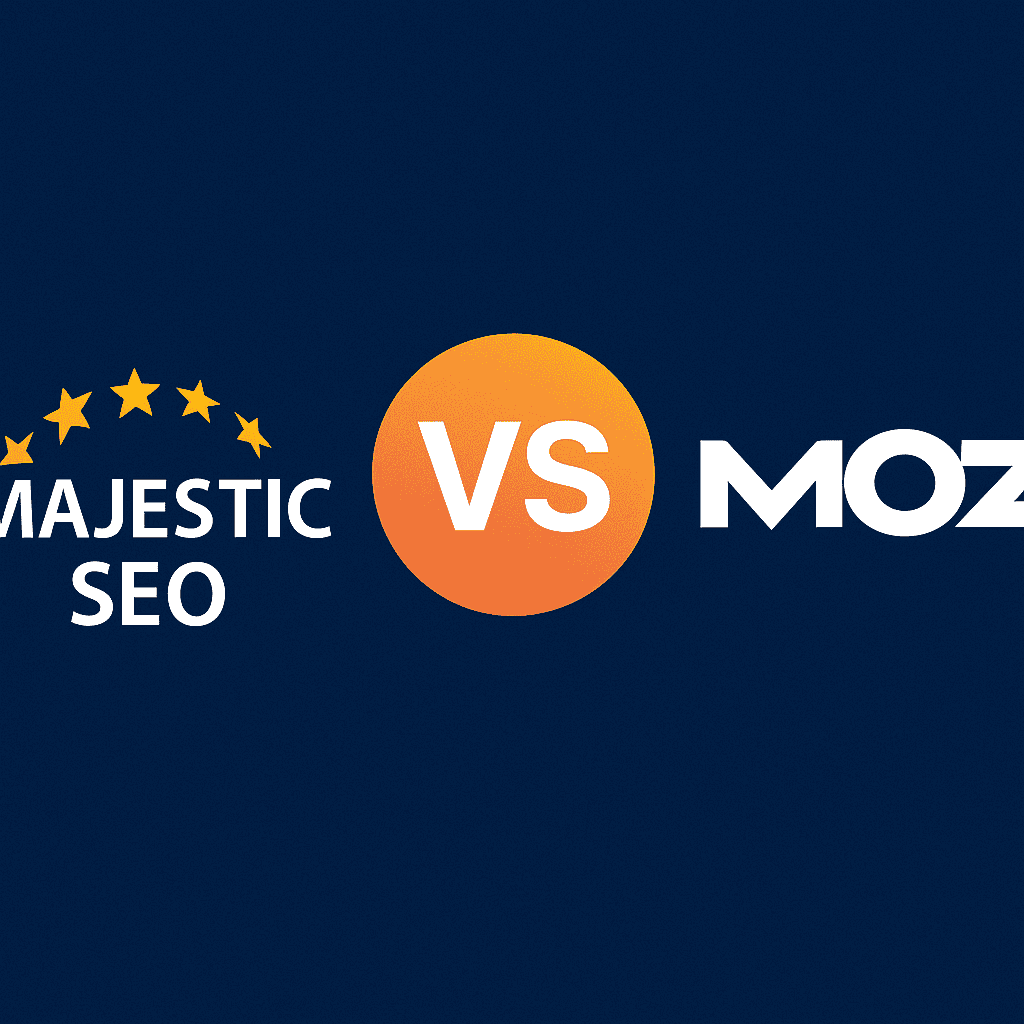
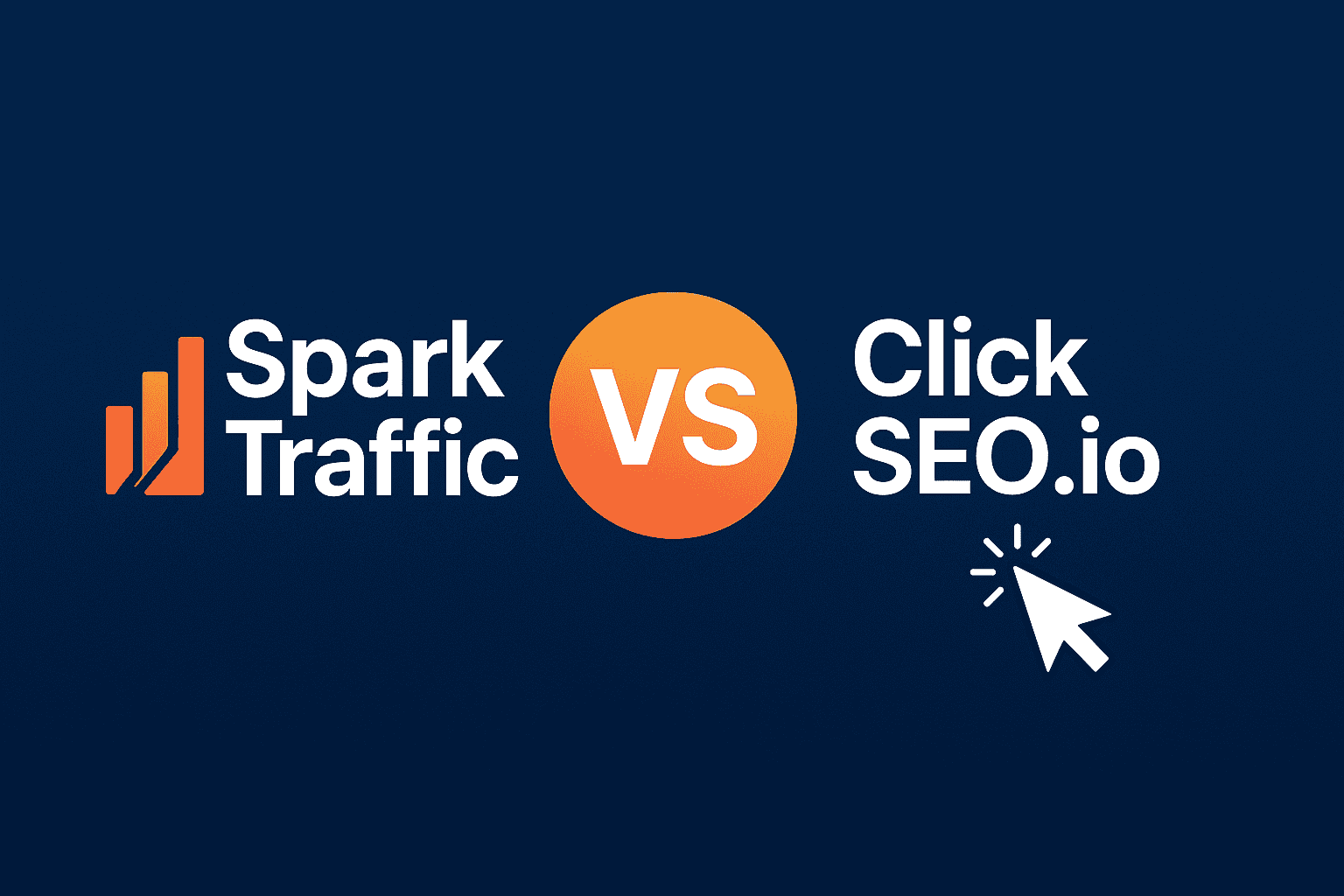
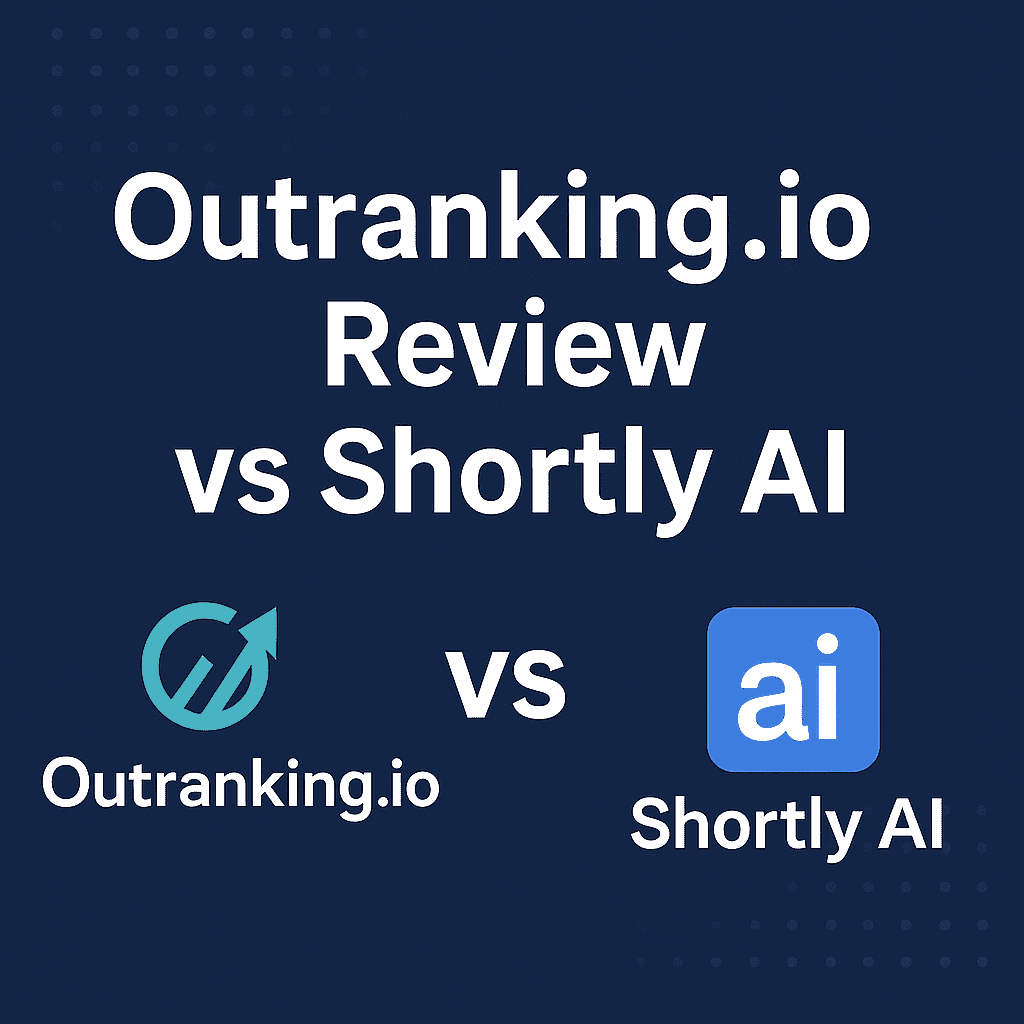
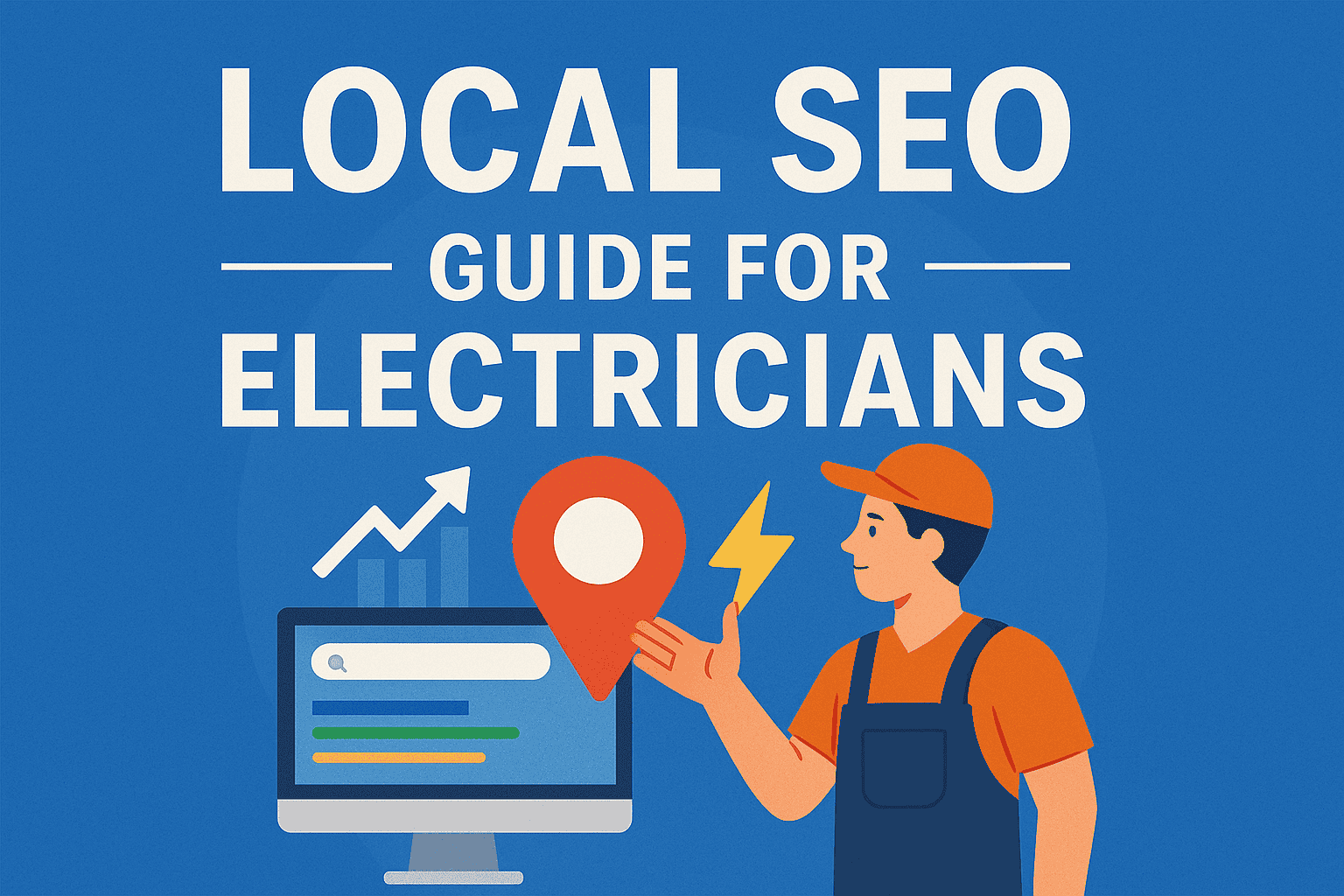
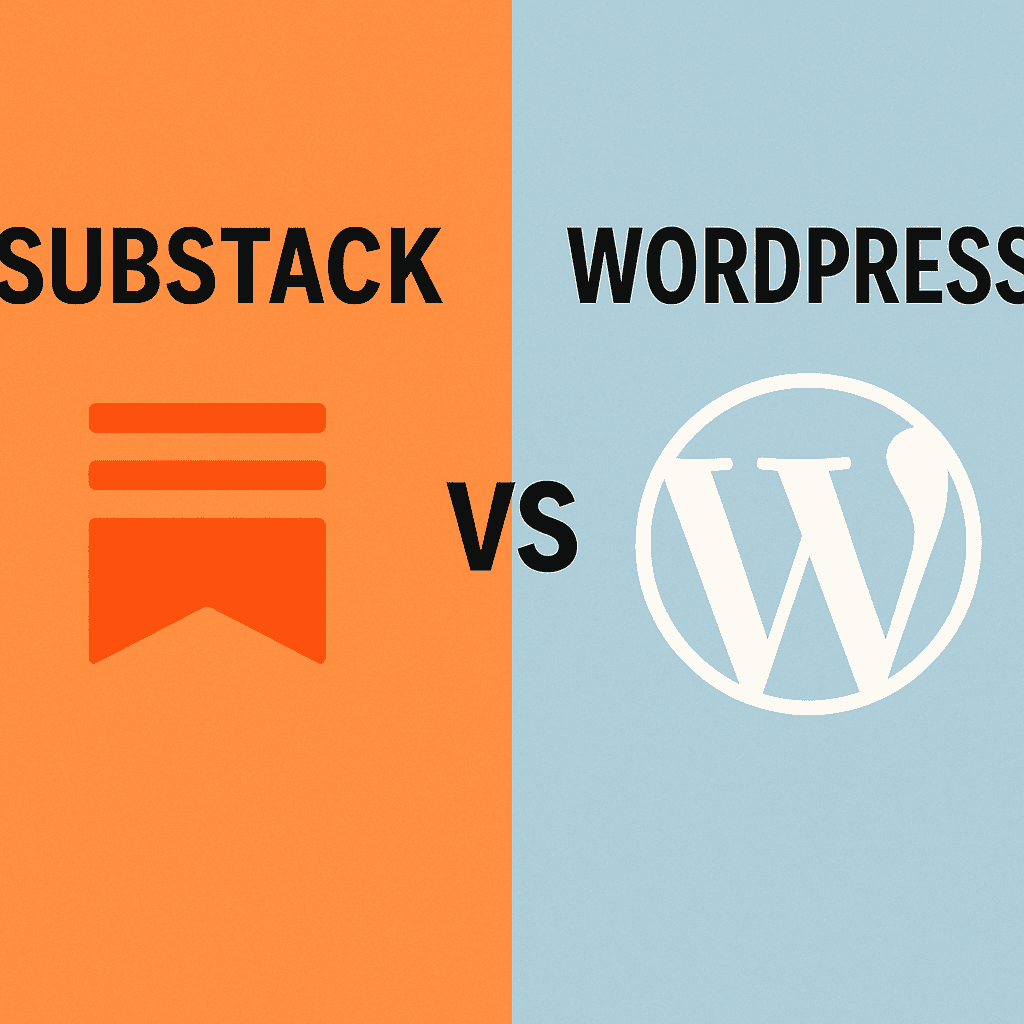
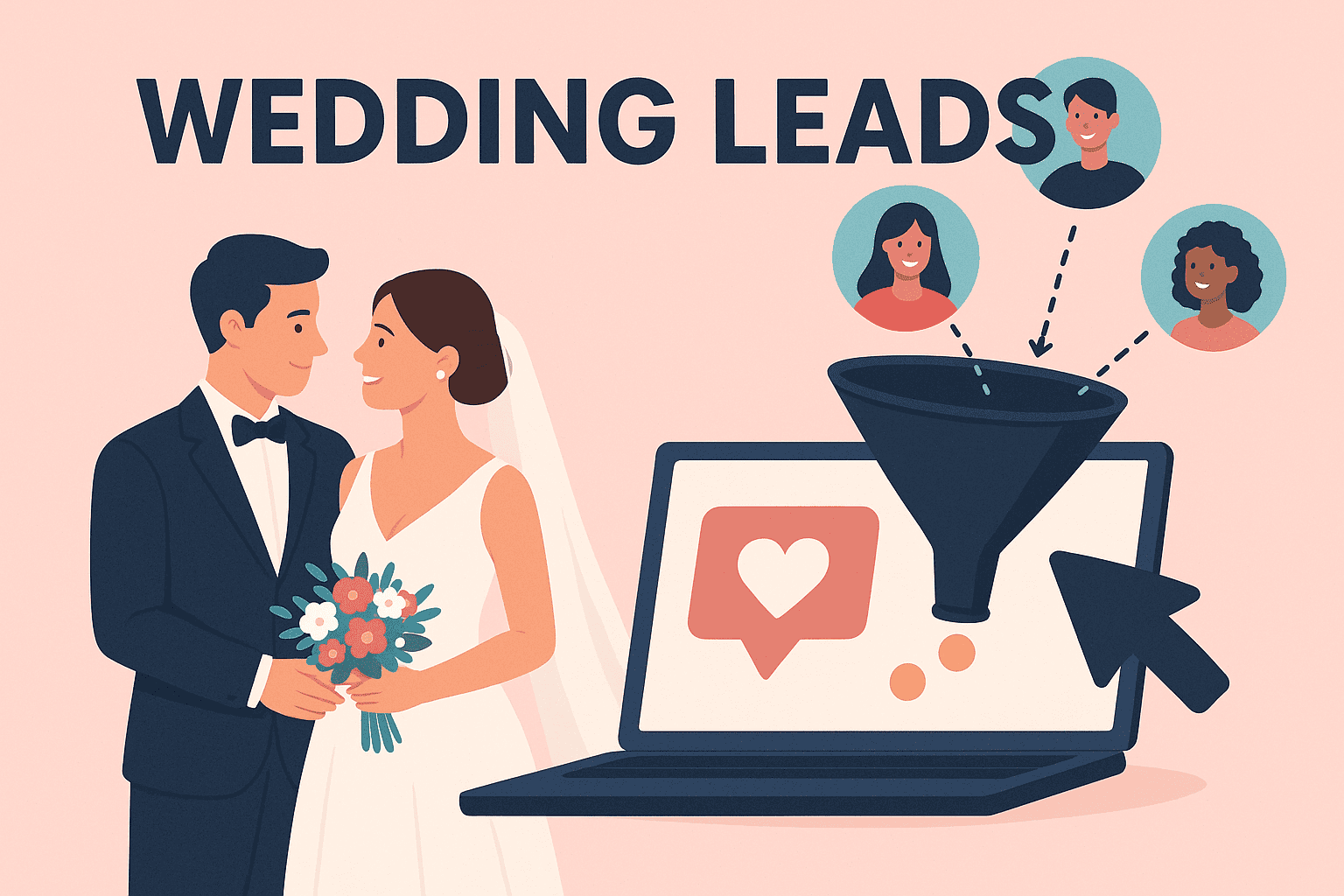

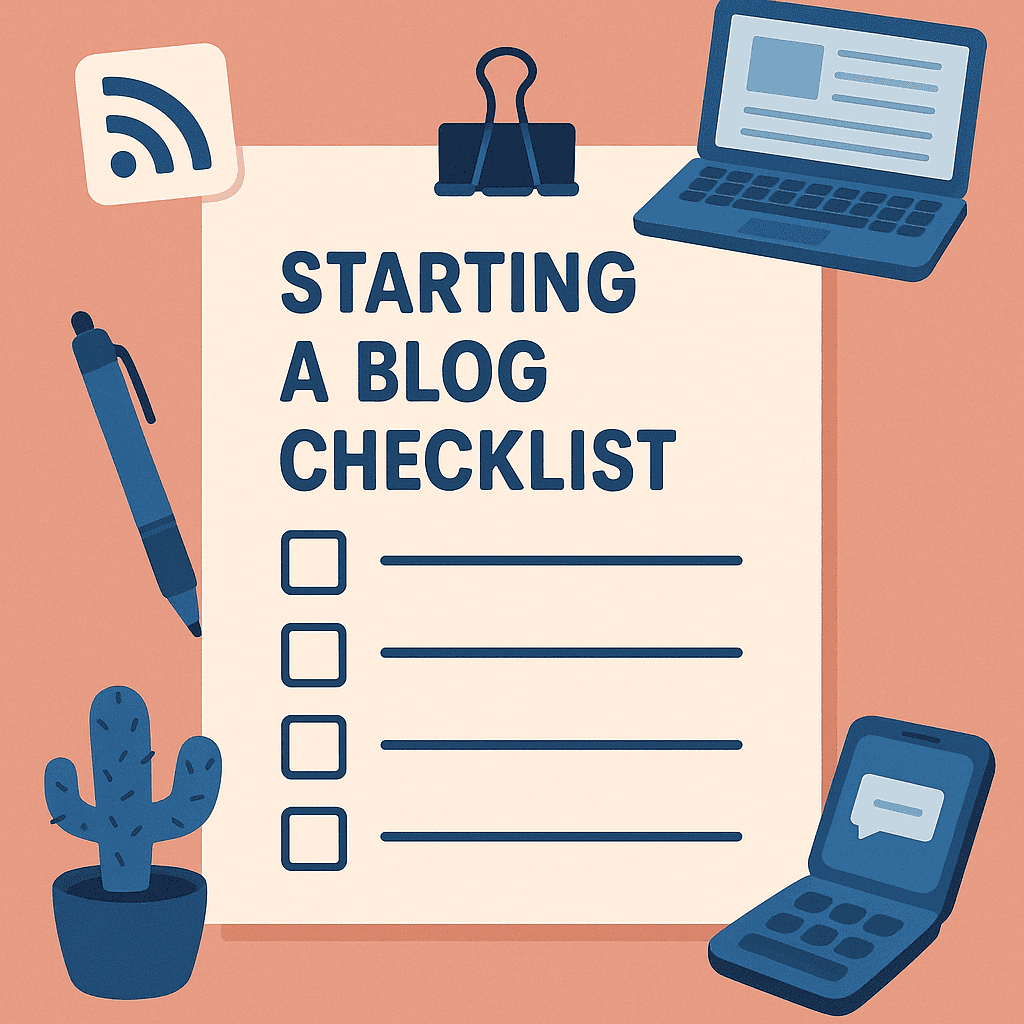
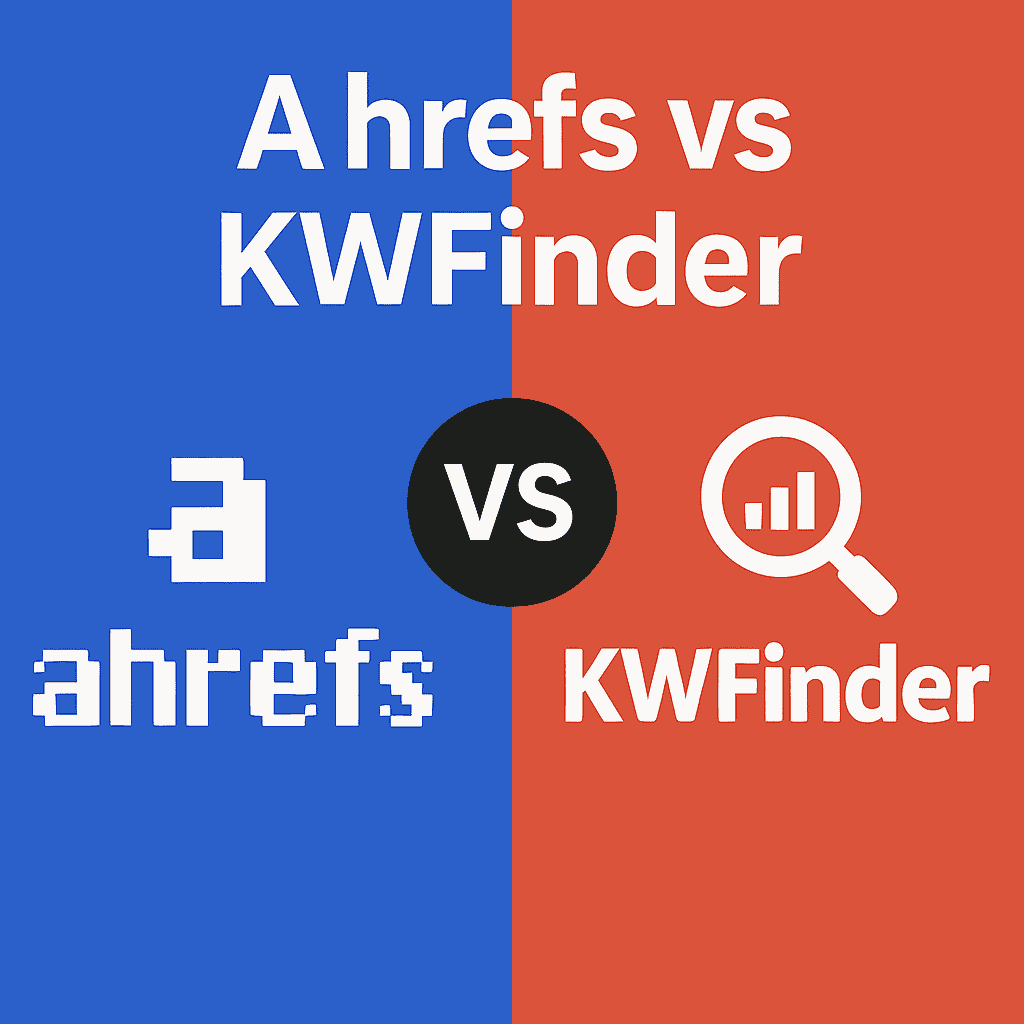
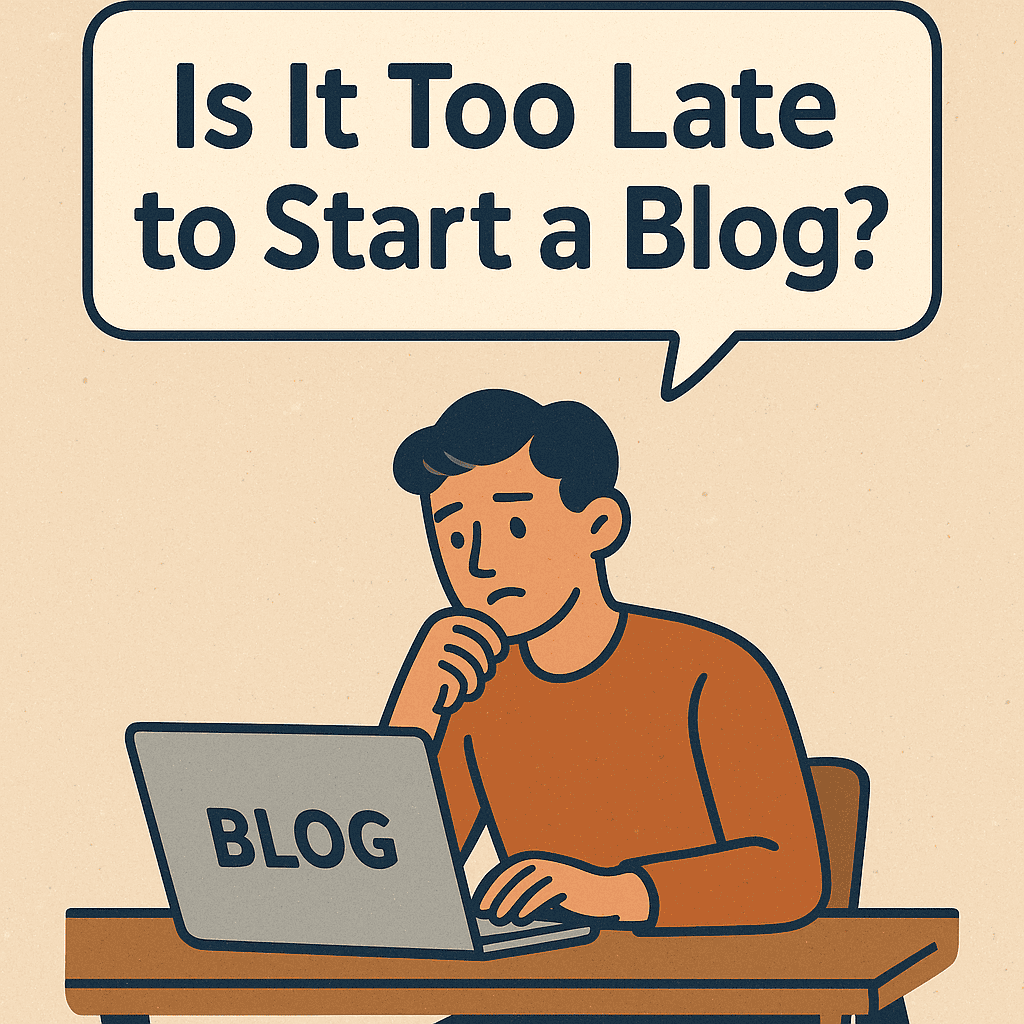
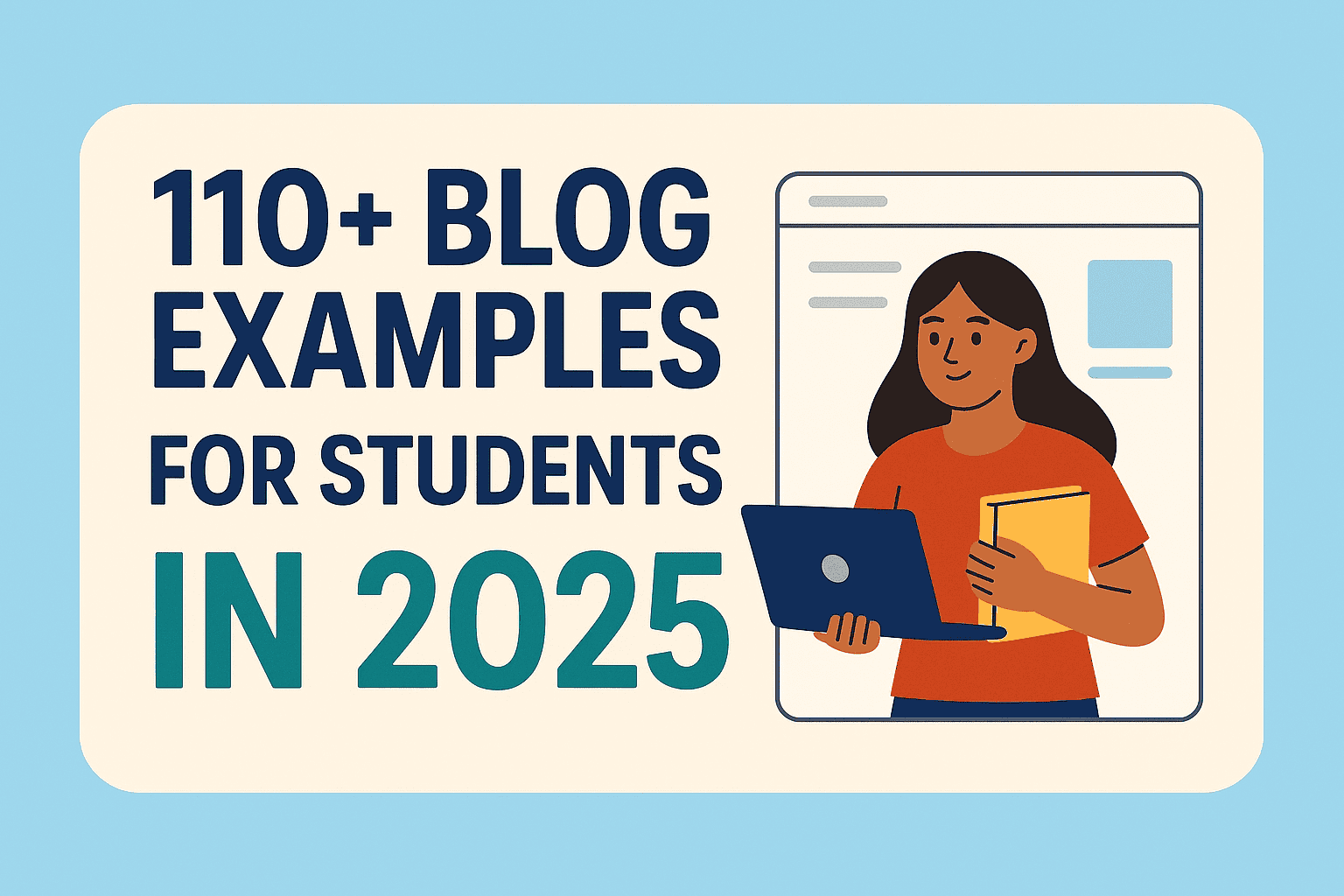
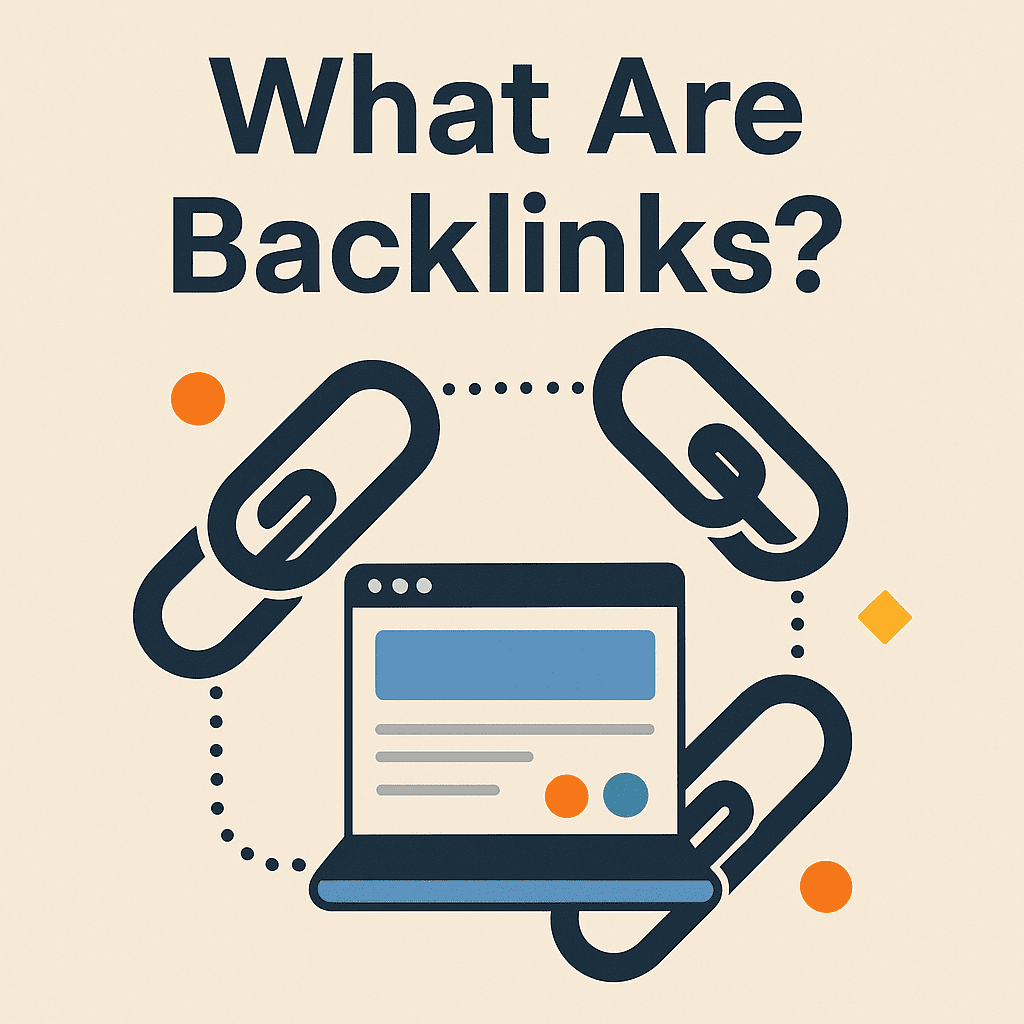
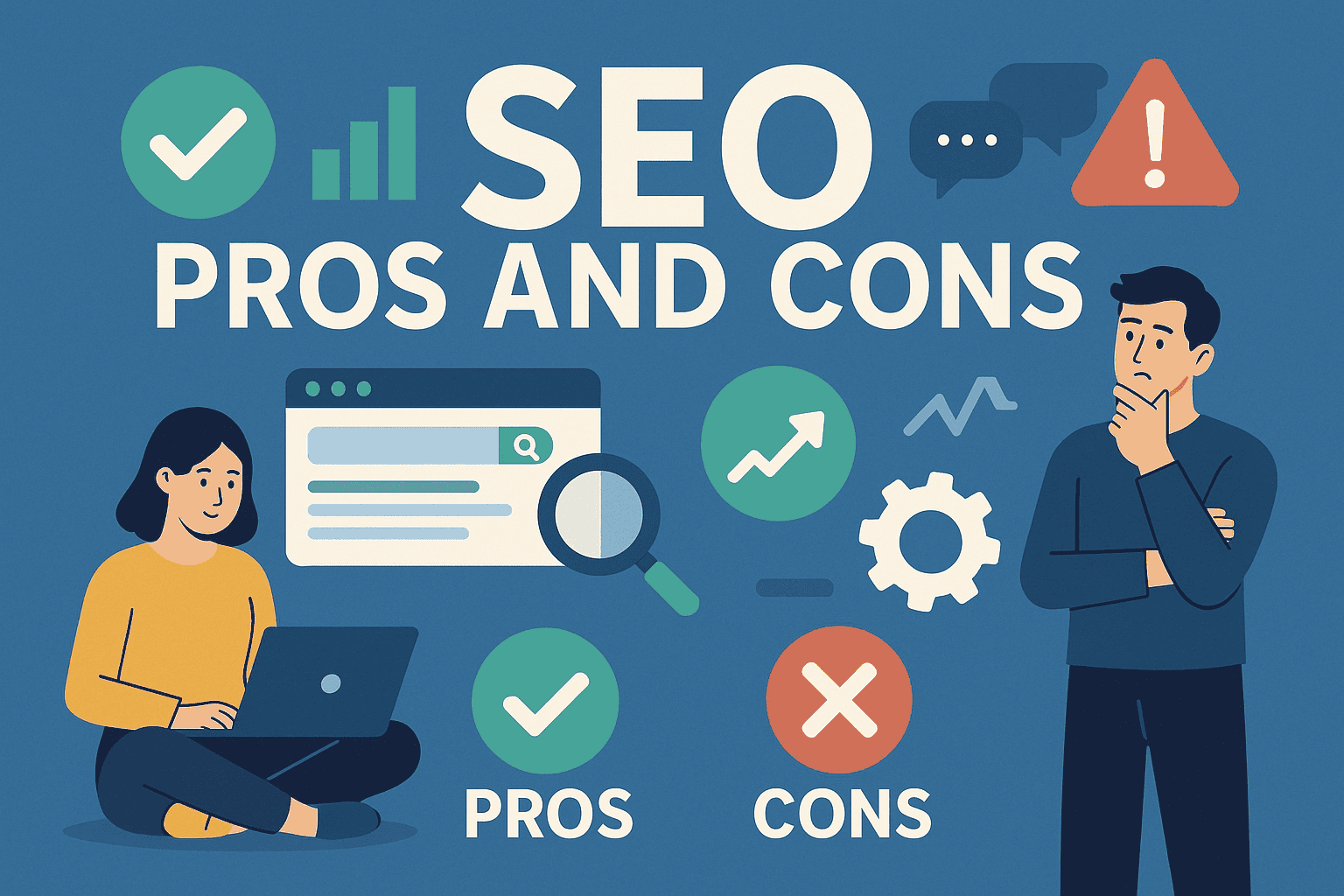


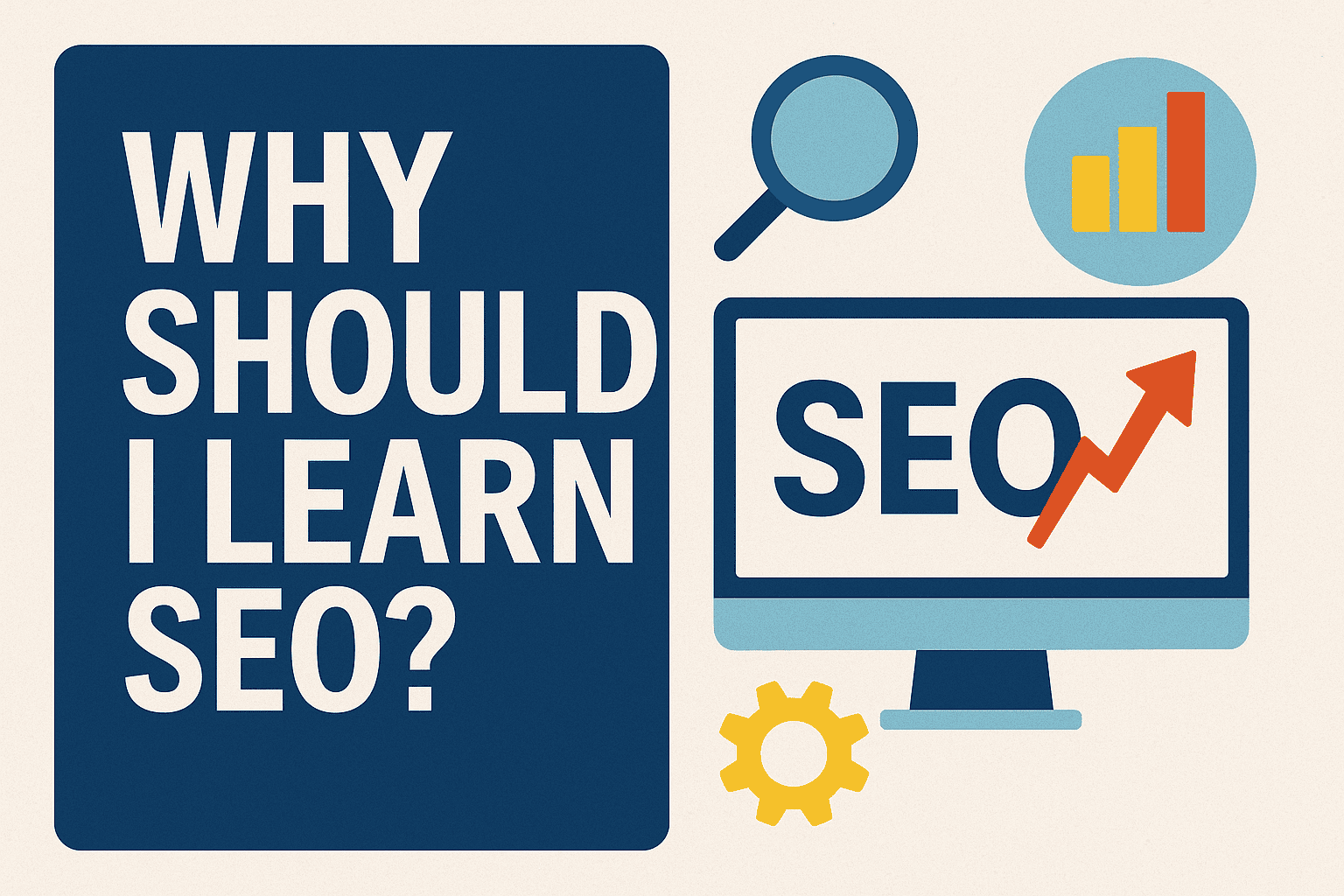

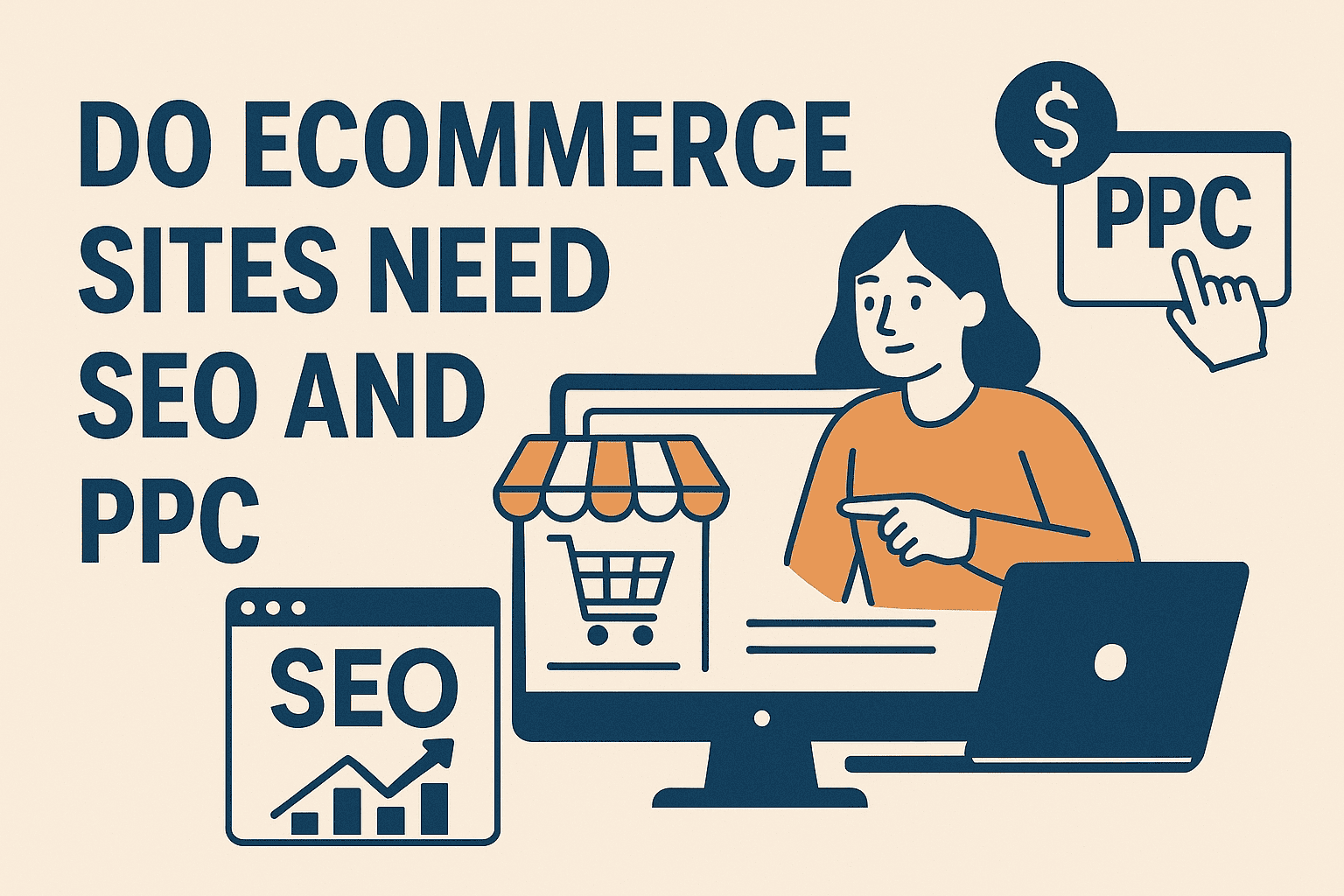
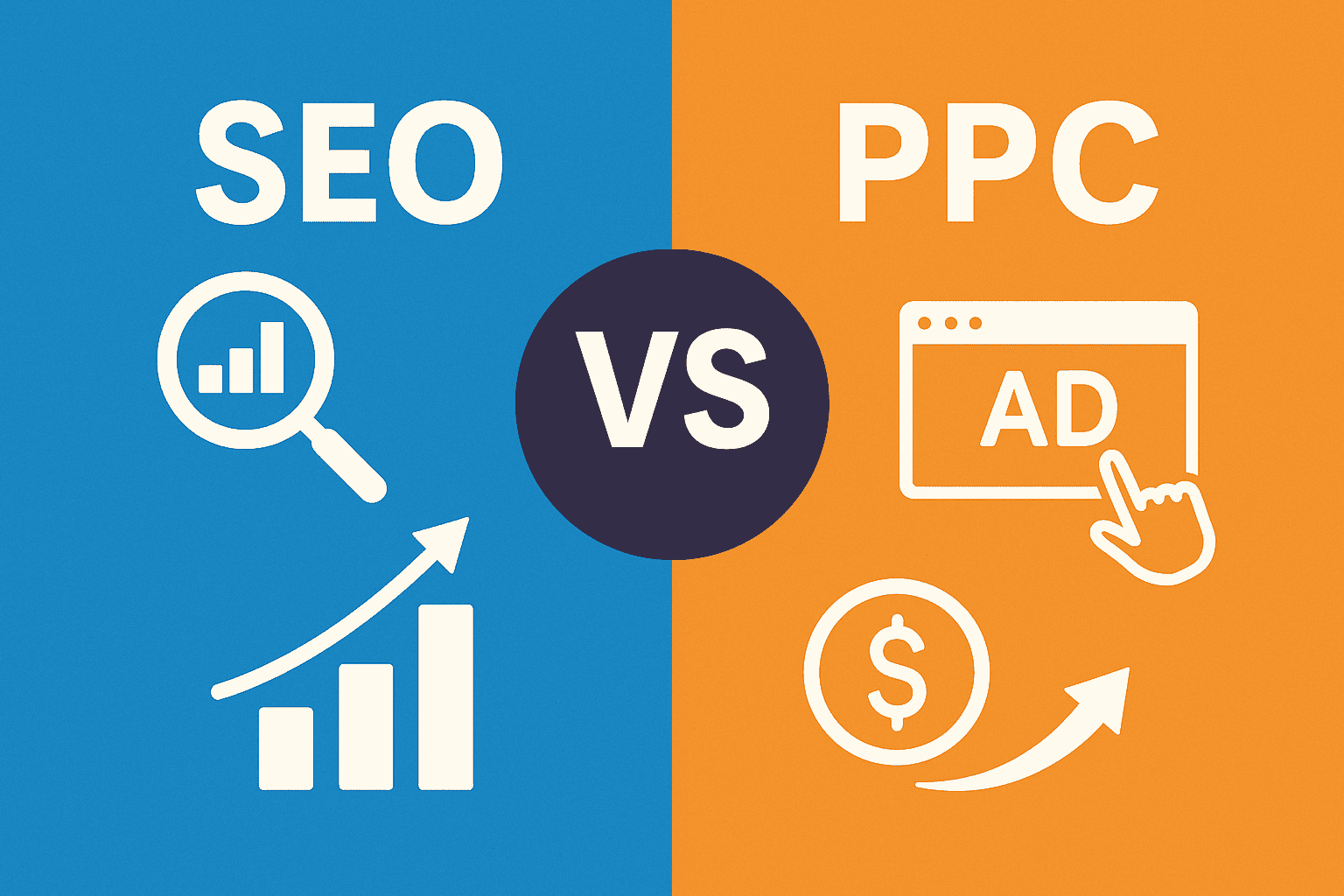
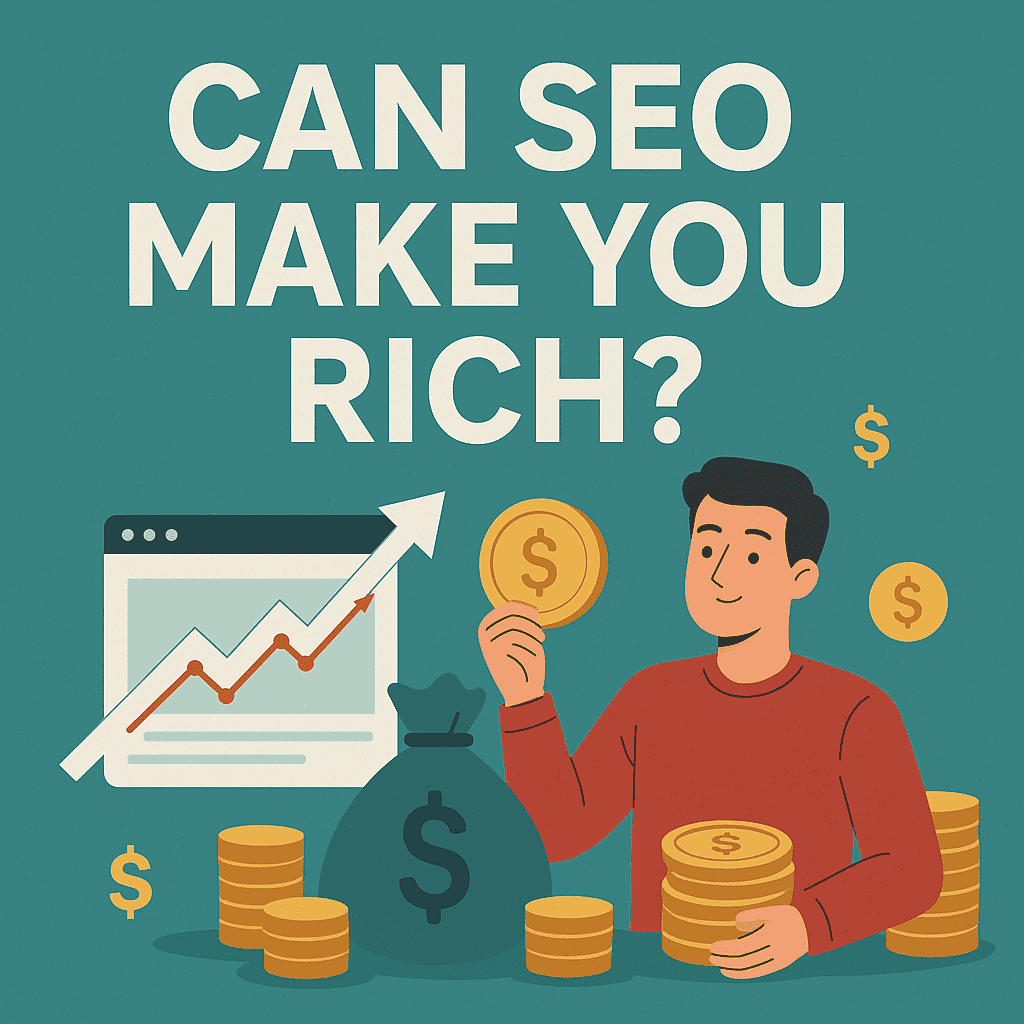
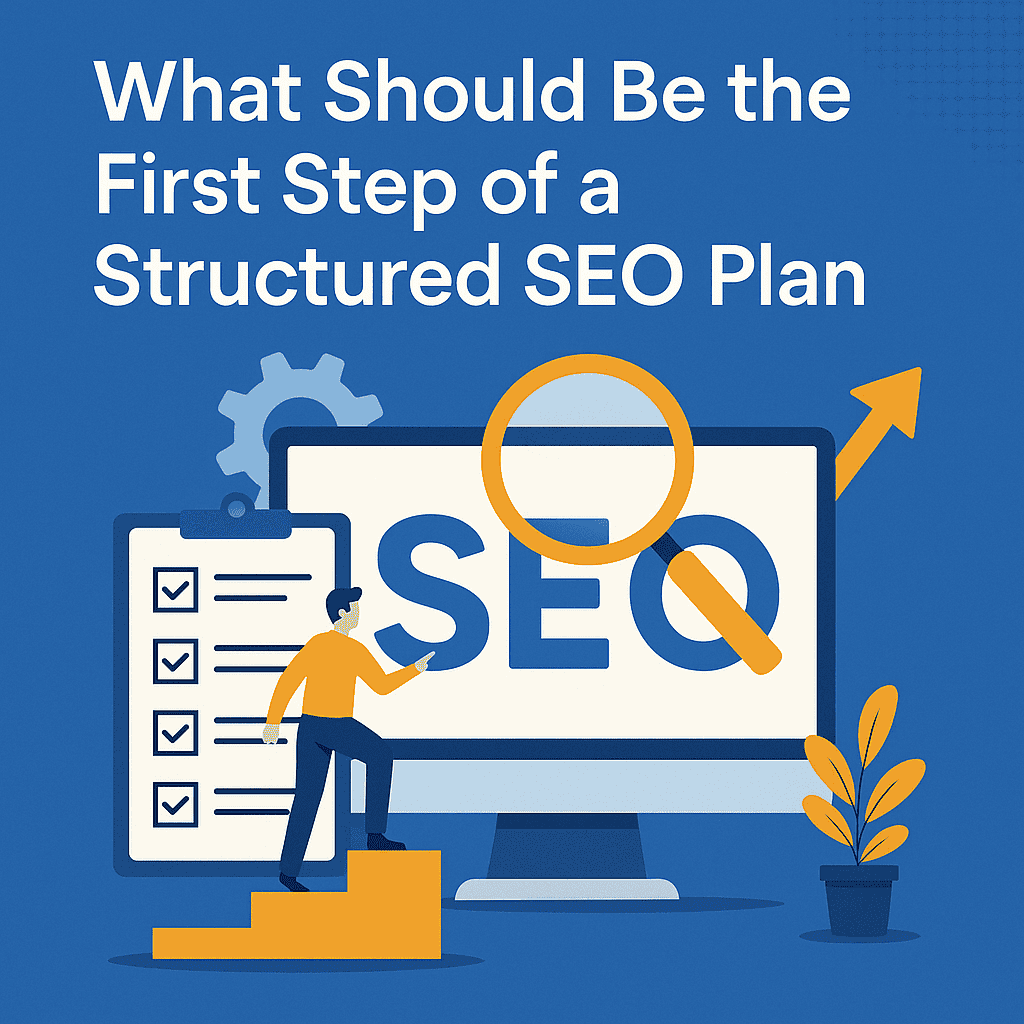

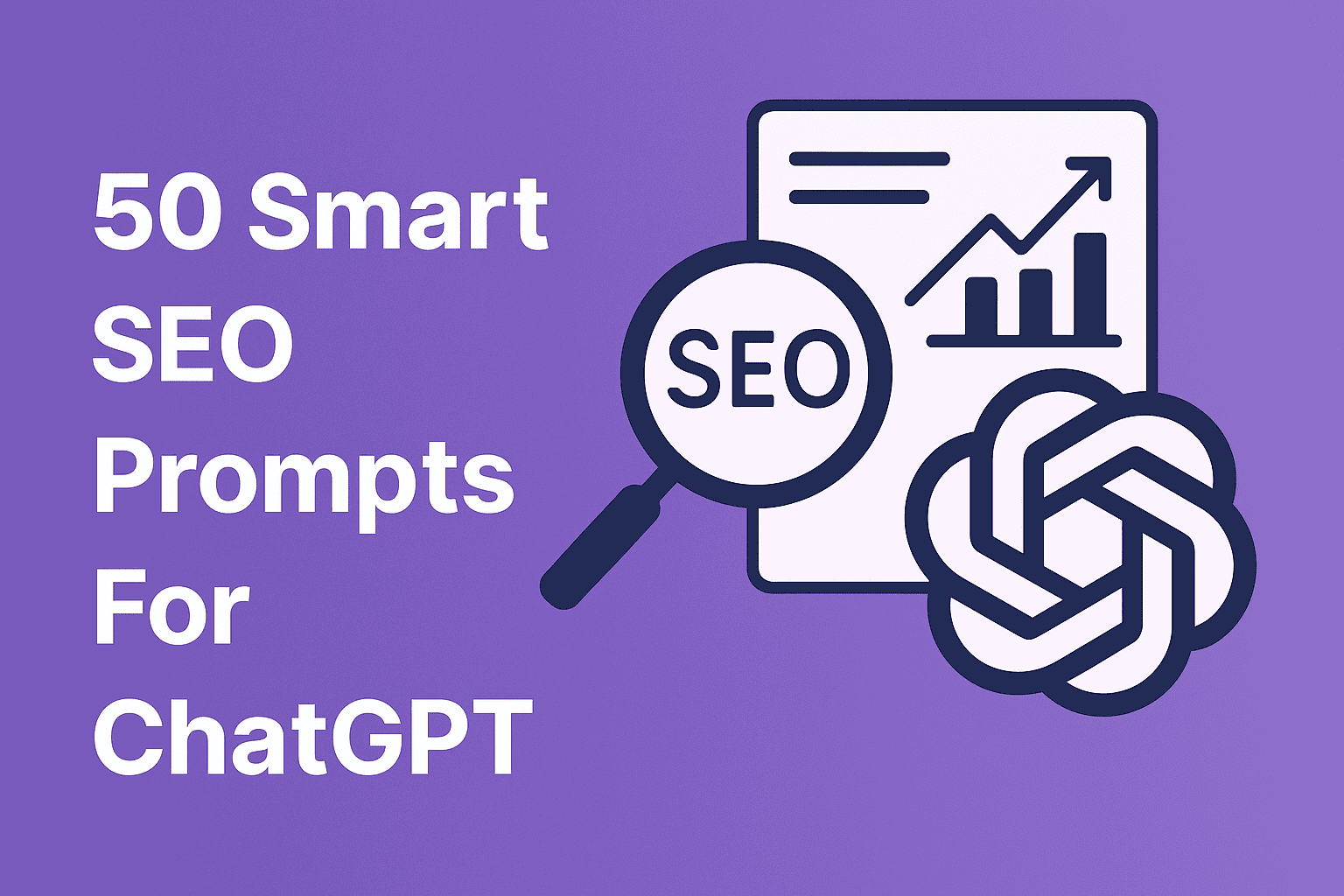
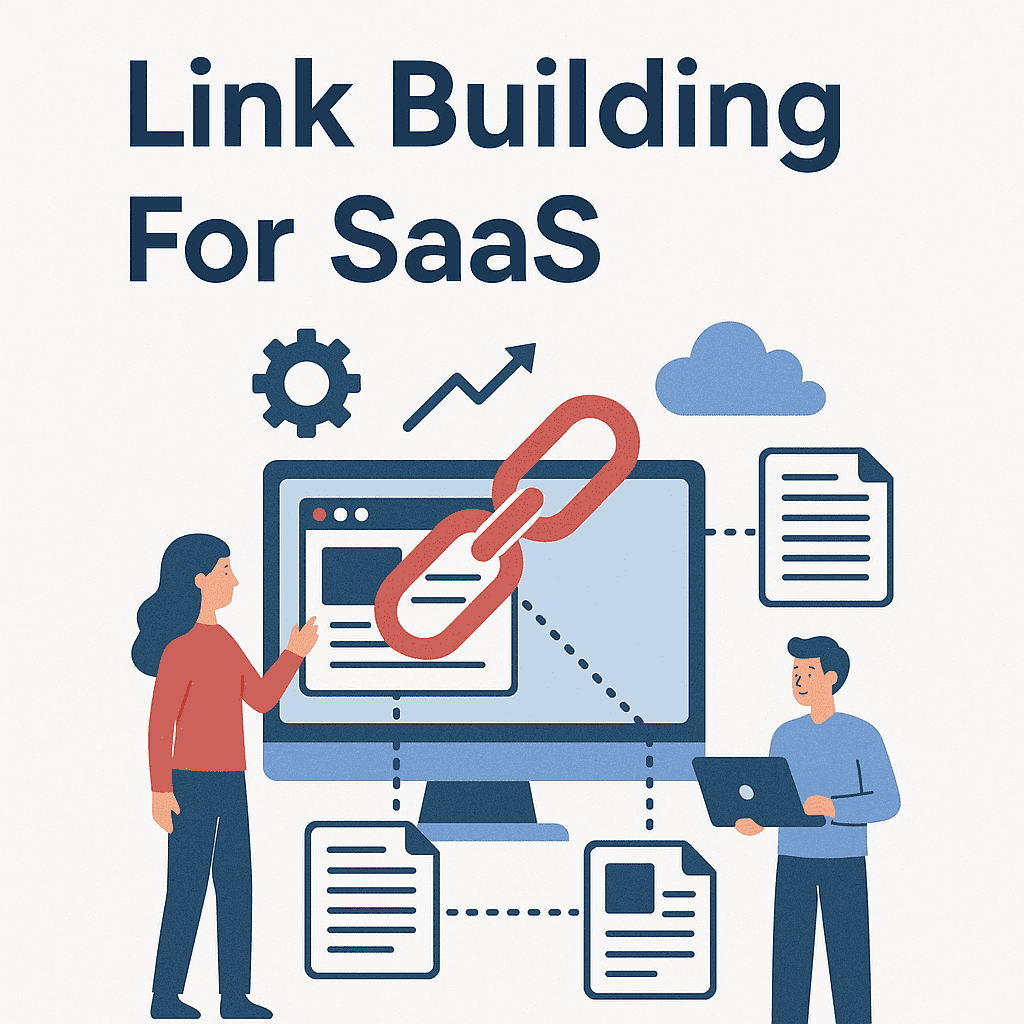
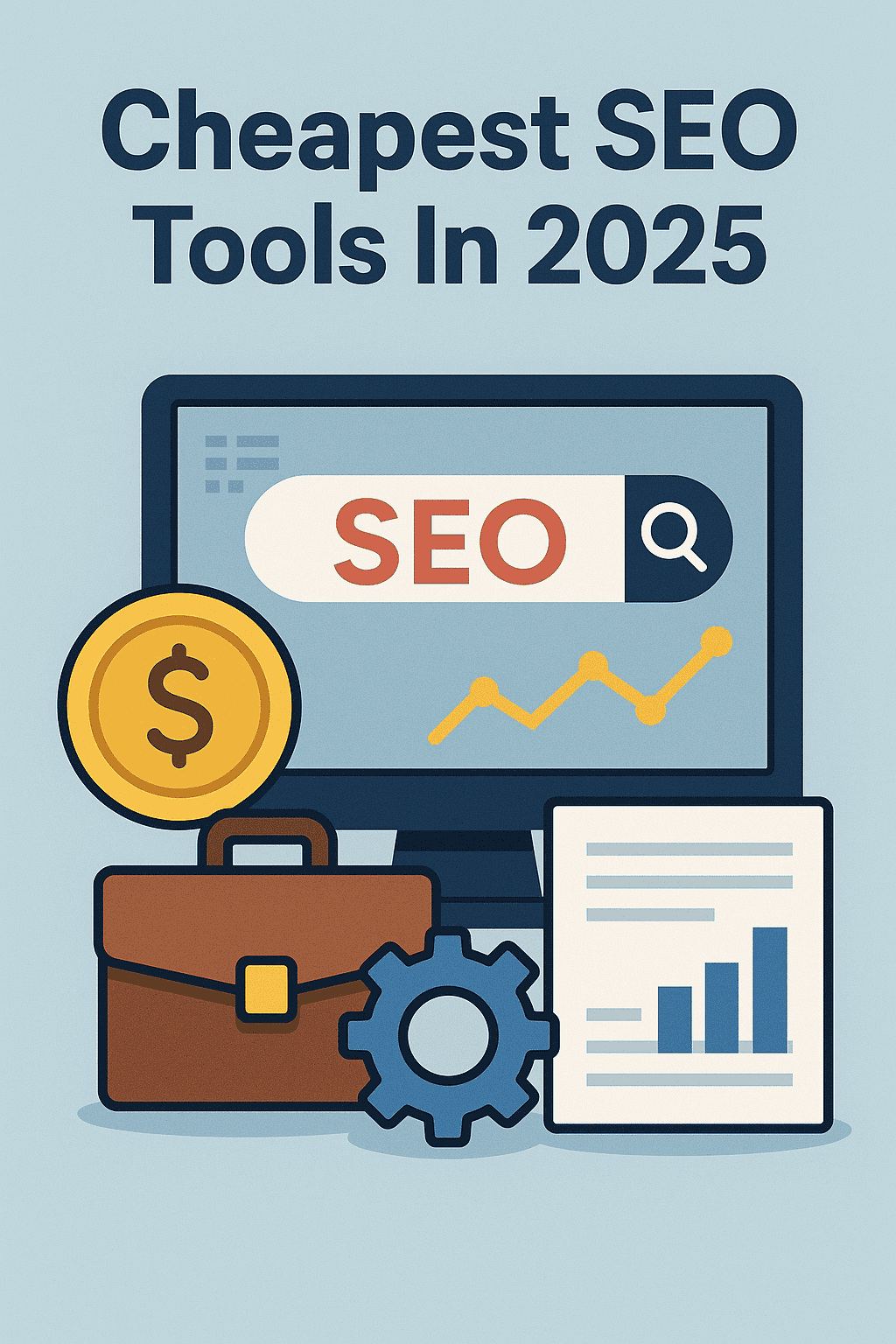
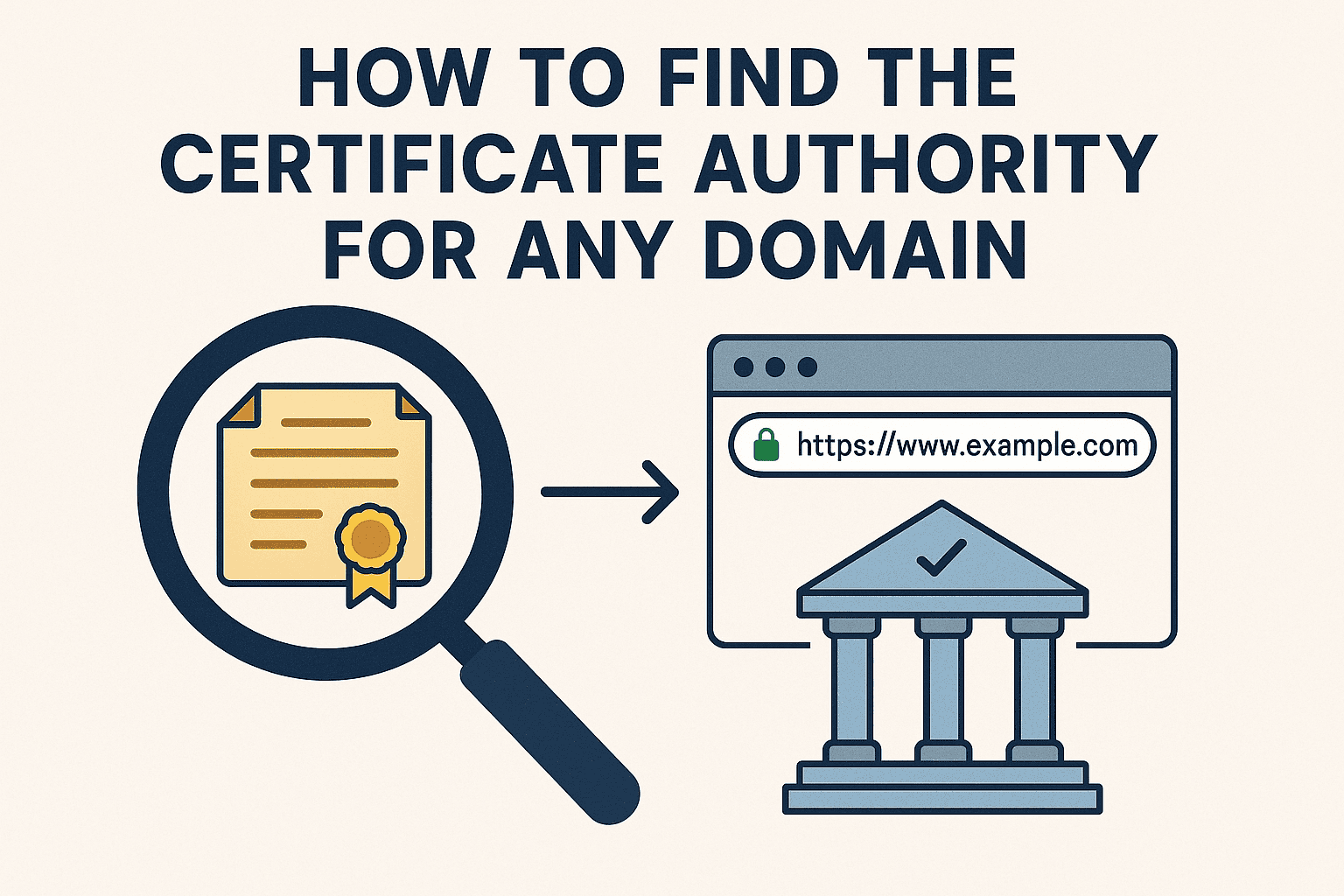

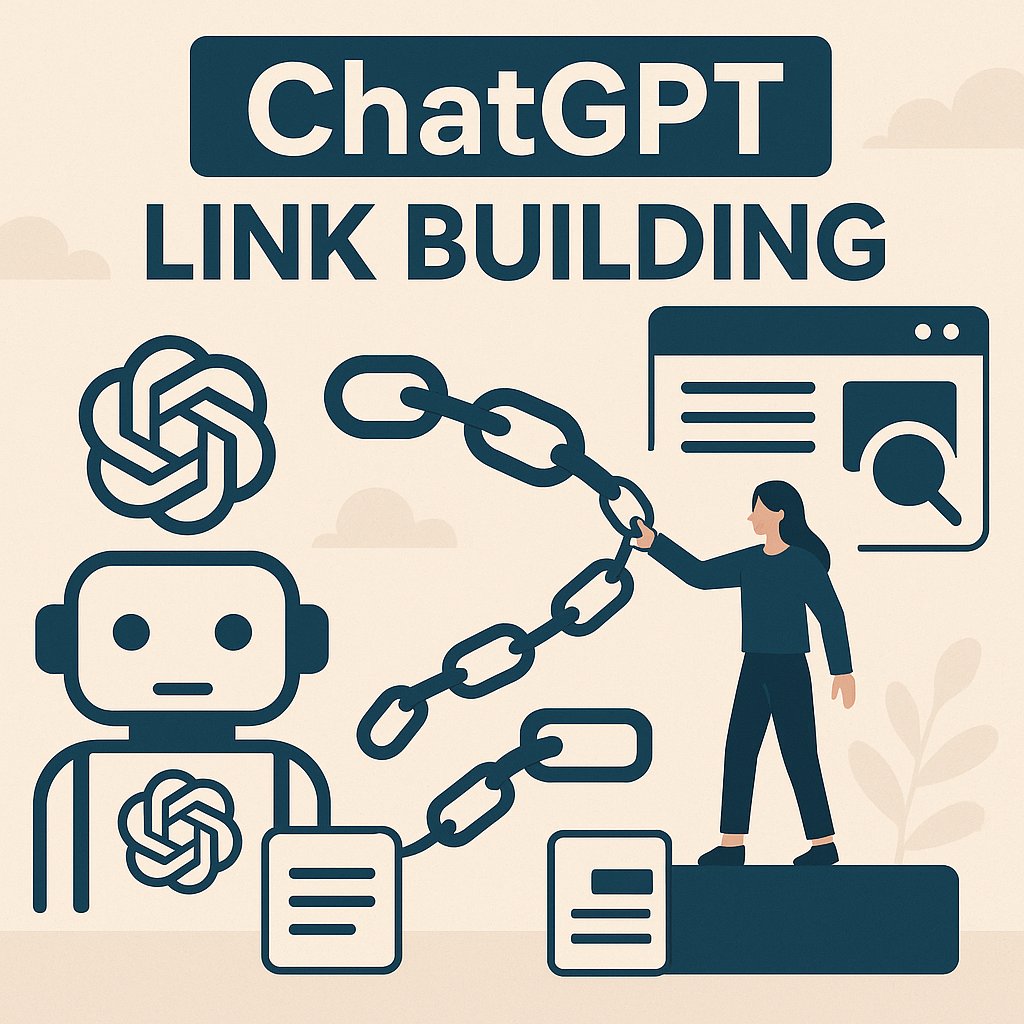







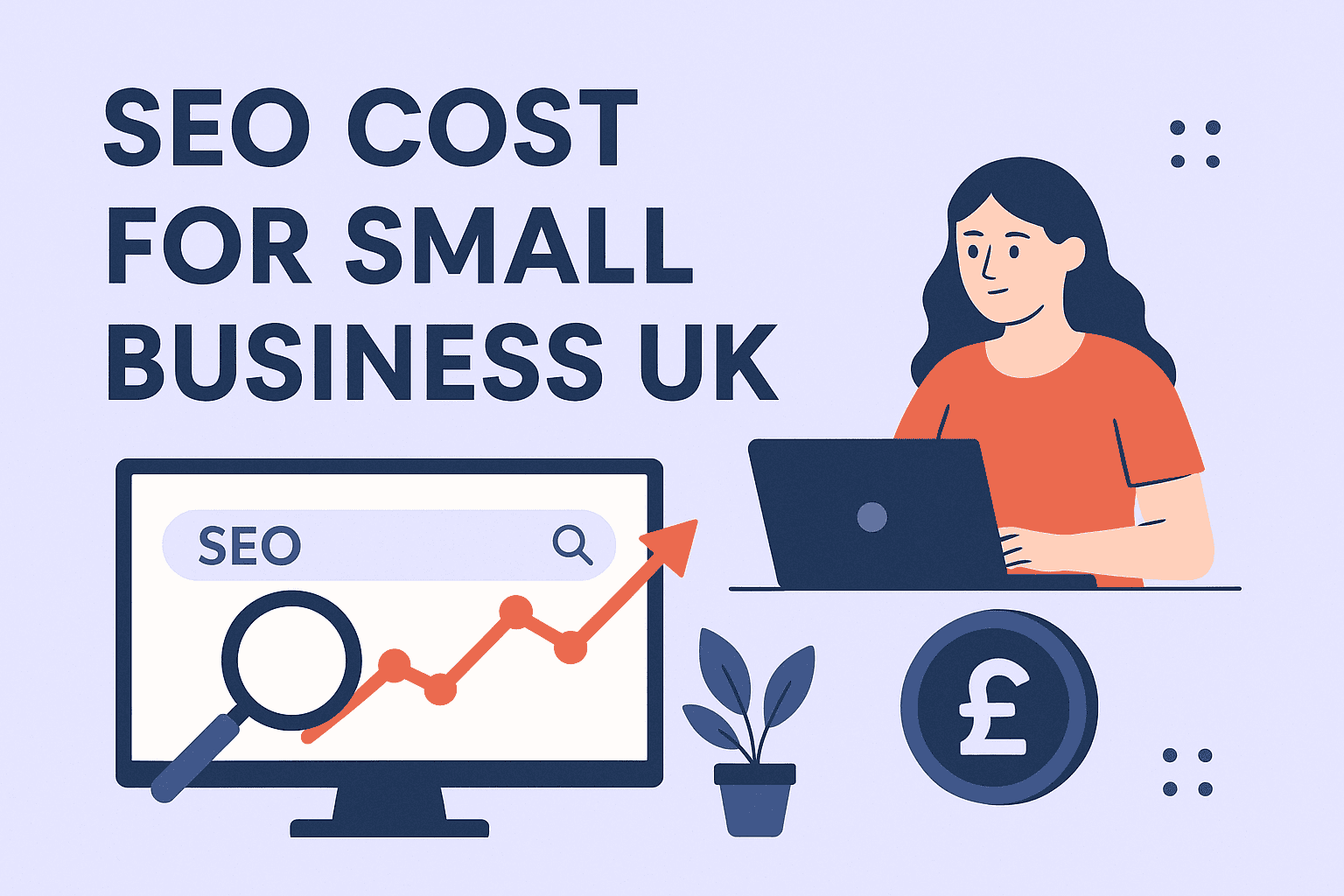

![How Many Outbound Links Per Blog [2025 Updated]](https://backlinkmanagement.io/wp-content/uploads/2025/06/How-Many-Outbound-Links-Per-Blog.png)
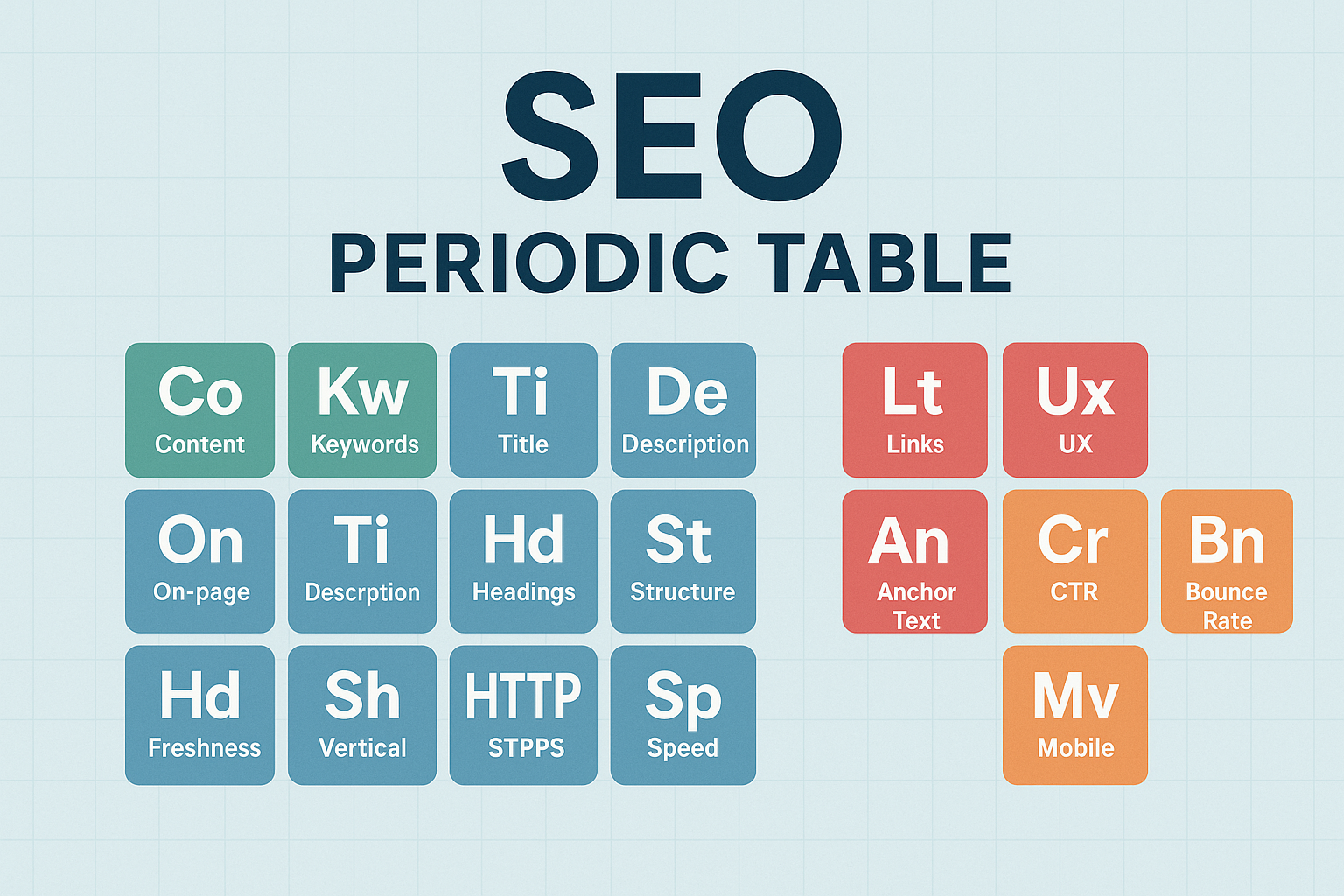

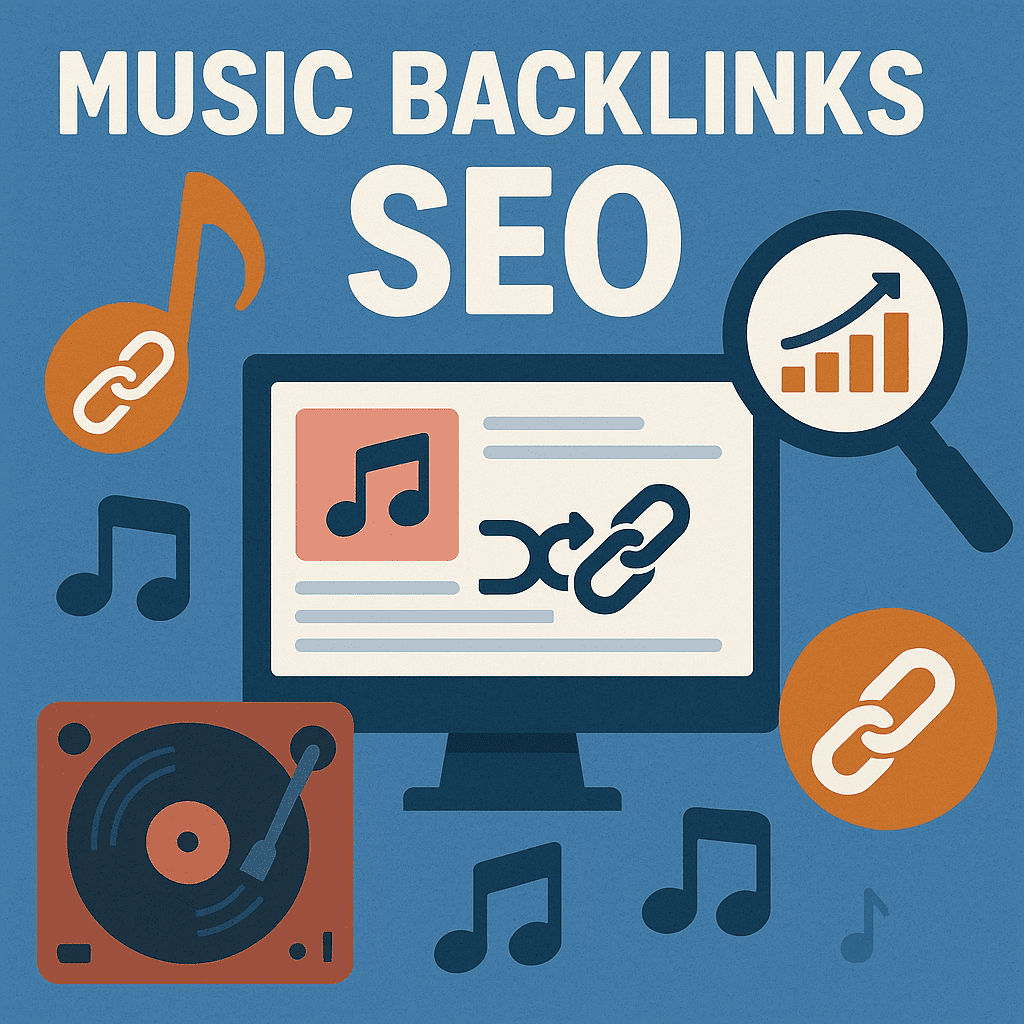
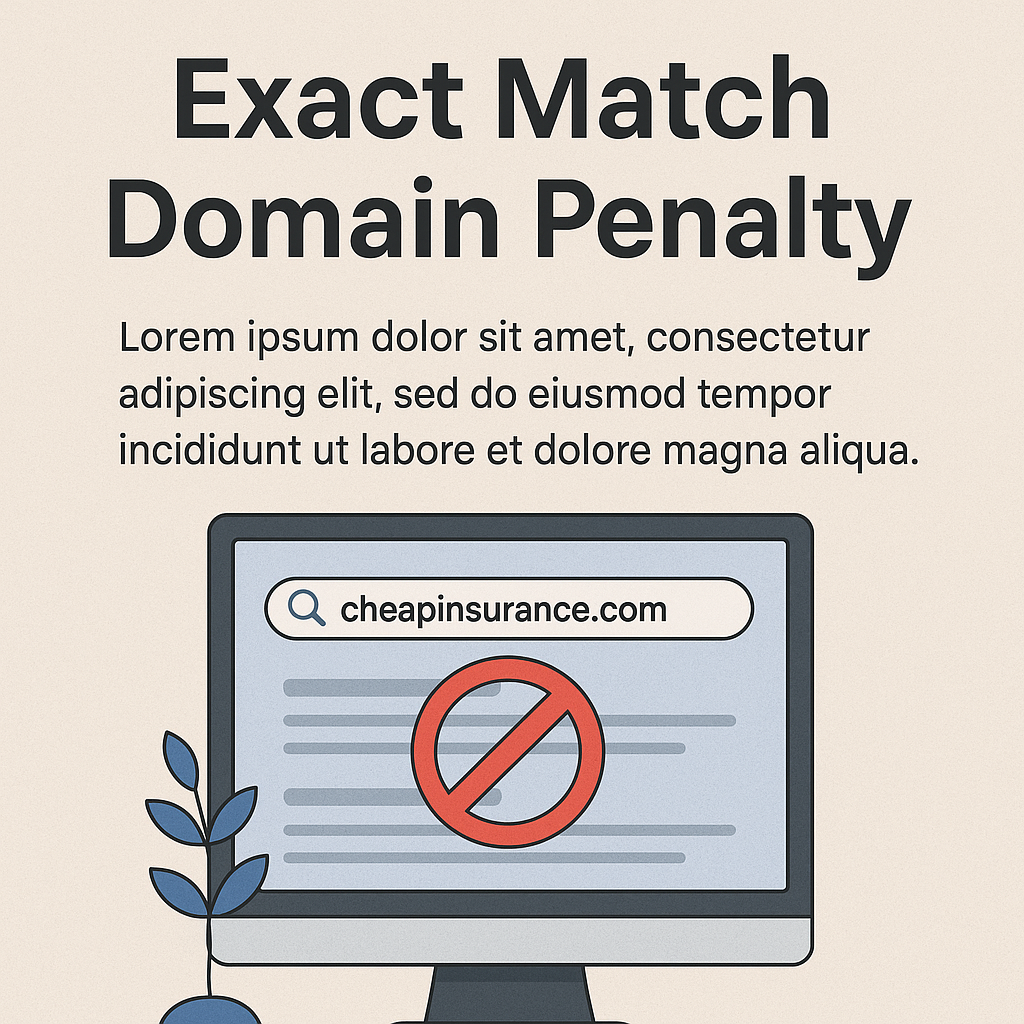
![B2B and B2C Website Examples [2025 Updated]](https://backlinkmanagement.io/wp-content/uploads/2025/05/B2B-and-B2C-Website-Example-.png)

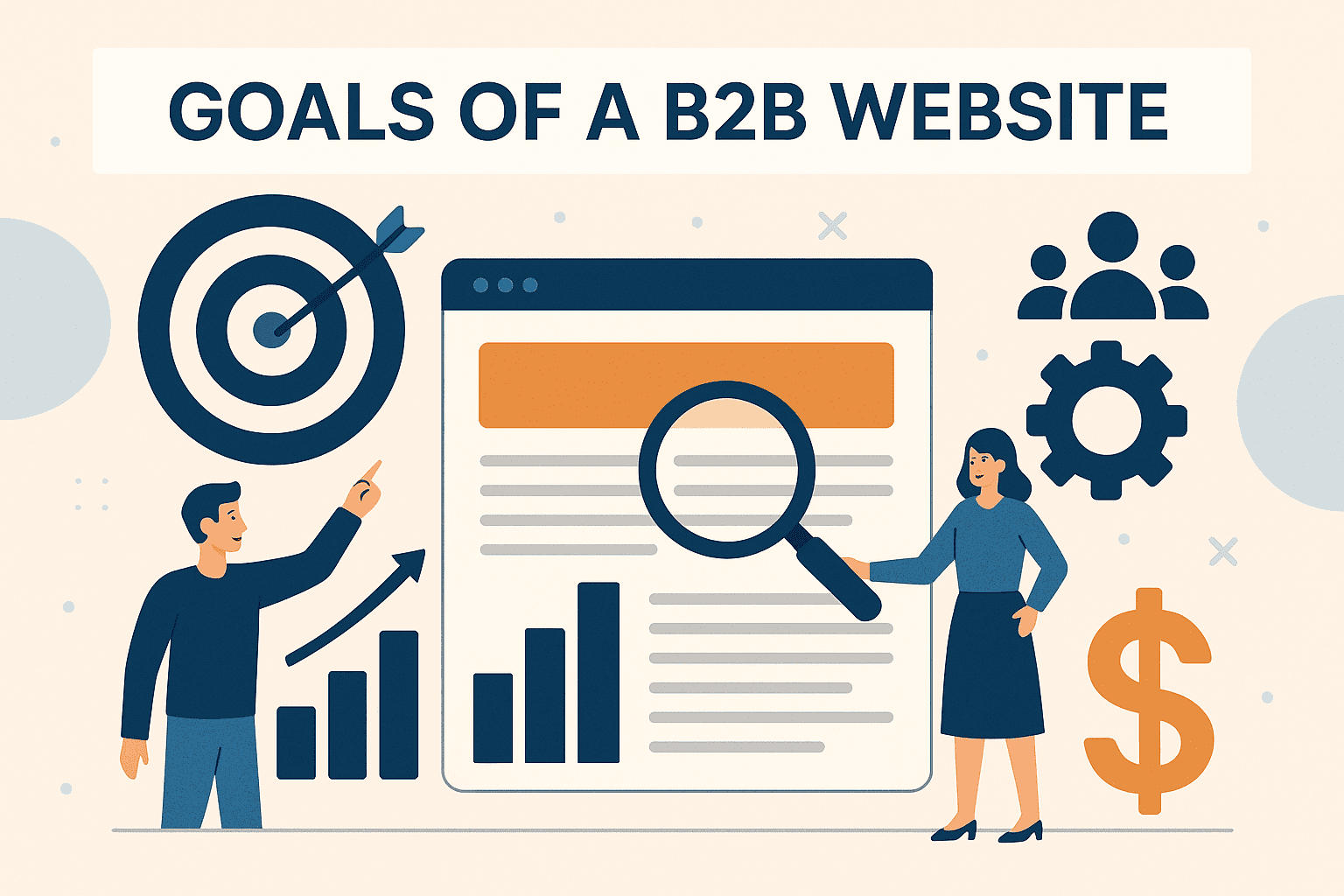

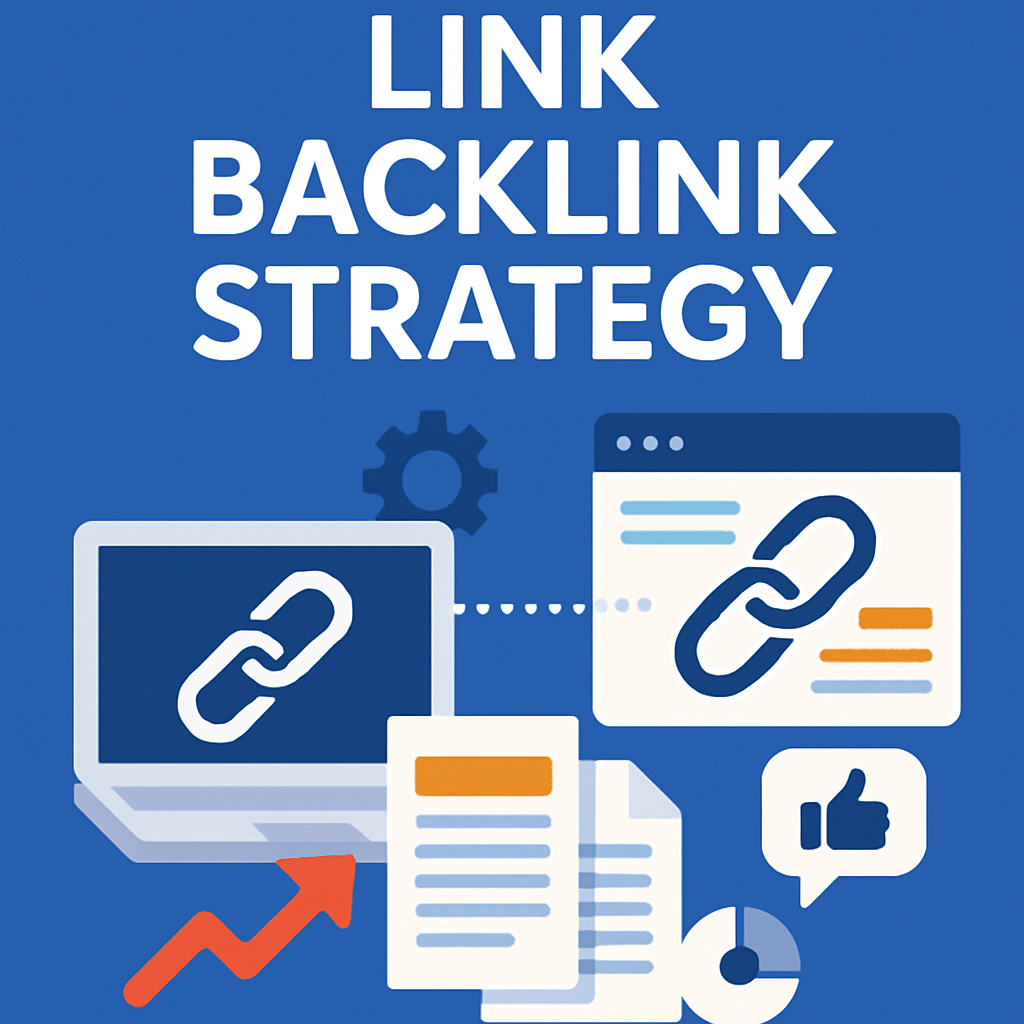


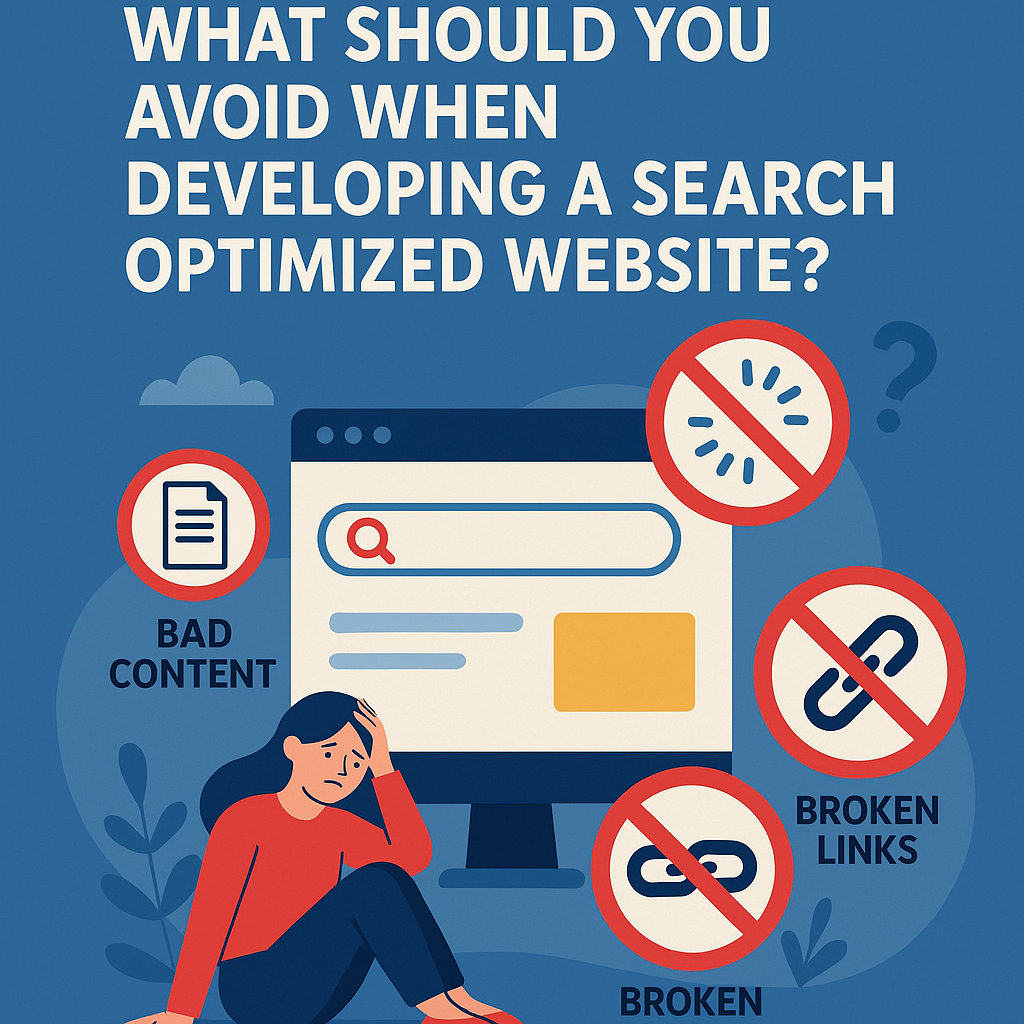


![What To Do After Keyword Research [2025 Guide]](https://backlinkmanagement.io/wp-content/uploads/2025/05/What-To-Do-After-Keyword-Research.png)
![Is Page Speed Really A Ranking Factor? [2025]](https://backlinkmanagement.io/wp-content/uploads/2025/05/Is-Page-Speed-Really-A-Ranking-Factor.png)

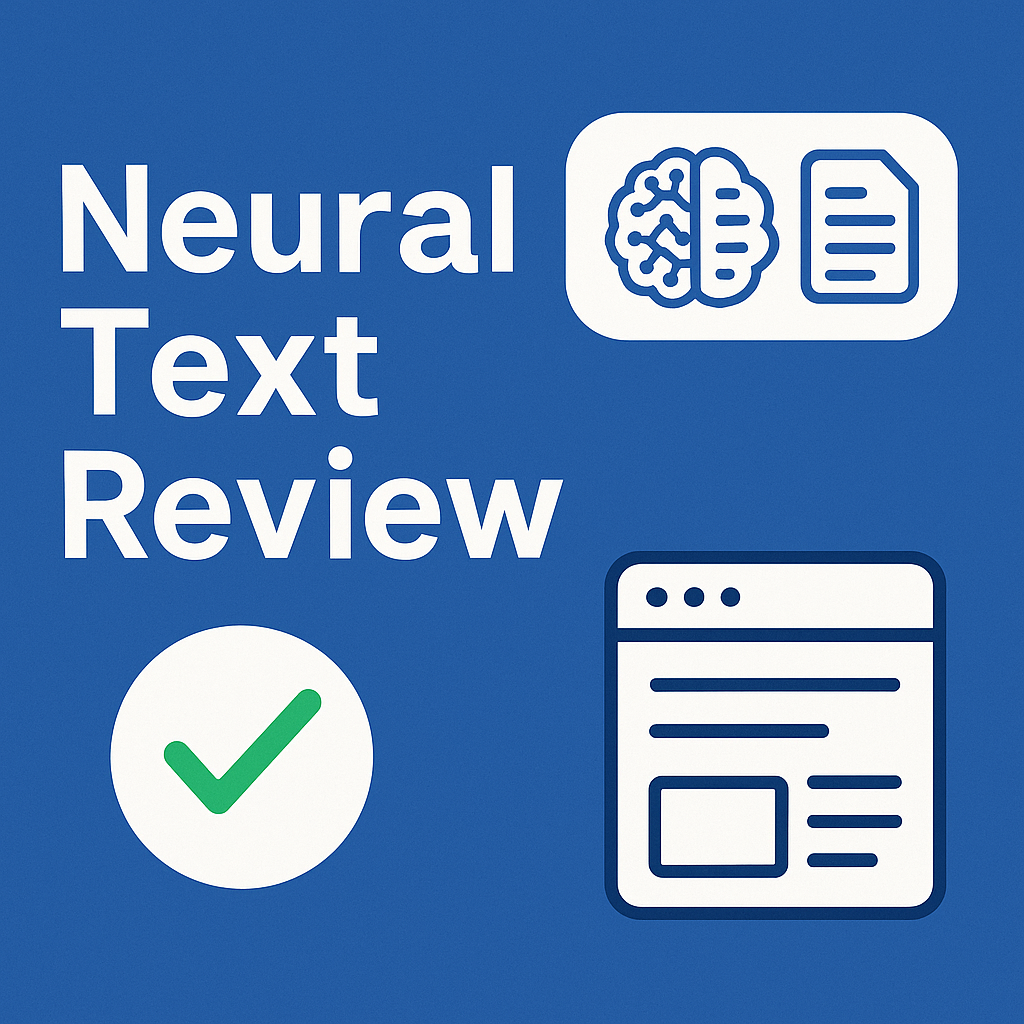






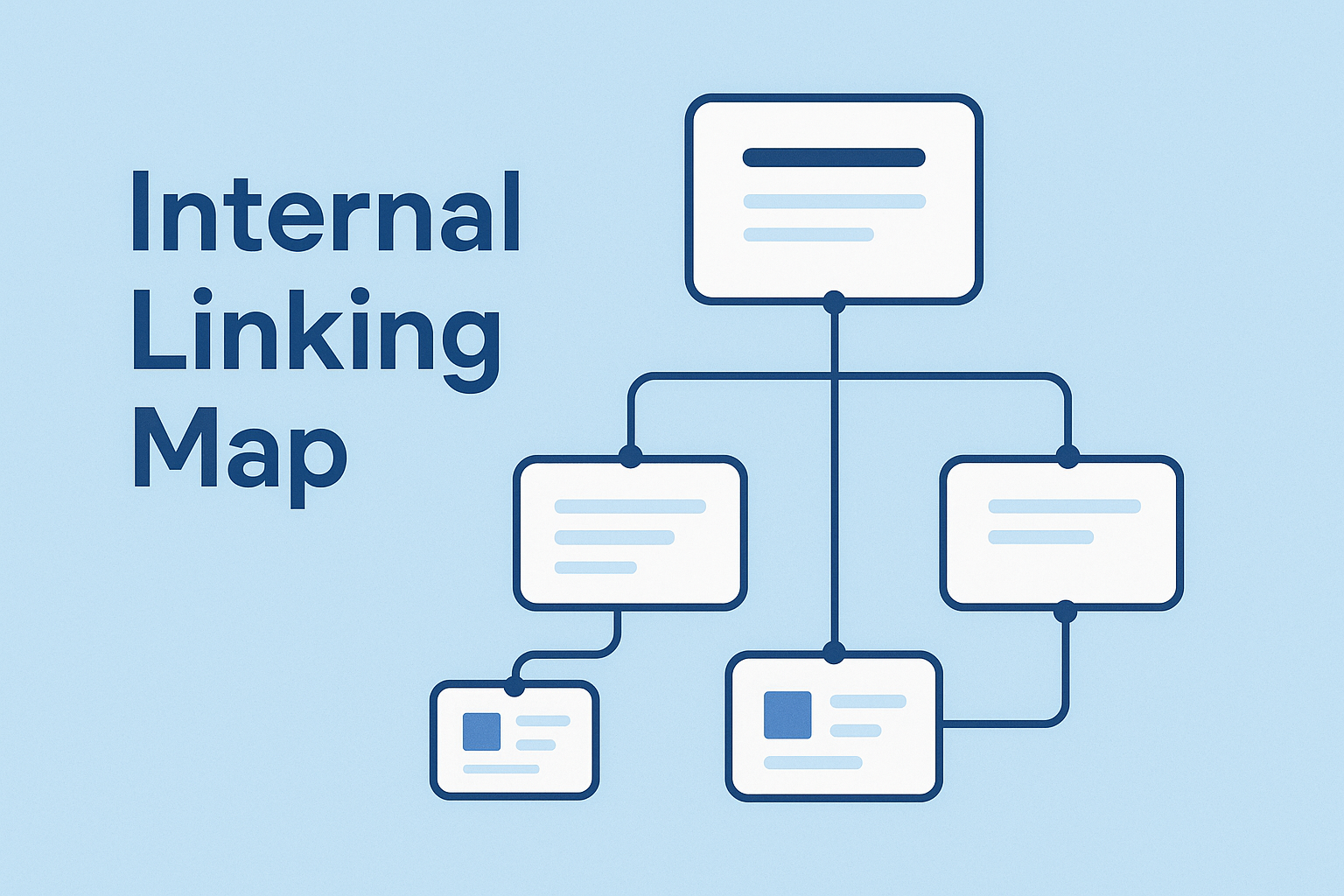



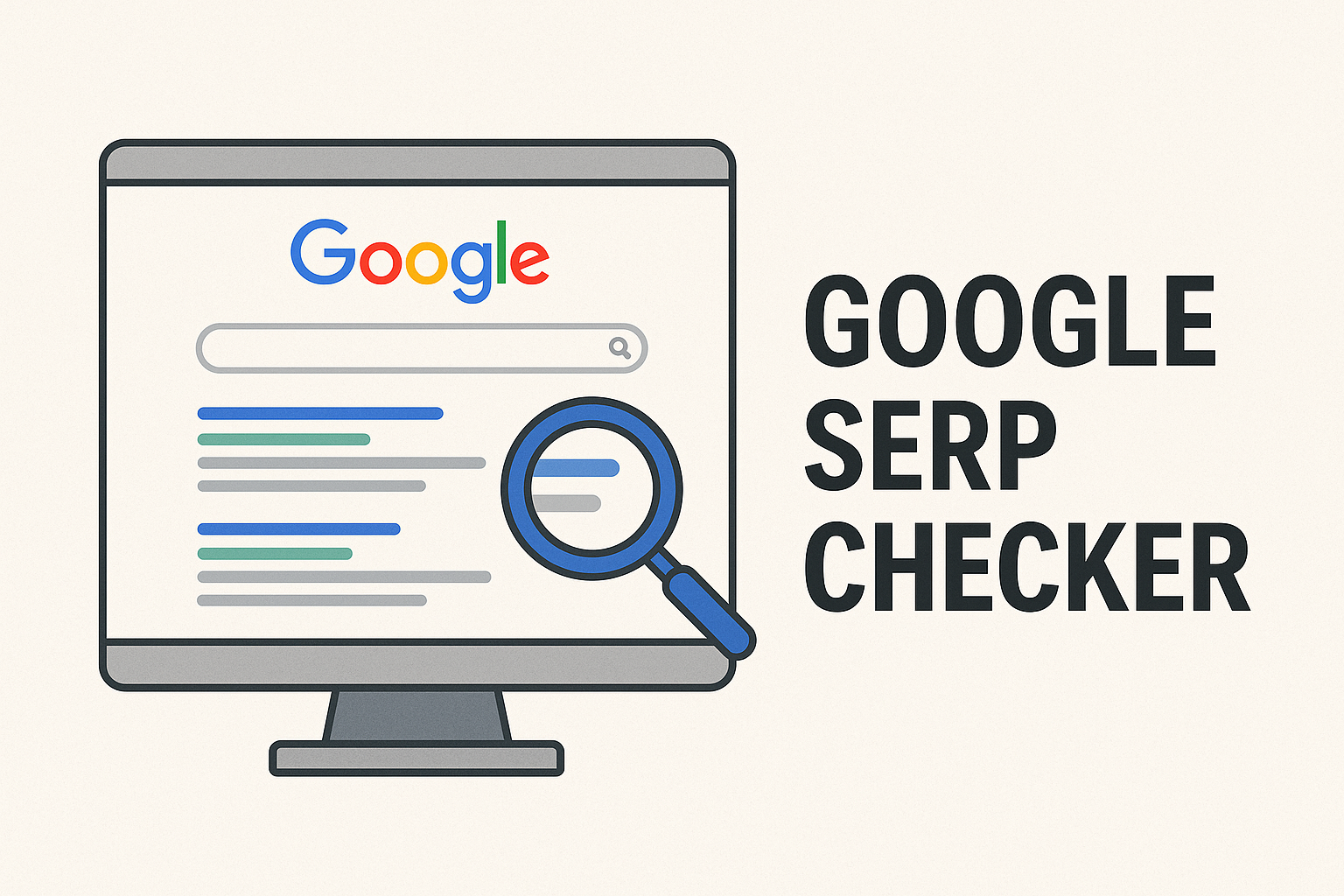
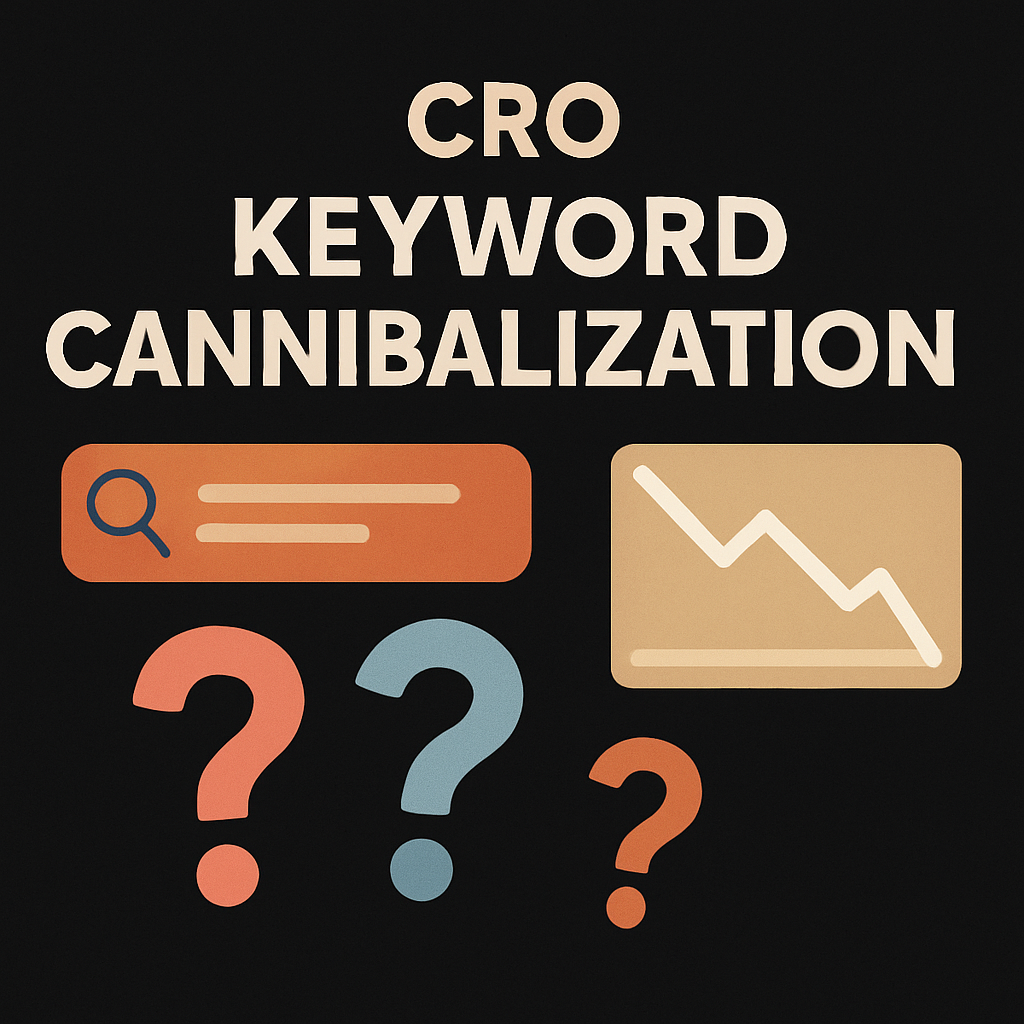


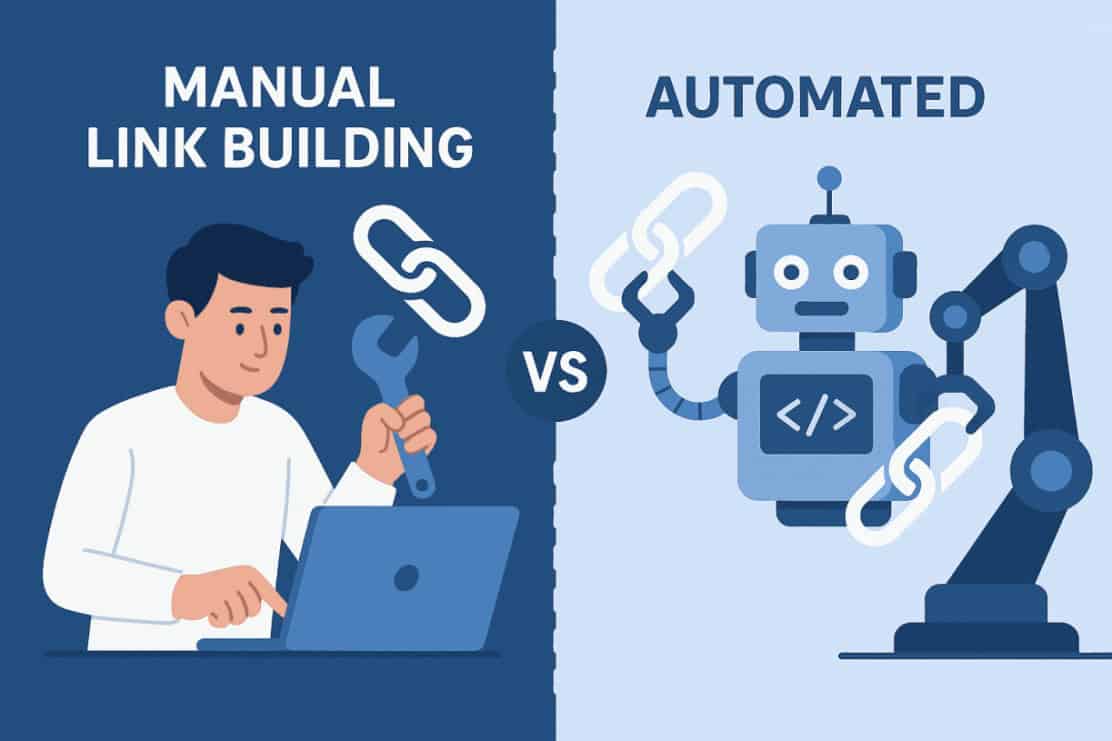
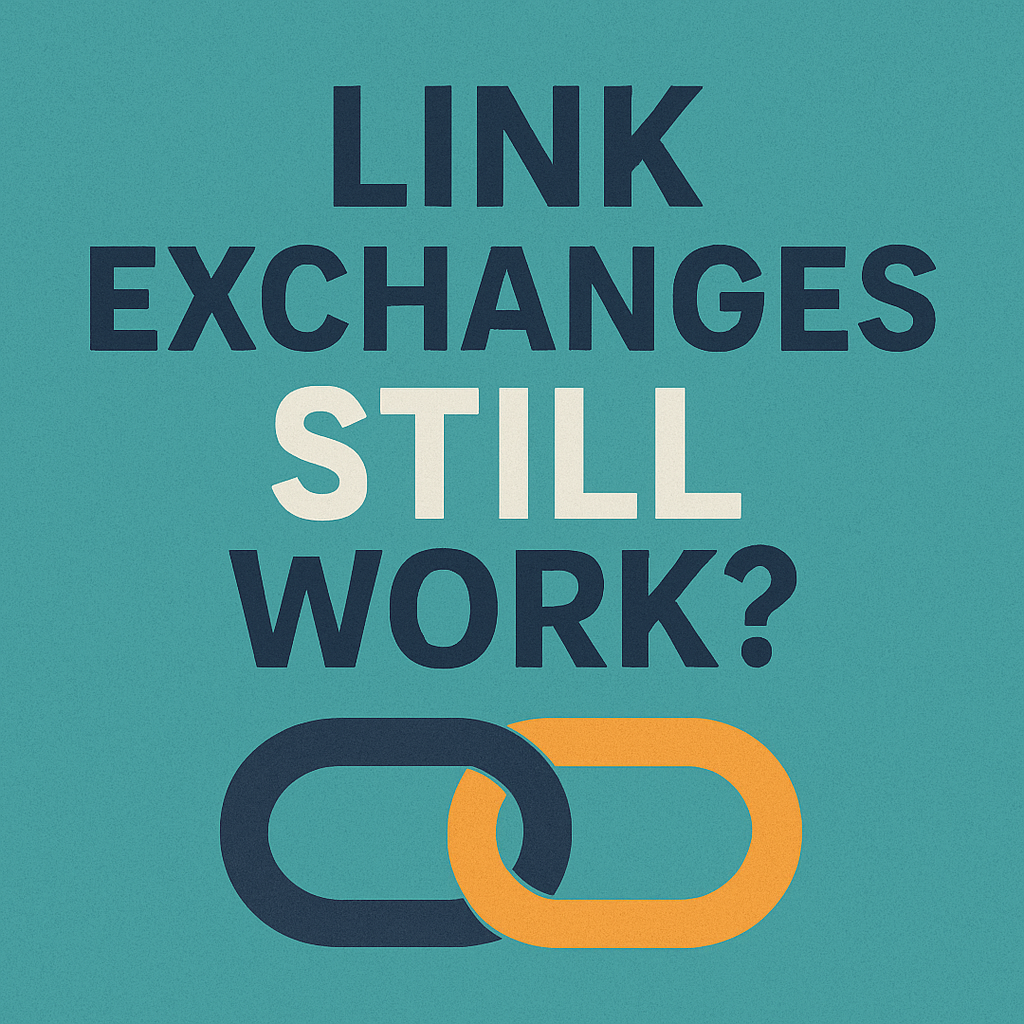
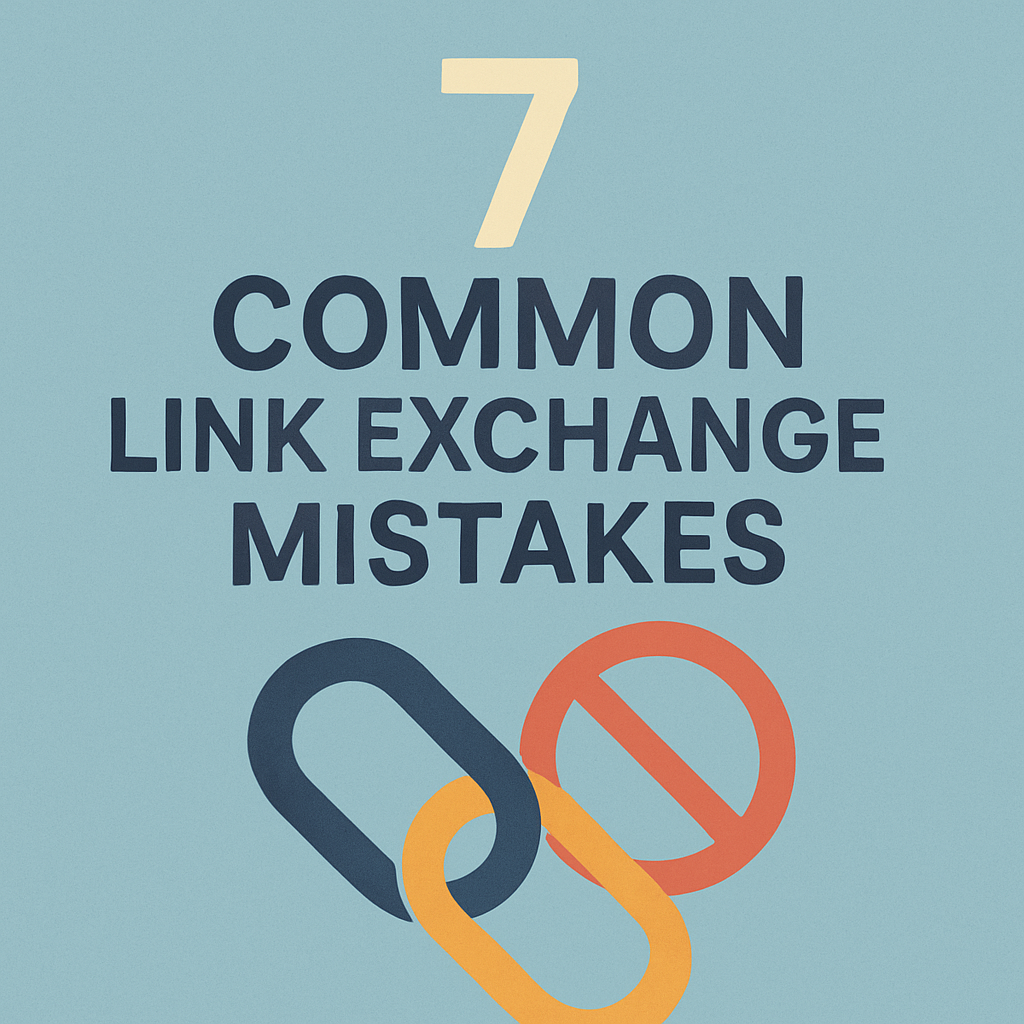
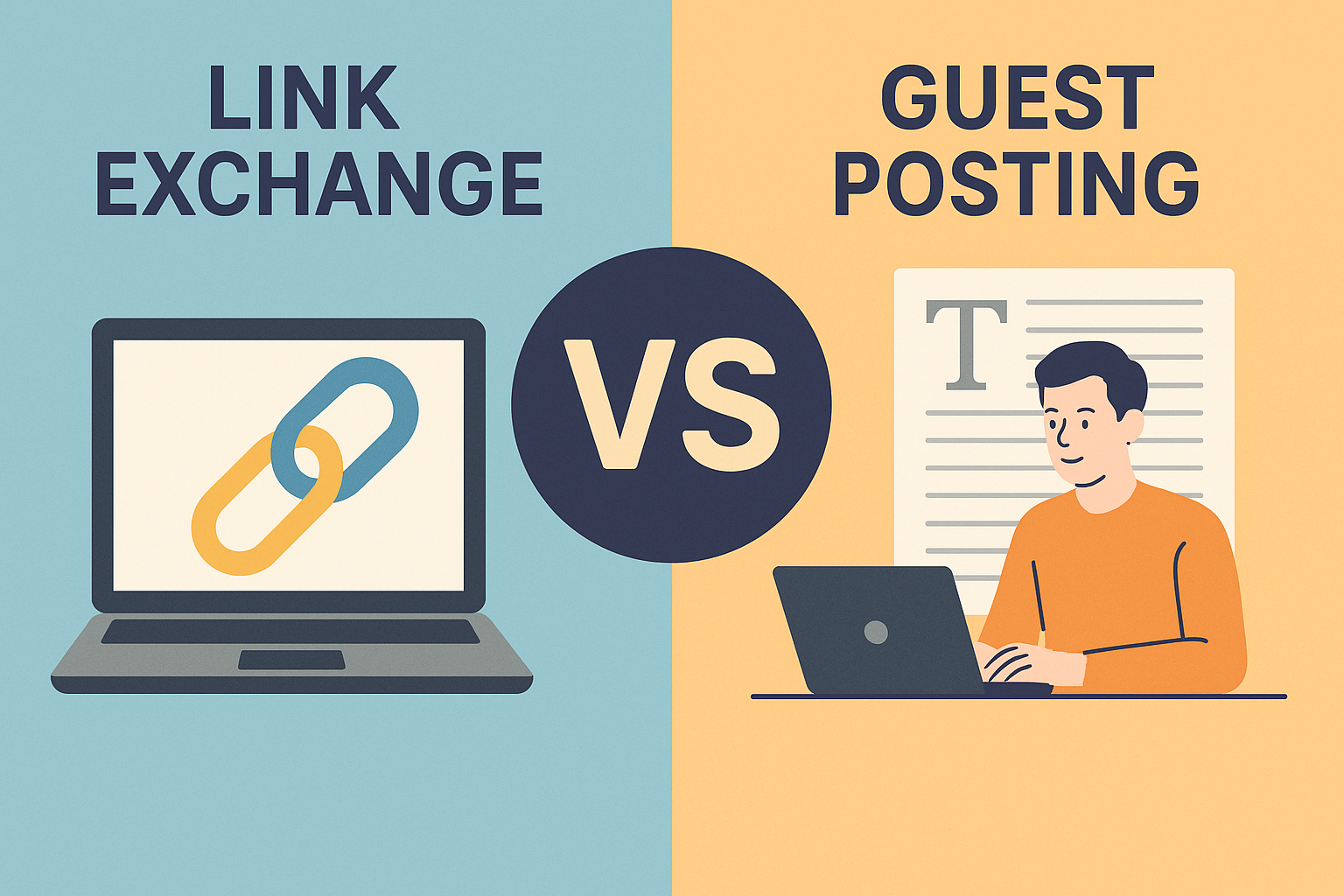
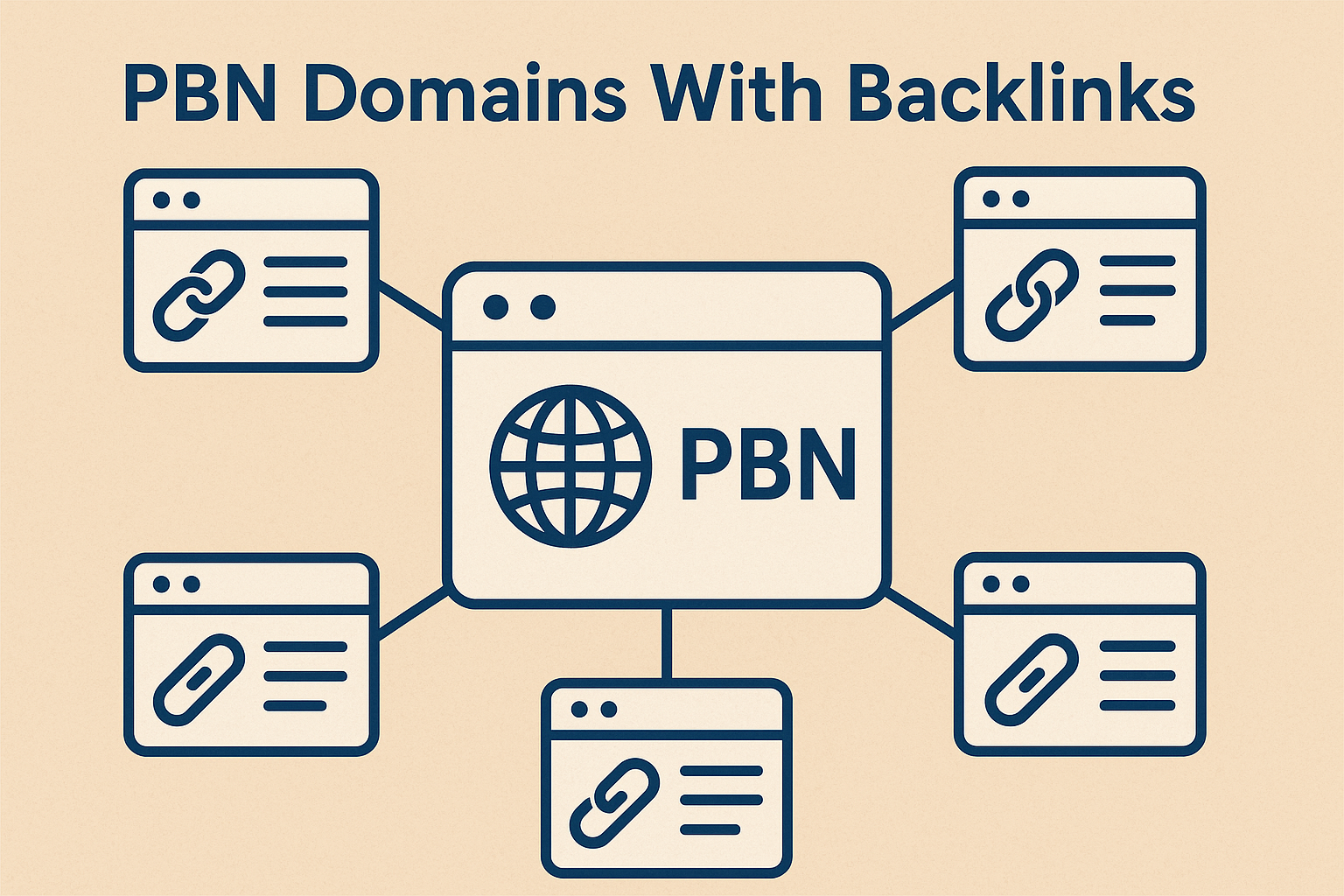
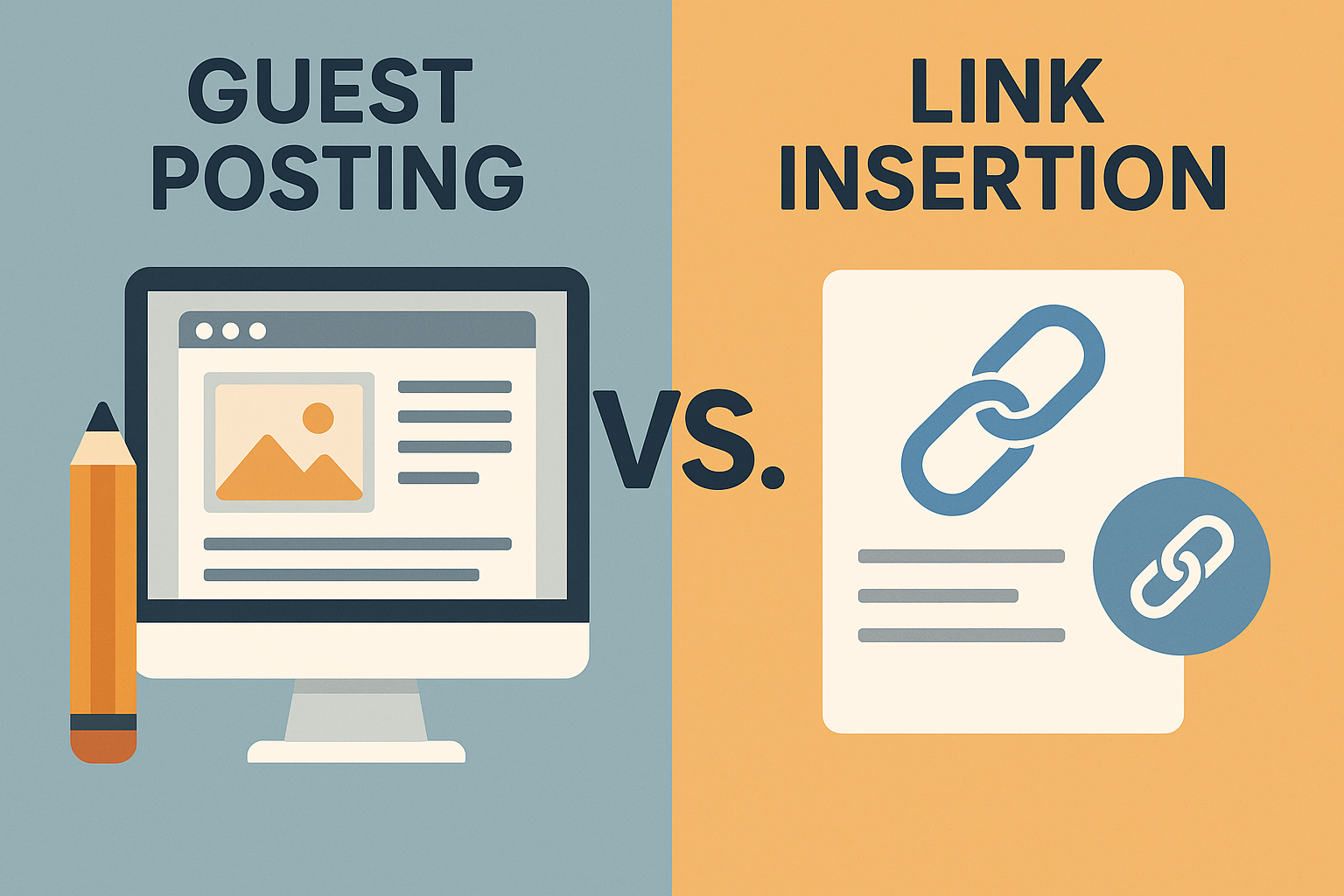

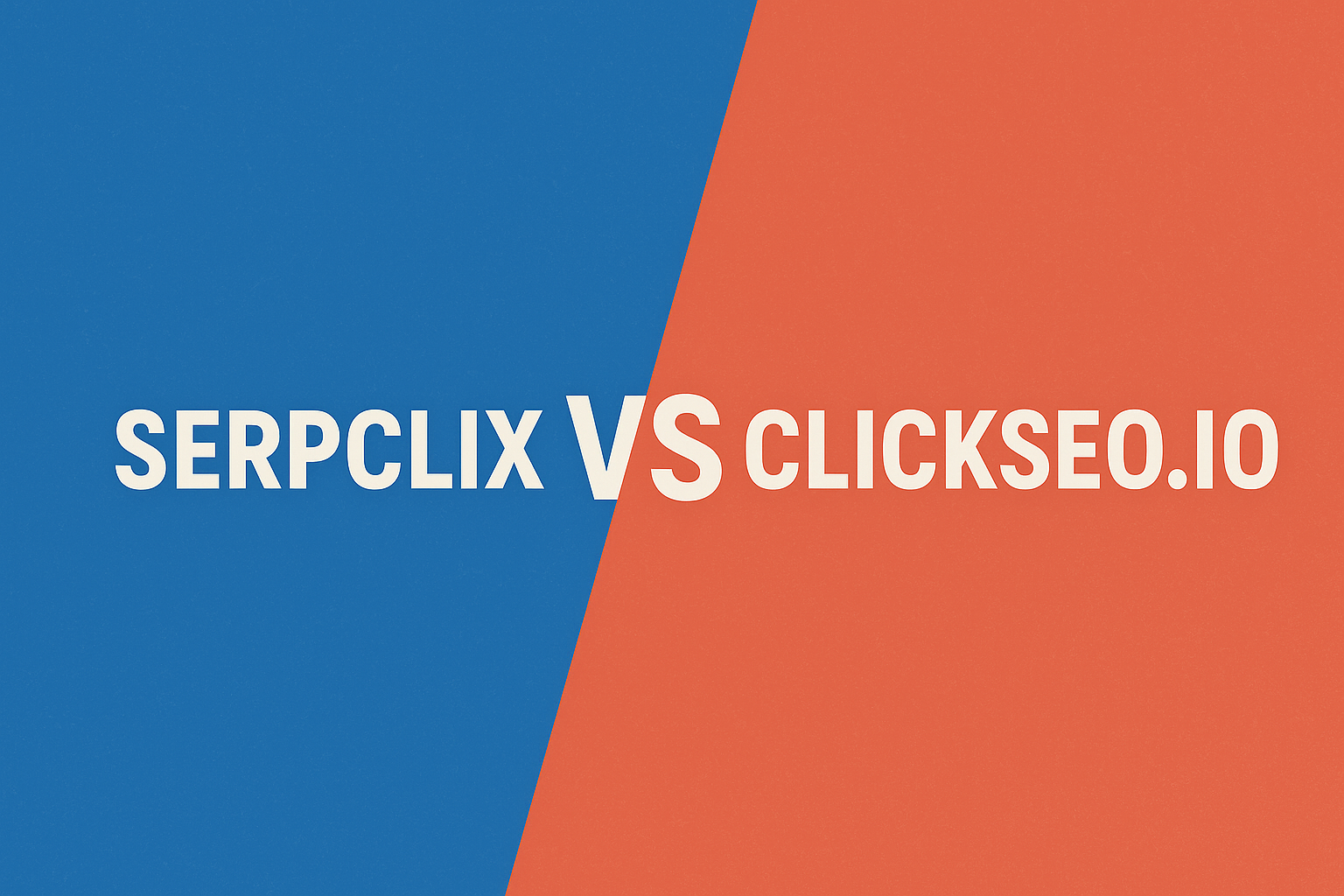
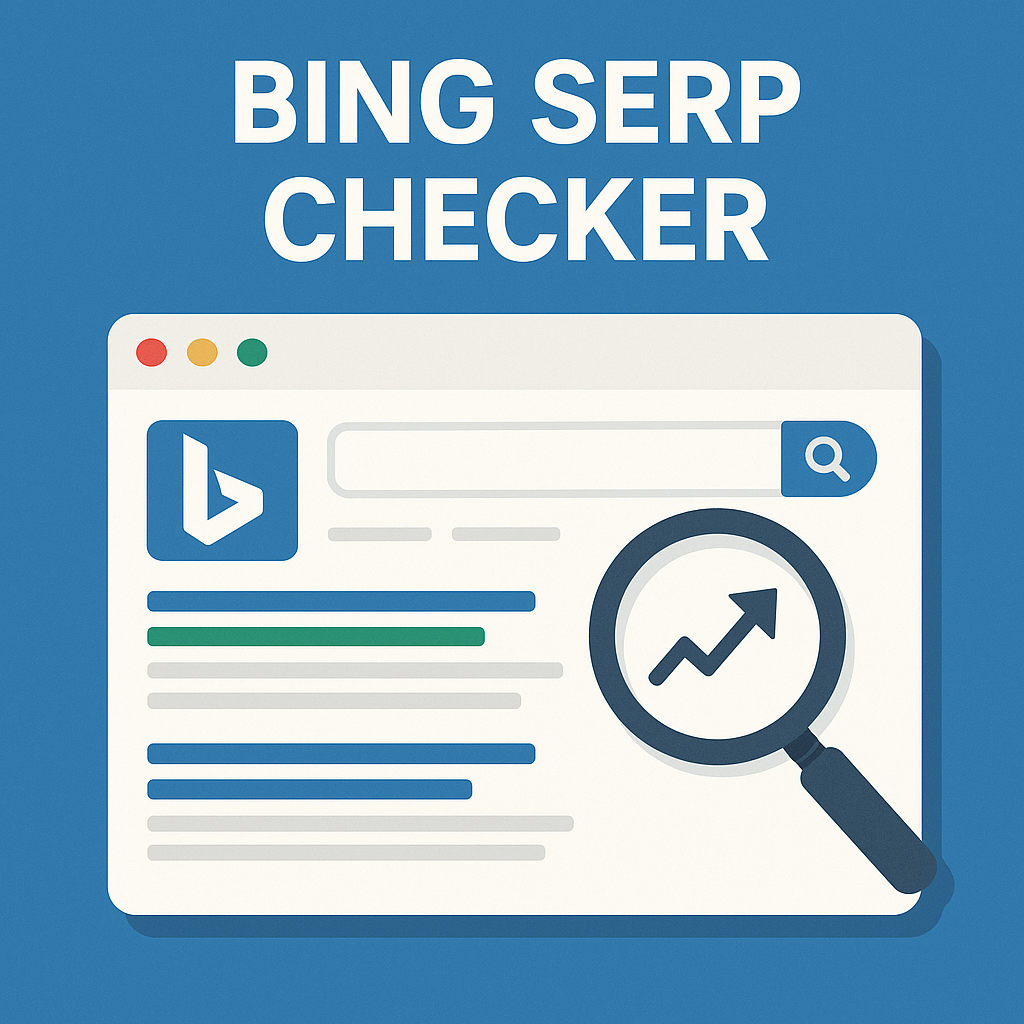




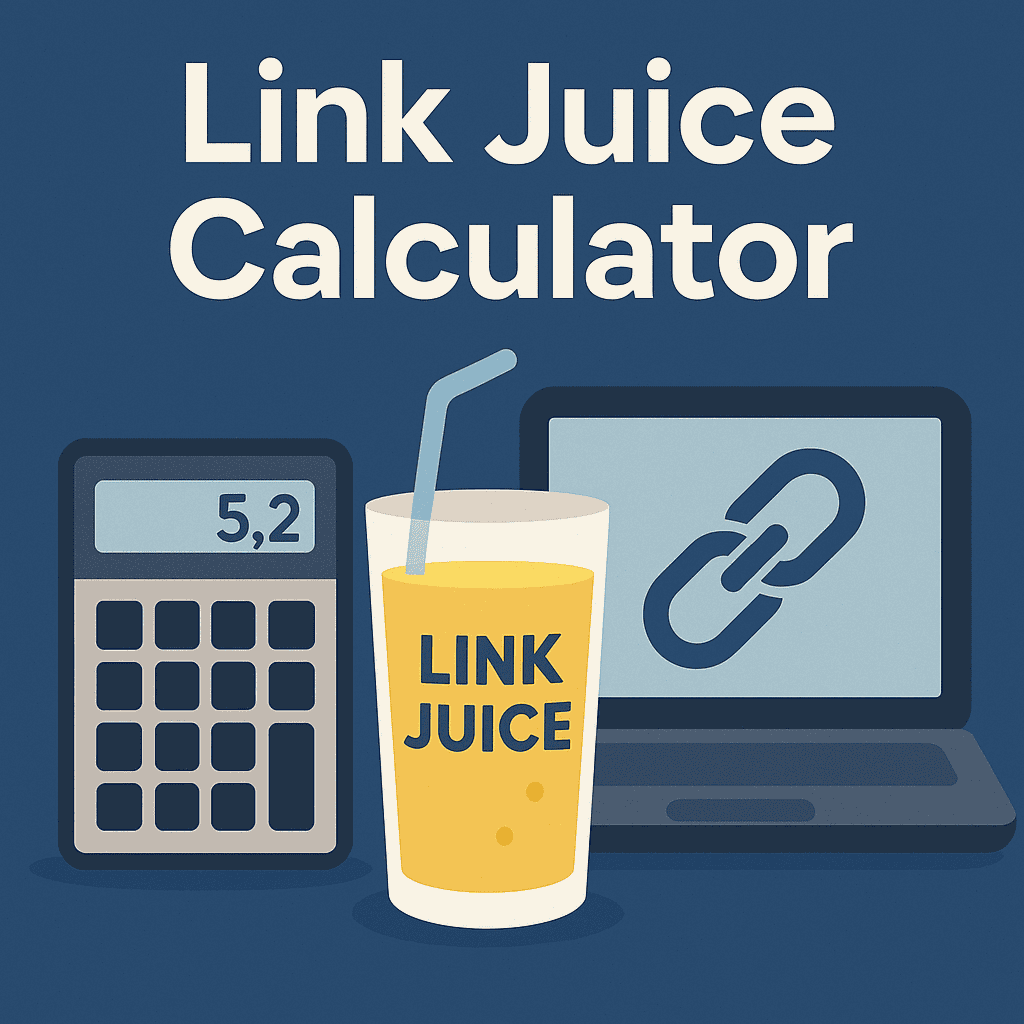

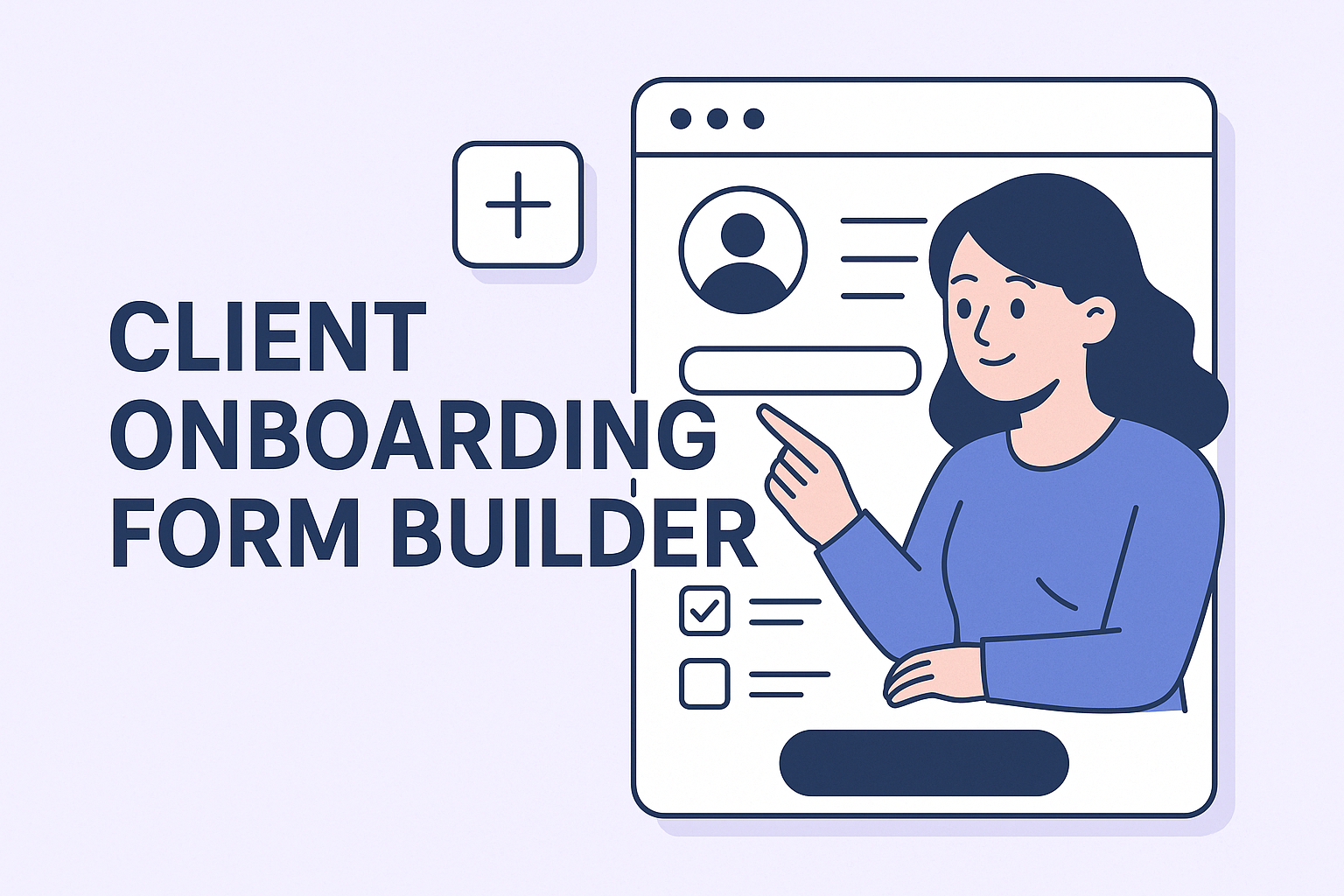


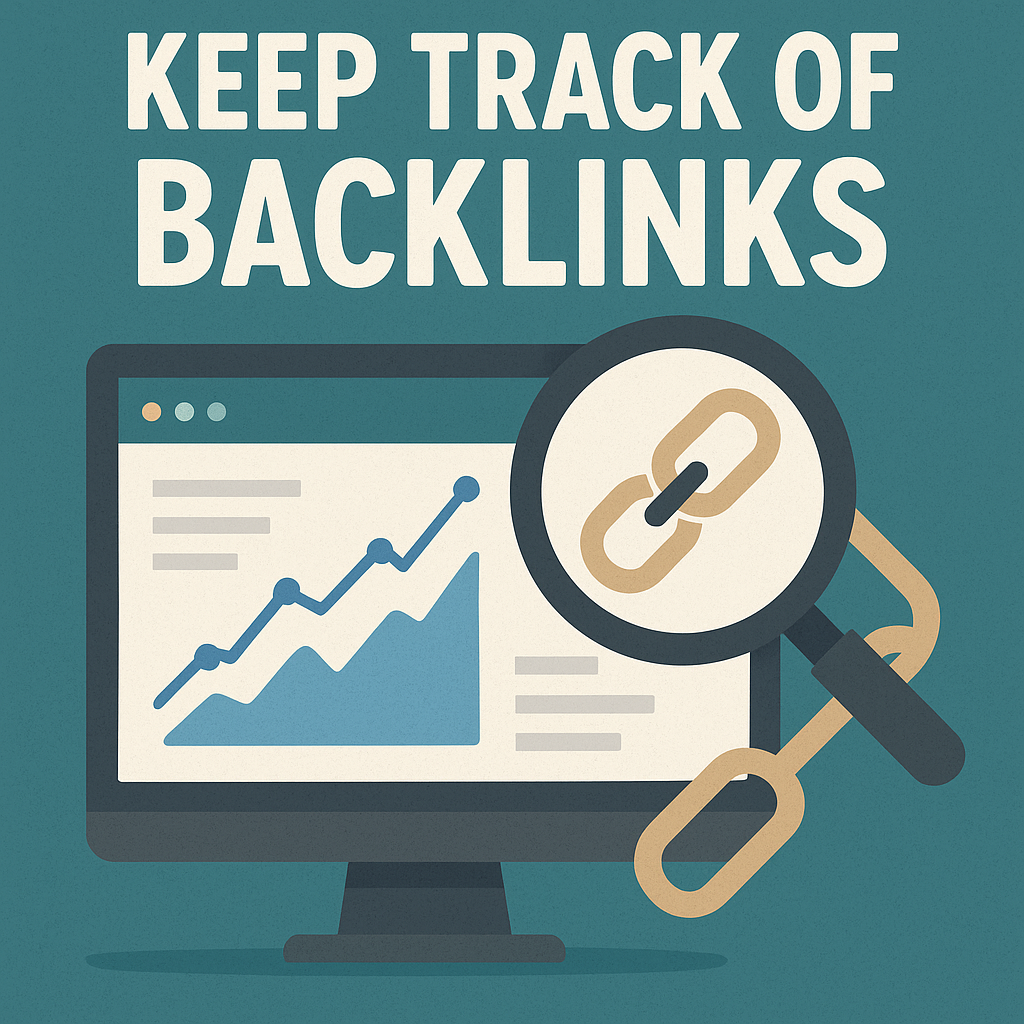


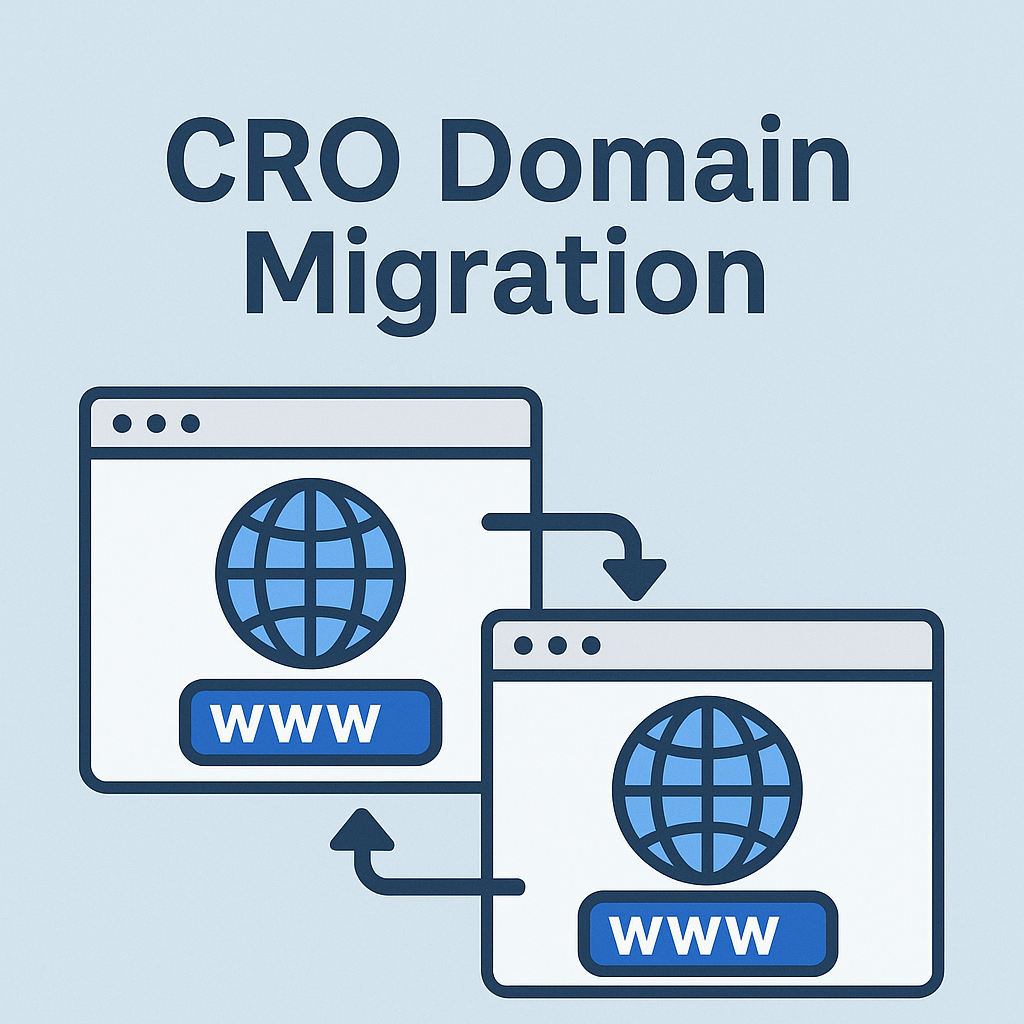
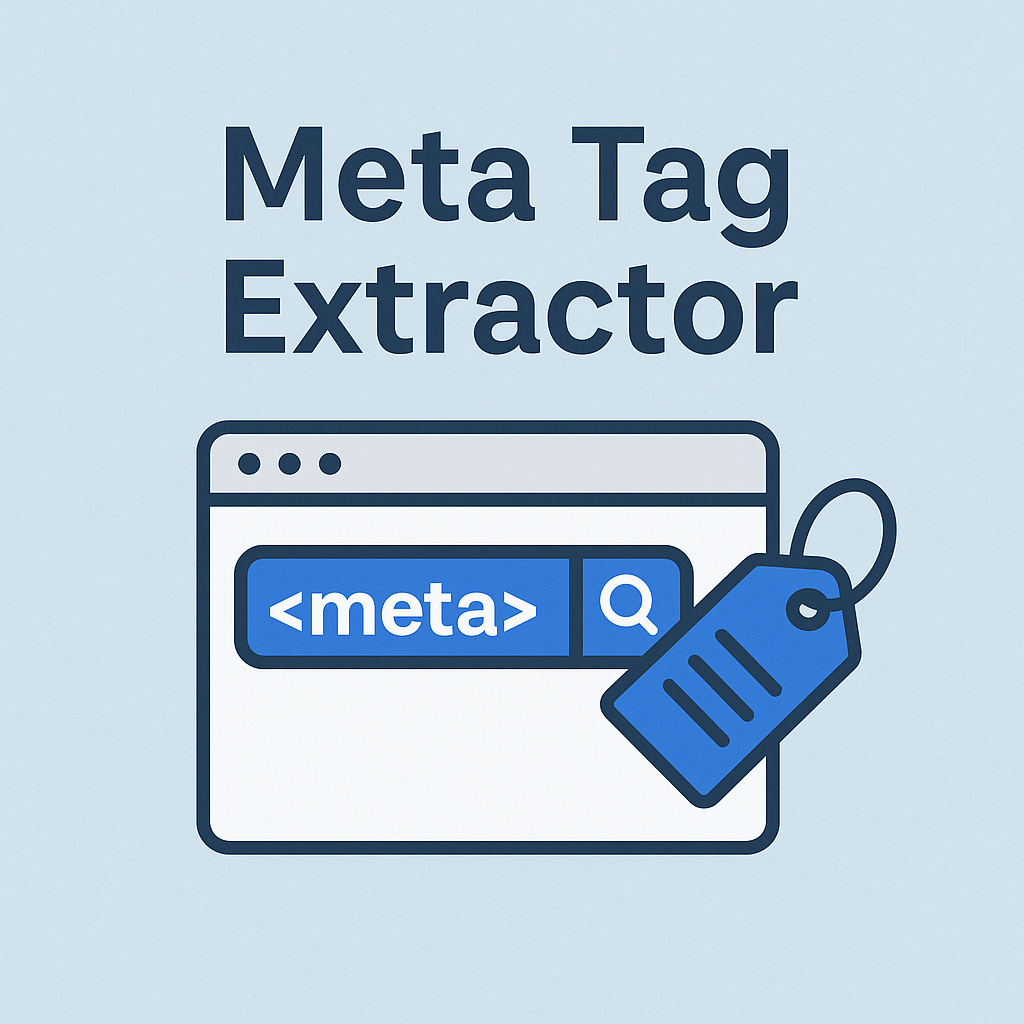
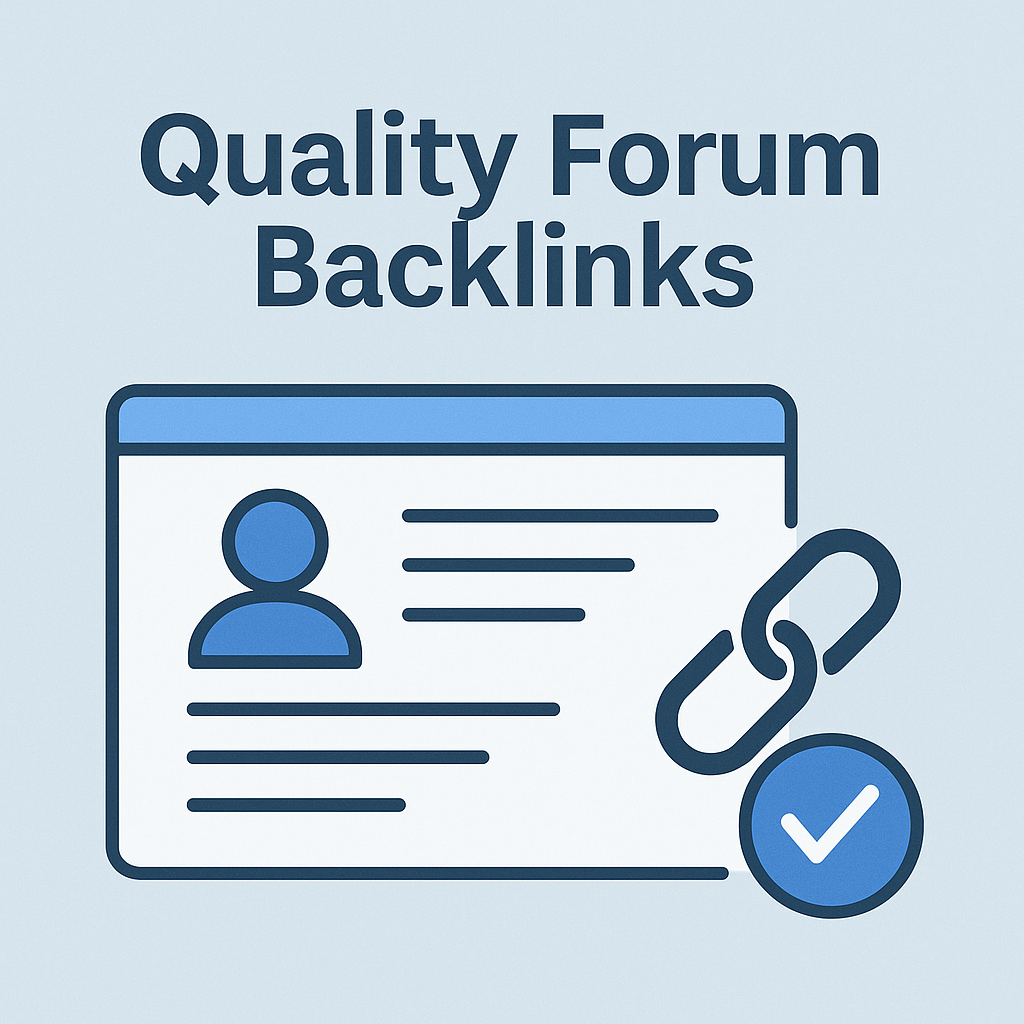
![Best Link Exchange Sites [Free & Safe] – Top 5 Picks](https://backlinkmanagement.io/wp-content/uploads/2025/04/Free-Link-Exchange.png)