Disavow File Generator
The free anchor text checker, which complements the backlink checker, helps you identify the terms used by other websites to link to your site.
What is a Disavow File Generator?
A Disavow File Generator is a free online SEO tool that helps website owners, digital marketers, and SEO professionals create properly formatted disavow files for submission to google disavow links generator . google disavow tool format These disavow files are used to inform Google which backlinks or referring domains should be ignored when calculating your website’s rankings in search results. For more context, learn more in our guide on meta tag extractor.
In simple terms, if your site has been targeted by spammy, low-quality, or potentially harmful backlinks, a disavow file lets you tell Google, “I don’t vouch for these links — please don’t consider them when evaluating my site.” This is especially useful in cases of negative SEO attacks, link spam, or when cleaning up a backlink profile that may have been impacted by past black-hat SEO practices.or more context, learn more in our guide on competitor backlink spy.
The Disavow File Generator makes this process quick and simple. Instead of formatting your disavow file manually (which can be tedious and error-prone), google disavow links tool this tool automates the process. disavow tool format You just paste in the list of bad domains or URLs you want to disavow, and the tool formats everything according to Google’s strict requirements. You can then copy the results or download a ready-to-upload .txt file. Want daily rank reports? Read our breakdown of Wincher vs Nightwatch.
Why Would You Need to Disavow Links?
Not all backlinks are good for SEO. While high-quality backlinks can improve your authority and search rankings, harmful links can do the opposite. Disavow file generator tool – For example:
You may have purchased backlinks in the past that now violate Google’s guidelines.
Your website may have been part of a low-quality link exchange network.
You may have been targeted by a competitor’s negative SEO campaign.
Your backlink profile may be bloated with irrelevant or spammy links from scraper sites, blog comment spam, or foreign domains with zero relevance to your niche.
These kinds of links can lead to algorithmic penalties or ranking drops, especially after core updates or manual actions. Disavowing such links can help safeguard your SEO performance and restore lost rankings over time. For more context, learn more in our guide on how to keep track of backlinks.
How to Use the Disavow File Tool
Using the Disavow File Generator is straightforward. Here’s a step-by-step guide:
Gather the Links to Disavow
First, you’ll need to audit your backlink profile using tools like Google Search Console, Ahrefs, SEMrush, or Majestic. Identify the links that appear spammy, unnatural, or irrelevant to your site. Not all exchanges are spam — here’s a free link exchange list to get you started with trusted partners. serpclix vs clickseoAdd the Domains or URLs to the Tool
Once you have your list, go to the Disavow File Generator. In the text area labeled “Domains to Disavow,” paste the links or domains you want Google to ignore. You can choose to disavow entire domains (usingdomain:example.com) or specific URLs.Generate the Disavow File
After pasting in the links, click the button to generate your disavow file. The tool will format the file correctly, according to Google’s requirements. Agencies aiming to monitor and manage client backlinks efficiently can benefit from the real-time data and reporting features offered by Backlink Management.Download or Copy the File
You can either copy the formatted output to your clipboard and manually save it in a plain.txtfile, or download the ready-to-use.txtfile directly.Upload to Google Disavow Tool
Go to Google Search Console, select your property, and use the Disavow Links Tool to upload the.txtfile. Be careful — misuse of this feature can hurt your rankings. Only disavow links you are confident are harmful. or more context, learn more in our guide on link juice calculator.
When managing your site’s link profile, understanding how to create a disavow file with Ahrefs is essential for removing toxic links that harm your rankings. Many SEO professionals need to download disavow list from Ahrefs to identify harmful domains before submitting them to Google. Using a reliable disavow backlinks tool simplifies this process significantly. If you’re wondering how to make a disavow file, the steps involve exporting your toxic links, formatting them correctly, and uploading to Search Console. Avoid bad backlink generators that create spammy links requiring cleanup later. For those asking how do I create a disavow file, platforms like Ahrefs add disavow file functionality make it straightforward. You can create disavow list in Ahrefs by navigating to their backlink audit feature and exporting problematic domains. While some rely on a disavow list generator, manual review often produces better results. Services like BacklinkManagement.io help automate quality link building so you spend less time creating disavow files in the first place. A disavow link generator can speed up formatting, and pairing it with a comprehensive disavow link tool ensures nothing slips through. If budget is tight, a free backlink removal tool or free disavow tool can handle basic cleanup tasks. When comparing traffic solutions like SERPClix vs ClickSEO.io, remember that building genuine backlinks always outperforms artificial click manipulation for sustainable rankings.
Understanding how to create disavow file is essential for website owners dealing with toxic backlinks that could harm their search engine rankings. The process involves learning the proper disavow file format, which requires a simple text file containing URLs or domains you want Google to ignore when evaluating your site’s link profile.
Many SEO professionals use tools like backlinkmanagement.io to streamline their link analysis and disavow file creation process. When examining a disavow file example, you’ll notice it follows specific formatting rules with one URL or domain per line, using the “domain:” prefix for entire domains.
Popular SEO tools allow you to ahrefs upload disavow file for comprehensive analysis, helping identify potentially harmful links before submitting your disavow request to Google. Learning how to create a disavow file properly involves understanding which links to include and which to leave out, as over-disavowing can potentially harm your rankings.
The ability to download disavow list in ahrefs provides valuable insights into your current disavow status and helps track which URLs or domains you’ve previously submitted. When searching site:backlinkmanagement.io, users can find additional resources and tools specifically designed for managing backlink profiles and creating effective disavow files that protect their website’s search engine performance.
Final Thoughts
The Disavow File Generator is a must-have for any website experiencing ranking issues due to bad backlinks. Whether you’re managing an SEO recovery project or proactively protecting your site from toxic links, this free tool simplifies a crucial step in maintaining a clean backlink profile.
By using the generator, you can ensure your file is properly formatted, easy to manage, and ready for Google Search Console — all without wasting time doing it manually. For more context, learn more in our guide on affordable link building services.
Recent Free Tools & Articles
![12 Strategien zum Backlinks aufbauen [2026]](https://backlinkmanagement.io/wp-content/uploads/2025/12/12-Strategien-zum-Backlinks-aufbauen-scaled.jpg) Blog
Blog 12 Strategien zum Backlinks aufbauen [2026]
Sie möchten Ihre Website in den Suchmaschinen nach vorne bringen? Dann führt kein Weg an qualitativen Verlinkungen vorbei. Backlinks zählen...
 Blog
Blog 10 Best Budget Friendly SEO Tools for Startups 2026
Launching a new business comes with countless challenges. Standing out online ranks high on that list. You need visibility in...
![How To Automate Backlink Reporting [2026 Guide]](https://backlinkmanagement.io/wp-content/uploads/2025/12/How-To-Automate-Backlink-Reporting.jpg) Blog
Blog How To Automate Backlink Reporting [2026 Guide]
Tracking links manually feels like running on a hamster wheel. You spend hours each week copying data from different sources,...
 Blog
Blog Difference Between Fresh Links And Live Links In Ahrefs
If you've ever opened Ahrefs to check your backlink metrics, you've probably noticed two terms that seem similar but aren't...
 Blog
Blog Is SparkTraffic Legit? Honest Review, Pricing, Risks
You’ve probably heard about web traffic generation services that promise to boost your website’s visitor numbers overnight. SparkTraffic has become...
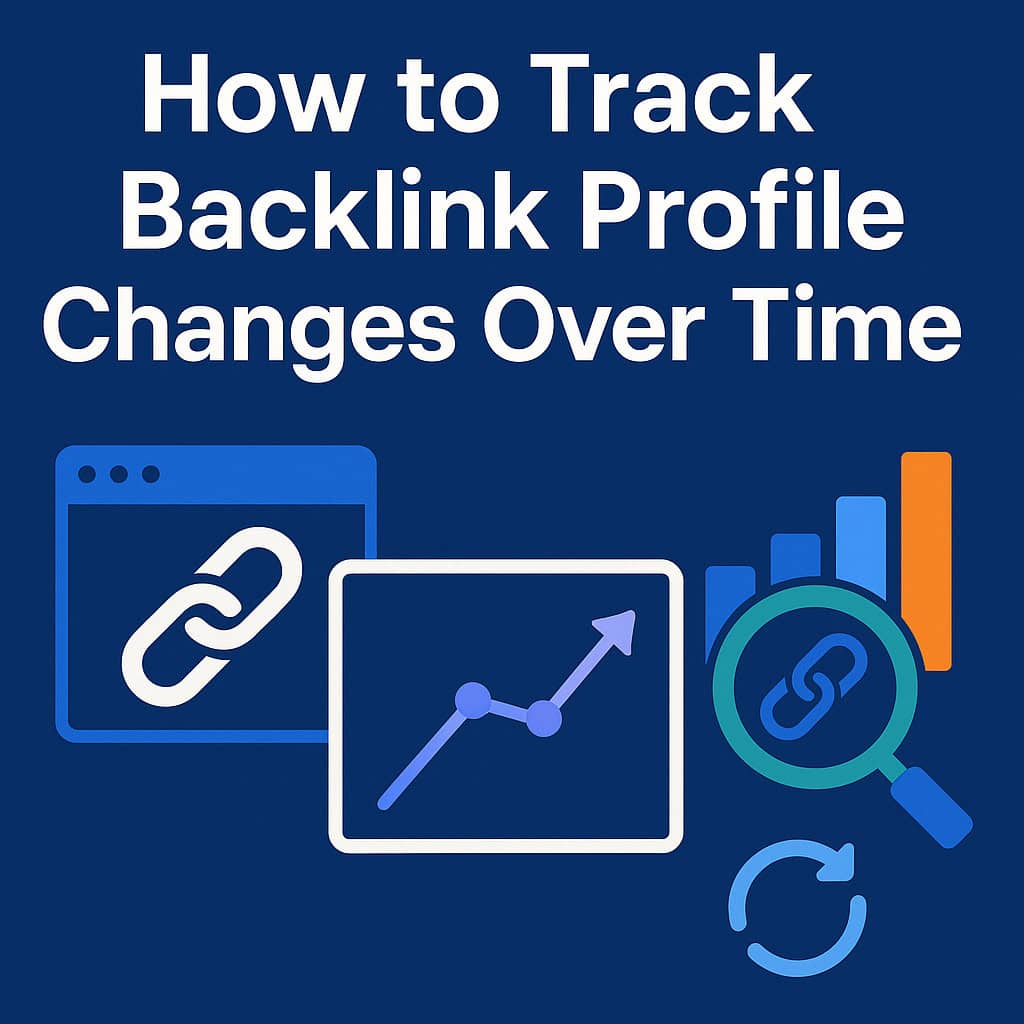 Blog
Blog How to Track Backlink Profile Changes Over Time
Your website's incoming links tell a story about your online reputation and search visibility. Backlink monitoring gives you the power...