Client Onboarding Form Builder
Create customized client onboarding forms for your business
Using our free Client Onboarding Form Builder is the easiest way to streamline your onboarding process, collect client information efficiently, and present your business as professional and organized. Whether you’re a freelancer, agency, or service-based business, onboarding is the first impression — and we help you make it seamless. Many service-based professionals, especially in finance, benefit from optimized local pages—see our guide on local SEO for financial advisors.
Step 1: Visit the Onboarding Form Builder Tool
Start by navigating to our Client Onboarding Form Builder. No sign-up is needed to get started. From there, click “Create New Form.” You’ll be prompted to choose a template or start from scratch. Templates are pre-loaded with commonly used questions for client intake — like name, email, service needed, budget, goals, and timeline.
Step 2: Customize Your Form
Next, personalize the form to match your business needs. Add or remove fields with a simple drag-and-drop interface. You can include text inputs, checkboxes, dropdowns, file uploads, and date pickers. Don’t forget to add branding by uploading your logo and customizing the color scheme. This makes the form look like it came directly from your business.
Step 3: Set Automation Rules
To save even more time, add automation rules. For example, when a client selects a certain service from your dropdown, trigger a follow-up email or redirect them to a calendar booking page. You can also set up email notifications for both you and the client when the form is submitted, keeping everything in sync.
Step 4: Share Your Form
Once your form is ready, hit “Publish.” You’ll get a unique link you can embed on your website, share via email, or send directly in your DMs. You can also download it as a QR code for printed materials or networking events. The form is mobile-optimized and loads fast, so you won’t lose clients to clunky forms or delays. For more context, learn more in our guide on link building tracker spreadsheet.
Step 5: Review and Manage Submissions
All form submissions are stored in your dashboard. You can view them in real-time, export them to Google Sheets or Excel, or automatically pipe them into your CRM. Each submission includes a timestamp and all the client’s answers, so your team has everything they need to follow up, onboard, or begin the service.
Bonus Tip: Clone and Reuse Forms
If you offer multiple services or have different teams, you can clone an existing form with one click and tweak it for another use case. No need to start from scratch every time.
Recent Free Tools & Articles
![12 Strategien zum Backlinks aufbauen [2026]](https://backlinkmanagement.io/wp-content/uploads/2025/12/12-Strategien-zum-Backlinks-aufbauen-scaled.jpg) Blog
Blog 12 Strategien zum Backlinks aufbauen [2026]
Sie möchten Ihre Website in den Suchmaschinen nach vorne bringen? Dann führt kein Weg an qualitativen Verlinkungen vorbei. Backlinks zählen...
 Blog
Blog 10 Best Budget Friendly SEO Tools for Startups 2026
Launching a new business comes with countless challenges. Standing out online ranks high on that list. You need visibility in...
![How To Automate Backlink Reporting [2026 Guide]](https://backlinkmanagement.io/wp-content/uploads/2025/12/How-To-Automate-Backlink-Reporting.jpg) Blog
Blog How To Automate Backlink Reporting [2026 Guide]
Tracking links manually feels like running on a hamster wheel. You spend hours each week copying data from different sources,...
 Blog
Blog Difference Between Fresh Links And Live Links In Ahrefs
If you've ever opened Ahrefs to check your backlink metrics, you've probably noticed two terms that seem similar but aren't...
 Blog
Blog Is SparkTraffic Legit? Honest Review, Pricing, Risks
You’ve probably heard about web traffic generation services that promise to boost your website’s visitor numbers overnight. SparkTraffic has become...
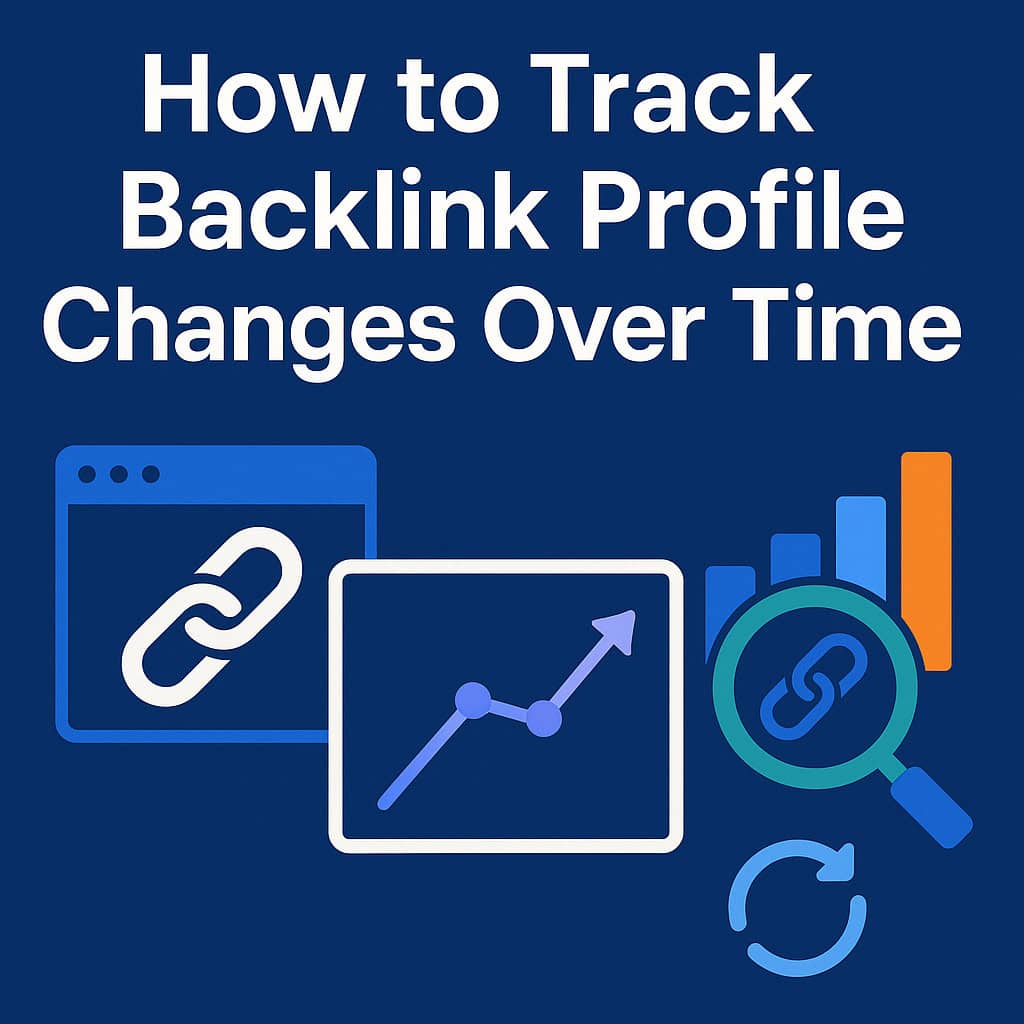 Blog
Blog How to Track Backlink Profile Changes Over Time
Your website's incoming links tell a story about your online reputation and search visibility. Backlink monitoring gives you the power...